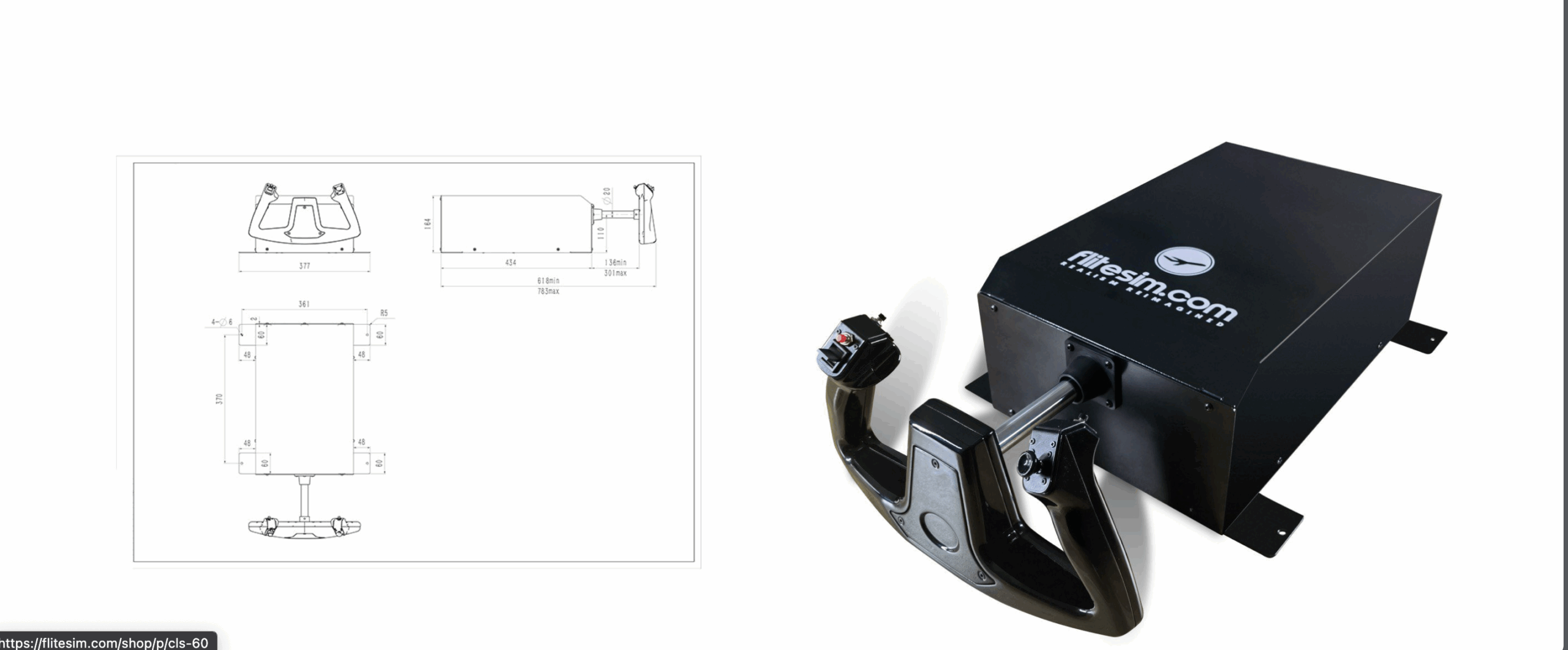//42 developer, formerly known as OldProp Solutions, has released an update for their ChasePlane product for Prepar3D.
This update is mainly concerned about the cinematics function. However, it is not the only change in this update. The developer also changed library management. With that, the developer created a section dedicated to your presets library, there’s a new format (.cpp1) has been created, so you can import, export and share presets more easily and more. Also, there are some miscellaneous changes. So you can now get chaseplane to ignore specific simulators, this will be especially for VR users. Now, let’s get back to the main reason of this update, cinematics. The old cinematic mode is now known as cinematics. It has its dedicated section, options you would find in preferences are there now, you can now choose to include on-board and outside camera presets in cinematic sequence, there are some changes to the sound systems when in cinematics and much more.
Changelog
- Cinematic Mode is now known as Cinematics.
- Cinematics now has a dedicated section. Options you would typically find in Preferences are now grouped under that section.
- You can now choose to include On-Board, and Outside camera presets in the Cinematic sequence from the new Cinematics section.
- An option was added to mute simulator sounds while in Cinematics, allowing you to enjoy visuals without the sound disturbance. *cough* audio engine flaws of Prepar3D
- We revamped the mathematics behind Cinematics to give you a refreshing look at your aircraft.
- Cinematics can now be enabled/disabled from the Cinematics, Camera, and Presets sections as well as via the Control Assignments.
- We have created a section dedicated to your Presets Library.
- A new file format (.cpp1) has been created to enable you to import, export and share presets with ease.
- Export as individual aircraft, or as a single library file.
- You can export presets for a specific camera mode, a particular aircraft, or your entire library in 2 clicks from the Presets page using the down arrow button or from the Library page.
- Your Presets Library now lives in the Documents folder (Documents\Parallel 42\ChasePlane) by default, making it easier to access and backup.
- You can move your Presets Library to a custom location of your choice in the Library section.
- You can now get ChasePlane to ignore specific simulators, this will make many VR users happy. Learn How
- The Experimental channel is now known as the Release Candidate channel. Our #Area42 team ensures the builds you receive are solid.
The source of this article can be found here.
Feel free to join our Discord server to share your feedback on the article, screenshots from your flights or just chat with the rest of the team and the community. Click here to join the server.