Following a wave of content creators showcasing the aircraft yesterday, iniBuilds has officially released their rendition of an Airbus A350 for Microsoft Flight Simulator and Microsoft Flight Simulator 2024. The addon brings both the A350-900 and A350-1000 to our simulators.
The flight simulation community has been eagerly anticipating this release, which iniBuilds promises to be the future of flight simulation. According to the product page, the product combines cutting-edge technology with unrivalled realism, crafted using real-world performance data, thousands of references and pilot feedback.


The iniBuilds A350 for MSFS features advanced flight systems, a detailed 3D cockpit with animated components, interactive avionics, and customizable accessories. MSFS 2024 users can also enjoy dynamic lighting in the virtual cabin, coupled with animated doors and “challenging cabin scenarios.”
The addon promises ultra-detailed exterior models, super-smooth animations, and various animated entry doors, cargo doors, hatches, access panels, vents, flaps, and more. These details will be especially noticeable in MSFS 2024’s walkaround mode, especially when coupled with custom ground service equipment.


The developers didn’t overlook the interior. According to the feature list, the addon features a true-to-life 3D cockpit model in a 1:1 scale with animated buttons and switches. The tray table is operational for those who enjoy the cruise part of the flight. The MSFS 2024 variant also features a fully recreated cabin model with a “never-seen-before level of detail” in a long-haul widebody airliner.




The sounds are based on real A350 recordings and dynamically change based on the user’s location in or around the aircraft. The developers paid special attention to precisely modelling the Trent XWB sounds, including the signature high-bypass turbine whine and spool-up characteristics.
iniBuilds’ team also paid attention to the systems. Over 200 ECAM messages, custom terrain radar, a fully interactive navigational display with flight plan actions, comprehensive replication of the MCDU, an automatic emergency descent function, and CPDLC integration via Hoppie or Navigraph integration have been implemented.

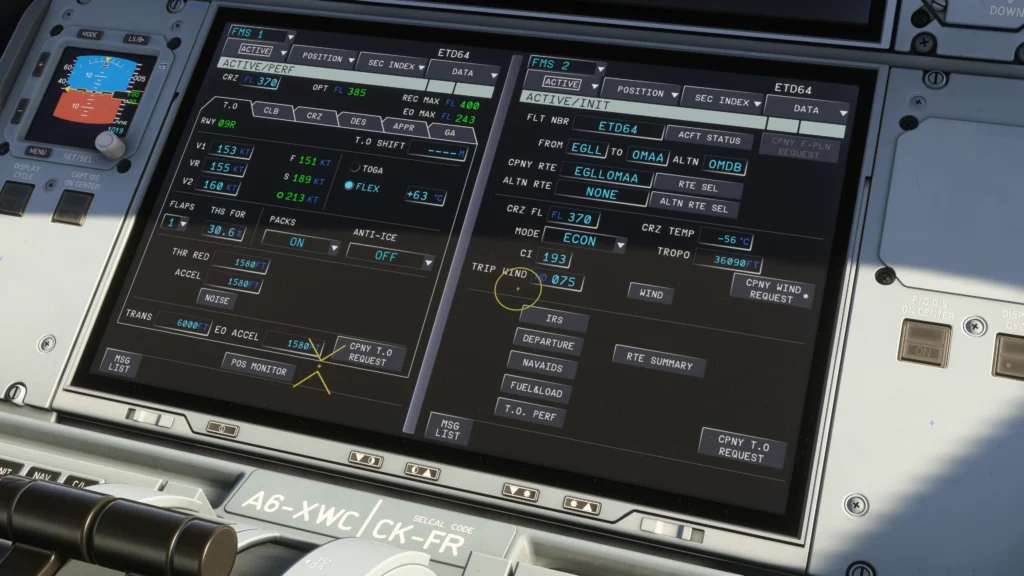

Navigraph integration in the A350 for MSFS allows users to use the Airport Navigation Function (ANF), automatic Brake To Vacate (BTV) calculation, and Runway Overrun Prevention System (ROPS) and Runway Overrun Warning System (ROWS).
The integrated EFB allows you to fully control the default ground equipment or the one from GSX, import load sheets and performance data, display charts from LIDO (MSFS 2024 only) or Navigraph, monitor and manage the aircraft’s maintenance system and failure manager, and offer options management.
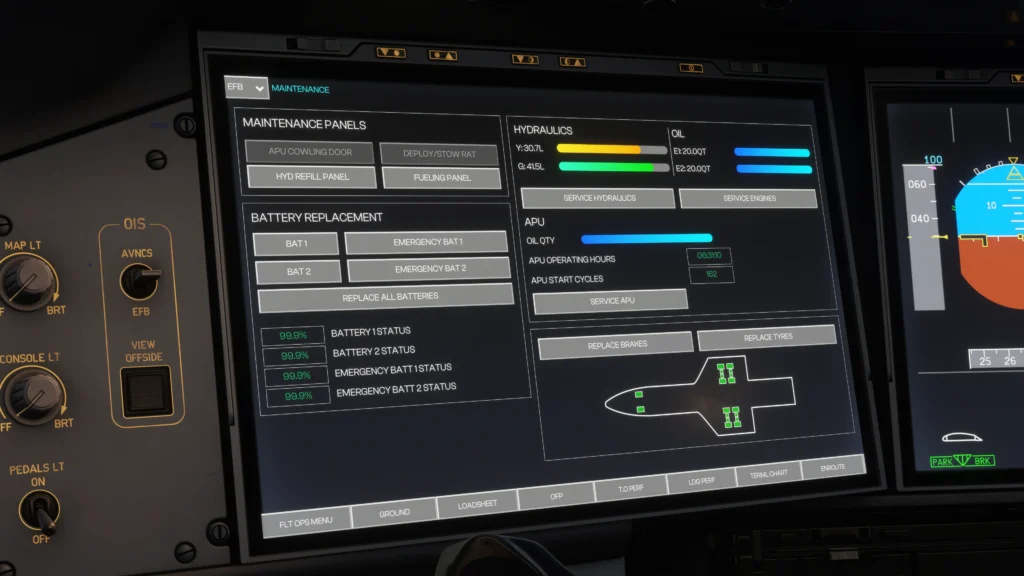
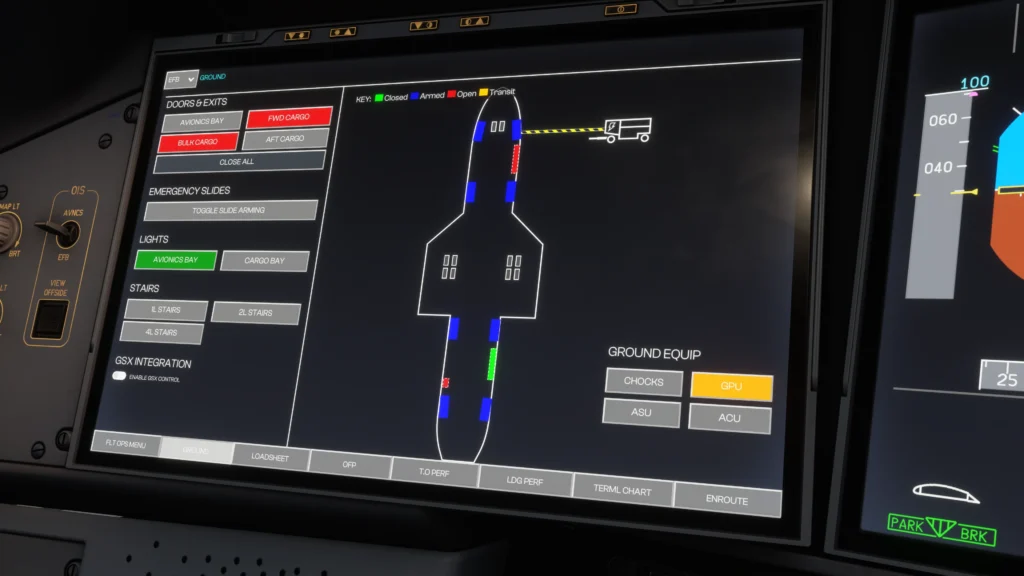


Some features are exclusive to Microsoft Flight Simulator 2024 or PC. The Microsoft Flight Simulator 2020 variant and the MSFS 2024 variant for Xbox, for example, do not include the passenger cabin, crew rest area, or the avionics bay.
You can purchase the A350 for MSFS and MSFS 2024, featuring both the A350-900 and A350-1000, for 59.99 GBP via the iniBuilds Store or the in-game Marketplace.
Feel free to join our Discord server to share your feedback on the article, screenshots from your flights or just chat with the rest of the team and the community. Click here to join the server.












