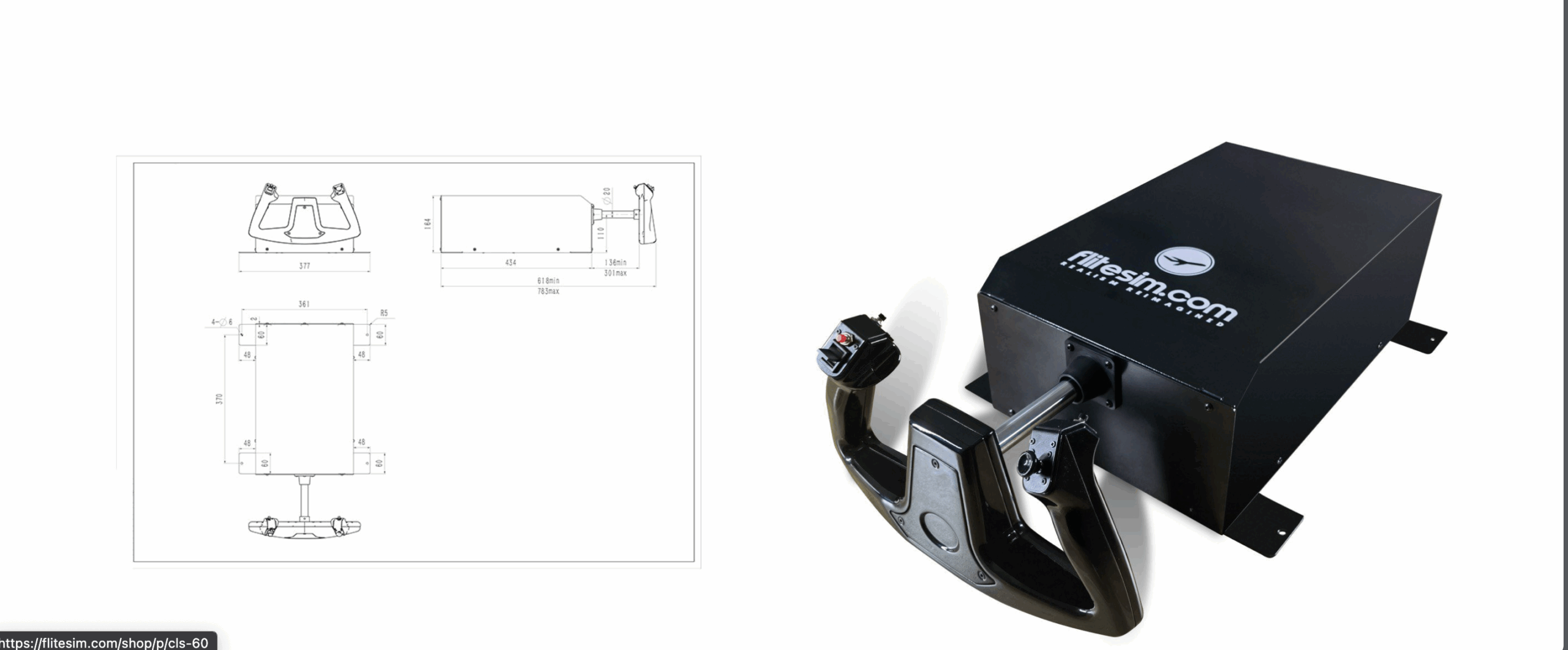HiFi Simulation Technologies have taken to social media to announce the release of their ever popular weather simulation engine, ActiveSky, now for Prepar3Dv5 (though it will work with v4 but without EA mode).
Active Sky is a complete weather simulation engine, available for most simulators, that injects weather conditions into the simulator, often matching real world weather. The developers claim they have completely redesigned and overhauled the engine in preparation for the P3D v 4/5 release.
They have implemented, what they call, Enhanced Atmospherics (EA) mode that was designed specifically for P3Dv5. EA is said to improve synthesis, depiction, and interpolation of weather, as well as reducing the grid effect and giving smoother clouds and visibility. There is also an increase in stability.
They have also designed ActiveSky to be installed outside the P3D folders, and eliminated the need for SimConnect configuration by adding their own ASP3D client and server. Also, they have added a new Universal XGauge design which makes sure the engine works whatever aircraft is used without making additions to panels.
ActiveSky P3D is available from simMarket priced EUR 38.41 (excluding tax). A discount of 35% is available to licensed users of previous versions who have not participated in the open beta process.
Main Features
- New Prepar3D v5 integration with all the standard functionality you’d expect from the ActiveSky weather engine
- Works with both P3Dv5 and P3Dv4 (includes P3Dv5.1 HF1+ support)
- Works in both standard mode and new “Enhanced Atmospherics” mode with P3Dv5 – See below for EA limitations
- New P3D add-on specification design with all items installed outside of the P3D folders
- New Universal XGauge design that works for all aircraft at any time without requiring panel additions
- New networking design that eliminates the need for SimConnect configuration or use between clients and server – Just install ASP3D on the client, the included AS P3D Connector Installer on the server, make sure your networked shares are configured, and go
- New EA-mode 5.1+HF1 integration with new interpolation, depiction, synthesis and parameter control for a more accurate experience
- New EA-mode volumetric cloud configuration control for better EA cloud visuals
- New EA-mode grid reduction adjustments including altered synthesis/logic to prevent or eliminate grid effect potential
New EA-mode apparent visibility increase for more expected visibility depiction - New EA-Mode cloud scene smoothing via EA smooth theme reloads
- New EA-Mode visibility and volumetric fog smoothing
- Includes ASCA integration for cloud and sky graphics enhancements with dynamic cloud and sky texture variation, now working fully outside the P3D folder using the new add-on specification design – ASCA works in default depiction mode and does not work with the Enhanced Atmospherics mode in P3Dv5
- Major enhancements to the data network, weather synthesis, interpolation, and other core weather simulation and depiction technologies – now with much increased performance, stability and availability
- Includes the most advanced version of our award-winning core weather engine and weather data services, being refined now for over 20 years
Feel free to join our Discord server to share your feedback on the article, screenshots from your flights or just chat with the rest of the team and the community. Click here to join the server.