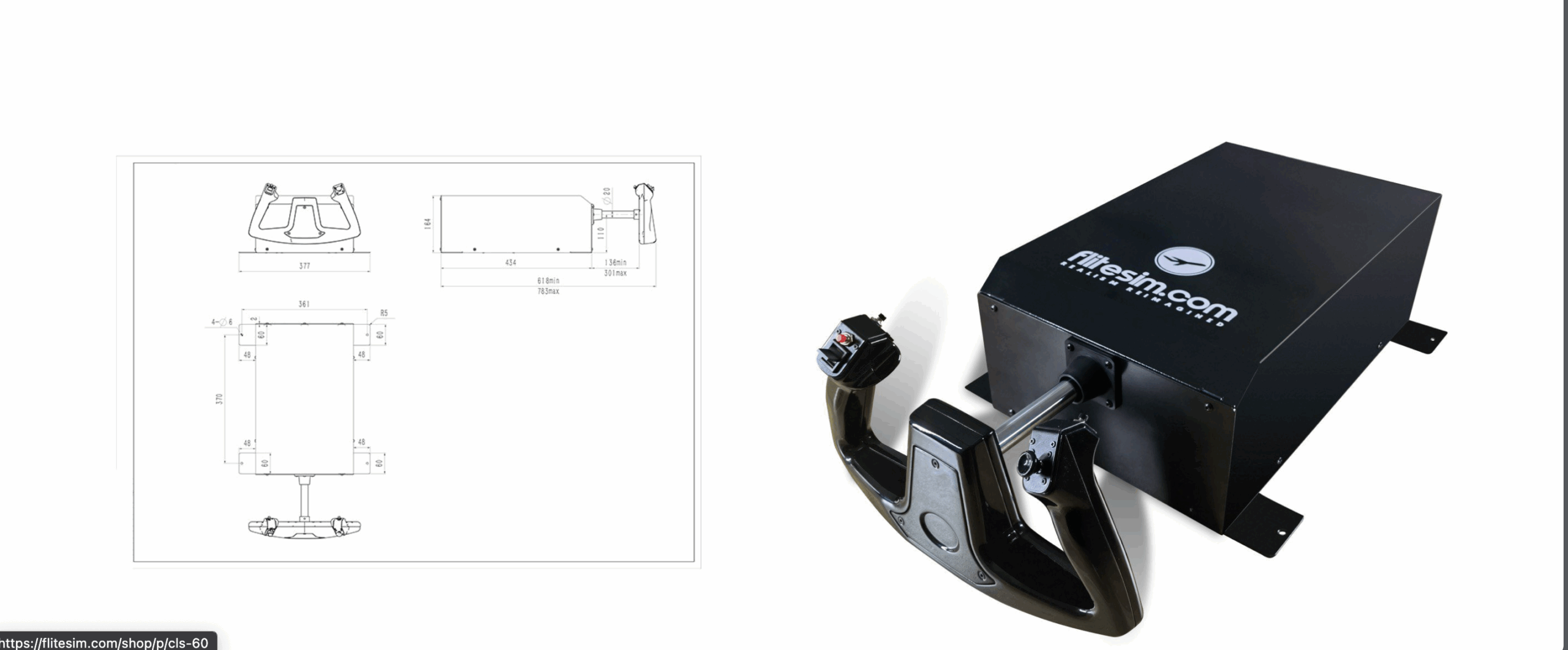We have already reviewed Aerosoft’s rendition of Zurich Airport (LSZH) previous year, but since we were a rather new magazine back then, the review didn’t say much, that’s why we’re updating it. Once again, we would like to thank to Aerosoft for making this possible and don’t worry, the review is expressing our true opinions.
Zurich Airport is the largest international airport in Switzerland and the main hub for Swiss International Airlines and Edelweiss Air. In 2019, over 31 million passengers used the airport.
Terminal
To be honest, I am very impressed by how the terminal looks from outside. Concourse A and B look very nice as they are very detailed and well modelled + textured, but Concourse E is in comparison with the other two very mediocre which is a bit a shame since it looks like the developers didn’t focus on it as much as on the main buildings. But that could also be caused by how the actual airport terminal looks like.
The airport is using AutoGate as a jetway system, which works perfectly fine. What I might change regarding the terminal itself is the glass tint which causes that the main building with huge window looks very unrealistic and does not look like glass.
Airport Area
Overall, the airport area looks amazing! There is just one thing I generally miss, and that is vegetation. If there isn’t a building or taxiway/runway, there is an orthophoto background, which is not a big deal, but it would be a nice addition if there would be some 3D vegetation in the airport area. But other than that, there isn’t anything major I would dislike.
There is some traffic around the airport which is also a nice addition to the scenery since it adds that realistic feeling to it. What I was really impressed about how Aerosoft handled the utility tunnels around the airport. Even though the tunnel colors aren’t perfectly blending with the tarmac color, I’ve seen worse. The building placement is very accurate.
Night Lighting
Airport Surroundings
The airport surroundings are very well done. There are not many custom models, but the placement of the buildings is very accurate and the vegetation is also quite dense which adds a nice feeling to the scenery.
Tarmac
I would add some wear to the tarmac. I am not sure based on what data was the scenery developed and from what year, but currently, in 2020, the tarmac has clearly been used, which is not shown on the scenery and sometimes feels a bit unrealistic.
What I really like is that the developers did not forget to include the smallest details in the scenery such as these little corners on taxiway, there is a screenshot showcasing them below.
Conclusion
In conclusion, I really like how the scenery looks and does in performance. I didn’t really like the fact, that in some parts of the scenery, there are no roads modelled even though they are displayed on the orthophoto background, or that there is no vegetation in some parts even though there is a small forest there. I had no issues running the scenery. I really enjoyed flying in our out of the airport. If you’re looking for a Zurich Airport (LSZH) scenery for X-Plane 11, this is probably the best option!
The scenery can be purchased via the FSNews Store for €26.39 incl. VAT (final price).
Feel free to join our Discord server to share your feedback on the article, screenshots from your flights or just chat with the rest of the team and the community. Click here to join the server.