When I got home from a long week at school, a newly arrived package came in, which was the WINWING MCDU I so much anticipated getting my hands on. Back in the days when I started my flight simulation journey, these devices could reach prices as high as 800 euros, and now, with affordable peripherals by WINWING, they have become accessible to even more people. But can it stand out with its quality?
Introduction
The WINWING MCDU is the team’s first flight management computer, representing the modern Airbus A3XX series counterpart. WINWING promises a detailed recreation of this computer, with a 1:1 scale, adjustable backlighting, and custom software through which you can configure it to your liking, including more than just the basic needs of a flight simulator user.
In Europe, this panel is only available for pre-ordering and costs €124.75. In the rest of the world, the product is already available, and costs $129.99. Variants are also available for the Boeing 737, 777, and 747 series.

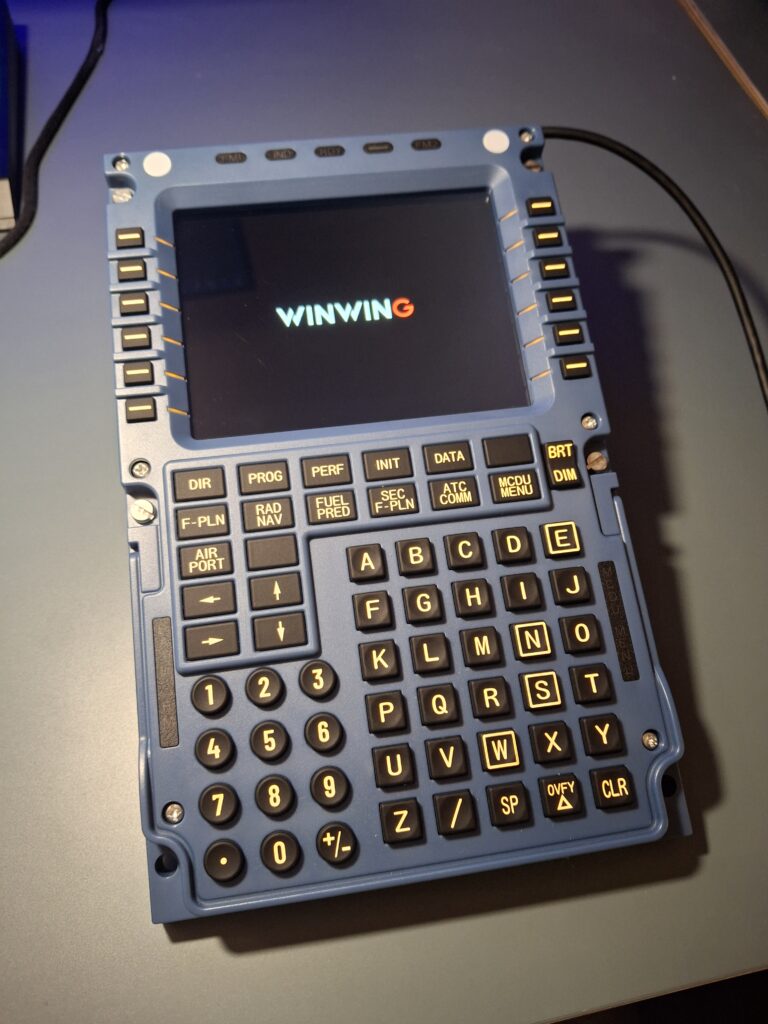
WINWING not only creates Flight Management Computers, but is already known for its Airbus panels of EFIS, the FCU, and even its recreation of Airbus Sidestick. All of these are quite affordable to a standard flight simulator user. However, let’s continue with the star of today’s evening – the Airbus MCDU.
I would like to thank WINWING for providing us with a review copy of this flight management computer. Despite that, I will be completely honest about my opinions of the product.
Packaging and First Impressions
The package arrived in two separate boxes. One was for the MCDU, and the other was for the desk clamp you can attach it to. The package was not very premium, and the product came in a simple box wrapped in foil and duct tape. It protected the MCDU really well during the entire journey from China to my country. However, the WINWING Panel Mount is a standalone product and is not shipped with your MCDU purchase. It can be purchased through the WINWING store, and in Europe, it will cost €27.74 when available.


I started by opening the Panel Mount, which was wrapped in a bubble foil and had some nuts, bolts and needed accessories to assemble it shipped alongside. This was great; I didn’t have to go to my father’s shed to look for toolkits or anything else.
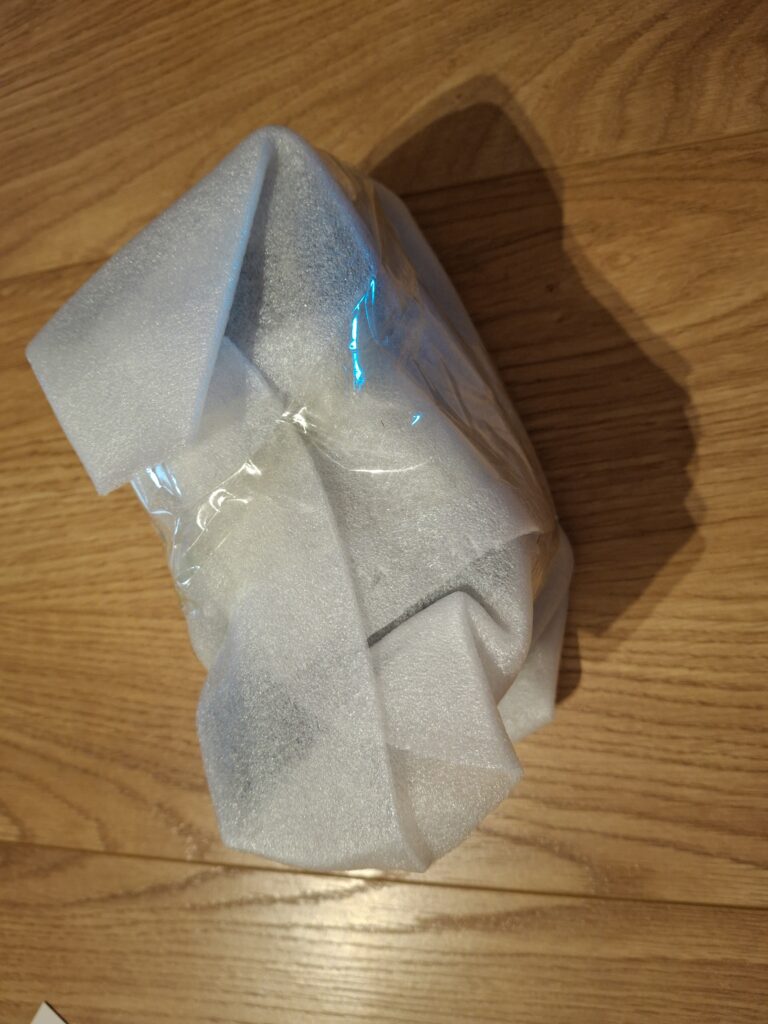

Once I got through the thin layer of foil, the desk clamp seemed quite sturdy. The quality of the plastic mould impressed me, and the mounting bolt was also strong. It felt heavy, and I knew that I wouldn’t have to worry about any vibrations or possible slips from the desk when using it.


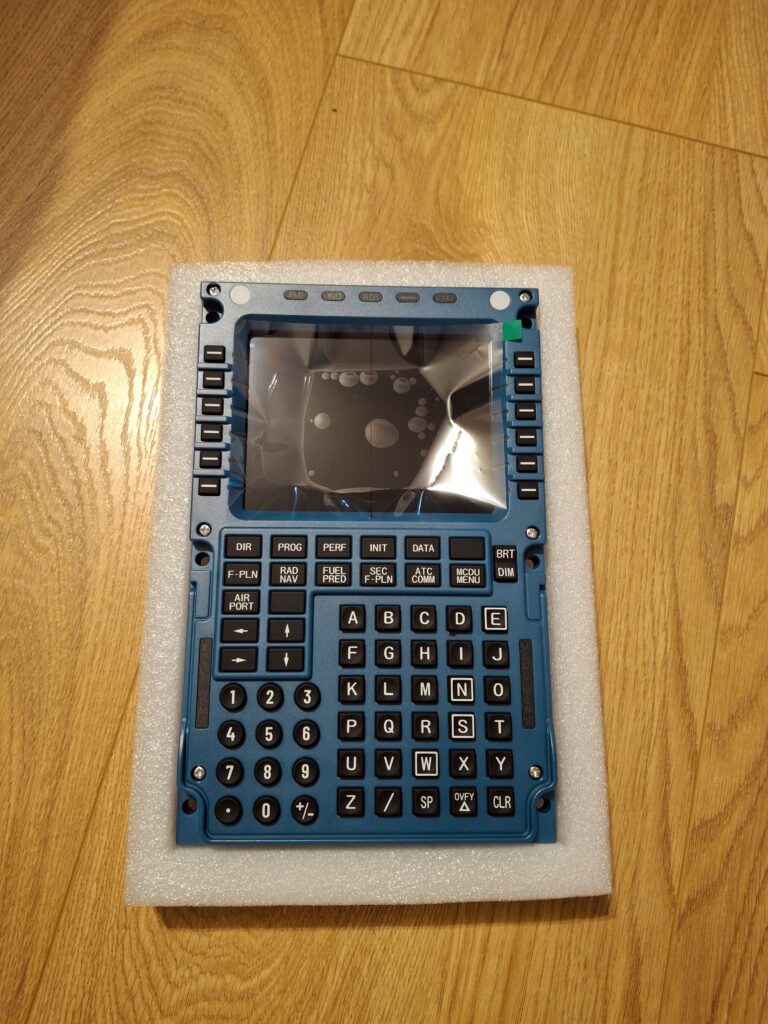
Moving on to opening the MCDU, which, naturally, had its counterpart inside, together with some more amenities, such as the holding brackets, adhesive pads, and a mounting kit with nuts, bolts, and wrenches. The MCDU was a huge surprise to me, as it felt like looking at the real thing. Compared to the Thrustmaster thrust levers and sidestick, it felt enormous. The build is sturdy, and I was pleasantly surprised by how seamless the construction is.

What surprised me, though, was its thin body, compared to its size. It is as thick as two phones stacked on top of each other, and the whole unit is quite light in the hands. The mounting brackets seemed quite thin at first, but at the second glance, I figured out that they were going to do their job well. My first impressions overall were positive, and I couldn’t wait to hook it up to my computer.
Assembly and Installation
I struggled a bit with the assembly. The manual can be found online on the WINWING website, however, no clear direction was given from the packaging, and I had to browse the internet for the drivers and manuals myself. The straightforward steps in the manual made it very clear what I was supposed to do. Mounting the holding brackets onto the unit was especially difficult.
This was due to the access from the bottom. There are “walls” from three sides of the screw hole, and getting a nut there was painfully tricky, namely with the tools provided by WINWING. I had to get my own tools to hold the nut in place. After about an hour of getting nuts in holes and going nuts in the process, I managed to get it safe and secure.
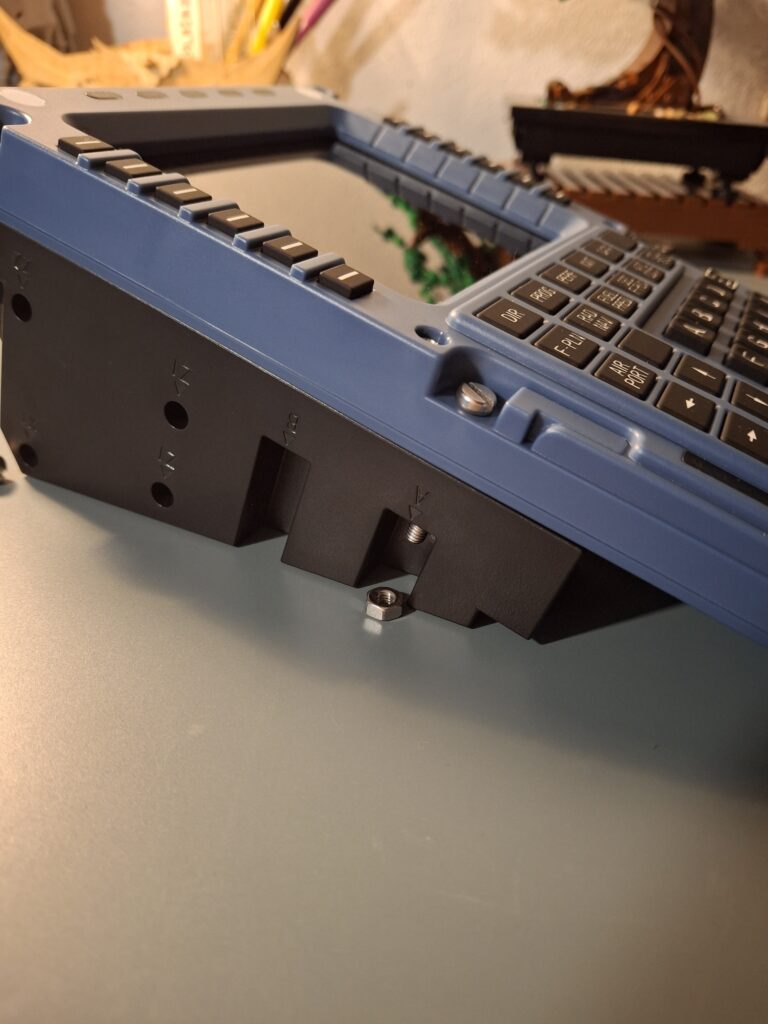
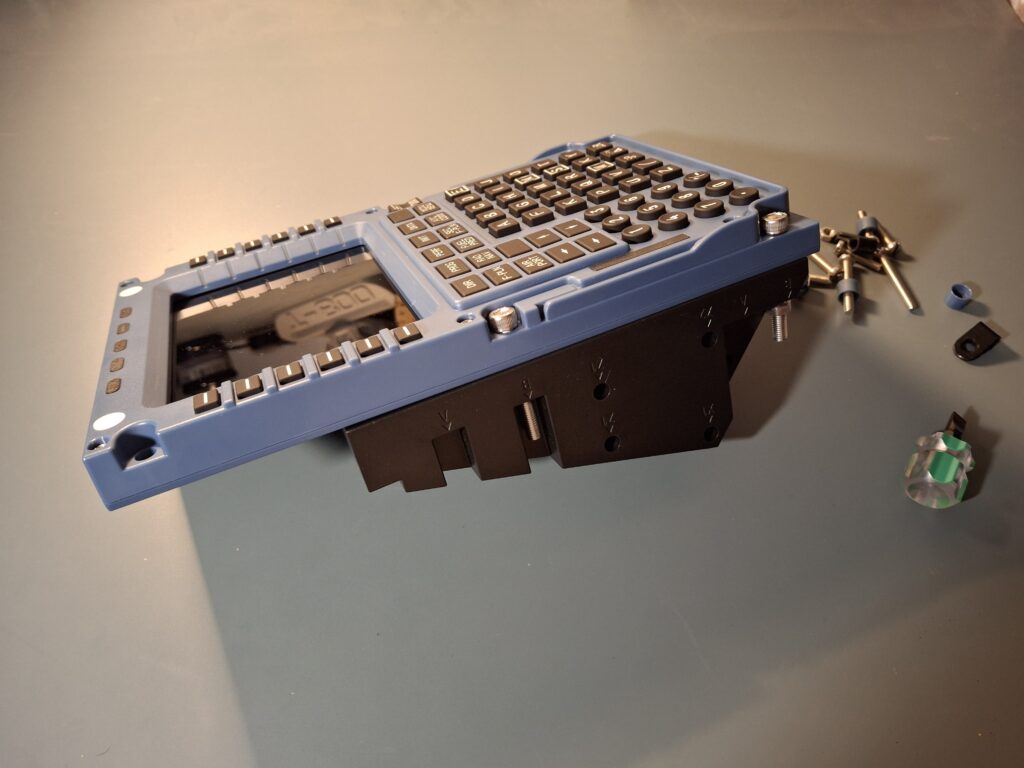
Putting the unit with brackets on top of the desk clamp was much easier. There are not many options on how you can install it. I tried both on the top and the bottom, as the bottom of the desk clamp also has holes for installation. However, it worked questionably. I couldn’t secure it properly, and if I did, it was at such an off angle that it was incredibly difficult to manipulate with the MCDU. Thus, I would say that you should rather stick with installing it to the top part of the desk clamp.


I also tried the adhesive pads included in the package. Be aware, though. You need to be really careful with these. They are so strong that I could lift the whole desk only by trying to lift the MCDU. When I tried to remove them, it went really hard. If you want to use these, make sure you put them in the correct place, as the MCDU will never move again.
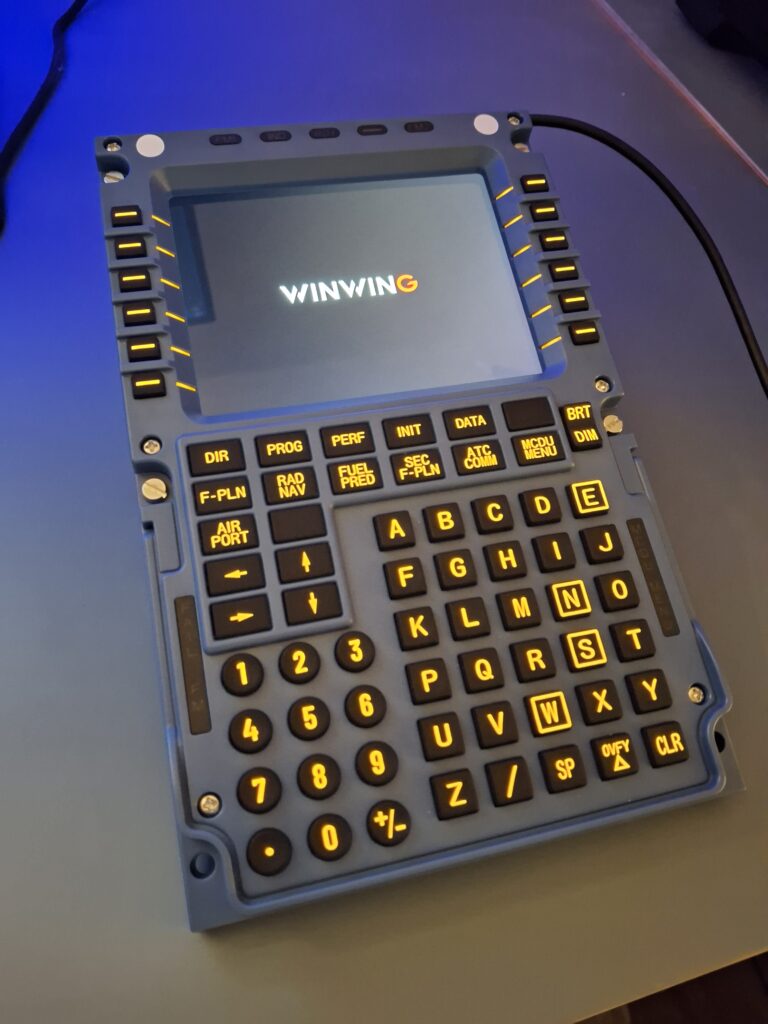

The installation is relatively straightforward, too. You download the software from the WINWING website, and if you don’t fiddle around with it, you’re ready to go. The software, called SimAppPro, will start upon computer startup and run in the background, ensuring a smooth experience during flying.
Build Quality
The WINWING MCDU is well-built and sturdy. Despite being priced far below the market average for flight management computers, its sturdiness pleasantly surprised me. The MCDU chassis is built from plastic moulds that are seamlessly connected, and there are no visible visual errors.
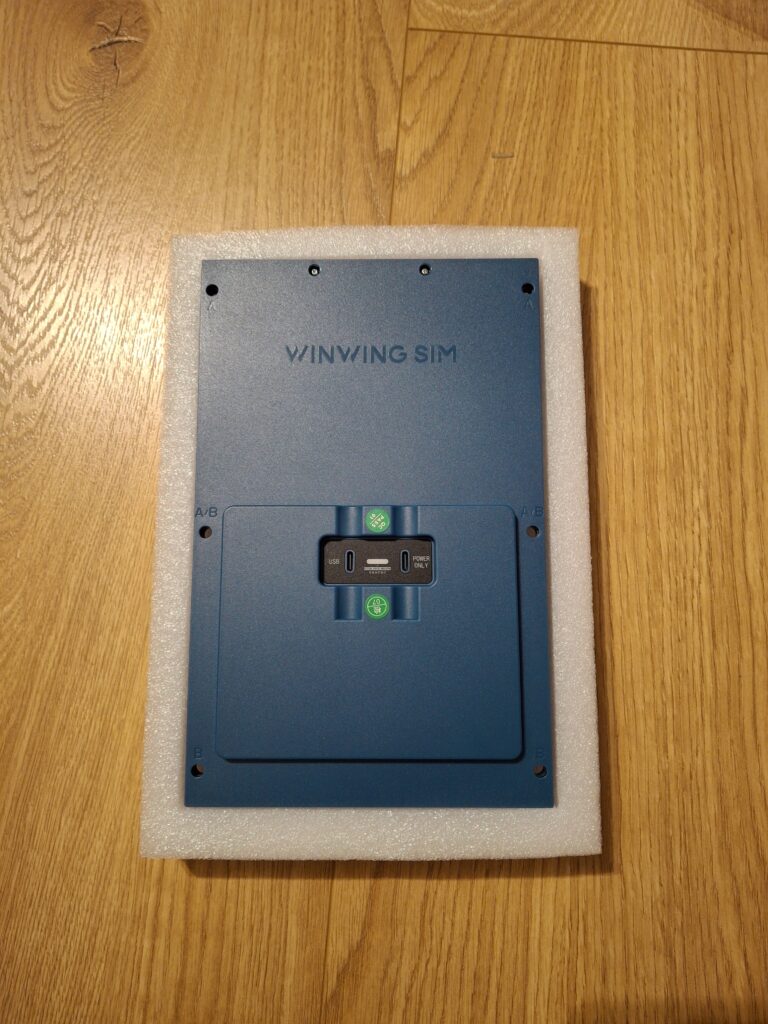

The buttons are made of rubber, and you will need quite a bit of force to activate them. According to the manual, it’s about five and a half Newtons. They do not wiggle around freely and have a satisfying tactile click upon pressing. It’s comparable to the real-world A320 MCDU, but this feels a little mushy compared to its real counterpart.
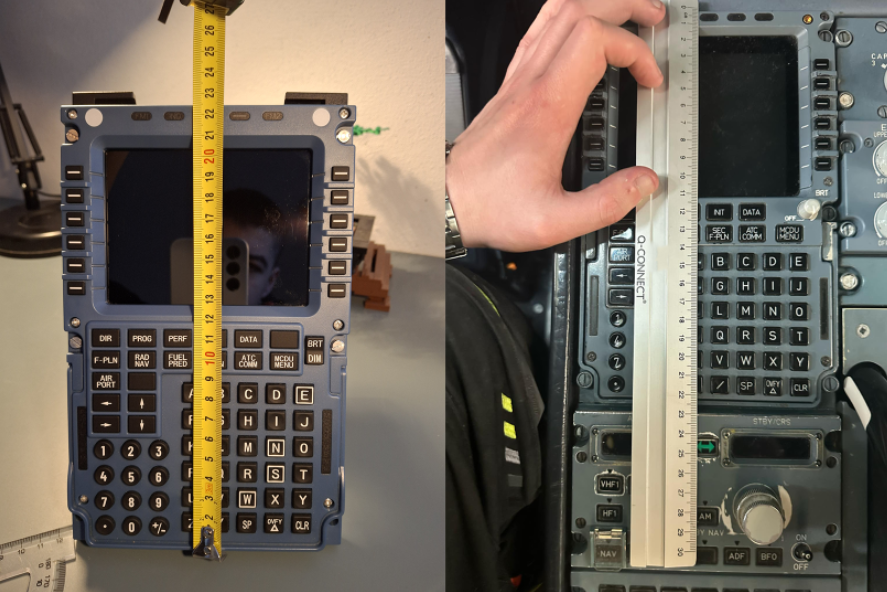
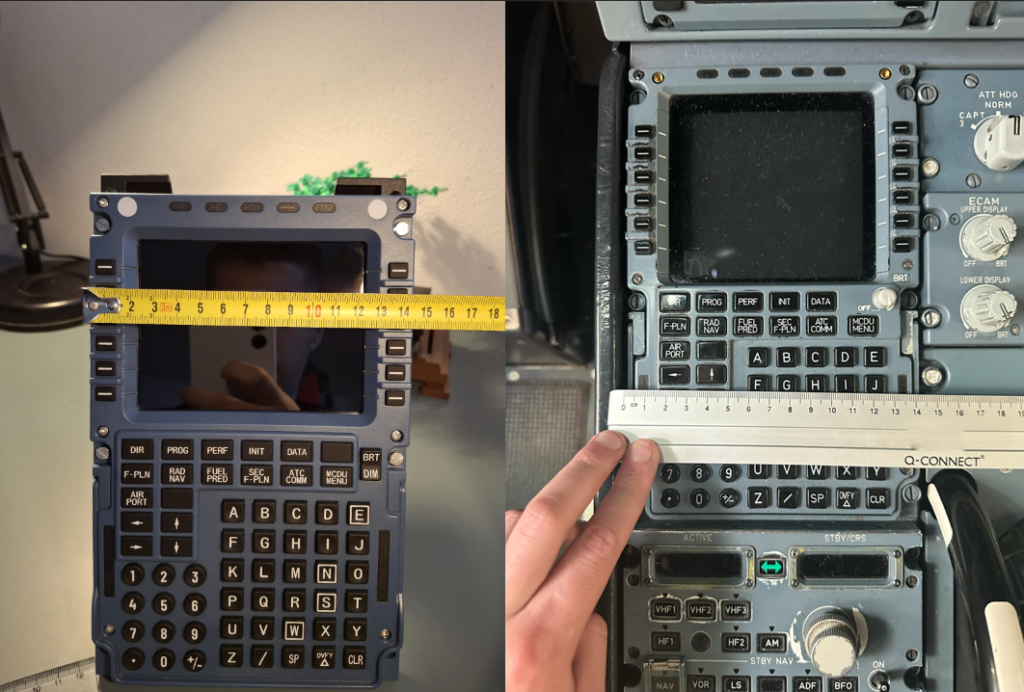
For those who want to use the MCDU in a home cockpit build, you can, as the dimensions are accurate to the real world, including the screw positions, buttons, and the display. I have confirmed this by getting pictures of the real Airbus A320 MCDU.
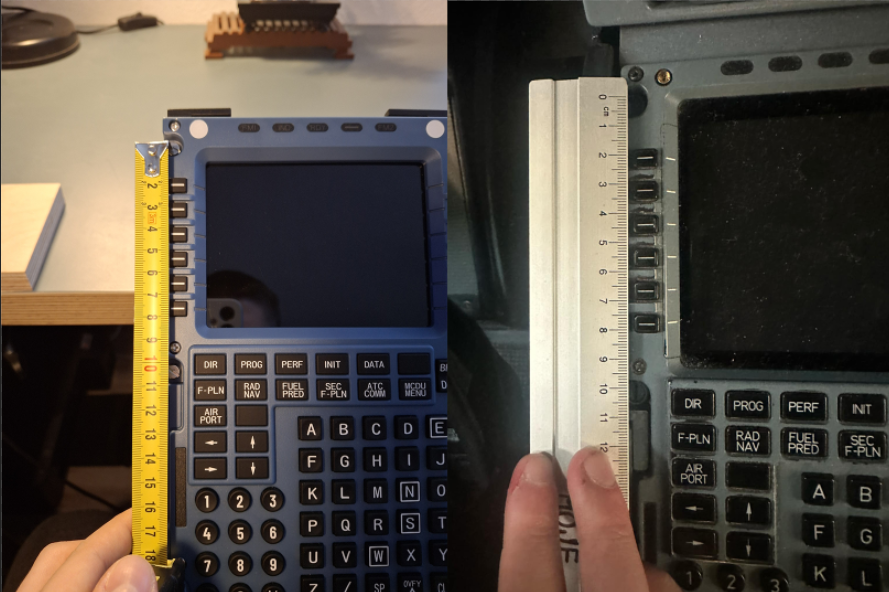
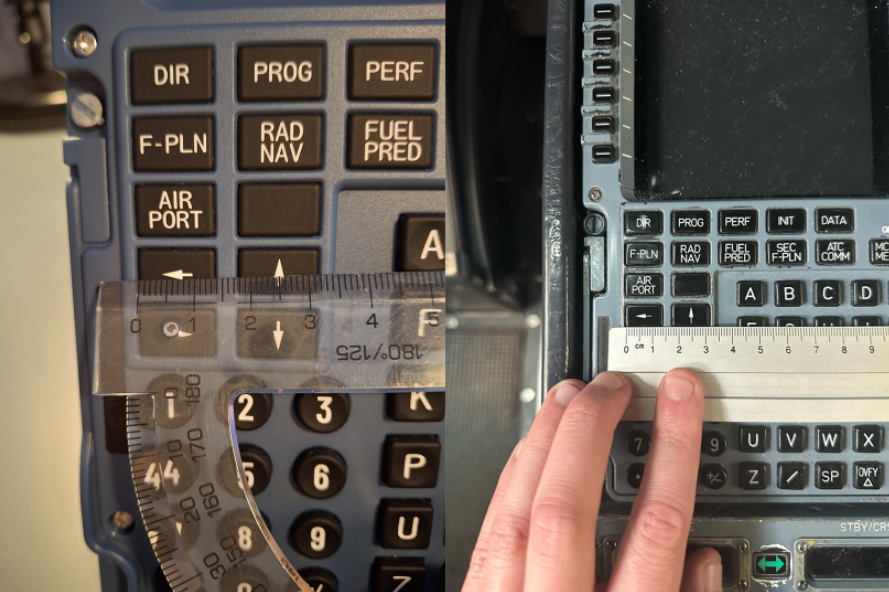
The device’s lights and text quality are easily readable during the day and night. The indicator lights are also built of high-quality transparent plastic, and the text is also easily readable. They are incorporated into the whole unit without any imperfections.
The display is sharp and the viewing angles are good, to the point where you can almost look at the MCDU at almost a 180-degree viewing angle and still see the lit-up pixels clearly. Obviously, you won’t be able to read much from such an angle. However, you need to be careful with it, as the display is glossy, and it easily retains fingerprints and dirt. When I tried to clean it with a cheap cloth, I scratched it by accident. So, learn from my mistakes, and be very cautious when taking care of the device.
Software
The software, SimAppPro, does everything you would ever need. First, you need to set up your flight simulator path here so the MCDU can work correctly. From that point, you don’t need to use the SimAppPro again. It should be worth noting that compared to the market competition, the whole MCDU by WINWING is run by a single USB-C cable, instead of HDMI. Thus, it needs the software to reflect what is happening inside the MCDU in your simulator, and then display it to the standalone display in the physical unit.
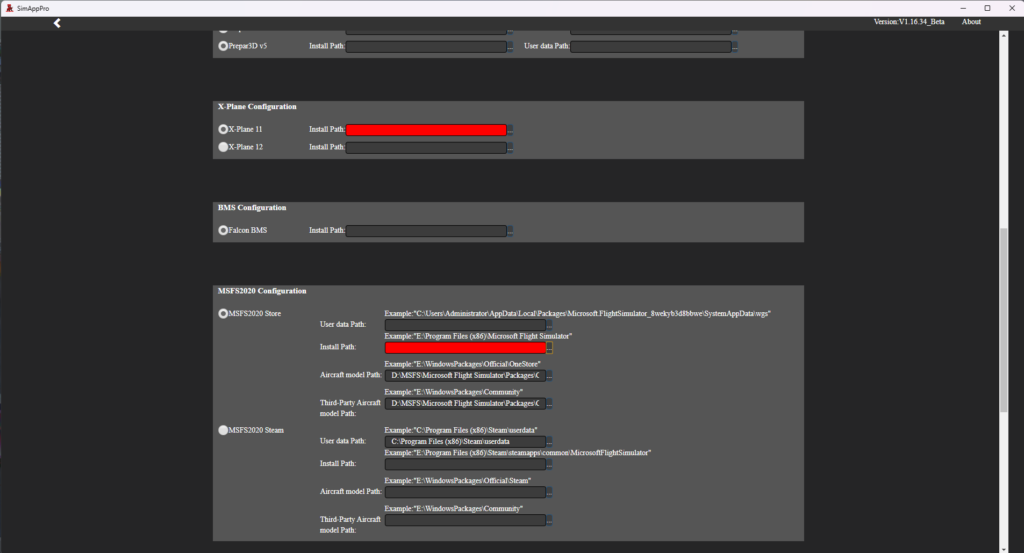
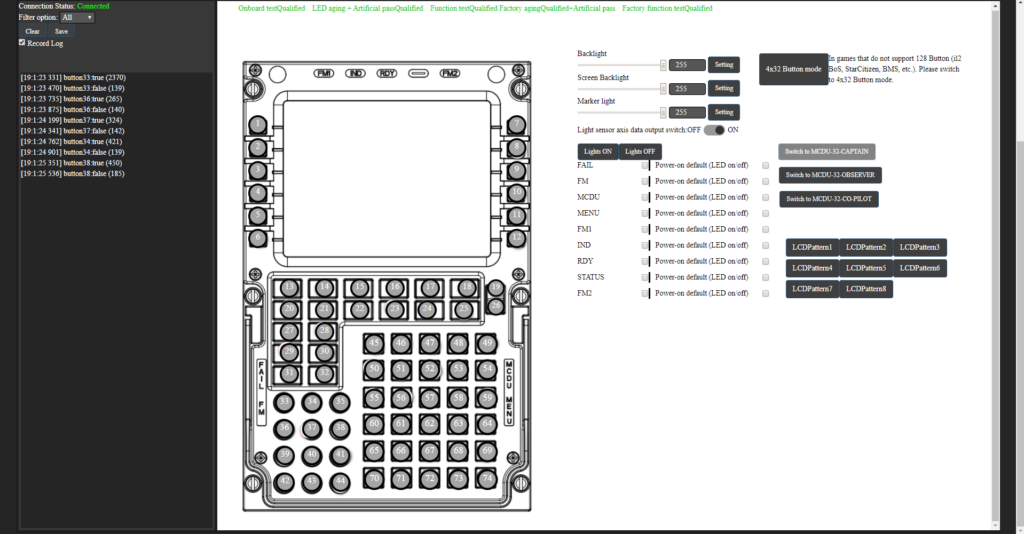
This especially adds performance, as you do not need to use pop-out windows, dragging them to the MCDU screen. With this, you can also customise the experience to feel yours by changing fonts and even the colour of the text displayed on the MCDU. The only downside to this is that the MCDU responsiveness is a little compromised. However, most flight management computers are pretty sluggish in the real world as well. In my opinion, it doesn’t degrade the experience of using the MCDU.
The software is fine, but there is some questionable stuff. WINWING is a Chinese company, and they could work on the text styling and some translations. Here and there, there are also Chinese characters. I find it quite strange that I can also enter settings like force feedback. You can also map a virtual device; however, I haven’t seen a good use of that yet.
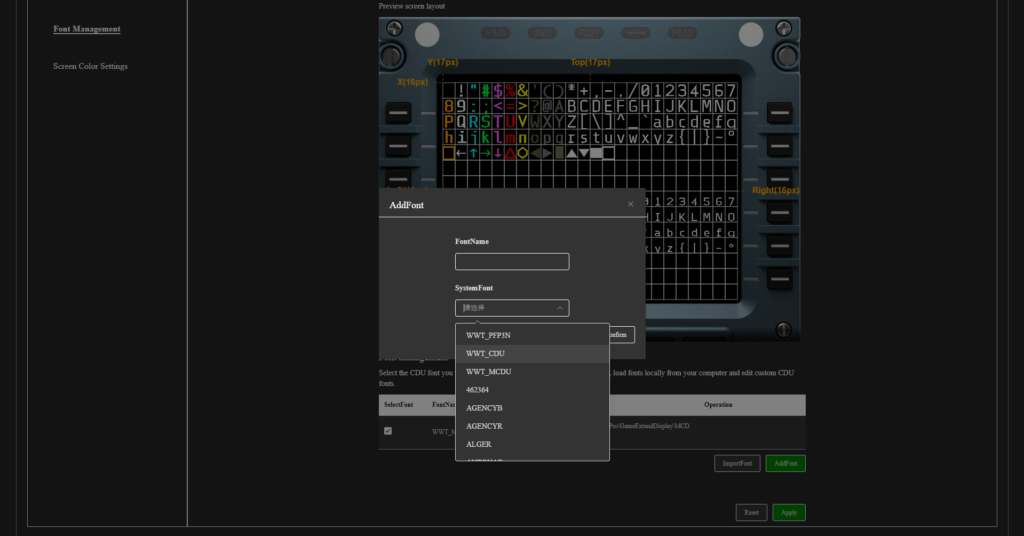
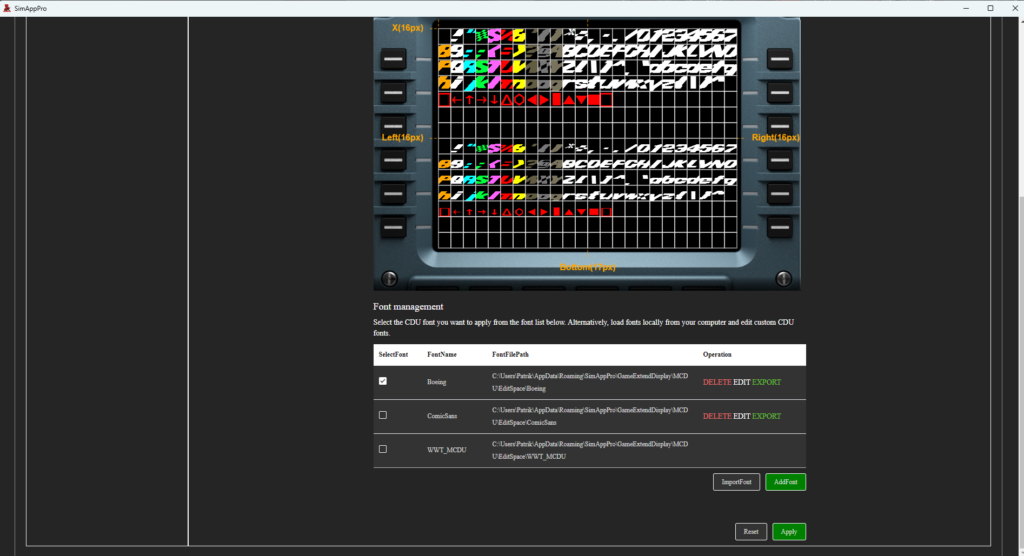
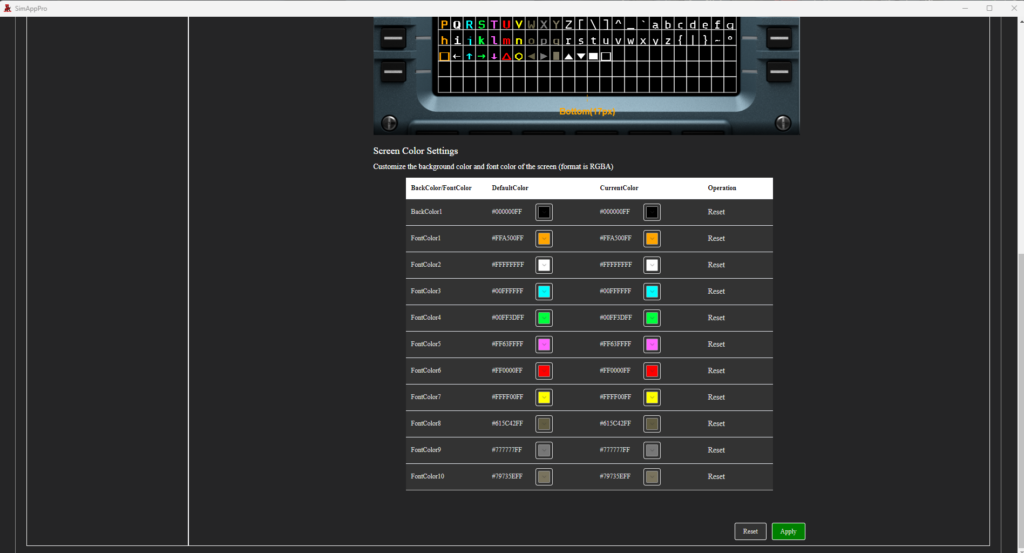
The star of the software is definitely the ability to change the typeface and colours. I had jokingly changed my typeface to Comic Sans and later on to Boeing Style. The Comic Sans MCDU looks quite funny, and I liked it. It’s one of the seven deadly aviation sins. The Boeing Style typeface did not display correctly, but I believe if I fiddled around with it enough, I could make it fit in and display in place. Overall, the software needs some work, but it gets the job done.
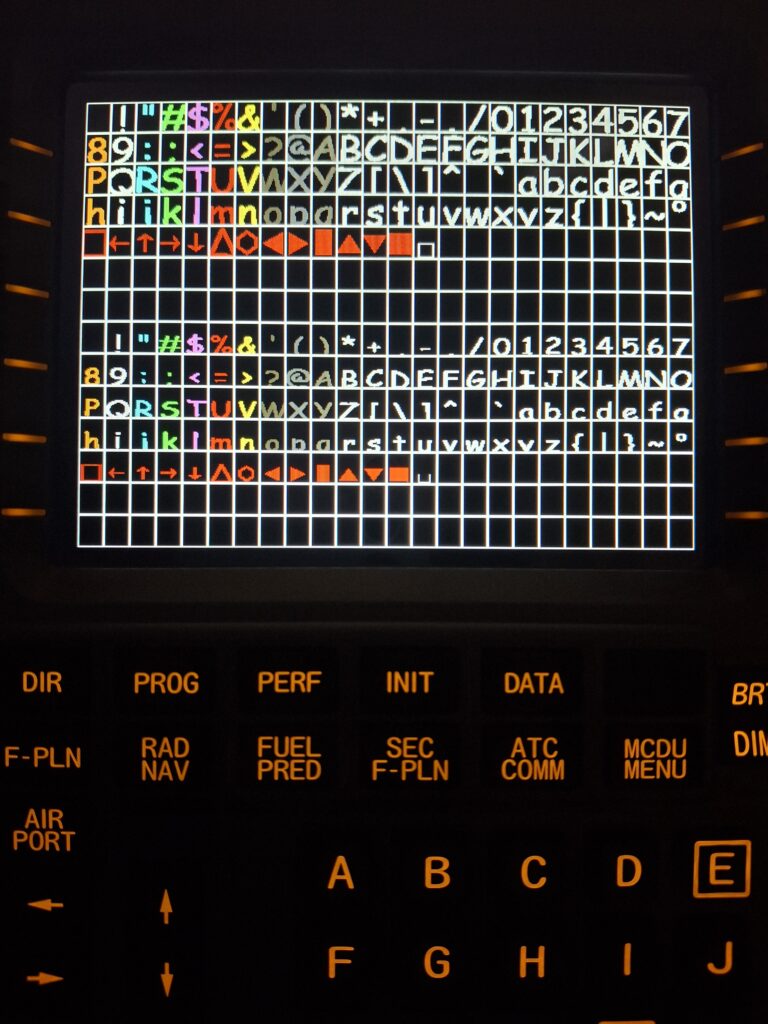
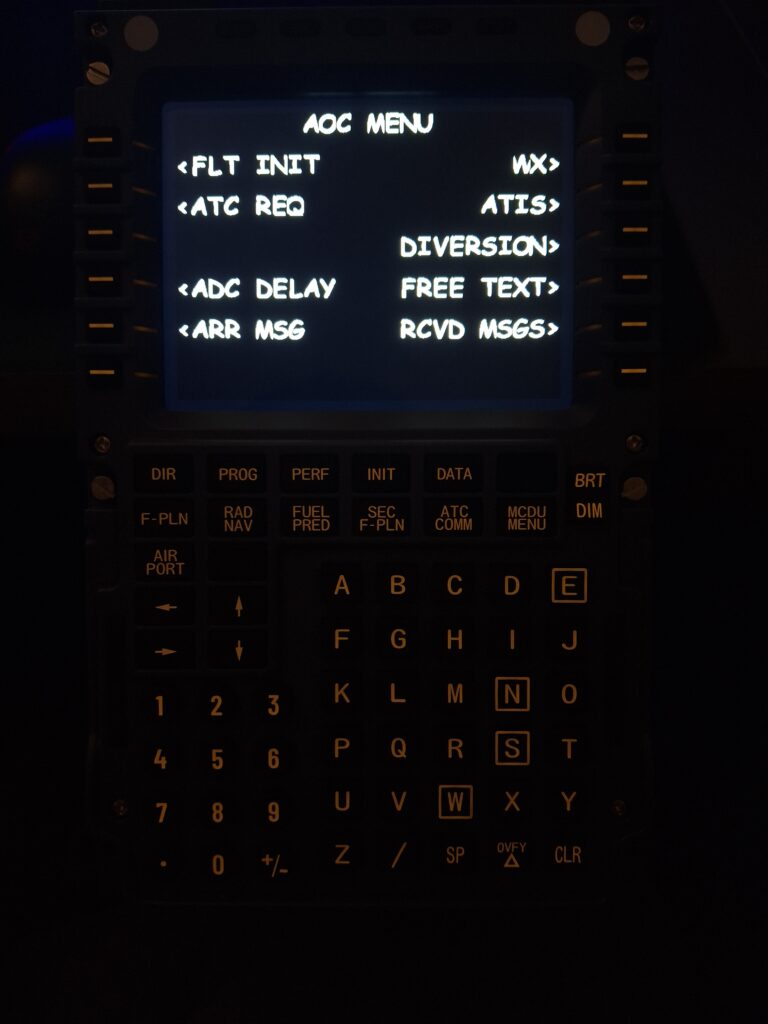
Compatibility
I have tested the MCDU in three major simulator platforms: X-Plane 12, Microsoft Flight Simulator and Microsoft Flight Simulator 2024. In X-Plane 12, I tested it in ToLiss A320 NEO, which worked really well. The responsiveness was much better than in the Fenix A320 series and FlyByWire. This might be related to SimAppPro’s easier access to the simulator files. This is just my assumption, though, as I am not a programmer.
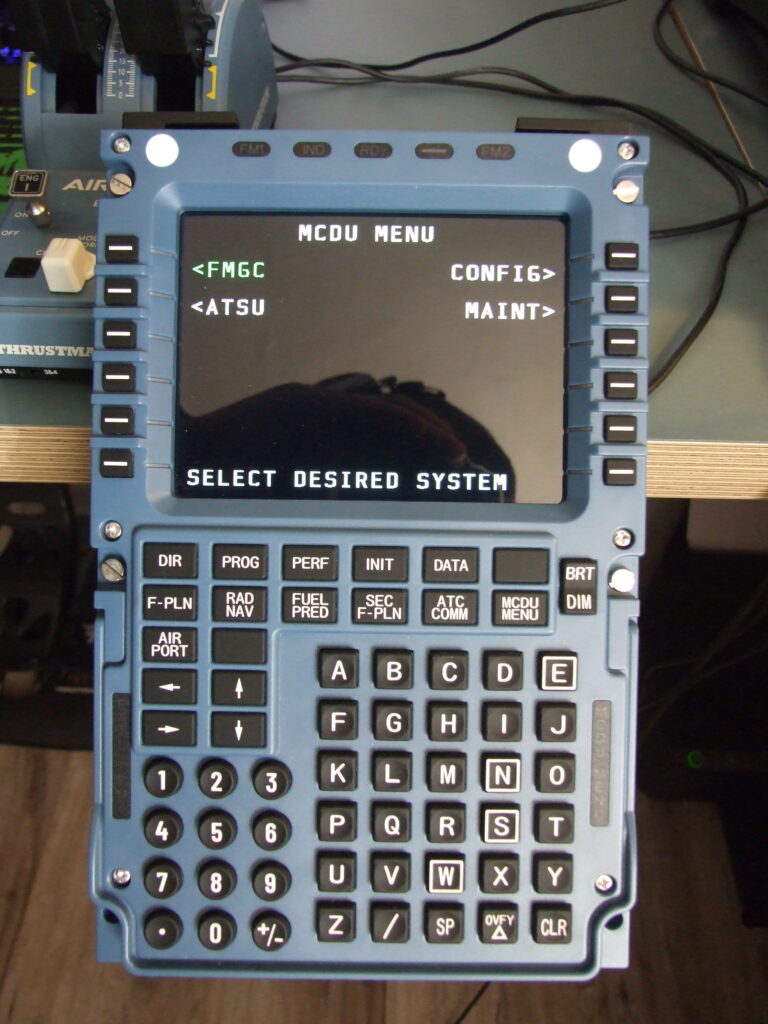

In Microsoft Flight Simulator 2020, you can use the WINWING MCDU in the Fenix Airbus A320 series and anything that is working with FlyByWire A32NX systems, including the modified Horizon Simulations’ LatinVFR A320. The MCDU doesn’t work with default aeroplanes, though, including the iniBuilds A320 NEO v2 and the older Airbus A320 NEO by Asobo.
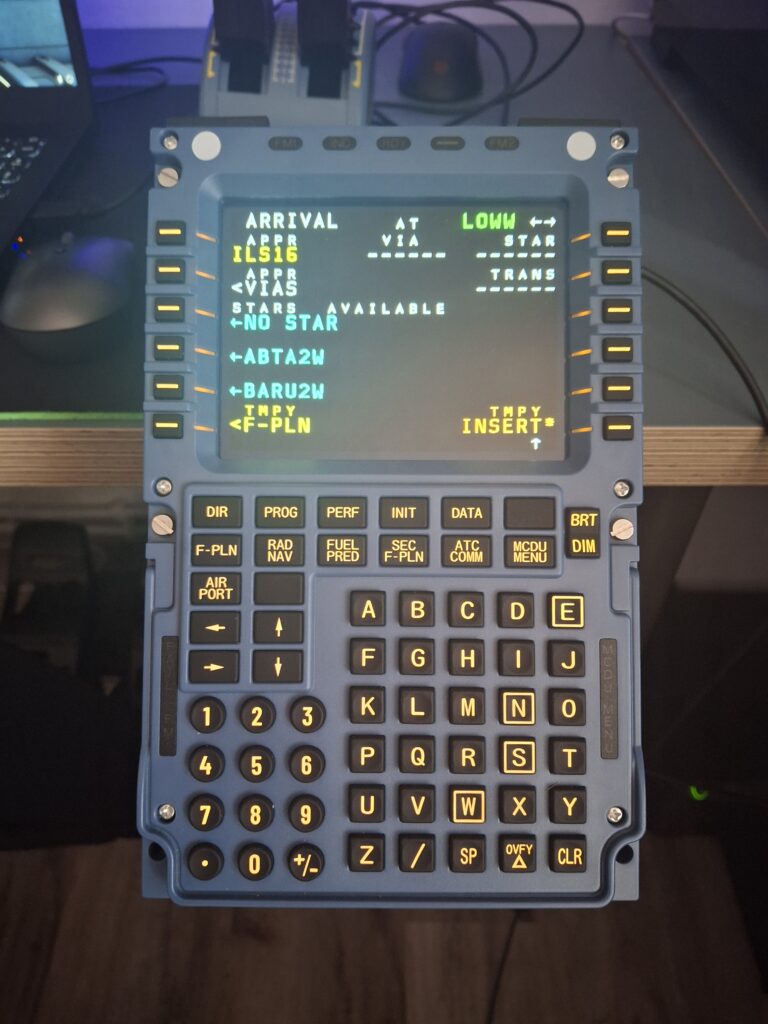
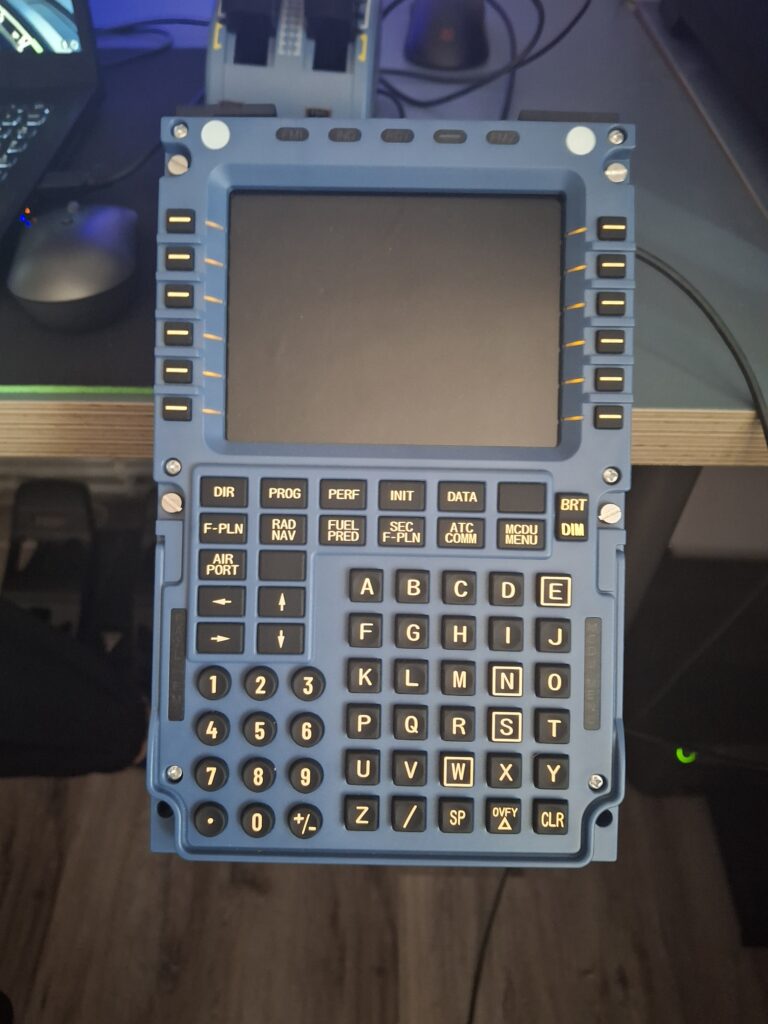
Microsoft Flight Simulator 2024’s story is very similar. You can use the MCDU with Fenix A320 aircraft. However, all iniBuilds aircraft aren’t officially compatible, including the A330 and A320 Series. During the writing of this review, the community figured out the creation of custom profiles for the MCDU, and it is now partially compatible with the iniBuilds A320 Series aircraft in Microsoft Flight Simulator 2024.
As of 29/3/2025, the iniBuilds team confirmed that WINWING has contacted their team to work on the compatibility with this piece of hardware. You will need to download the profiles through Flightsim.to. You need to keep in mind that there are going to be some limitations, as it is not officially compatible. I don’t own the Aerosoft A330, and I don’t have FlightFactor A320 installed anymore, so I cannot confirm the compatibility of these two aeroplanes with WINWING MCDU.
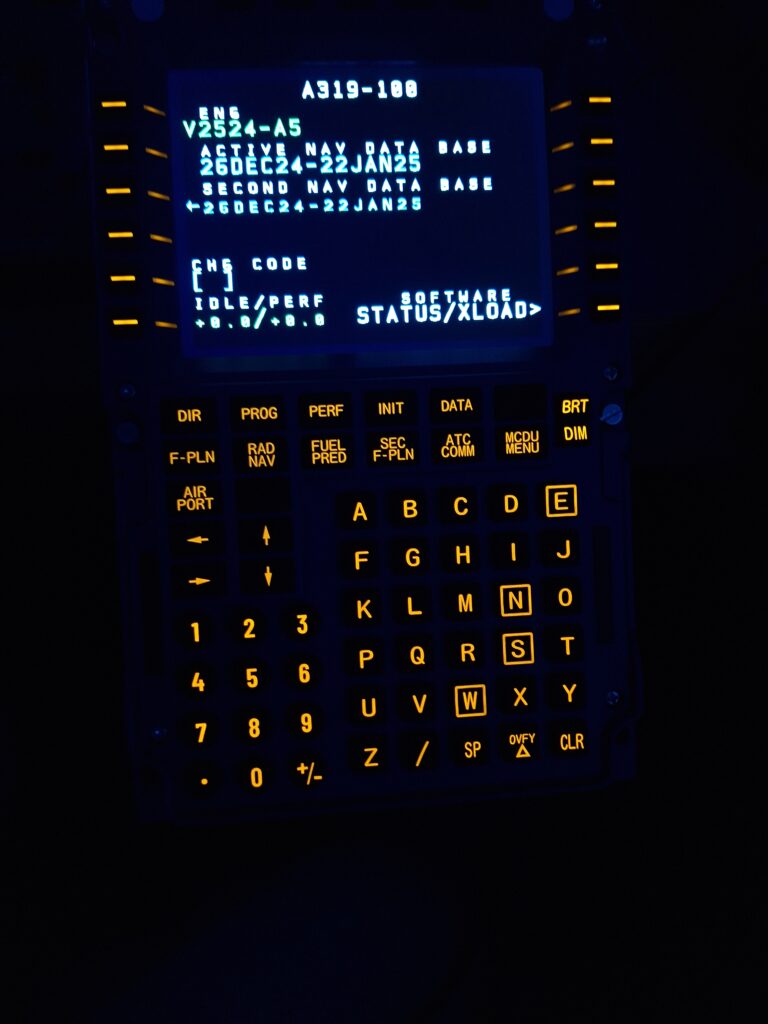
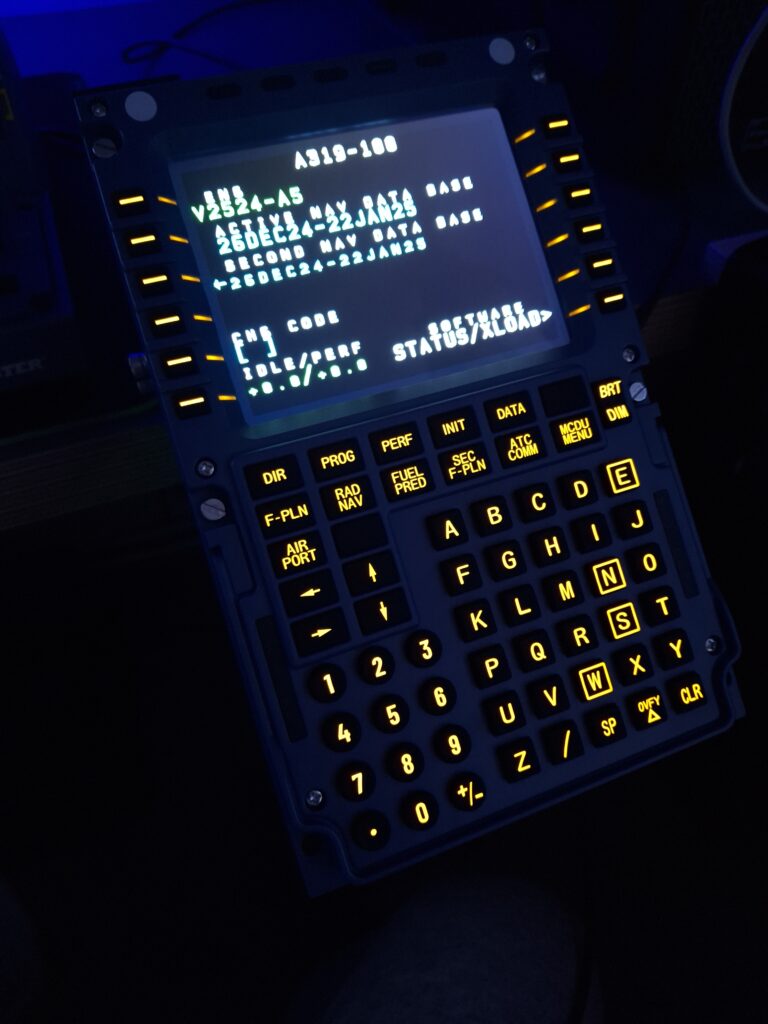
It is worth mentioning that some features work better on X-Plane 12 as opposed to Microsoft Flight Simulator. If you want to make your MCDU brighter or dimmer, Microsoft Flight Simulator will only react software-wise and dim the virtual MCDU whilst the physical one remains in its full brightness setting. However, you can adjust the backlighting using the INTEG LT knob in the centre pedestal. On the other hand, this works flawlessly with ToLiss A320 and X-Plane 12.
Can it Interpret Other FMCs?
I tried to run the MCDU with aircraft other than Airbus. From my research and testing, I have discovered that this MCDU naturally won’t work with modern Airbus equivalents, like the ones found in the Airbus A350 and A380.
When I tried it out on Boeing planes like the PMDG 777 and 737, I initially thought that since they work on a similar principle, the WINWING application could theoretically reflect the Boeing FMC without any major problems. However, it doesn’t work at all.
In that manner, I would like to mention that if you buy the WINWING MCDU, you can only use it with Airbus planes. If you would like to have a physical Boeing FMC, WINWING also offers its PFP Line-up, which includes FMCs for the 747, 737, and 777 aircraft.
Conclusion
Overall, I was very satisfied with the WINWING MCDU. It has enhanced my Airbus flying experience exceedingly and added value to my already “Airbus-like” peripherals, including the Thrustmaster TCA sidestick and thrust levers. With how things are going, I might be able to build a home cockpit out of all my stuff one day.
The build quality is robust. WINWING surely knows what it wants to offer, and it does it right for the price. The team could work a little bit on the software, but since the entire MCDU is plug-and-play upon installation, you don’t need to work with it at all.
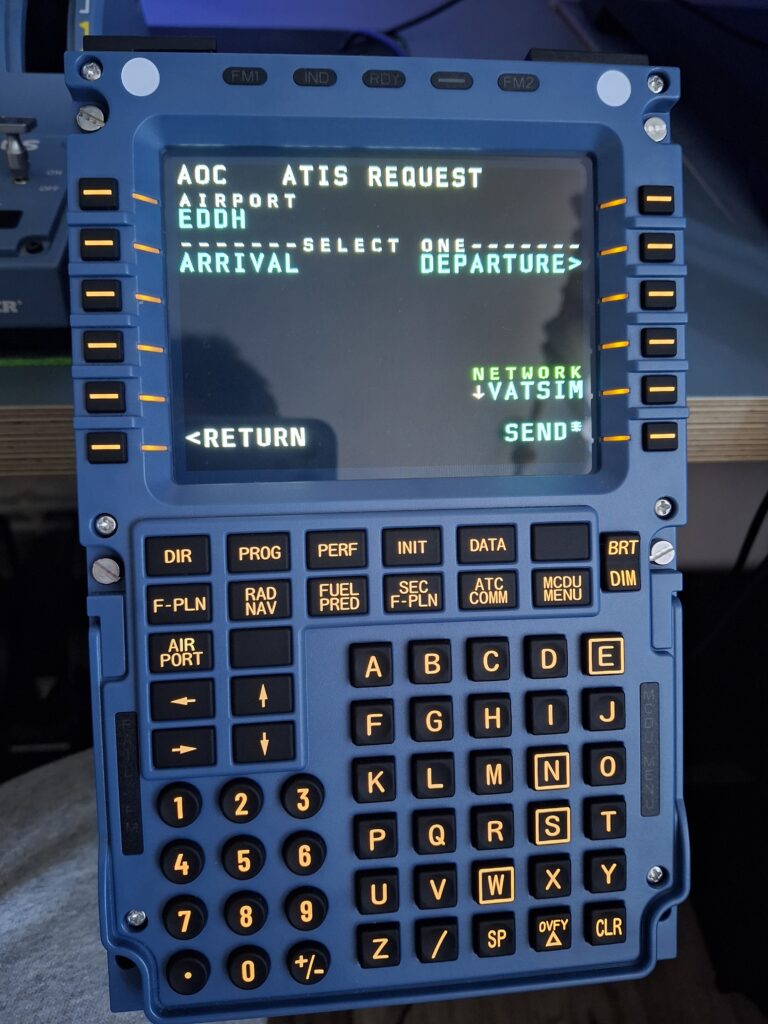
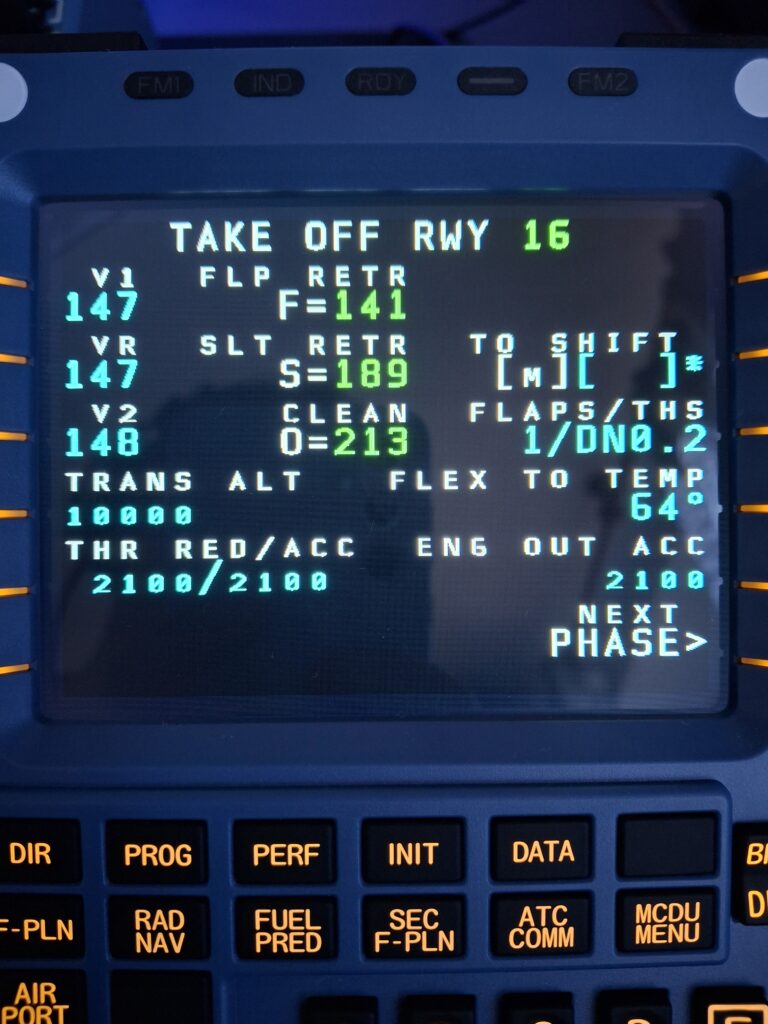
At the price point of €124.75, I recommend getting the WINWING MCDU by all means if you want to make your flying experience more realistic. Its price tag makes it very competitive in the current market, and I firmly believe that it will also make many home cockpit parts manufacturers reconsider their pricing. I warn you, though, you need to have enough space to store it and put it somewhere, as it is quite big compared to standard home flight simulation peripherals.
You can get your WINWING MCDU through their website. Be aware, though, that currently, it is available in Europe only for pre-ordering, and it might come later than in the Chinese and American markets.
Feel free to join our Discord server to share your feedback on the article, screenshots from your flights or just chat with the rest of the team and the community. Click here to join the server.












