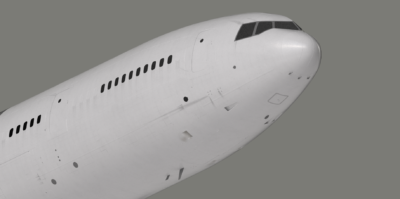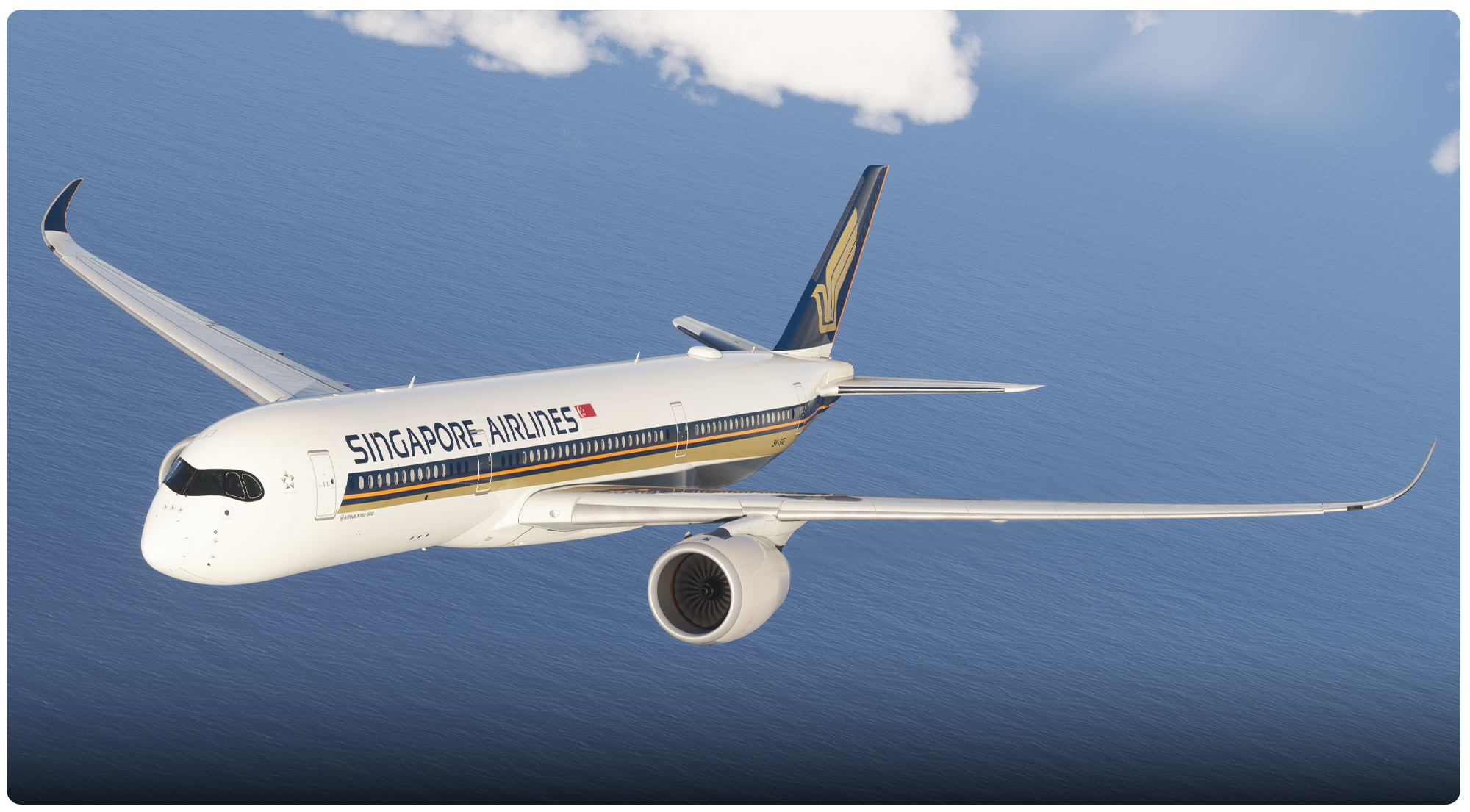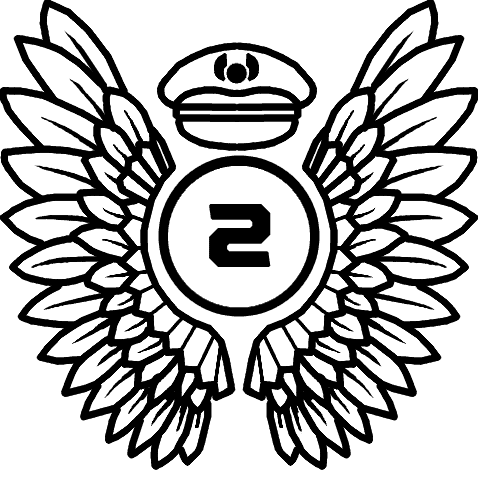Many people stick with a controller as their preferred flight sim input device. In fact, as part of our ultimate guide to flight sim peripherals, we illustrated why this might be the right option for you. It makes sense, then, that at FSExpo 2025, we saw a plethora of controllers on display.
But these controllers, though, all have something unique in mind: instead of being a stopgap while you wait or save for something better, why not stop there? These products are promising to be the only peripheral that you need. At FSExpo 2025, I had an opportunity to go hands-on with upcoming offerings from Honeycomb and Meridian GMT, as well as the incumbent Yawman Arrow. All of these controllers promise to reformat the existing “gamepad” into bespoke flight sim peripherals, but all of them have a different philosophy of doing so that underscores each company’s expectations for the future of flight sim.
Honeycomb Echo
The Honeycomb Echo is an upcoming flight sim controller from one of the biggest names in home sim hardware. The Honeycomb controller very much follows that company’s track record of packing the most buttons and switches they can into an elegant if somewhat bland black package. The Echo controller that Honeycomb presented at FSExpo 2025 is a working prototype, and I want to stress that it is not in its final form.

The controller face is dominated by four analog sliders, intuitively bound to things like dual throttles, flaps, and spoilers. The right side of the controller has some navigation buttons, a directional hat, and a trim wheel. The bottom of the controller has a bespoke, modeled landing gear lever, a flap switch reminiscent of a Cessna’s, and a pull/push knob intended for use as a parking brake. In addition to typical bumpers and analog triggers, the Honeycomb Echo has a set of mechanically linked sliders on the back that operate as rudder “pedals.”
Honeycomb’s most exciting mechanical element lies on the left side of the controller face and is a genuinely unique “hybrid” thumbstick. The vertical axis slides back and forth, while the horizontal axis is pendular, rotating on a pivot. Marc, Honeycomb’s on-site engineer, stated that this innovation is to enable a more precise and accurate feel from that thumbstick.


Using the Honeycomb Echo to fly a visual pattern in the Cessna 172, I admit I am converted by Marc’s thumbstick. It is an excellent idea that shows its potential immediately. The rest of the controller, though, definitely showed its prototype status. In particular, the throttle axes are too closely spaced to be able to precisely control one. My thumb inadvertently actuated multiple sliders each time I was going for one. The rudder “pedals”, while nicely linked, did not match the level of resistance that I felt should be necessary.
It was difficult, therefore, to be particularly precise with the prototype Echo. It is probable that adjusted control bindings would deliver a better experience, and a convention floor is a terrible place to properly evaluate new hardware. I admire the amount of stuff that Honeycomb was able to pack into the front of this controller, though. Four throttle axes certainly look the part, and in typical Honeycomb fashion, all the switches are satisfyingly clicky.

The hybrid thumbstick is, I believe, an exciting innovation as well. Honeycomb’s upcoming offerings continue what they started in the era of the Alpha and Bravo: Pushing the limits of what can be crammed into a piece of hardware and giving the individual the option for customization. Honeycomb mentioned a (far from definite) price target of approximately $100 for the Echo. The Echo could be an exciting primary peripheral or even integrate into full desktop setups as a feature-rich camera controller, rebinding all those axes to zoom, depth of field, and other functions.
Meridian GMT X-Ray
Meridian GMT is promising a new revolution in modular flight sim throttles – but at FSExpo 2025, the only presence these had was in presentations and non-functional mockups. Flying completely under the radar was Meridian GMT’s upcoming X-Ray controller, and I did get a chance to try both of their working prototypes, hooked up to an Xbox Series S in the corner of their booth.

Meridian GMT’s controller immediately looks more like a “customized Xbox controller” than Honeycomb’s. The same size, shape and weight as the standard gamepad, the X-Ray maintains the left thumbstick and D-Pad in near identical positions, along with the standard face buttons. Analog triggers and bumpers are present where you would expect, and the whole controller retains a comfortingly familiar feel.
In the pictures, though, you might notice the large throttle and slider – and this is where Meridian GMT’s controller starts to get exciting. Both are modular and can be swapped with different throttle and slider bodies, held in by strong magnets. On display, Meridian GMT was showcasing a single-axis GA-type throttle as well as a helicopter collective, which had both a slide and twist axis – although the twist axis had unfortunately been broken by FSExpo exposure by the time I got my hands on it.
The flap slider is equally exciting. Not only is it swappable, but it has detents – a feature missing on many full-size throttle quadrants. The equipped slider on the demo unit was set up like a Cessna 172, and you have to push left with your thumb to disengage the detent before sliding the slider into the next one. It is a very clever and intuitive system with tremendous customization potential.

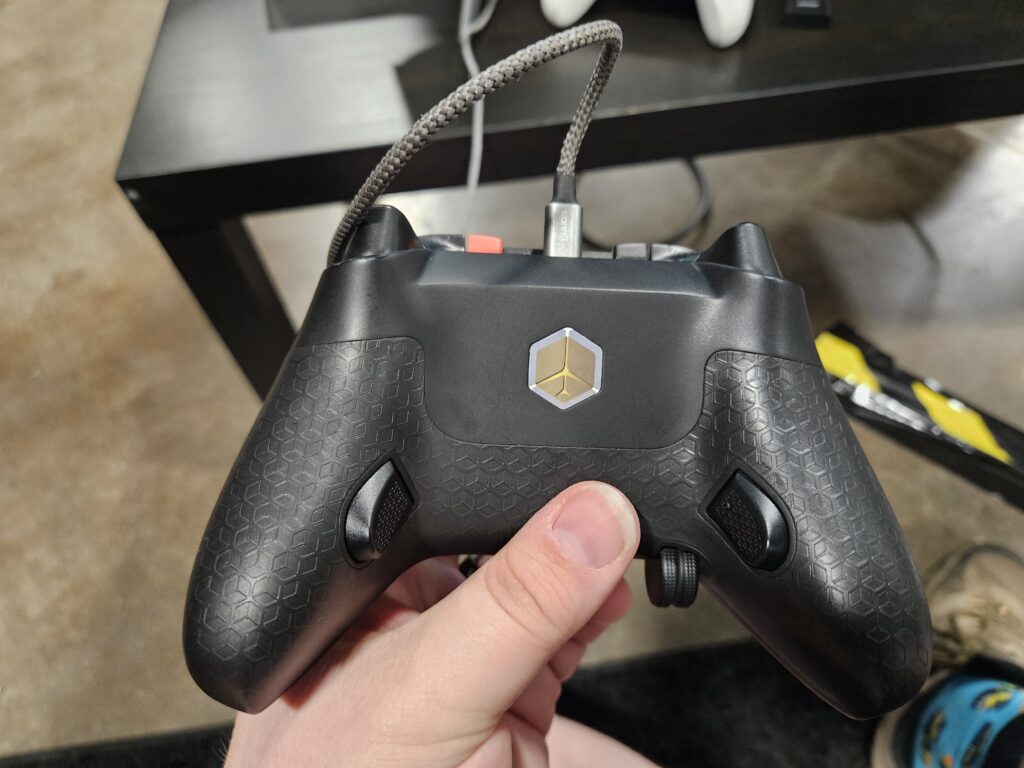
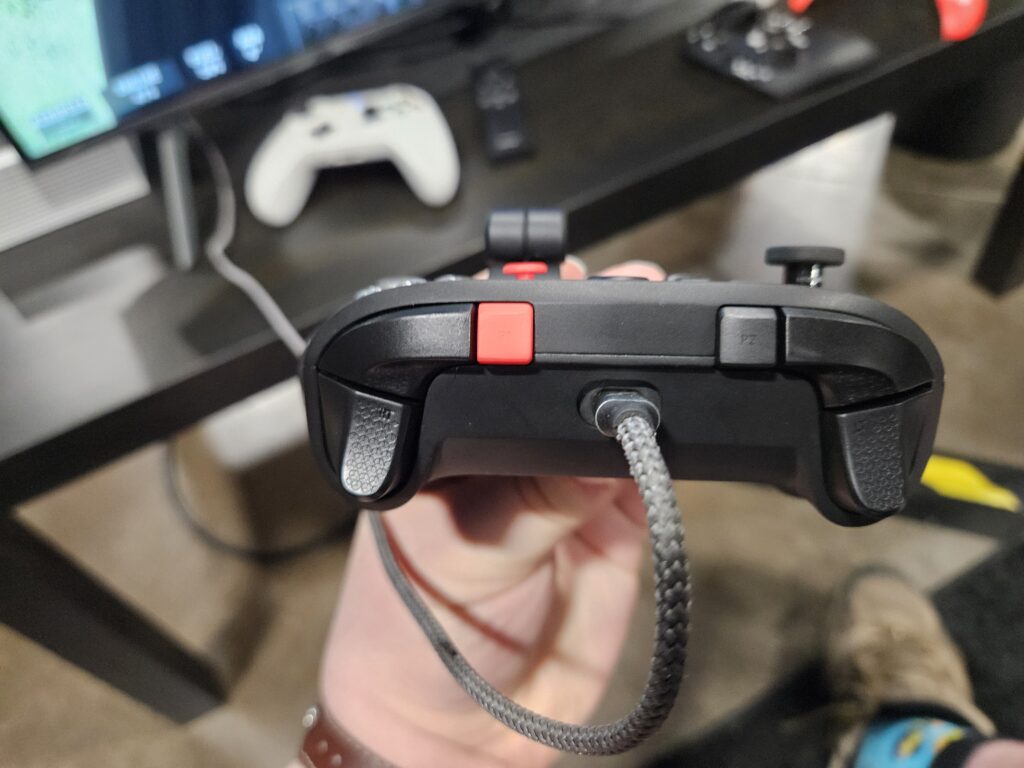

Rounding out the Meridian GMT X-Ray’s bespoke controls are a trim wheel and landing gear lever, both of which are intuitive and satisfying to use. The gear lever has indicator lights, a very nice touch. A four-way hat with click is next to the D-Pad, providing intuitive view control. Extra shoulder buttons have been added to the standard controller layout. Rudder control on the X-Ray is handled by a set of analog paddles on the back of the controller. Unfortunately, these are not mechanically linked, and I felt that the resistance was quite low on the demonstration unit. This made the rudder unacceptably twitchy and difficult to control accurately.
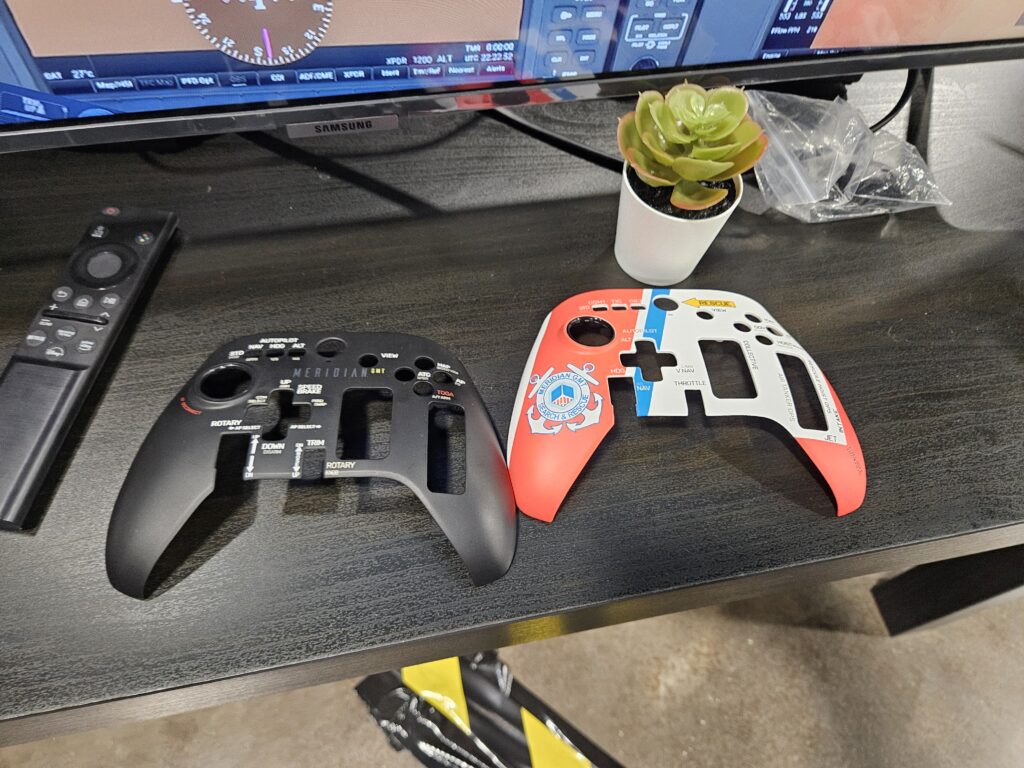
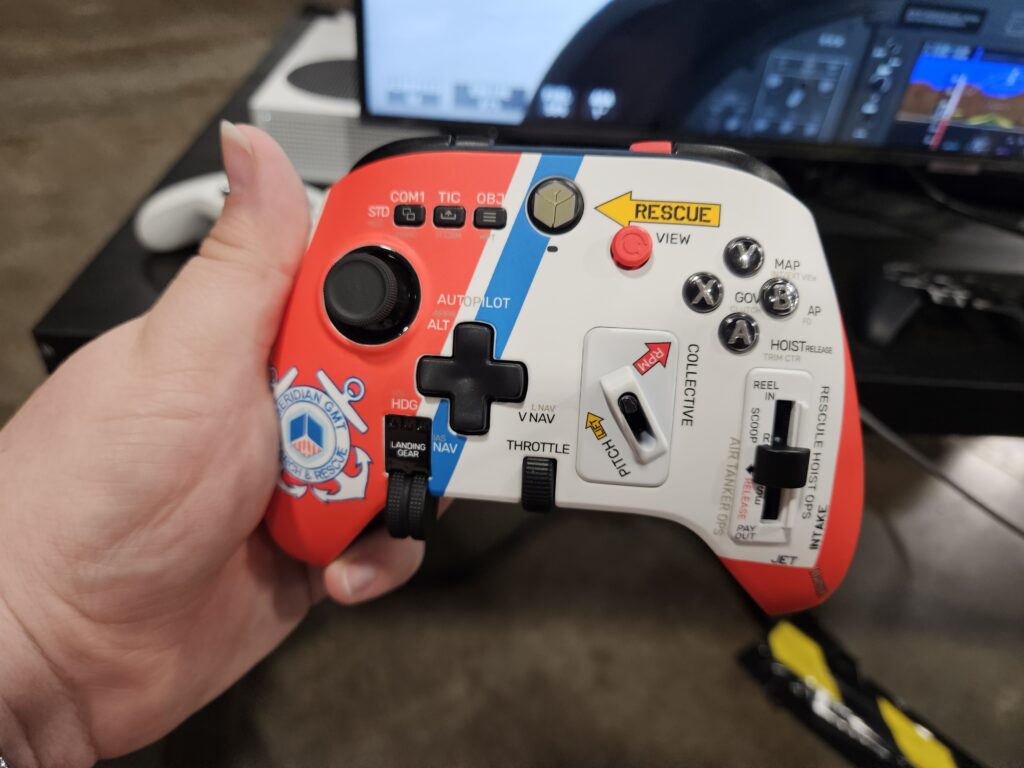
Meridian GMT’s X-Ray controller also has swappable faceplates. Combined with the printed function lettering on these faceplates, I think I have an idea of the philosophy that Meridian GMT has with this controller. Customizability is clearly a huge goal, as it is with Honeycomb. However, while Honeycomb is taking the approach of giving the user unbounded control over as many buttons and axes as they can cram onto a controller, Meridian GMT is focusing on curating the user experience to a far greater degree. After all, it won’t feel intuitive to use a button labeled “speed brake” for anything other than that. But using one of Meridian GMT’s “curated” layouts – with accompanying faceplate, flap tracks, and throttle – will almost certainly be a seamless experience, at least for a controller.
The X-Ray controllers that Meridian GMT were demonstrating at FSExpo were surprisingly polished and felt production-ready in my hands. Although Meridian GMT did not commit, they told me that they wanted to target a price point of approximately $100. They did not provide any details as to what customizability (face plates, throttle and flap inserts, etc) would be included in the box.
Yawman Arrow
Everything I have presented so far has been theoretical: prototype controllers with no release date and no public availability. The Yawman Arrow, however, is something you can go out and buy right now. It was the first bespoke flight sim controller on the market in January 2024 and, I think, has been watched closely by others to see what traction it has gained and what feedback it has accrued. Yawman had a surprisingly large booth at FSExpo 2025, and I elected to take a look at their controller only after trying Honeycomb’s and Meridian GMT’s offerings. I admit it had never grabbed my attention, but I thought that I should try the incumbent after putting my hands on the newcomers coming for its throne.

On the face of it, the Yawman Arrow looks like a haphazard collection of buttons and sliders on an unexciting beige blob, vaguely resembling a gummy Xbox controller. This unassuming design, however, conceals an impressive amount of care and attention to the actions of using the controller itself. With low initial expectations, I actually walked away from Yawman’s booth having had a wonderful conversation with the team and wondering if maybe a controller was actually in my future.
First, the physical controls: The Yawman Arrow’s main controls are its thumbstick, D-Pad, hat switch, and buttons, although there are six buttons instead of the typical four you’d find on an Xbox controller. The Yawman Arrow has two Vernier-style sliders at the bottom of the controller and two linear sliders on the face. A trim wheel is set far off to the left side of the controller, under your left thumbstick. Curiously, the Yawman Arrow omits triggers entirely, having only two shoulder buttons and mechanically-linked analog sliders for rudder on the back of the controller.

It is these rudder sliders in particular that first caught my attention. They feel absolutely fantastic. The resistance is perfectly tuned, and the precision possible with these sliders was far better than I was able to achieve with either of the other controllers at FSExpo 2025. In fact, it was far better than the entry-level rudder pedals I used to have, and better than using the twist axis of a joystick. The Yawman team talked at length about how much work it took tuning the rudder sliders just right, and I think this work has paid off.
The left thumbstick – used in this case for pitch and roll – also felt better than any of the other controllers at the expo that day. While it lacks Honeycomb’s creative design, it makes up for that in raw precision, backed up by a similarly stiff resistance. I could make the type of control adjustments that I expected to on the Cessna 172 demo station, and I was never prone to the same type of overcontrolling that I was on other devices.
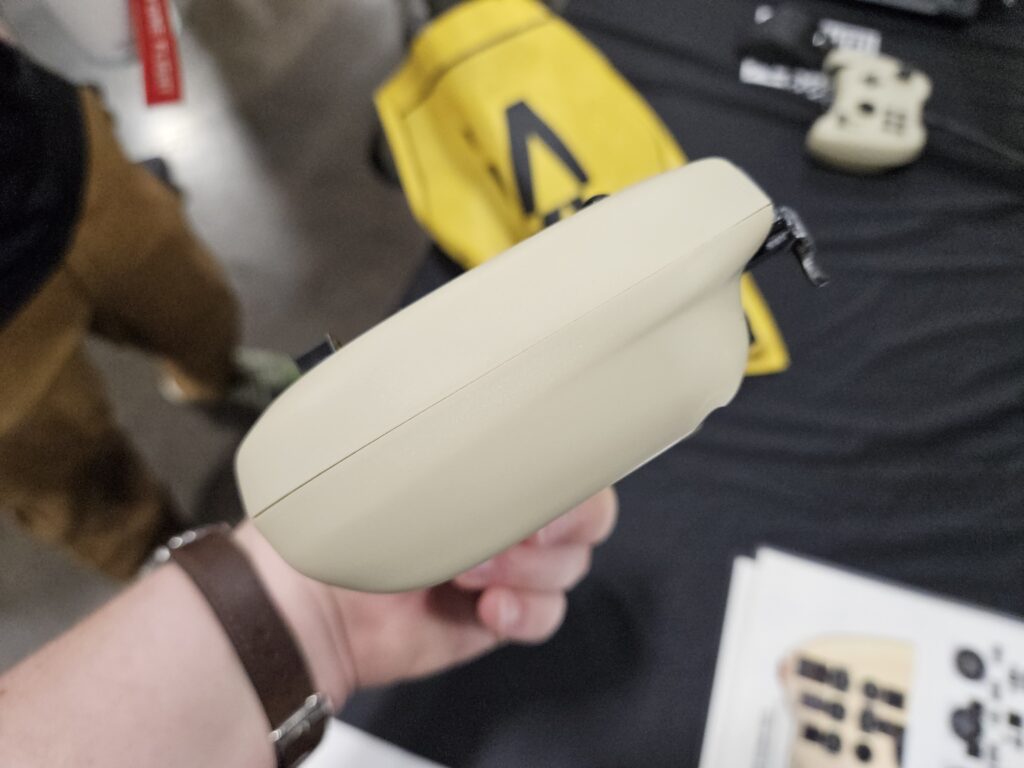
The trim wheel is in a weird position, but Yawman’s team spoke at length to me about how this was intentional. Instead of reaching your thumb over to spin the wheel whenever you want, it generally requires an intentional movement off of the right side of the controller (e.g., the throttle) and onto the trim wheel. This actually mimics the movement you would make in an actual aircraft, and makes the act of trimming far more intentional. Though strange at first, I think this is actually a brilliant touch.
It’s intentional touches like the trim wheel, and excessive care to the feel of the most basic controls on the controller that speak to Yawman’s philosophy. They’re not trying to completely replace the many-axis desktop peripherals, nor are they trying to make a flashy mainstream controller. They told me that they are trying to make the best, most precise, and intuitive controller with which to fly your aircraft for the sim pilot who is otherwise limited. Additionally, they wanted to create a peripheral that gets out of your way if you just want to focus on procedure, such as practicing the cognitive aspects of a pattern, or your IFR buttonology.

Whether traveling, otherwise occupied (Yawman’s team members spoke specifically of the challenge of simming while holding their sleeping children), or just in for a simple flight or two while leaving your desk uncluttered, the Yawman Arrow is designed to give you what you need to fly well, and not much else. Though I had only a few minutes with it, I felt that they largely executed this promise well.
It is, however, clearly a first-generation product. From the larger-than-average gaps in its plastic construction to, yes, the decidedly boring design, a version two could use a glow-up in critical areas. Yawman’s team mentioned that they had a lot of ideas in mind, but, smilingly, declined to provide details. I can imagine an Arrow V2 that keeps the same excellent basic ergonomics but borrowing features from its new competitors – a landing gear lever, flap detents, and more varied face buttons to easily feel them out without looking would be an excellent start. The Yawman Arrow is also the most expensive of the three, coming in at $149.99. It’s worth mentioning that it is the only one of the three not compatible with Xbox, though it is also the only one of the three compatible with tablet flight simulators such as Infinite Flight on Android.
A Gamified, Handheld Flight Sim Future?
Since its release, there has been a lot of discourse as to whether the future of Microsoft Flight Simulator is a gamified one, focusing on consoles and “casual” flightsimmers. While I think there’s a lot in this discourse that is reactionary and overblown, the discussion is worth having (maybe for another article), and I think that to some, the emergence of these controllers might be an indication of that future coming to fruition. Of course, Xbox already killed flight simulation once, so some say it’s primed to happen again.
I’m not so sure. While these seem on the surface to cater to a market that prefers controllers, that doesn’t necessarily mean that those controller users are “casuals” or in any way less serious about their flight simming. In fact, by providing more options on these controllers for bindings, axes, and buttons, and building the same kind of realistic-looking (if thumb-sized and scaled down) reproductions of real controls, I think that these products are going to enable the controller market to become even more serious about flight simming.
No longer will they be limited to generic gamepads unoptimized for the way they want to fly. They will be able to choose from a variety of peripherals that enable them to sim precisely, flexibly, and more “seriously” than a typical controller can provide. The controller form factor will be less limiting, and remember: many people choose to sim on a controller not because they don’t care about flight simming, but because the controller is the best for their busy, mobile, budget-constrained, or otherwise different approach to flight simulation.

I also agree with the idea that this speaks to broader industry trends. It’s no secret that Microsoft Flight Simulator is massively popular on Xbox, and I think there’s credence to the rumors that Microsoft will soon attempt to bring Game Pass – and Microsoft Flight Simulator – to an entirely new audience on PlayStation. The handheld gaming market is incredibly competitive, with the Steam Deck being joined by Windows gaming handhelds of all shapes and specs, soon to be anchored by Xbox’s own handheld offering sometime during this upcoming holiday season. A bespoke sim controller would be a perfect companion to a gaming handheld, and I can see a future in which the modular controller concept (such as the one adopted by Meridian GMT) makes its way into a gaming handheld. A sim-focused gaming handheld could be a truly thrilling prospect.
In short, then, I am glad to see the controller market finally get some much-deserved, and sim-specific, love. I am excited to see if the promises made by the FSExpo demos come to fruition, and perhaps I will get my hands on one or more of these for review here on FSNews. If that’s something you’d like to see, definitely join us on Discord to share your opinions! The dream of flight remains universal, and I am all for these sorts of innovations that bring that to more people, no matter how they choose to access the virtual skies.
Feel free to join our Discord server to share your feedback on the article, screenshots from your flights or just chat with the rest of the team and the community. Click here to join the server.