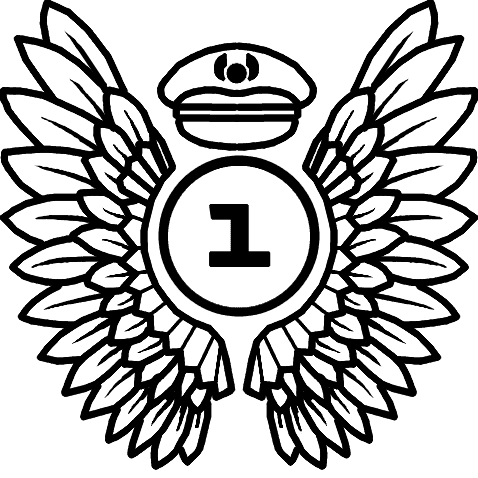Digital Flight Dynamics has released another progress update on YouTube for their A350 project. DFD is known for their ongoing freeware A350 aircraft for the Microsoft Flight Simulator. The developers say they are creating a “high-fidelity” freeware A350. This project is open-sourced, meaning it can be contributed to by anyone looking to help the project.
A350 Avionics Progress
During this progress video, several developers discussed different aspects of the project. Avionics was the primary focus of this update. Texturing, modelling, and systems were also briefly discussed near the end. DFD repeatedly stated in this video that everything is still a work in progress. This means things could change closer to the release date.
Flight Planning
The first area of avionics mentioned was flight planning. DFD showcased the flight planning capabilities of the A350 project. The aircraft will use Version Two of FlyByWire’s FMS, a collaboration made possible by open-sourcing both DFD and FlyByWire’s projects.

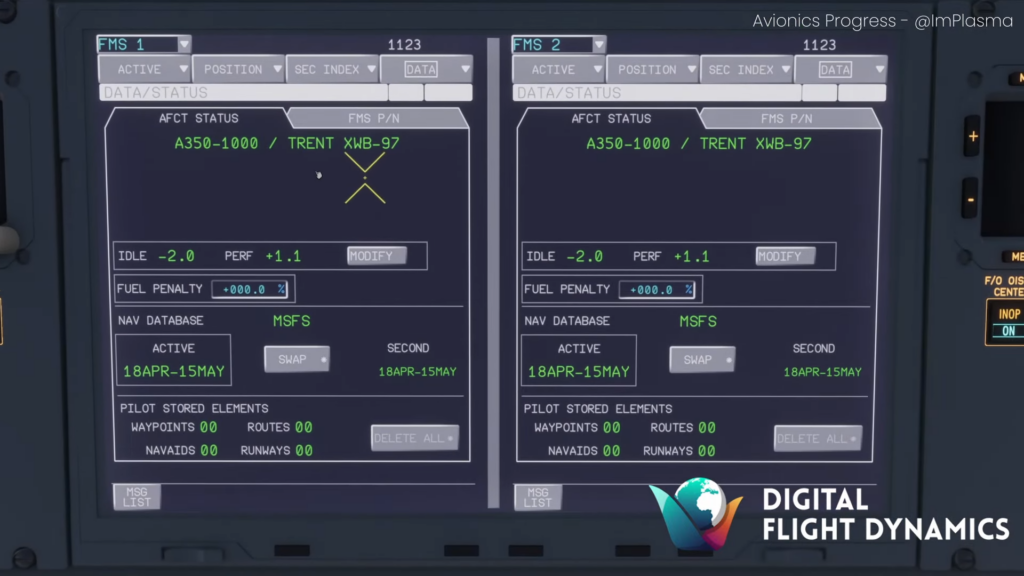
During this demonstration, the developer created a flight plan from scratch. This gave us a look at what we can expect on release. Simbreif integration wasn’t shown in this video, however, it will be added in the final release, according to DFD. The main FMS screens and the UI are shown during this part of the video. We can see the digital cursor for navigating around each page of the FMS.
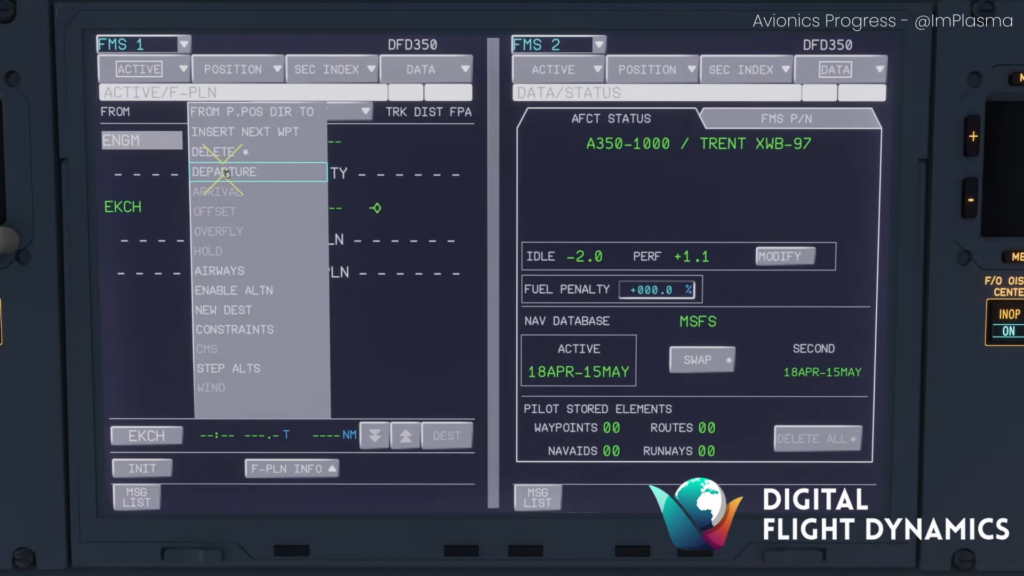
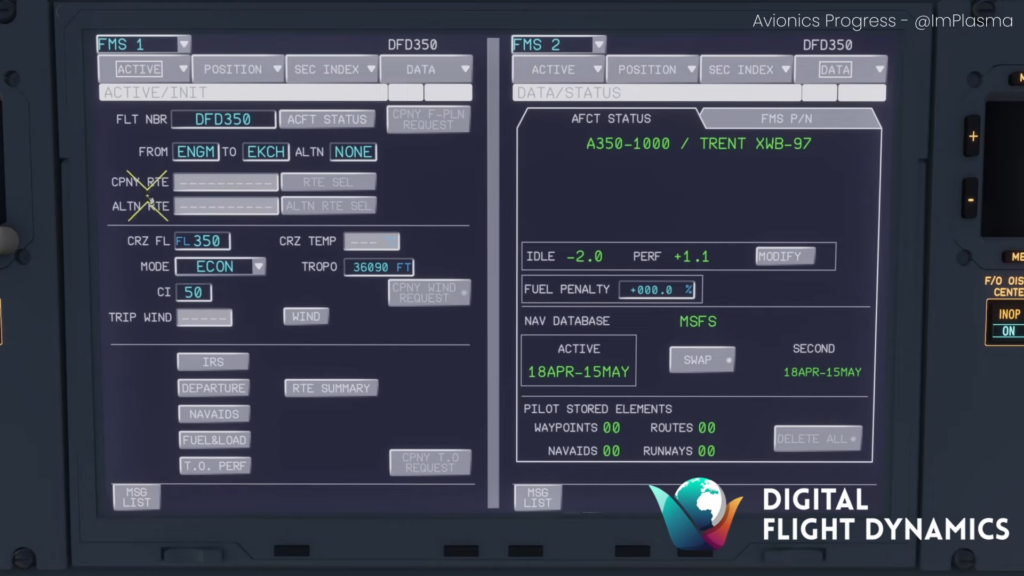
Just like in real aircraft, the FMS systems onboard the A350 are entirely digital. This whole system has been recreated in this freeware project. At this point in the video, we can see how waypoints, departures, and arrivals are set up. Each waypoint can also be manually entered in the FMS should you choose not to use Simbrief.
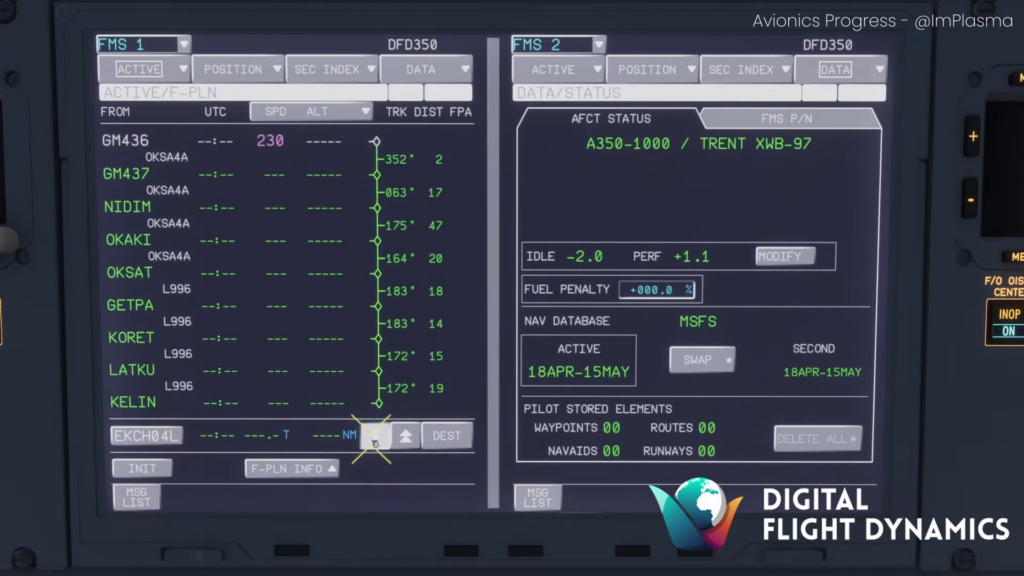
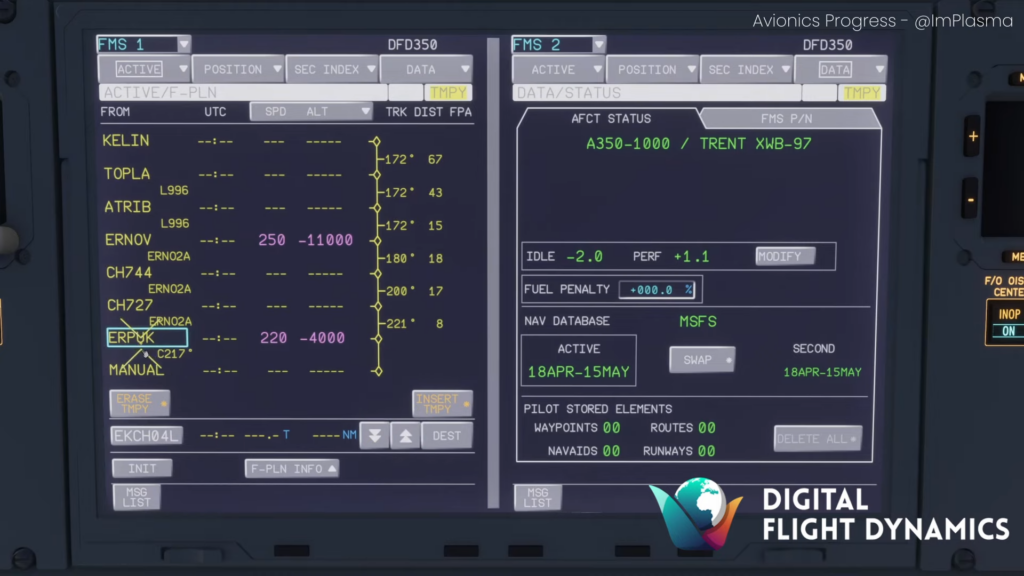
MFD – Checklists
The next system shown off is the checklists found on the MFD. This page can be selected via a drop-down in the top left corner. The page allows you to complete full checklists inside the aircraft without needing to go elsewhere. These range from cockpit preparation checklists to after-landing checklists. Blue writing indicates incomplete checklists, while green writing indicates complete checklists.
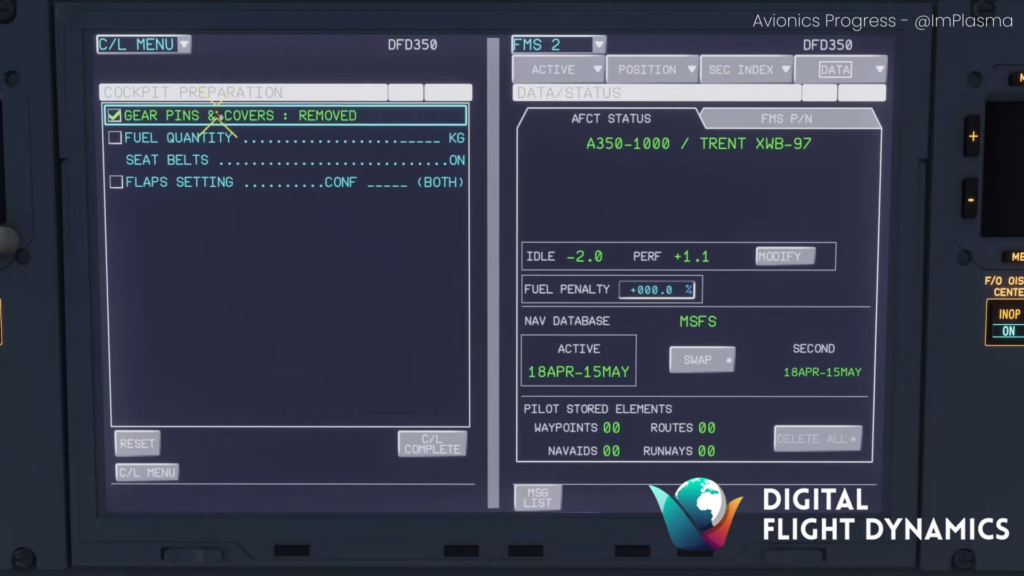
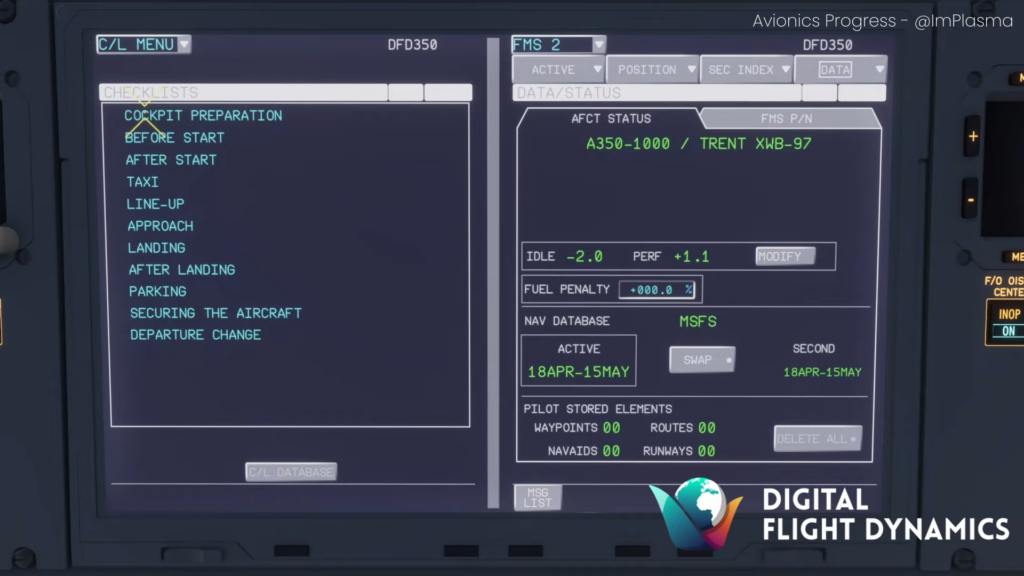
There are two types of checklist items: sensed and not-sensed. The ECAM will automatically check those items which are sensed when the related action is complete. These items are indicated without having a checkable box next to the text. However, not-sensed items need to be manually checked by the flight crew. A simple click on each item will turn it green and check the box.
CPDLC Support
CPDLC is used by pilots to send non-urgent messages to ATC and vice versa. This page can again be accessed on a drop-down menu under “ATC COM”. A list of buttons on the right side of the page allows you to send different requests to ATC. These are all categorised neatly to be easily accessed when needed.
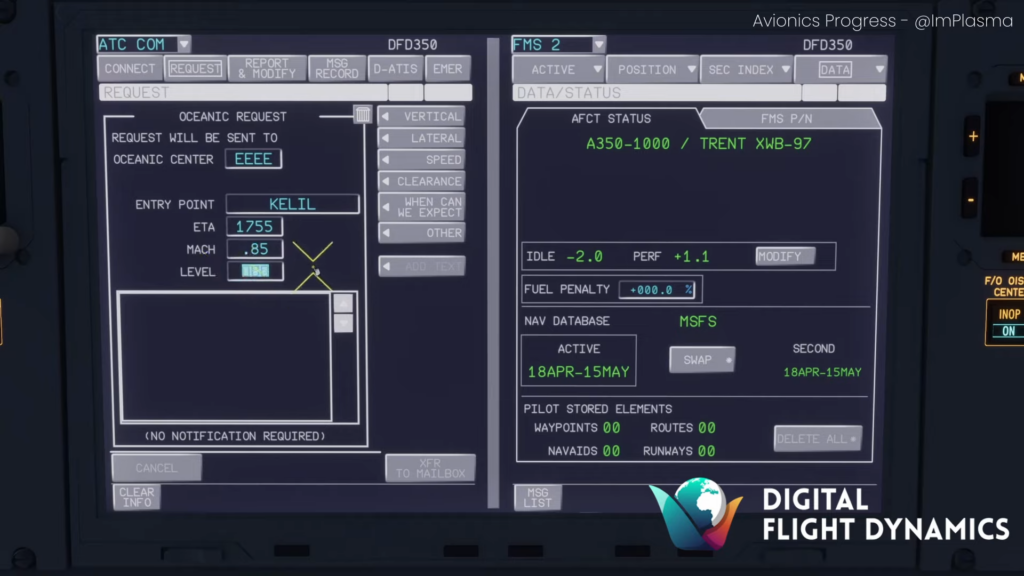
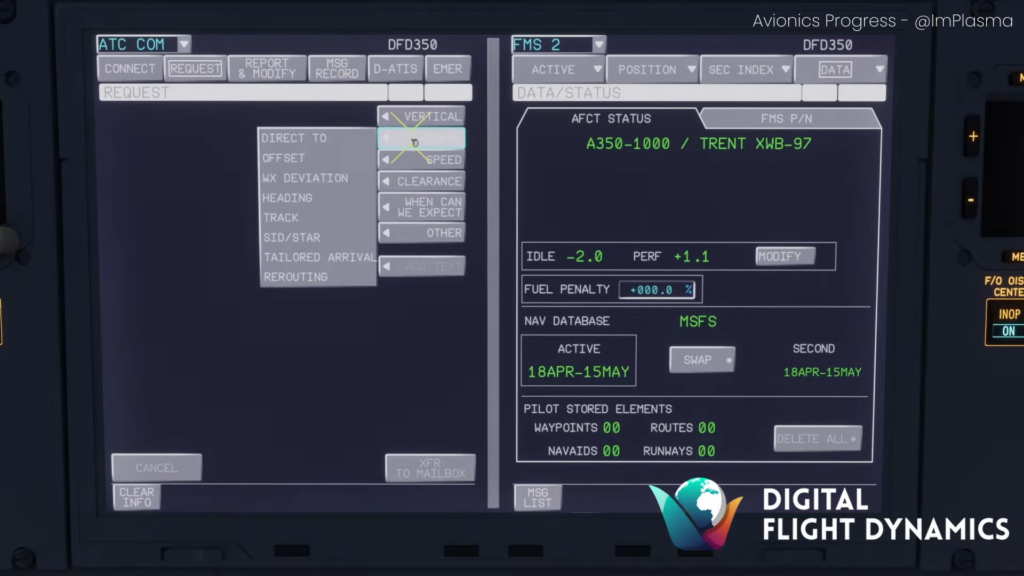
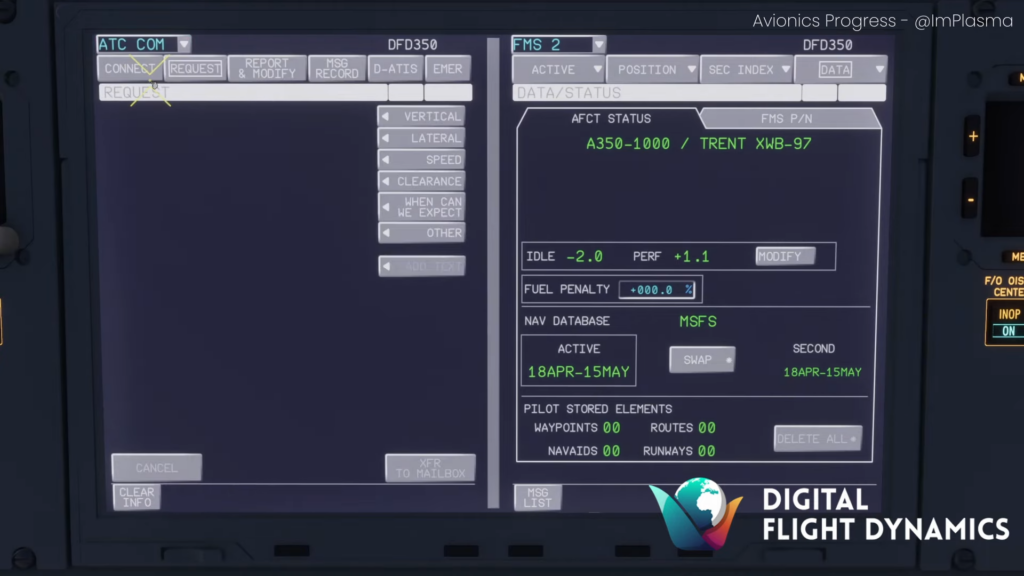
According to the developers, this system is still a work in progress, so it isn’t fully shown in this video. However, the core aspects of this system appear to be complete.
MFD – Surveillance
One of the final two avionics systems shown in this video is the surveillance system. This is again accessed by a drop-down menu under “SURV”. This opens a page where you will find buttons for weather radar, GPWS, G/S mode, TCAS and more. However, on this page, the weather radar reads “INOP”. This is due to an SDK limitation, according to the developers.
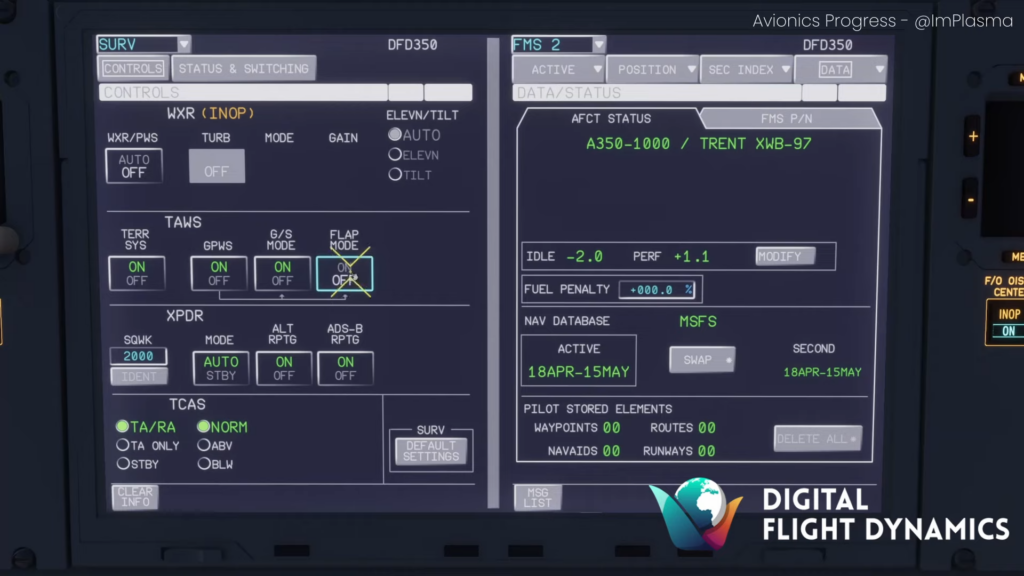
As shown, you can easily press each button to toggle on and off. This is all done digitally, just as it is in real aircraft. Some of these options may also ask for additional confirmation as they are linked to other systems. A default settings button is available to quickly reset everything back in case you press the wrong button or need to start again.
MFD – Airport Database
The developers have also added another useful feature: the airport database. This allows you to look up runway information for almost every airport. The database can be found on the main FMS page, where a drop-down menu to “Airport” is available. On this page, you can enter an airport’s ICAO code to access the required data.
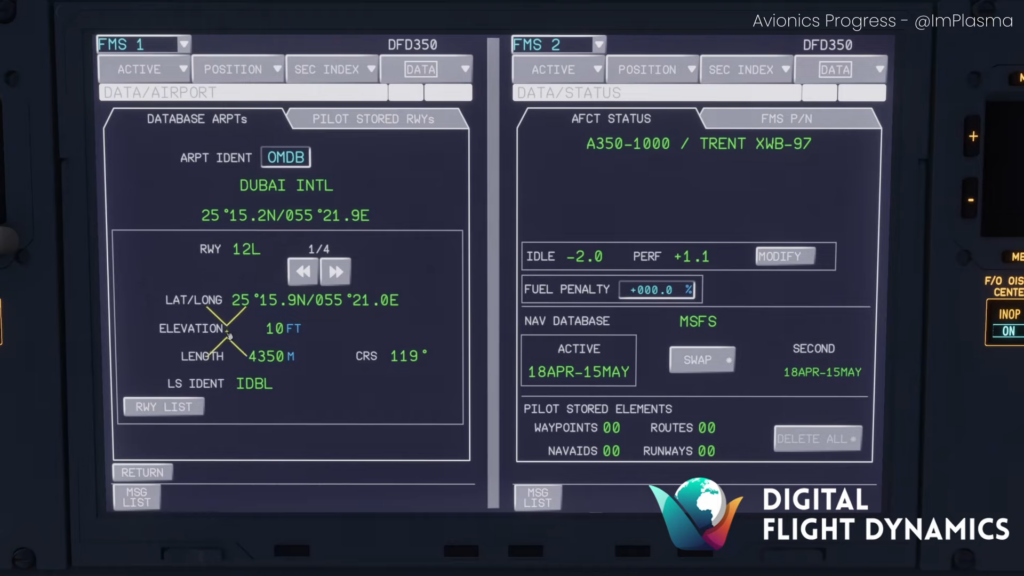
Texturing and Modelling
Texturing
Nearing the end of the video, another developer shares some progress on the cockpit’s texturing. According to the developers, texturing for several key elements has been completed so far. This includes the seats, side stick, tiller, throttle, and various other miscellaneous items like the flashlight and the fire extinguisher.
One of DFD’s primary goals has been to deliver high-quality textures while prioritising optimisation. The team has aimed for intricate details on every texture. However, they have ensured efficient performance throughout. All the details integrated can be found in a typical A350 cockpit. This gives the cockpit a weathered look while ensuring it doesn’t look pristine.



The side stick has received some impressive details, such as fingerprints and stains, which add to the overall immersive experience. The throttle levers have also received the same level of detail as the side stick.

According to the developers, the seats in the cockpit took the most time to texture. We can see the unique A350 star pattern has been textured onto each seat. The stitches around the edges of the seats have received a detailed recreation, too. Smaller parts like seatbelts will also have the same level of detail.


Major progress has also been made on the side consoles, such as work on things like cup holders and other useful compartments. A nice leather top has been added to the side consoles. Nearer to the floor, some dirt has been added using images from real aircraft.


Modelling – Cargo Hold
DFD has also been heavily working on the modelling of the cargo hold. While the cargo hold is usually the most overlooked, their attention to detail here can truly be seen. Along the roof, the fire extinguisher and smoke detector have both been modelled using real photos. Each metal track, the latches for securing cargo and the wheels for moving the cargo have all been modelled.
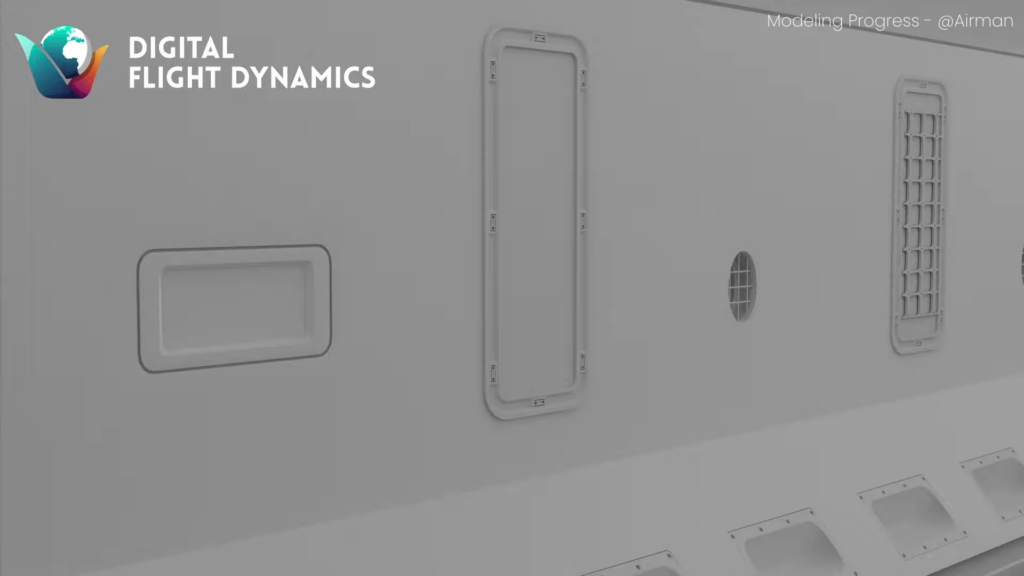
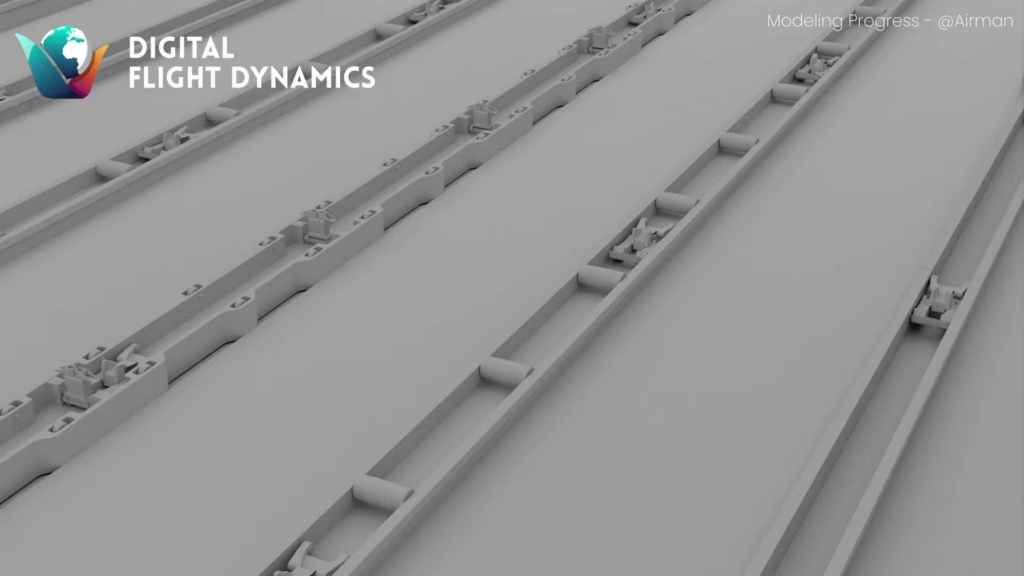
On the side of the cargo bay, the decompression panels have been added. This is all still a work in progress as the cargo door and the mechanism still needs to be finished. However, the developer stated he was happy with the progress so far in this part of the aircraft. We can see this by the immense detail added in this area.
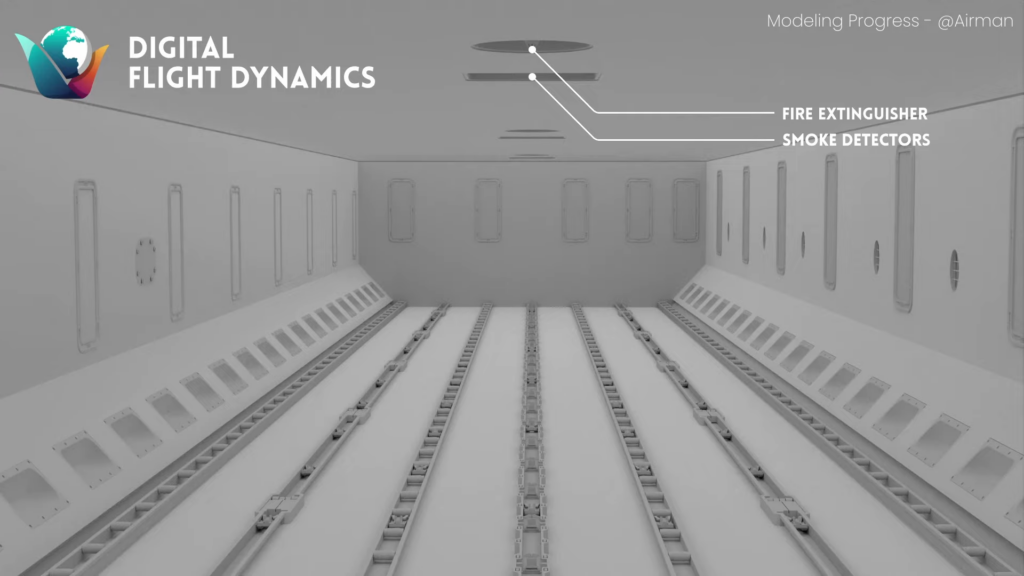
Systems
Many of the systems in the A350 are still a work in progress, so many of them were not shown in this video. however, the core systems, such as the fuel systems, were demonstrated in this showcase. We were briefly shown how the fuel system interacts with the aircraft.
Fuel System
At the start of this section of the video, the fuel system is in its normal configuration. This means the fuel pumps are set to auto, including the standby and centre tank pumps. A fault in the left-wing fuel pump is simulated here by turning the pump off. This shows us how the fuel system is working with the standby pumps, taking over when needed. Transfer between pumps was also simulated here.

DFD is actively working on the aircraft’s other systems. They hope to show these systems in the next video. One last thing shown in the video was a screenshot, which showed the ongoing work to integrate Navigraph into the aircraft. The Enroute map was shown; however, this was the only preview of this integration.
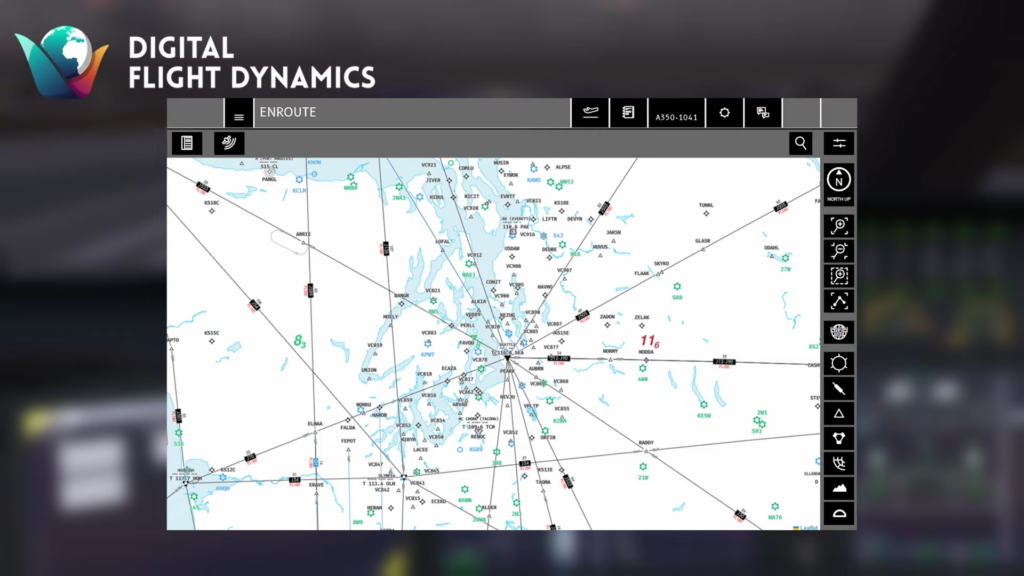
There is still no release date for this freeware A350 project by Digital Flight Dynamics. However, the project is open-sourced and being worked on by many developers. You can read about DFDs previous progress update here. You can also keep up to date with future progress updates about this project on FSNews.
Feel free to join our Discord server to share your feedback on the article, screenshots from your flights or just chat with the rest of the team and the community. Click here to join the server.