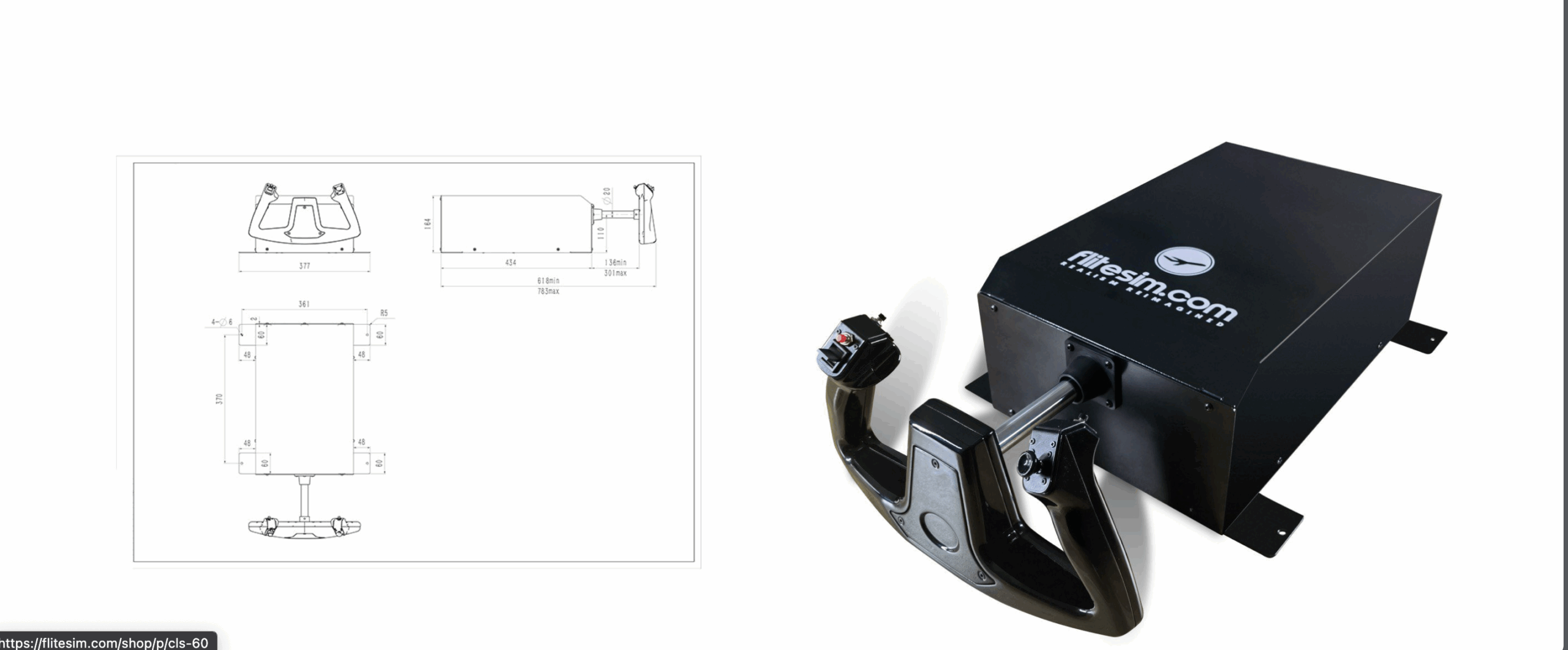DrGluck developed the Terrain radar for X-Plane 11 compatible with many add-on aircraft. Today, this addon has been updated and added many things.
In the X-Plane 11, you’re now able to open the terrain radar in new window mode, so you can move it to another monitor. There is also an option to resize the window. The same applies to X-Plane 10, you change the size with your scroll wheel. In the ZIBO mod, they removed TERR messages like TERR POS, TERR FAIL and TERR INHIBIT. Also, the bug with MCP altitude on VSD has been fixed.
They also added support for B717-200 by drwindows (in development) and they fixed the false positive terrain errors.
Changelog
- Window Mode for X-Plane 11
– Added new window mode (you can move it to another monitor)
– Added ability to resize window - Window Mode for X-Plane 10
– Added the ability to resize window using mouse wheel - Window Mode
– Added radar range buttons to radar window
– Added “size reset” clickable region in the left bottom corner
– Radar range is now saves to the settings file
– Removed radar range menu items
– EGPWS option is now saves in window mode - Boeing 737-800 by Zibo
– Removed TERR messages: TERR POS, TERR FAIL, TERR INHIBIT
– Fixed bug with MCP altitude on VSD - Added support for Boeing 717-200 by drwindows (the plane is in development)
- Fixed false positive terrain alert immediately after takeoff
- Fixed some minor bugs
You can get this update via the X-Plane forums, where you can see the full changelog as well.
Feel free to join our Discord server to share your feedback on the article, screenshots from your flights or just chat with the rest of the team and the community. Click here to join the server.