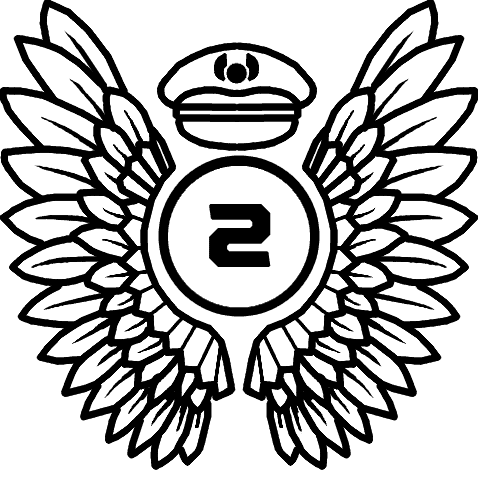Please note: This initial review was based on first impressions over the course of two days with the product and is meant to illustrate those first impressions. The full, comprehensive review is now available here – go check it out!
In this first look, I will be investigating the Microsoft/iniBuilds Antonov An-225 for MSFS, released at the end of February 2023. The An-225 “Mriya” (“Dream”) was destroyed in the Battle of Antonov Airport almost a year to the day before the release. iniBuilds has partnered with Asobo and Antonov personnel who flew and worked on the An-225 to bring the Mriya back to life in Microsoft Flight Simulator.
With its excellent price, such a unique aircraft seems like a no-brainer to add to your hanger. But in my time so far with this product, I have discovered that two seemingly-opposite things can be true: The Microsoft/iniBuilds An-225 is simultaneously an excellent deal and a worthy addition to the sim, while still being below the standard of what I know iniBuilds can offer.

Purchase and installation
The Microsoft/iniBuilds Antonov An-225 for MSFS is available for $20 USD exclusively from the in-game Marketplace. Therefore, purchase and installation are trivial. Seven liveries representing the history of the An-225 as well as the expected Flight Simulator branding are included. There is a manual included in the download, but as usual, it is buried deep in the AppData folder with the rest of the add-ons. I would really like to see Asobo improve the discovery of this documentation across the board – there must be a more accessible way to distribute manuals. iniBuilds does host the manual for the An-225, along with a helpful route guide and FAQs on their forums.

Giant plane, foreign cockpit
Climbing into the cockpit of the An-225 is a staggering experience. By this point, I consider myself fairly adept at learning new aircraft, but sitting at the controls of the An-225 felt like a completely foreign experience – not least because the controls, gauges, and instruments are all in Cyrillic. iniBuilds allows you to change the language on the autopilot panel – and only the autopilot panel – to English to help out Westerners like myself. Although it is daunting at first, I came to appreciate the decision to leave the majority of the instruments untranslated. I believe that completely translating the panels would in some way strip the An-225 of some of its history and character.



Fortunately, the built-in checklists are comprehensive and easy to use. They walk you through every aspect of the power-up sequence from electrical initiation to starting the six Progress D18-T engines one by one. MSFS’s cockpit interaction system has received some deserved criticism, but I found it extremely helpful in this case. The checklist highlights switches and indicators as they are needed, and I actually turned on tooltips for the first time in years. While the cockpit is not translated, the tooltips are – which I would highly recommend using for any English speaker who wants to help themselves get started.

Systems modeling
When you sit in the cockpit and look up, there is no crowded overhead panel like you might expect on an aircraft of this complexity. There are only a few immediate controls – the bulk of the systems work sits behind you. The Antonov An-225 was operated by a crew of six or more – and each member has two of their own arms and two of their own eyes. You and I have one pair of each, so it is fortunate that iniBuilds has designed and simplified the in-sim procedures to be workable with a skeleton crew of one.
With that in mind, the initialization and startup process is still extremely deep and rewarding. Sliding back to the flight engineers’ panel (which itself was operated and monitored by a two-person team!), the checklist walks you through the process of powering the Mriya up. Although I might not fully understand what I am doing just yet when I push buttons, things go green, and I take that as a good sign! In-flight, as a pilot, I really only have to pay attention to the typical “six-pack” of instruments in front of me, which are (mostly) intuitive even without translation. The only time I found myself needing to slide back to the engineers’ station in-flight was to check fuel, and to the Navigator’s position to enter the ILS course for landing.


There are one or two glaring omissions in the systems – the screen on the pedestal, and the one at the engineers’ station are both inoperable. I don’t know exactly what these are for – maybe radar, maybe navigation, or communications equipment – but I am disappointed that we do not get the opportunity to work with this. For GPS navigation, you are provided with a Working Title GNS530W, which does the job well, and is quite accessible. But I still wonder what could have been with a navigation system more true to life. However, I think that iniBuilds has struck a great balance here between complexity and accessibility, allowing you to enjoy the complexity of such a magnificent aircraft on the ground, but letting you focus on flying when you’re wheels up.
Textures, modeling, and sounds
It is in the cockpit though that the first cracks start to appear in the Microsoft/iniBuilds Antonov An-225. While I think the textures and detail in the panels are quite excellent, the overall cockpit textures are not to the standard I expected from iniBuilds. The windows and pillars especially are disappointing, and the daytime lighting of the cockpit lacks a lot of dynamics. With the cockpit lights off and the windows shaded by the raised nose, I would expect the cockpit to be darkened and shadowed dynamically – but instead, it is just as well-lit as before.

There’s a similar seesaw of quality in the externals. From typical distances, the model looks excellent. The PBR texturing and reflections are of the same high standard expected of MSFS these days, and the small details and placards are easily readable. But look closely at the same views and you start to see things that don’t match that standard. For example, individual greebles on the fuselage exterior are themselves shadowed well but tend not to cast shadows on the rest of the aircraft. The texture quality varies across the significant breadth of the aircraft, with rivets and texturing on the fuselage at a noticeably better resolution than the wing. The engine cowls, intake, and spinner look nice but the bare metallic elements are flat and unexciting. In one excellent touch though, all six of these engines do trail dark exhausts on the ground and in early phases of flight – iniBuilds has captured the dirty-burning ’80s engines quite well.




Superficial flaws
I may sound nitpicky here, considering the price. And to a certain extent, I think I am – but iniBuilds has shown itself to be perfectly comfortable with the high-fidelity environment of MSFS in 2023. Their A310, released as part of the 40th Anniversary of Microsoft Flight Simulator, has always impressed me with its attention to detail and the way it utilizes the modern graphics engine of MSFS to its fullest potential. While I see flashes of that same brilliance in the Microsoft/iniBuilds Antonov An-225 for MSFS, iniBuilds has set a high standard for themselves with the A310 that they simply don’t achieve to the same degree here with the An-225.

That extends to the sounds as well. I know that sounds are difficult to get right, especially when the actual aircraft does not exist anymore. But there are AN-124s still flying with the same Progress D18-T engines, so I think there is likely some improvement that iniBuilds could still make here with Antonov’s collaboration. Overall, I think the sounds are weak. Outside, the six engines should be tearing my ears apart at full thrust but they aren’t. In the cockpit, it often sounds like there’s a sports car behind me. This might be accurate, and there certainly are great parts of the sounds in spin-down whistling and startup sounds, but overall I don’t get the feeling of the power that this plane wields.
Microsoft/iniBuilds An-225 for MSFS sound examples
Please note: Any stuttering in the videos below is the fault of my recording software. Performance in the inBuilds An-225 was excellent.
Cargo galore
The Microsoft/iniBuilds Antonov An-225 for MSFS does model the most important space of this cargo aircraft – the cargo bay. The nose, ramp, and kneeling of the aircraft are well-animated on a real-life scale: at “realistic” speed, opening the cargo doors, kneeling, and fully extending the ramp is approximately a ten-minute affair. You can increase the speed of this if you’d like. You can experience the full cavernous cargo bay if you’d like, or you can fill it with one of a few options including fire engines, UH-60 helicopters, generic supplies, or an industrial boiler. You do have the option of adjusting the loads completely manually, but by selecting one of these presets in the EFB, your weight and balance are automatically calculated for you. Each option has distinct, individual models in the cargo bay as well.






Flying the iMicrosoft/niBuilds An-225 Mriya
The An-225 is a truly massive aircraft, and the An-225 for MSFS mostly does a great job of impressing that size upon you in the way it maneuvers. I was only able to take a couple of short-haul familiarization flights with the Microsoft/iniBuilds An-225 in my short time with it so far – come back for the full review in a couple of weeks after I have had the chance to run it through some proper cargo flights!
On takeoff, it used a majority of LAX’s 11,000 foot Runway 25L, but it did seem to leap into the air easier than I would have expected. I was loaded moderately – about 500,000 kgs – and it leapt into the air. I did find it very stable to hand fly on the climb out to 10,000 feet, by which point I figured out how to engage the autopilot and let it take over the rest of the way. It seems to be able to make relatively tight turns for such a large aircraft.

An absolute unit

The largest adjustment I had to make while flying the Microsoft/iniBuilds An-225 for MSFS was the units of speed – here in Kilometers per Hour instead of knots. Kph is a Soviet-era paradigm, and I am sure with practice I will get used to it. But at least once when my airspeed read “350,” my knot-accustomed brain thought that I was safe – until the giant plane fell out of the sky in a tight bank to final. When the numbers climb higher than I am used to, they lose context. Let me be clear – this is an inexcusable pilot error and something to adjust to as I get more time with the airplane. Of note – iniBuilds has included a fantastic, quick converter function in their EFB to convert from all the units the An-225 uses to units you might be more familiar with. However, I would love it if they were able to sync with the aircraft, especially things like the airspeed so idiots like me can avoid simple stalls.
All that aside, the Microsoft/iniBuilds Antonov An-225 for MSFS is a different beast to fly. Even the 747 has some immediacy in responding to its controls and power settings at low speeds – but the An-225 does not. Sometimes it feels like it “wallows” as I tried to line it up with the runway, but in reality, that’s just a sign of me being behind the plane. It is really one that you need to plan for, to properly line up and think ahead of. The engines, however, are very responsive and the aircraft has no trouble slowing down at level flight – but in descent, you better have your speeds planned out, or be prepared to send a 600-ton aircraft into the runway hot and fast.

Conclusion
In my time so far with the Microsoft/iniBuilds Antonov An-225 for MSFS, I am already convinced that it is a worthy addition to the simulator, and certainly to the hangar of any aviation enthusiast. As I wrote in my review of the Farman F.60, modern flight simulators can serve the important role of preserving aviation icons when they no longer get to fill our modern skies. This particular product fulfills that promise in two important and distinct ways: first, by giving you and I the chance to fly the Mriya for ourselves, acting out the important missions that the An-225 flew in its storied lifespan. But your purchase of the Microsoft/iniBuilds Antonov An-225 for MSFS also goes directly to fund the build of a replacement Mriya, so that it might fly again, on a future anniversary of its unfortunate destruction.
But maybe it is the development cycle of the Microsoft/iniBuilds Antonov An-225 that exposes some of the cracks that I mentioned earlier in this first impressions piece. I know that iniBuilds is capable of higher standards, both in the systems modeling as well as the visuals and sounds. We’ve experienced what they can do in the A310, another project subsidized by Microsoft/Asobo so that the majority of people can experience it. However, I can’t help but feel like some corners were cut to release close to the anniversary of the Battle of Antonov Airport – Sim Update 12 launches a month from now, and with it comes support for this aircraft on Xbox as well as six individual throttle axes (Currently, you can only control the throttles on one axis or in groups of 3, split among the left/right engines). With another month to launch, not only could iniBuilds have rolled this out to Xbox and supported individual throttles, I can’t help but wonder if they’d have had time to bring the lacking aspects of the product up to their usual standard.

This is an iconic, timeless airplane. If you want to see the Antonov An-225 Mriya fly again, you could consider your $20 a donation to the Antonov company to bring it back to the air. And guess what – you get a wonderful plane as a nice bonus! But even taken at face value, the $20 price is great value for what you get. Though I believe there is still work to be done, I can’t wait to jump back into the cockpit and take important, life-saving cargo where it’s needed most.
…after the cargo ramp drops, that is. Might be a while.
Слава Україні!
Feel free to join our Discord server to share your feedback on the article, screenshots from your flights or just chat with the rest of the team and the community. Click here to join the server.