FlyByWire Simulations, well known for its Airbus freeware for Microsoft Flight Simulator 2020, has unveiled a new Vertical Display for the A380X model on its Discord server. The Vertical Display adds a third dimension to the navigation of the aircraft, providing pilots with a “side-view” of the flight path. This increases situational awareness along the planned route, complete with terrain profiles and altitude constraints (magenta if respected, amber if missed).
What Is A Vertical Display?
The Vertical Display (VD) is a secondary navigation tool in the lower part of the Navigation Display (ND). It provides an overview of the aircraft relative to safety altitudes, predicted trajectory, and the terrain along the flight path. Tricky departures such as Innsbruck (LOWI) remain challenging but become more manageable with a VD. While real-life VDs can also display weather information derived from the weather radar, it was not mentioned in the Discord post by FlyByWire.
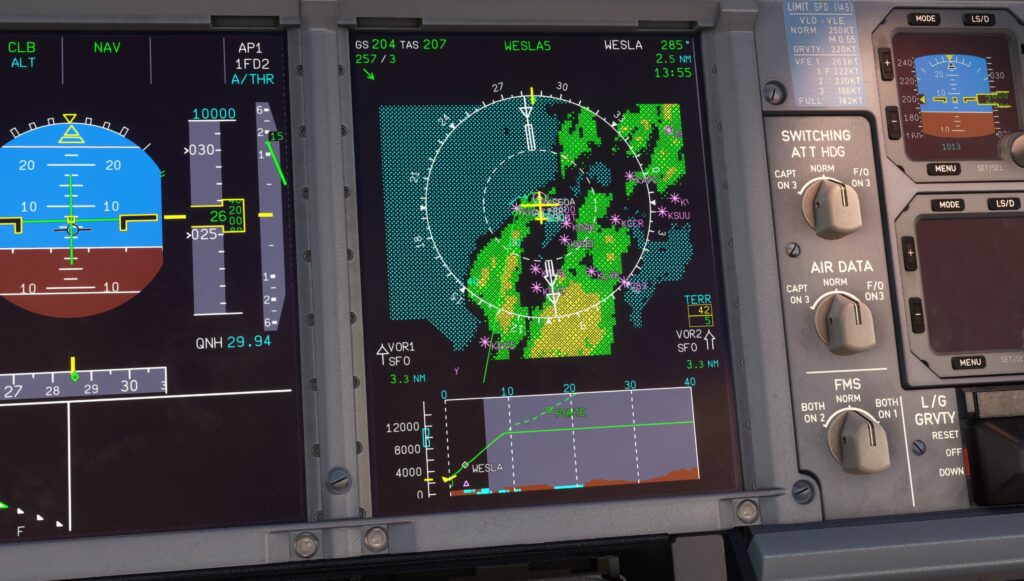
Integration Into Existing Systems
While flight path and constraint information is sourced from the A380X Flight Management System (FMS), the Terrain Awareness and Warning System (TAWS) requires FlyByWire’s SimBridge to project the terrain. SimBridge is FlyByWire’s bespoke solution that exchanges internal data with external devices and applications. Besides the rendering of terrain data, it also enables mirroring the MCDU on tablets or displaying flyPad’s EFB charts. Once the connection with SimBridge has been established, the TAWS overlays the terrain data on the ND and the VD.
FlyByWire’s Airbus A380X Project
FlyByWire is best known for its A32NX project, an open-source overhaul of the stock Airbus A320, that was one of the first attempts at creating a higher fidelity aircraft for MSFS 2020. The attention to detail earned instant praise and built a large fan base, and over time, the developers continued adding systems and features to deepen the immersion.

Around four years ago, FlyByWire announced the development of the A380X, the first of its kind for MSFS. The long-awaited giant finally launched as an alpha version in October 2024. Ever since, FlyByWire has been taking the same approach, adding systems and features bit by bit and then releasing them as a developer version for flight simmers to enjoy. (There is also a stable version which doesn’t contain the latest features.)
Flying With The New VD
To experience the VD, flight simmers should download the latest build of the developer’s version via the FlyByWire installer. SimBridge must also be activated for terrain data. In the cockpit, the ND should be in the ARC or ROSE-NAV modes to display the Vertical Display. To display the terrain data, the TERR button on the EFIS must be activated.


FlyByWire continues providing the MSFS community with seemingly small, but for flight simmers, neat and immensely immersive features to add another layer of realism. Read more about the A380X and FlyByWire here on FSNews.
Feel free to join our Discord server to share your feedback on the article, screenshots from your flights or just chat with the rest of the team and the community. Click here to join the server.





