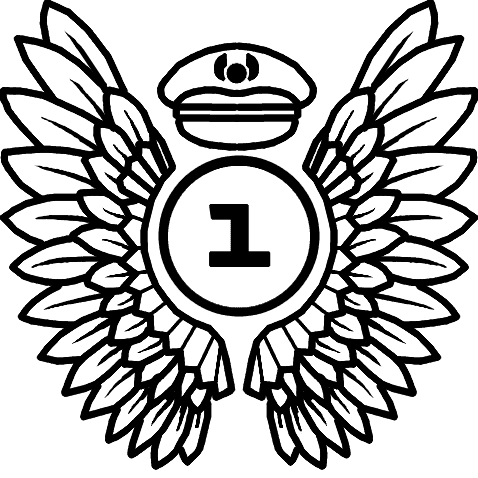The developer of FSHud, a virtual air traffic control software, announced the release of a new update via its web page. This latest update, version 2.0, brings new features to this software and compatibility with the brand-new Microsoft Flight Simulator 2024. One of the biggest changes to the software is the introduction of voice recognition. This feature allows you to communicate with the virtual ATC using your voice. The developer also announced multiple other features featured in a demonstration video.
FSHud Version 2.0
With version 2.0, FSHud brings multiple improvements and new features. One of the biggest new features is the voice recognition system. You can now communicate with the virtual ATC more naturally, improving the realism and immersion of your flights. This feature was showcased by a developer of FSHud while doing a demonstration flight in a video published on YouTube. In the video, we can see the developer talking to the virtual controller and the program will respond to his input.
Another big improvement with version 2.0 of FSHud is the performance. This feature was improved in this update, which was also showcased in the video. The virtual ATC was also improved in this update, with regional accents added and natural speech patterns that give the feel of a natural voice.

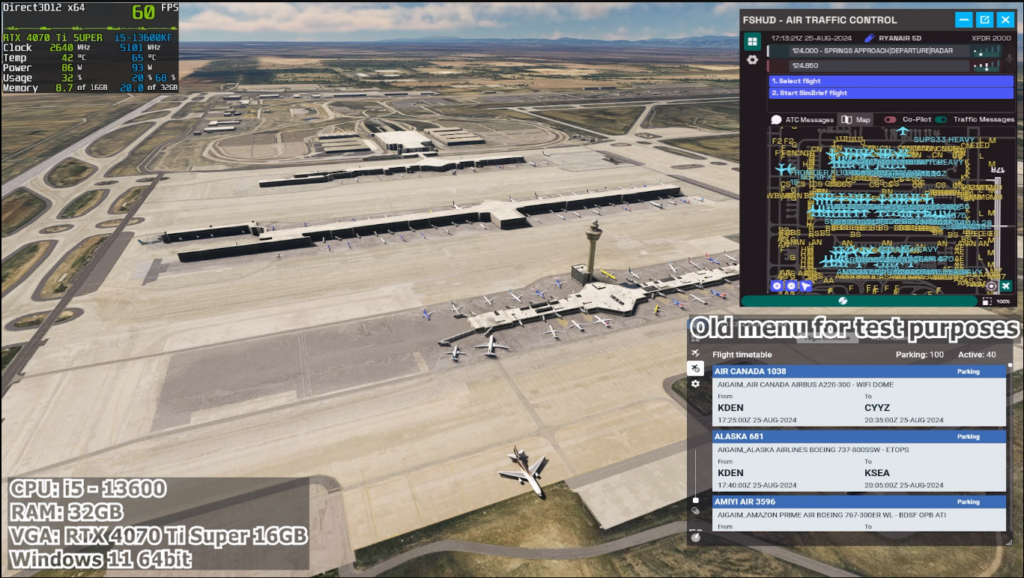
An interactive map was also added. It shows airport taxiways and en-route paths with the traffic from the simulator. This map feature is implemented with all the previous features in an integrated panel if you are an MSFS 2020 and 2024 user. A mobile app is also available to control these functions from your smartphone. This software is also fully compatible with virtual reality mode.

The new update is now available for all existing customers for free. If you want to try this software, you can go to the developer page and create an account to buy a license for this software. FSHud is available for MSFS 2020 and 2024. This software is also available for Prepar3D (P3D) V6,5,4.
Feel free to join our Discord server to share your feedback on the article, screenshots from your flights or just chat with the rest of the team and the community. Click here to join the server.