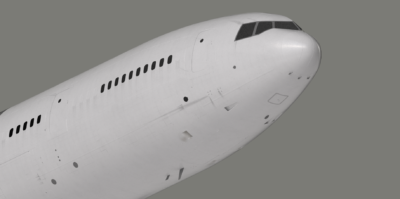iniBuilds have just released their freeware Airbus A310 rendition for Microsoft Flight Simulator. The aircraft was released as part of the Microsoft Flight Simulator’s 40th Anniversary Edition.
The aircraft can be downloaded free of charge through the in-game marketplace by searching for an A310. It requires the latest version of MSFS to be installed, however, before starting the download.
If you want to read more about the 40th Anniversary Edition of Microsoft Flight Simulator, and instructions on how to download it, you can read our previous article announcing its release here.






The freeware A310 for MSFS comes with true-to-life system simulation, astounding details throughout the aircraft, 4K PBR textures, or small details we are used to from X-Plane like animated seatbelt signs, in-flight information screens or interactive cabin lighting.
For the hardcore simmers who mean it seriously, the addon also features authentic sounds, flight dynamics of the aircraft, a fully functioning Electronic Flight Bag (EFB), and accurate engine performance.









iniBuilds have unfortunately stated that they do not have any plans yet for the Cargo, ACJ, MRTT, or MedEvac variants as well as the PW engine variant in the future.
To save everyone’s time troubleshooting some of the most common problems users might come across, iniBuilds create a comprehensive FAQ section about the A310 for MSFS on their forums. You can access the section by clicking here.
Feel free to join our Discord server to share your feedback on the article, screenshots from your flights or just chat with the rest of the team and the community. Click here to join the server.