The team at iniBuilds is constantly improving their recently released A350 Airliner for Microsoft Flight Simulator. Following the issues the release version had with WASM crashes and other complications for virtual pilots, the team is constantly working on improving this popular, modern long-haul aircraft.
After the release of update 1.0.1, the version 1.0.2 followed this Thursday. This version does not solely focus on bug fixes but adds two new features and miniFCU support. Those who own miniCockpit’s miniFCU can now use it hassle-free on this airliner.


The two new features mentioned are MORA and SND. MORA (Minimum Off-Route Altitude) is a system providing at least 1000 feet of terrain clearance to the FMS. In mountainous regions, this can be as high as 2000 feet. The data for this feature are driven from Navigraph and displayed on the Navigation Display.
The SND, or Secondary Navigation Display, is a backup navigation display used when the FMS navigation is unavailable. It provides basic information about the aircraft’s position and heading and uses raw data to continue navigating. It can be manually activated in case of FMS failure.
Speaking of the bug fixes, the update is mostly about fixing the frequently happening WASM crashes in the aircraft. However, there are more improvements, and things like overlapping text on radius on fix, SEC menu overlapping, cruise page showing in tonnes when pounds are selected or greyed-out ATIS request button are no longer happening.
The list of system fixes is lengthy and covers everything from the EFB down to GPU, APU, pop-out screens and the FMC. The iniBuilds team has also improved the art elements of the aircraft, by adding animation to the APU door, removing some see-through gaps in the engine cowlings, fixing the unanimated heading knob, clipping landing gear, and the Microsoft Flight Simulator 2020 users will be happy to hear that issues with rain effects were resolved in this version as well.

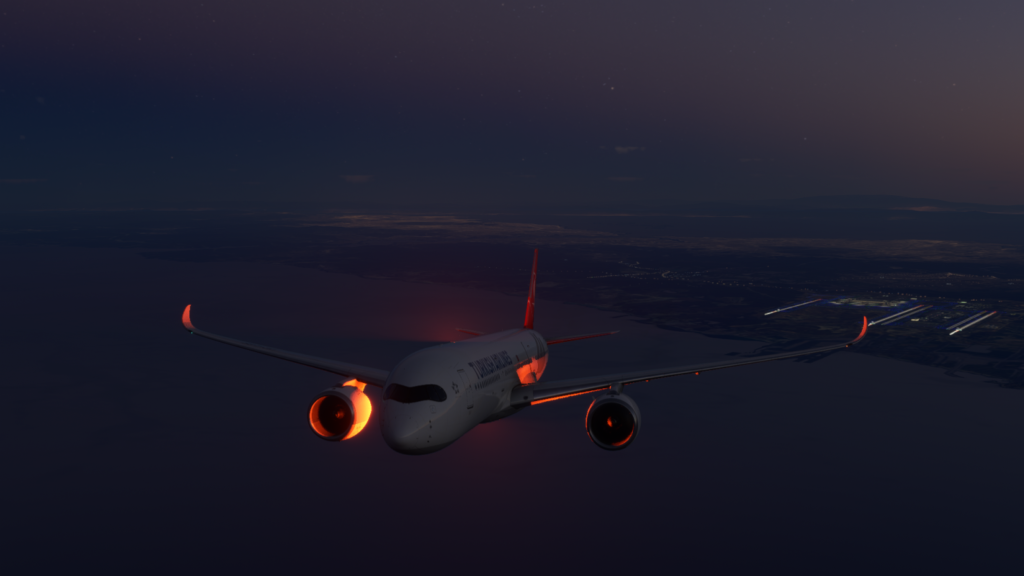

Speaking of sounds, the oxygen test volume has been increased, the flap sounds were adjusted and the loud thump on rotation has been tweaked. The engine pitch at lower N1 has been fixed as well, and rain effects, cabin announcements and cockpit ambience got some tweaks, too.
Lastly, iniBuilds mentions that they have identified some “deep edge case scenarios” causing WASM crashes, and the team is working hard on fixing these errors.
To update the aircraft properly, you need to follow some steps beforehand to get rid of the old WASM. To do this, make sure to read through the tutorial iniBuilds has published here. Once you have finished that, you can remove the aircraft from your Community folder and then download it again through iniManager. If you are interested in reading more about the A350, make sure to check out our First Impressions article on this bird here.
Feel free to join our Discord server to share your feedback on the article, screenshots from your flights or just chat with the rest of the team and the community. Click here to join the server.












