Just a few days after the initial release of the long-awaited iniBuilds A350 Airliner for Microsoft Flight Simulator (MSFS2020 and MSFS2024), the team pushed the first update for this stunning aircraft. This update brings many bug fixes, and enhancements to systems, addressing the first feedback from the flight simulation community.
Key Fixes and Improvements
As usual with a first update, this one focuses on refining the aircraft’s systems with numerous fixes to improve realism instead of bringing tons of new features. For example, this update addresses issues with avionics, fuel flow calculations, and engine anti-ice systems. Pilots will now have to deal with increased fuel flow when engine anti-ice is activated on the ground, a feature based on real-world A350 operations.
Bugs related to SimBrief integration and flight plan management have been resolved. Additionally, improvements have been made to the VOR needle display, squawk code colors, and ILS frequency tuning. Also, the simulator should not crash anymore when importing a flight plan.
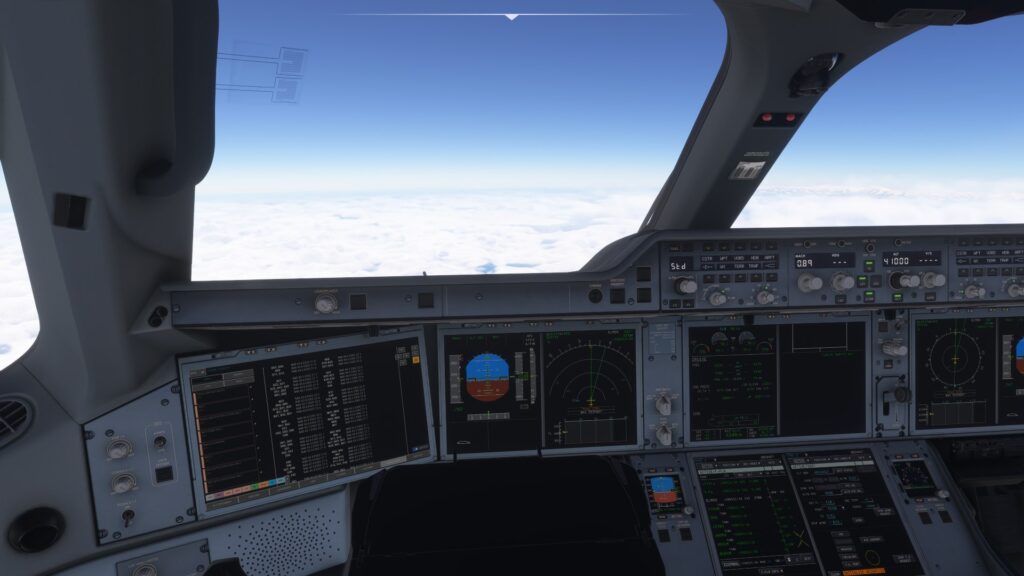

Along with functional improvements, sound design has received significant attention in this update. Key changes include reduced volume levels for gear drag and drop sounds, tweaked engine sound levels, and improved spatialization for smoother transitions during takeoff and landing.
iniBuilds released the paint kit for the A350-900 and A350-1000. This ensures that 3rd-party creators can start making high-quality liveries from now on.
The v1.0.1 update is available for download via the iniManager. Existing owners of the A350 airliner add-on can access the update immediately, while new users can purchase the aircraft through iniBuilds’ official store.
Feel free to join our Discord server to share your feedback on the article, screenshots from your flights or just chat with the rest of the team and the community. Click here to join the server.





