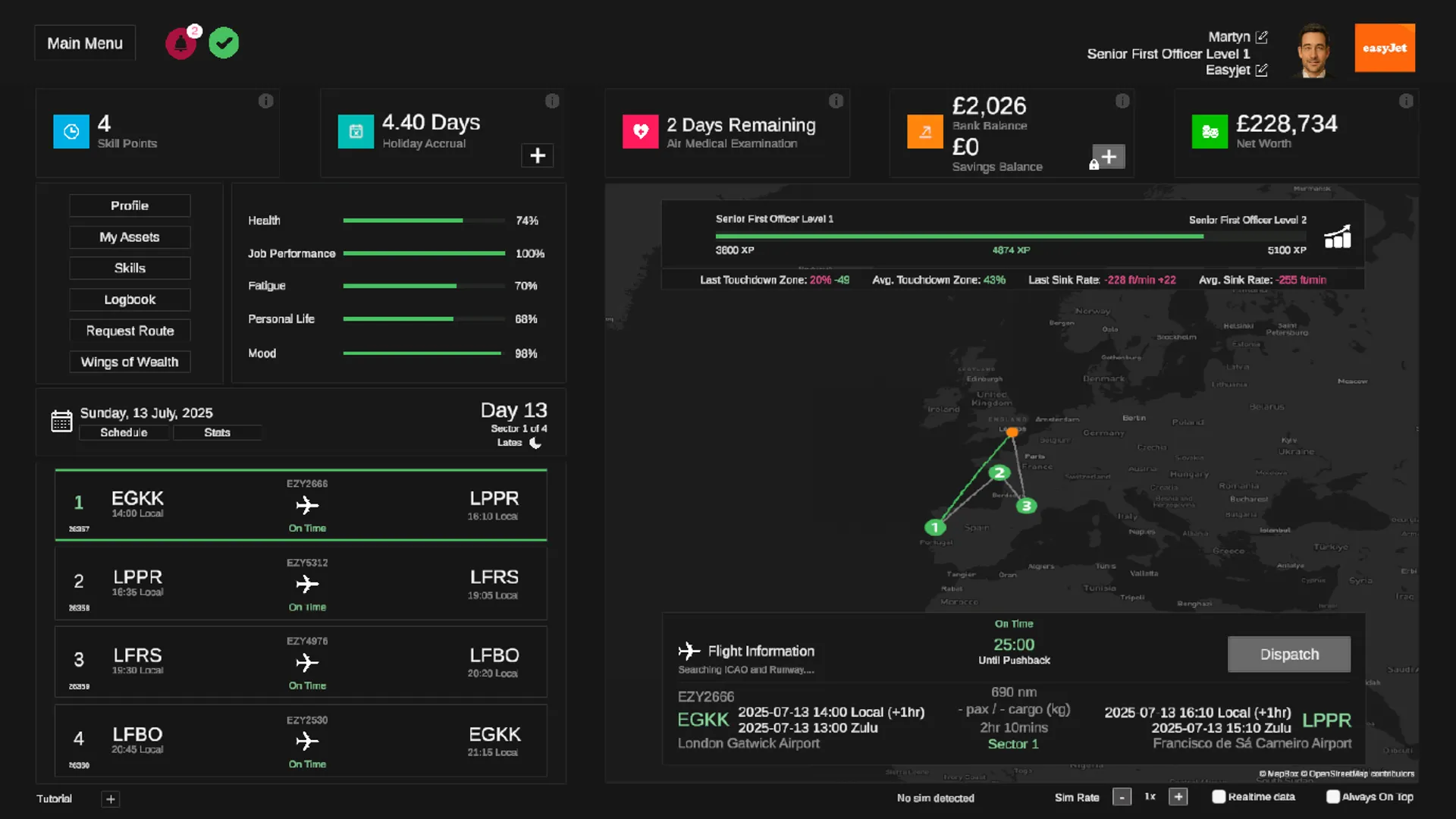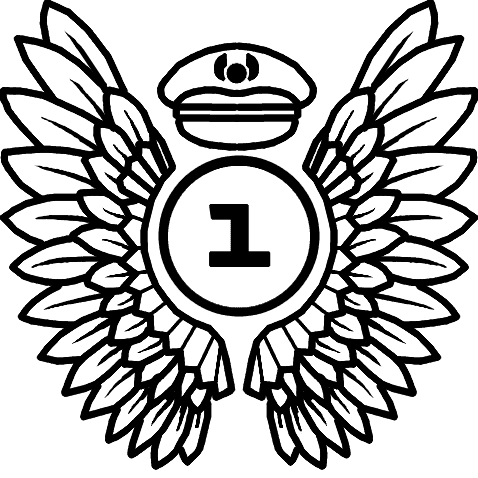Just Flight published a new update via their website about Fly The Line – Short Haul edition, a new career mode add-on for flight simulators. Fly The Line allows you to simulate the life of an airline pilot in your simulator. You can fly real airline schedules and manage your personal life while you climb the ranks of an airline. It lets you set up a profile in a real airline or create a new one with a custom profile picture. It will be compatible with all modern flight simulators, from MSFS 2024 all the way to FSX.
The new development update by Just Flight dives into this add-on’s features and changes made in-between updates. Some of the changes made to this add-on include a visual update to some elements and improvements to make the application more polished. A new feature was also introduced in this update, which matches real-world flight numbers with the airline schedule on the application.
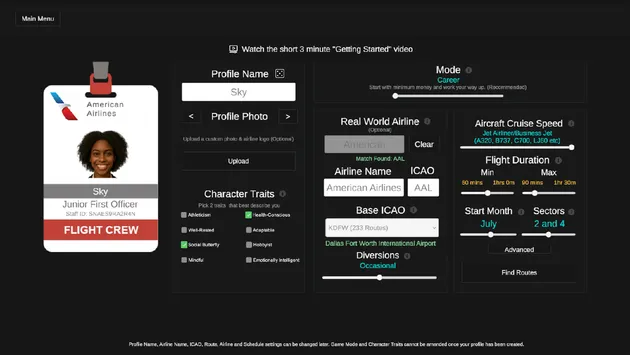
The rest of the development update was dedicated to an overview of the career mode. To showcase it, a complete flight in career mode from start to finish was executed by the developer, simulating a normal use of this mode. The developer showed some of the features available to users during and after flying. They range from information about your daily schedule all the way to stats of your flight.
The Dashboard
Fly The Line career mode is structured in different days, where you are either flying and where you are resting. The days off are handled by the application based on your activity during your days that you are working. When you are working, you can manage your day on the dashboard. This is where you are going to find all the information needed for your shift. You are greeted at the beginning of every day with a summary of your assigned work.
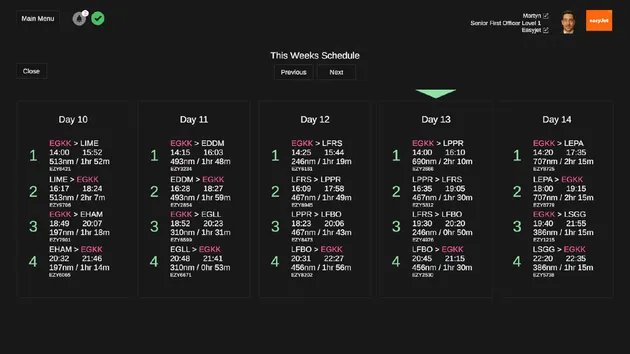
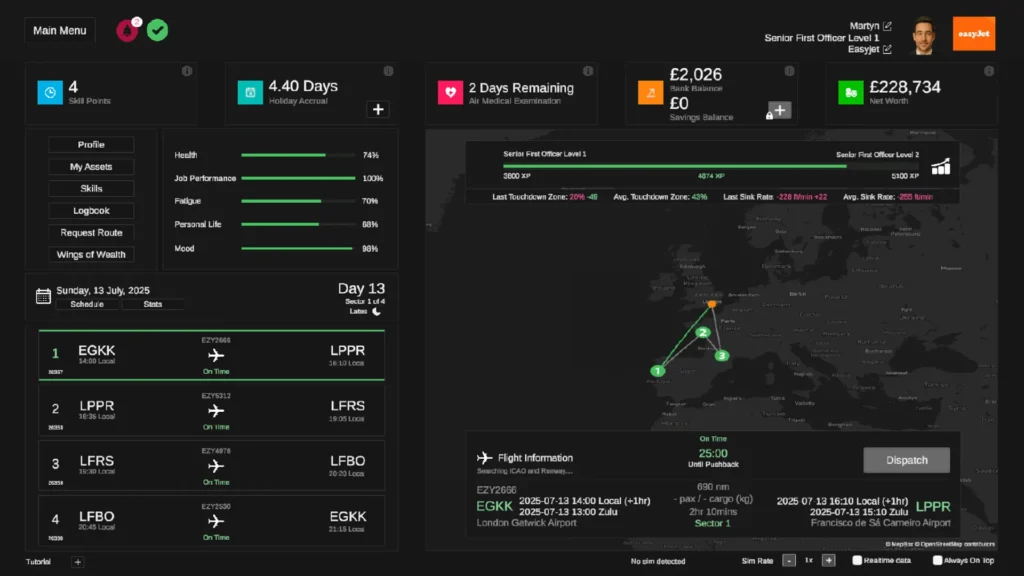
Your schedule is where you have all the flights that you are going to be performing. It also shows you in red the airports where you have an add-on installed. Once you know the schedule, you can use SimBrief to synchronize all the data with Fly The Line and start your flight at the indicated airport.
Your Flight with Fly The Line
Once you are airborne, Fly The Line will run in the background while you are doing your duties in the simulator. However, Fly The Line can give you some challenges during your flight, like diversions to other airports. You will always need to be mindful of the time since you can get penalised by the application if you are running late.
A log of every flight you make using the add-on will be available in the application. It will give detailed stats about your flight and an overall score of your performance. You can also unlock skills like earning extra money for an on-time departure.

Closing Remarks
Fly The Line – Short Haul Edition is nearing the end of its development cycle. The development team is now in the testing phase since the development of the application has concluded, according to this post by Just Flight. It will be released “Not too long from now”, with a final development update being released soon. For more details on this add-on, check the full update page here.
Feel free to join our Discord server to share your feedback on the article, screenshots from your flights or just chat with the rest of the team and the community. Click here to join the server.