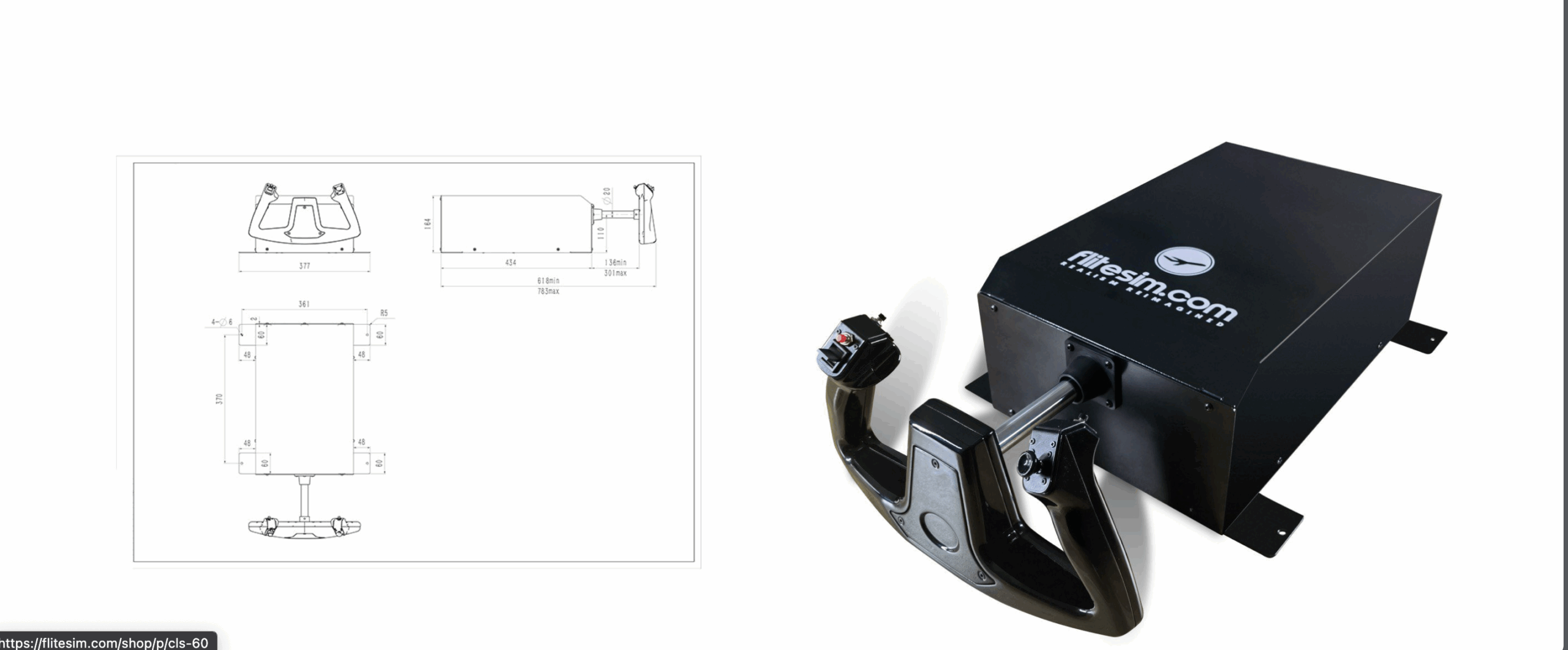JustFlight today updated the TrafficGlobal add-on which adds AI traffic to the X-Plane 11 world. They made this announcement on their website, this update is nothing but small. The update contains few fixes such as – the transition between go around and circuit legs is now smoother, and on airports where are poorly defined taxiways, the AI will not make sharp turns anymore. The developers stated that they are working on a bugged propeller on the Dash 8, which is not yet solved this update. We’ve put the full changelog below so you can check it out.
Changelog
– Update all aircraft gear contact positions
– Revised checks on airline name/code matches.
– Small change to airline determination where multiple airlines share the same IATA code.
– Add gear/ground positions to the debug-mode screen overlay.
– Ensure parking spots are drawn behind text on the flight plan view.
– Add missing localisation string.
– Minor change to resting angle calculations.
– Additional stability checks around map layer drawing.
– Aircraft could be assigned to parking which was later determined to be unusable.
– Automatically move the Flight Plan view if a new flight is started at a different airport.
– Add Help option to the plugin menu.
– Radar/Departure/Plan windows now show correctly in VR.
– Several stability changes.
– Add full list of plugins, dates and versions if available to the log when a crash is recorded.
– Add notice to the screen when TCAS is switched on, but blocked by another plugin.
– Reduce gap between landing and taking-off aircraft.
For more information, visit the JustFlight website here.
Feel free to join our Discord server to share your feedback on the article, screenshots from your flights or just chat with the rest of the team and the community. Click here to join the server.