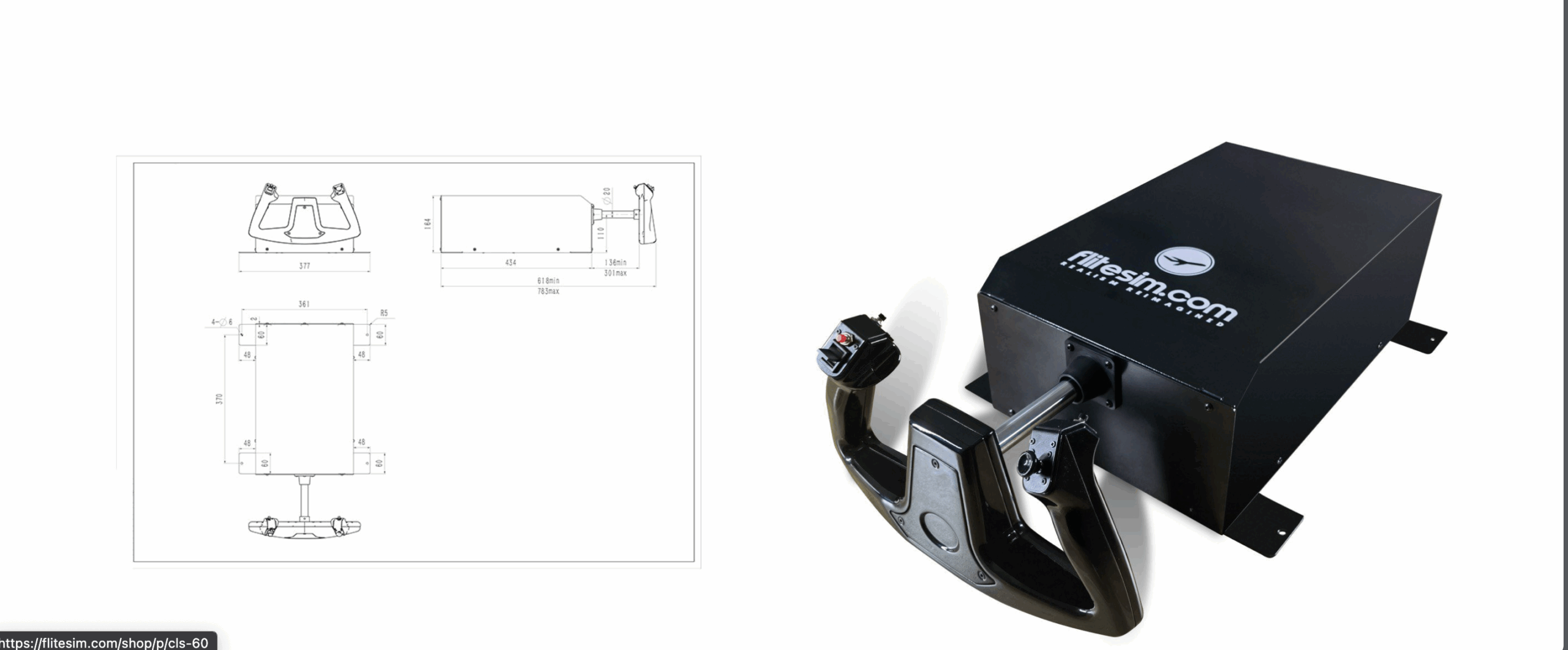Lockheed Martin has released their first major version of Prepar3D v5, which brings a lot of improvements and significant changes to the simulator. The information about this update has been shared through the Prepar3D website, also showing one preview screenshot from the newest version.
In this update, the Enhanced Atmospherics engine (usually refered to as TrueSky) is now out of beta and is now locked, this means it can’t be turned off/on in the settings. It is on by default.
Also, the SDK for Prepar3D has changed. Now, the developers are able to write gauges in JavaScript and in HTML5.
In the performance section of the update, Enhanced Atmospherics should now run better, should produce PBR reflections, there are better lighting and shadows, VolumetricClouds.cfg added to control various EA parameters, the well-known issue with the rain in the cokcpit has been fixed as well, and much more. Full feature list can be seen below.
Features
- Sky and cloud PBR reflections now supported in Enhanced Atmospherics.
- Improved Enhanced Atmospherics performance, rendering smoothness, and interpolation.
- Improved Enhanced Atmospherics lighting and shadows.
- Enhanced Atmospherics now supports sensor views.
- Enhanced Atmospherics now supports precipitation in multiple views.
- Added VolumetricClouds.cfg to control various Enhanced Atmospherics cloud parameters.
- Fixed issue preventing cloud heights from matching UI settings with Enhanced Atmospherics.
- Fixed issue causing rain to appear inside the cockpit when using Enhanced Atmospherics.
- Fixed issues with transparent object and effect blending with Enhanced Atmospherics.
- Top-down views now support Enhanced Atmospherics.
- Fixed crashes found when removing .AIR file as well as aero and engine-related entries from helicopter CFG file.
- Multiplayer observer role can now be selected through the command line.
- Resolution of Varjo headsets can now be changed in settings.
- Fixed issue preventing waypoint complete actions from firing.
- SimDirector property descriptions no longer cause UI content to resize when selecting different items.
- View groups now support single-pass rendering mode to increase performance.
- Improved VR performance with Varjo headsets.
- Failures can now be triggered on player and entity objects.
- Fixed several issues that could potentially lead to Kernelbase.dll exceptions.
- Fixed shutdown crash issue leading to a program freeze in some cases.
- Fixed issue where shared cockpit clients would not receive updates from multiplayer server in some cases.
- Monitoring properties now shows list of current vehicle failures.
- Added portal visualization mode, emulated pass-through camera, and support for tracking-only mode in OpenVR.
- Added ability to load in custom models to be used as portals.
- Various improvements to mixed reality portal usability including creation at tracked controller location and cycling origin modes via the tracked controller.
- Fixed OpenVR issues with pass-through cameras causing jitter and VRAM usage spikes in some cases.
- Waypoint lists can now be assigned to the ownship updating the GPS system and not controlling the vehicle.
- Various improvements to SimDirector UI improving usability on small screens and touch-enabled devices including a button to collapse all property windows and icon size options.
- Fixed visual artefacts seen in taxiway sign geometry.
- Fixed issue preventing GroundVehicleAI from serializing correctly.
- Multiplayer scenarios can now start paused if specified in scenario fxml and host pausing is enabled.
- Fixed issue causing striped patterns in autogen in some cases.
- SetGaugeVariableActions can now be set on player objects.
- Map can now be viewed while simulation is running in multiplayer and when in the ATC tower.
- Radio system now simulates at a higher rate.
- Fixed bug where freezing vehicle position during recording would cause positional issues during playback.
- Improved road traffic performance.
- Fixed issue where bad altitude values would be calculated when launching from a carrier.
- Fixed issue where slewing on a carrier deck would sometimes result in a crash.
- Replaced Scaleform ATC window, SimConnect window, and menu prompt window with HTML5.
- Custom instance-based properties are now supported by the recording system.
- Improved HDR appearance.
- Fixed issue that would cause DialogActions to incorrectly fire more than once in some cases.
- Improved smoothness for player objects in multiplayer.
- Fixed issue causing jitter on player objects and AI when flying close formation.
- Added additional control over distant object appearance through advanced configuration settings.
- HDR is now always active when using Enhanced Atmospherics.
- Fixed issue causing AI states to change incorrectly when flying over platforms.
- Fixed issue causing user object textures to reload when not needed in some cases.
- Added option for human-readable recording file format.
The source of this article can be found on Prepar3D website.
Feel free to join our Discord server to share your feedback on the article, screenshots from your flights or just chat with the rest of the team and the community. Click here to join the server.