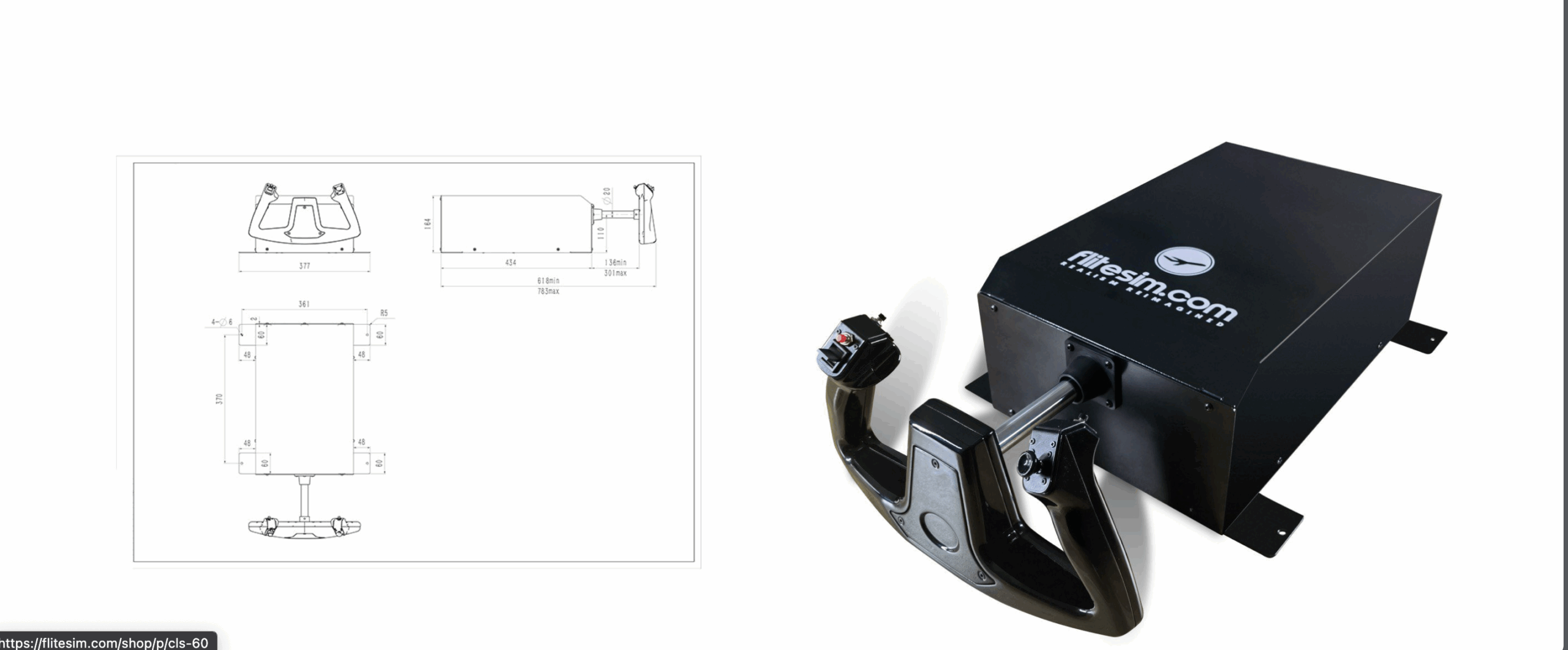If you’ve been around in the community for some time, you must have heard about FlightFactor and their high-fidelity Airbus A320 rendition for X-Plane 11. Afterall, it is considered one of the most detailed airliner addons for the simulator.
Of course, we’ve seen some great releases recently which are top-notch as well. Some even say they beat the A320 with their fidelity. Nonetheless, FlightFactor’s A320 is still up there in the list amongst them.


We are going to talk about a free modification that completely reworks the A320 Ultimate lighting environment and cockpit colours and reflections. Ultimately, it enhances the FlightFactor experience to a whole new level.
What are we going to talk about then?
We do not tend to cover unofficial addon modifications, however, in this case, made an exception due to its nature and favour.
We are going to talk about Matavia Mod from AviaCraft, a complete overhaul of the FlightFactor’s A320 Ultimate reflections, lighting, and colours. It is distributed in three parts:
- Global (required)
- Exterior Lights
- Cockpit Color
In order for the mod to work correctly, you will have to have the Global package installed correctly. Later, you can install the exterior lighting and cockpit colour modifications.


Unfortunately, Matavia Mod does not offer any sort of installer, hence everything has to be done manually by replacing specific files. For beginners, this may thus be a bit more complicated. Don’t be afraid, the installation is nonetheless pretty straightforward.
How to install Matavia Mod?
You can start by downloading the Global package from Matavia Mod’s website by clicking here. After extracting the archive, simply copy the “objects” folder from the download to the folder of your FlightFactor A320 addon. Naturally, replacing all the original files in the destination folder.

Now, we can move on to installing the enhanced exterior lighting. The installation is, in fact, essentially the same. After downloading and extracting the Exterior Lights package from the Matavia Mod’s website, you simply copy the “objects” folder from the download to the folder of your FlightFactor A320 addon.
In this case, there is only one additional step – you can choose whether you prefer to have cold or warm lighting on your aircraft. Below is showcased the difference between cold and warm lighting options.


Additionally, you will also have to select whether or not are you using Sharklet Mod. If you’ve just purchased the aircraft or did not modify it before, only select the files which are intended for the addon without Sharklet Mod.
Is that all?
A simple answer to that would be “Yes!“. After what you’ve done by following this article, you should have Matavia Mod installed and be good to go with the new exterior lighting.
On the other hand, Matavia Mod offers additionally a few other modifications you can install, including the cockpit colour rework.
Cockpit colour rework
Airbus sells its A320 family with either blue or grey cockpit. FlightFactor only included the grey one in their addon, hence AviaCraft settled to change that with their Cockpit Color modification.
As well as with others, the installation is very straightforward. After downloading and extracting the package from Matavia Mod’s website, simply copy the “objects” folder from the downloaded package to the FlightFactor’s A320 Ultimate folder.
You will have the option to select whether would you like to fly with a blue or grey cockpit. The decision is up to you.

AviaCraft also offers a payware Matavia Lights for €4.90. With that, you will be able to control the interior lighting in the aircraft. If you’re thinking about supporting the developer, this is probably the best method. There is no donation link or any other form of financial support available.
You can share your screenshots using Matavia Mod with us through our Discord server.
Feel free to join our Discord server to share your feedback on the article, screenshots from your flights or just chat with the rest of the team and the community. Click here to join the server.