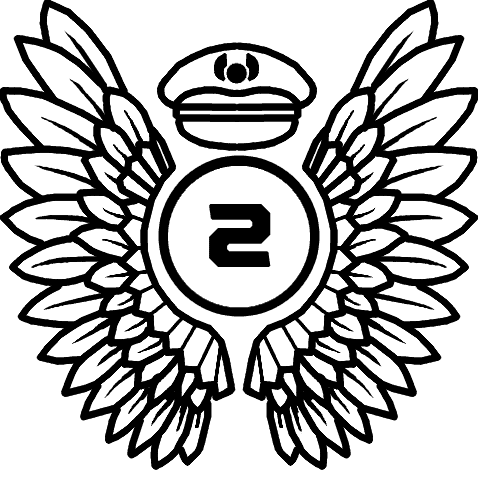To say Microsoft Flight Simulator 2024’s launch has been a little rough may be an understatement. The various forums and subreddits are filled with the cries of angry simmers who are faced with endless loading screens, missing aircraft, and infinite server queues.
So whether you’re sitting at 6%, 17%, 97% or still waiting in the queue for Microsoft Flight Simulator 2024, why not pass the time by reading some thoughts and first impressions from the only member of the FSNews Team who managed to get a proper flight in today.
Installation Process
After spending the last four years dealing with the constant frustration of updating Flight Simulator 2020 from the Microsoft Store, I opted for a Steam download this time. The roughly 11GB download of the Premium Deluxe Edition took a little over three minutes on my gigabit fiber connection. We were off to a good start.
Unfortunately, MSFS2024 streams much of its data and handles most of the download and update process in the game. My 11GB download amounted to basically nothing, so I was faced with an extended wait upon launch as the game created language and did something with packages. The game took about one hour from the first launch to reach the main menu.
I should note here that I was not the first member of the team to reach the main menu. Two of our other staff, Jean and Asa, both managed to load into the sim first but both immediately noticed that most of the included aircraft were missing from their hangers. Both restarted the sim, figuring that a reset would help things, and both were unable to log in for the rest of the day.
Upon hearing this, I checked my own hangar to see I, too, had a meager selection of aircraft available: the Bell 407, Diamond DA62, Robin Cadet, Boeing 747-8, and the Guimbal Cabri G2. Unfortunately, none of the new MSFS2024 aircraft and none of the Premium Deluxe Aircraft were available to try.
Still, I wanted to at least check out the other changes to the sim before I sent myself back into the queue.
Character Creator and Career Mode
A marquee feature of MSFS2024 is the new career mode. With an actual skill progression tree complete with unlocks, the feature seems like a great way to explore more of what the sim has to offer. On the first sim launch, you’ll be prompted to create a player avatar with a selection of available clothes and body types. If you’ve played literally any other video game, you’ll probably find this quite limiting, as the options are pretty basic.
So, I created my generic white male, gave him dad sandals and a leather jacket, and loaded into my favorite local airport. Meet BLAZE THUNDERHAWK, and his magical flight instructor, Miles Stanley.

Control Issues
The first thing I immediately noticed was that my Xbox One controller was not recognized by the sim. I eventually realized that the controller was indeed connected, but the sim had not mapped any of the controls to the controller buttons.
I then connected my TFlight HOTAS 4, but again, I noticed there were no default mappings for any of the controls. This struck me as odd since both of these peripherals supported default control mappings in MSFS2020. After a bit of fiddling, I managed to map the essential control surfaces and camera controls. The menu system for MSFS2024 should be pretty familiar to anyone who played MSFS2020, though I do hope the lack of default control mappings is just a temporary hiccup.
I didn’t progress very far into my career; Miles seemed rather confused during my discovery flight and kept referring to the Cadet as a Cessna 172. Could I really trust Miles to be my career guide? No. Not with the sim in such a barely functional state. So, after briefly perusing the career tree and looking over the long list of certifications available, BLAZE THUNDERHAWK decided that the best way forward was to take matters into his own hands. Miles surely won’t notice if the Cadet he thinks is a 172 is missing for a few hours, right?
Terrain and Autogen
During my first free flight, I was struck by the new season system in MSFS2024. While addons have existed for a while to add things like fall colors and fallen leaves to the sim, having this available by default is a welcome change. Performance-wise, MSFS2024 is notably less choppy than MSFS2020 on my setup, with frame rate drops occurring with far less frequency.

After the obligatory low pass over my own house, I turned to the east towards the Hudson River to check out New York City and hopefully catch a glimpse of MSFS2024 new scenery improvements and better terrain generation. My first impressions on this front were admittedly not great. Upon approaching the Tappan-Zee Bridge, I was disappointed to see the old MSFS2020 method of rendering bridges as solid walls was alive and well, and notably, the Bing Maps data for the general area was still several years out of date.

It wasn’t all bad news, though; further down the river, I was able to get my first real glimpse of MSFS2024’s improved terrain generation, with the Hudson River Palisades looking remarkably more majestic (and actually cliff-like) when compared to MSFS2020.


Further down the river, we see another improvement in autogen scenery: the inclusion of VFR landmarks such as radio towers and power lines. We do also see an unfortunate side effect of the seasonal scenery changes, with the leafless autogen trees exposing the lumpy photogrammetry trees that would normally be hidden underneath.

An element of Microsoft Flight Simulator that unfortunately hasn’t changed is the quality of Bing Maps data. New York City is still rendered using data from over a decade ago and is notably missing many new landmarks, such as Hudson Yards and Billionaires’ Row.



One thing that definitely has improved is the quality and consistency of the water’s surface. While I still saw the occasional “bump” in the water, it was greatly improved over MSFS2020, where many waterways were littered with blocks of raised water.
Overall, while there are nice improvements to the look and feel of the world of Microsoft Flight Simulator, and it still looks quite good from above, I so far haven’t been absolutely blown away by anything I’ve seen. Many of the little immersion-breaking oddities of the old sim are still present.
Having completed our transit of the Hudson River, BLAZE THUNDERHAWK and I turned to the west to visit Newark Airport (KEWR) and check out the new AI traffic.
AI Traffic
Another notable improvement to MSFS2024 is the improved Live AI Traffic. While MSFS2020 had live traffic, I personally found that it failed to truly match real-world conditions. A number of excellent freeware and payware solutions do exist, but any improvement to the base is welcome. So, how does the new AI hold up?

Like many things in MSFS2024, this is really hit or miss. Ground traffic at KEWR was outright chaotic, with planes heading every way, colliding with one another, plowing through buildings, and randomly disappearing. Aircraft were landing and departing on opposing runways. It was wonderful. A true callback to the glory days of FSX: Steam Edition multiplayer. But, on the other hand, if realism is your thing, it’s kinda bad…
Traffic in the air was notably better, and I was able to match some incoming flights with actual live traffic on FlightRadar24. Although overall model matching has improved, I did notice a lot of Boeing and Airbus house liveries around KEWR. As far as I can tell, these were usually real-world E-Jets and CRJs, which I guess are not modeled in sim. In fact, the stock model matching leaves a lot to be desired, with some outright odd substitutions, especially for helicopters. The models themselves are of decent quality but lack little touches, like animations for spinning engine turbines.
While Xbox users will undoubtedly welcome the new model matching as an improvement over the infamous generic wide-body airlines in garish purple, PC users will probably want to hold on to their FSLTL, AIG, and FS Traffic Models.

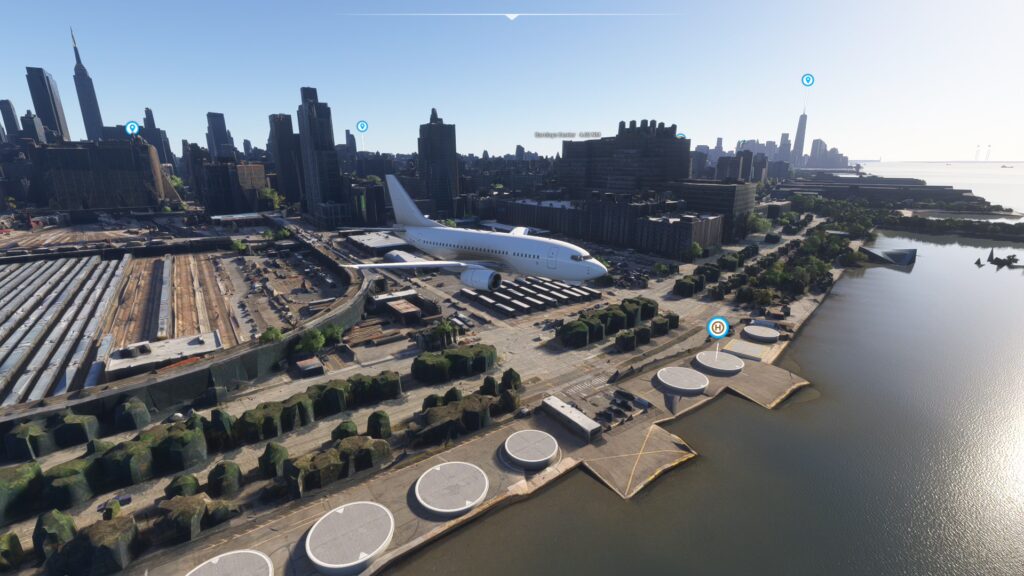

BLAZE THUNDERHAWK and I, having already violated KEWR’s airspace (which, oddly, the sim considered part of Philadelphia Approach), decided to land on the nearest taxiway without clearance and park ourselves in the middle of some random apron. I successfully completed my first flight in MSFS2024!
But, there was still one more new feature I was eager to try.
Walk Around Mode
While “human” SimObjects have existed for years, and the drone camera introduced in MSFS2020 made it possible to simulate the simple act of getting out of the aircraft and walking around, MSFS2024 takes things a step further by introducing a proper walk around mode. The player can exit their aircraft at any time…
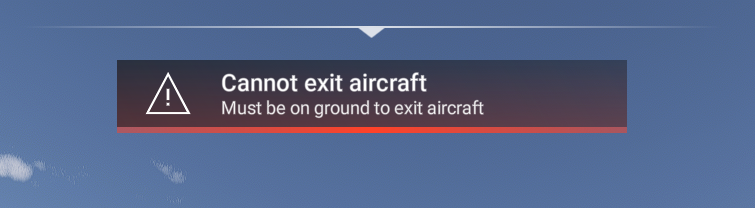
…on the ground and perform a walk around and preflight inspection, or just get up close and personal with the scenery. Once outside the aircraft, the player can interact with control surfaces and other items. It’s a fun little bit of immersion, but soon the intrusive thoughts took over, and I found myself wondering: can BLAZE THUNDERHAWK just go for a stroll around Newark Airport? Yes. Yes, he can.


I spent a disproportionate amount of time walking BLAZE THUNDERHAWK around KEWR, just doing some casual plane spotting. And you know what? Something about this little feature really gets my mind going. I want to see more. I want the ability to sprint. I want to be able to jump. Hell, let me do Fortnite dances on the wing of a 747. Let me set up a beach chair and a cooler. Let me build my own FOB. Let me take command of parked aircraft on the ground. Give me a punch button so I can fight other pilots! The possibilities are endless! …wait do you hear something?

Final Thoughts
Anyway, while the NTSB works out why a Boeing 737 arrived in Newark with human remains wedged in its landing gear, let’s go into some final thoughts on MSFS2024’s first day. While the sim offers some nice improvements over its predecessor, is there enough here to justify the price of the upgrade? Based solely on what I saw here today, not really.
Career mode seems promising, and I’m definitely excited to try out the new types of jobs, such as aerial firefighting and search and rescue, but for someone who just wants to explore the VFR world or live life as a virtual airline pilot, I’m frankly not sure there’s much here that I’ve seen so far that has a clear advantage over MSFS2020. We will see if that opinion changes as issues get resolved and I get deeper into the sim. After all, given the state I was able to play it in, there’s so much new stuff I just didn’t get to see.
Feel free to join our Discord server to share your feedback on the article, screenshots from your flights or just chat with the rest of the team and the community. Click here to join the server.