Moza AB9 is one of the first few force feedback products in the flight simulation industry. But, does it hold up to its high-end price tag?
It only really began at FSExpo 2024, which revolved around the trend of force feedback joysticks and yokes. At that time, MOZA also made a great entry into the world of flight simulators. Previously having expertise in the racing simulator community and a range of high-quality force-feedback steering wheels, this was an unexpected but much-welcomed move.
Force feedback peripherals have been around in the gaming industry for a while now. Numerous manufacturers produce and sell such devices to the extent that they are affordable. You can get a decent force feedback steering wheel for 200€, and an Xbox controller worth 50€ has some sort of force feedback as well, but this trend wasn’t a thing in our community until last year.



MOZA came in hot with their force-feedback base, the AB9, two joystick options, and a desk clamp. This review will revolve around the force-feedback base, the MOZA AB9, which is also the core of the whole setup. I used the base together with both MOZA-distributed joysticks and a joystick from Thrustmaster Warthog, which is also compatible and works without any problems. This review will not revolve around those, however, and will instead be focused on the base itself.
I conducted this review with multiple addons in the Microsoft Flight Simulator and the F-15C in DCS. I primarily used the Diamond DA20C, which is also an aircraft I fly on in the real world and is recreated in the simulator. Other addons I used during the review include the Diamond DA42, DA40, Cirrus SR20, VisionJet, Extra 330L, Bristell B23, or several gliders to ensure that the key points I planned to mention are not addon-specific. I reviewed the base on firmware versions up to 1.1.1.41 and Moza Cockpit versions up to 1.0.5.47.
MOZA provided me with a copy of the MOZA AB9 base; however, that does not affect my opinions, which you’ll also notice in the review.
Packaging
From the outside, the packaging has a premium feel, which is exactly what you expect from a premium product with a price tag of €599. A handle is at the top so you can carry the box around relatively comfortably. Matte white with matte blue makes a great colour combination. A simple font that portrays the overall vibe MOZA is likely trying to achieve with the product. There isn’t any unnecessary information on the box. All you get is MOZA branding, a product name, a brief description, six primary features and a showcase of the whole ecosystem. But that is all you need, and as someone who also moves around the design field, I am very happy that companies are realizing this.





From the inside, I might appreciate it if cardboard replaced plastic to keep the unit in place. It doesn’t affect the functionality, but it would be a nice touch if there was at least something with a more premium feel holding the unit. I wouldn’t be this critical about a 100€ joystick, but this is a €599 base.
On the same note, it is really nice that the base comes in a very nice, functional bag to prevent it from scratches and make unboxing it convenient and simple. In the box is all you need: the base itself, a power adapter, screws for mounting, a manual, and stickers (not sure if you NEED those, but it’s a nice touch).
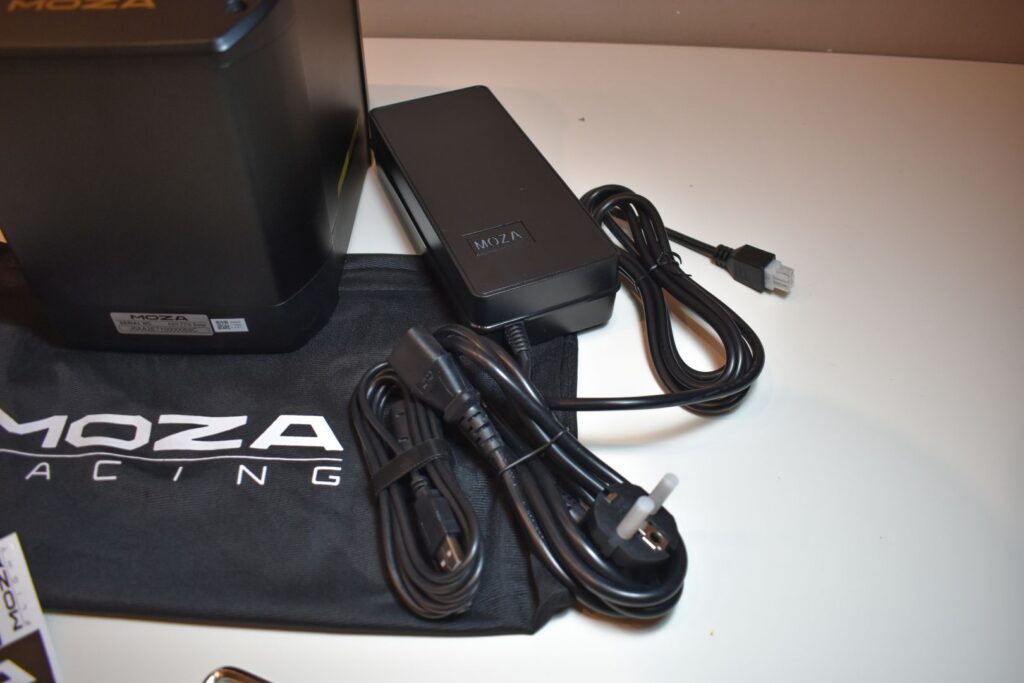






To prevent dust or other unwanted materials from reaching the connector, MOZA has a sticker from the quality assurance process on top of it. The sticker notes that there might be slight marks on the quick-release surface due to the QA process, which was the case with my unit. According to the product page on MOZA’s website, each unit undergoes a million testing cycles to ensure it is working properly.



On the base I received, the surface of the quick-release mechanism had marks on it. While receiving a product with marks of previous use is not ideal, it is perfectly acceptable in this case. I would much rather receive a properly working product than have a shiny one that will stop working after a month of using it.
Mounting
The base is tall itself. Like really tall. I didn’t measure it, but according to MOZA’s website, it is 204,5mm tall. When I did my first few flights without a table mount, it was challenging for me to use the base for longer than a few minutes, given how high the joystick was on my table. The joystick is another 213mm tall (will be properly discussed in another review of the joysticks & Z-axis module), meaning that, all in all, I had to have my hand roughly 415mm above my table to use the base and joystick. That is 41cm, or 16 inches.

For this reason, I strongly believe that a table mount is absolutely necessary to properly use the MOZA AB9 base. Fortunately enough, MOZA came prepared for this and is also selling their table mount for the unit, retailing for 65€. When considering purchasing a third-party unit, keep in mind that the base has holding points on the back side, not below it, as in some units, as shown in the images below.
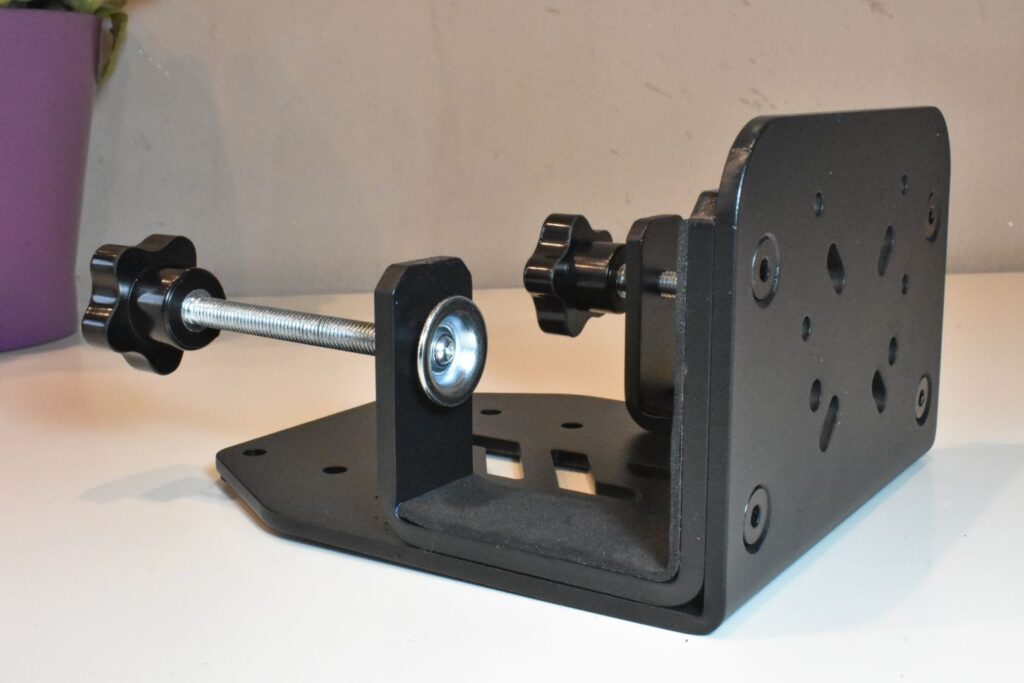



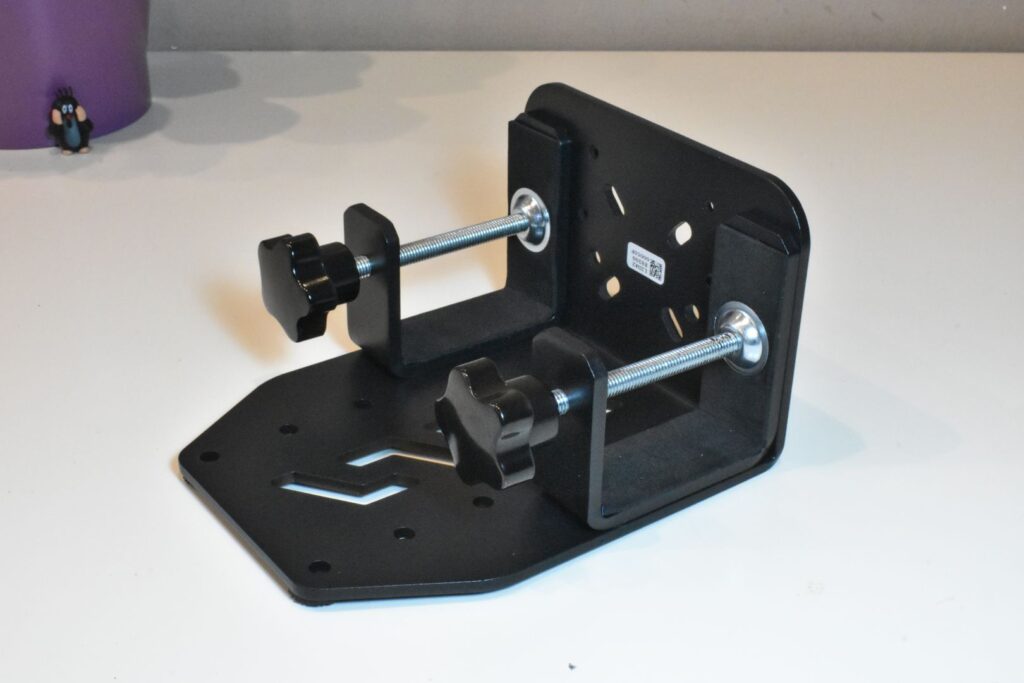
To connect the base to the mount, you must align the metal pieces vertically and then slide them into the base rails. This may seem straightforward, but it can be pretty challenging initially because the pieces tend to shift easily unless they are tightened. However, if you tighten them too much, you won’t be able to fit them into the base’s guide rails. Once you slide the base onto the mount, tightening the pieces will secure everything in place, ensuring a solid connection that will hold up long-term.



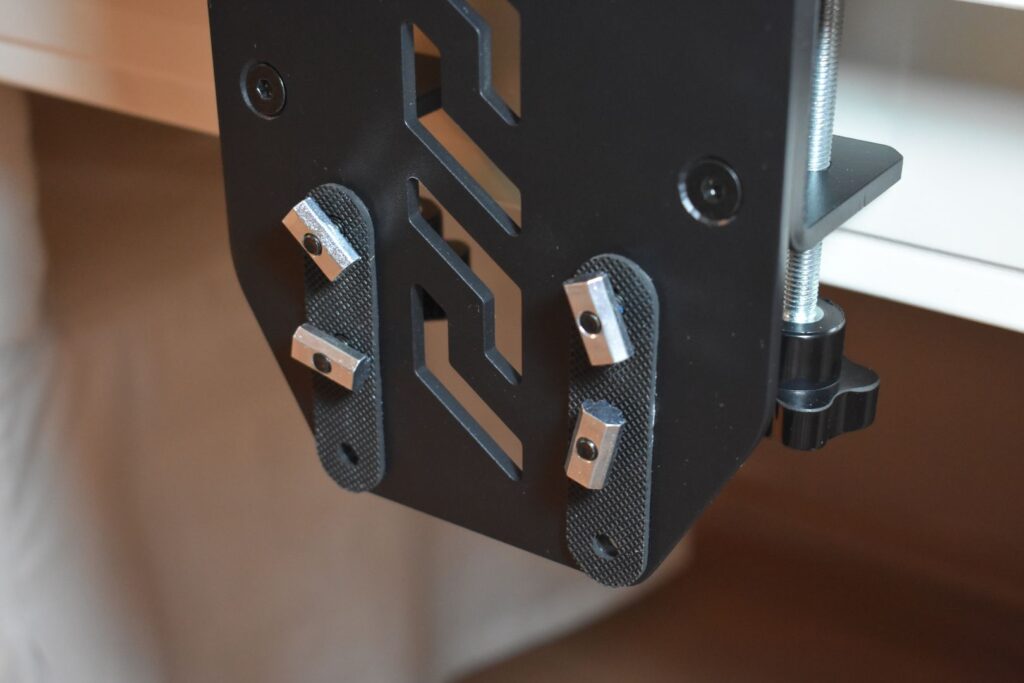

Hardware
I’ve primarily used plastic peripherals in the past. It’s rare to see consumer flight simulator peripherals made of anything else, at least when speaking of the externals and not the mechanism. The MOZA AB9 base, however, is a different story. It’s entirely metal, except for the leather surrounding the joystick connector, giving it a premium and sturdy feel. The metal is matte black, with black screws and golden decorations, adding to the overall professional feel.
This design choice makes perfect sense. With the powerful force feedback (something I’ll cover in more detail later), the base must be robust enough to handle the intense forces at play. A plastic construction wouldn’t cut it in the long run.





The metal build is a welcome departure from the standard plastic designs, but it does come with added heft. It weighs over 5 kg (around 11 lbs) and is significantly heavier than most alternatives. The weight contributes to its durability and stability even in intense situations, reinforcing the impression that MOZA has invested heavily in the hardware. The build quality might be the AB9’s strongest selling point.
Although heavy, the weight does not make mounting the base to the table challenging. The table mount from MOZA is strong enough to hold the base without bending or damaging the table or itself.
Software
The software, or as MOZA calls it: MOZA Cockpit, is a bit of a different topic. To be clear, and not just start on a negative note, I’ve reported problems and feature requests throughout my review to MOZA, and most have been fixed or added in the next patch. It is fantastic to see that the company did not abandon the product after release, and that there are clear plans to improve the software. In fact, the software received a new update while checking this review before publishing.
The interface is user-friendly and easy to navigate. Upon entering, you are greeted with a dashboard that allows you to select the MOZA peripheral you wish to control. It clearly indicates which peripherals are connected and which are not, providing a straightforward overview of each device’s status.
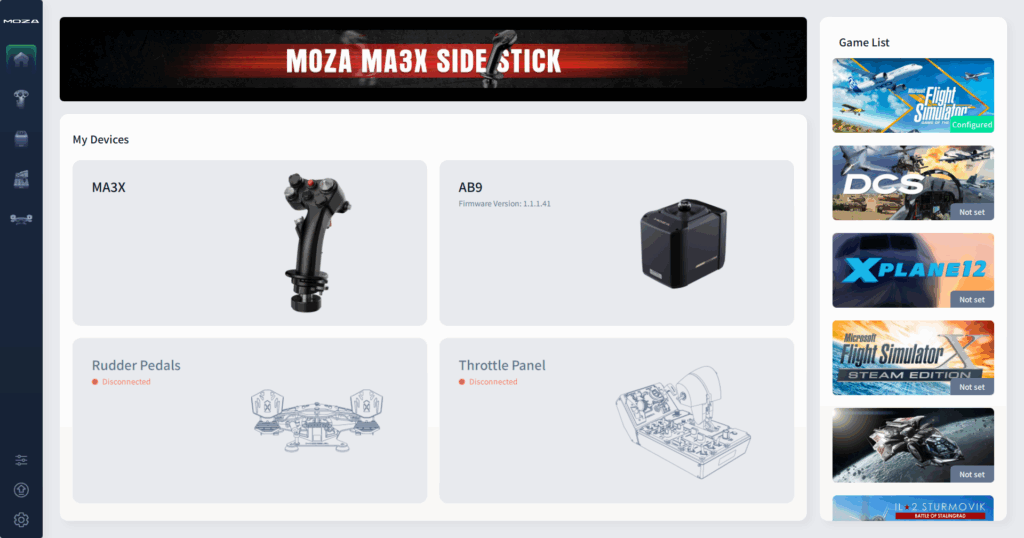
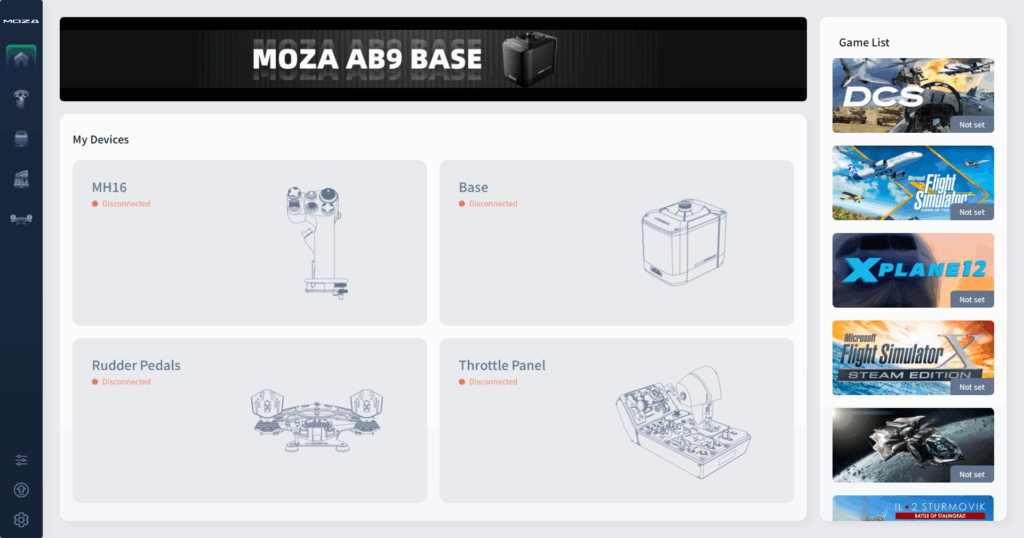
I would like to emphasize the importance of the preset function. Given the complexity of the settings, being able to store your presets and easily load them for future flights with the same aircraft type is extremely convenient. Additionally, you have the option to export and import presets, which allows you to share them with others as files. This feature is fantastic because experienced pilots can provide accurate presets tailored to specific aircraft types, benefiting the entire community. There is, unfortunately, no straightforward option to share your clouds through an integrated cloud, and you have to share your presets manually as files.

The application lets you take control over the base behaviour. You can set anything from spring strength, feedback intensity, axis travel limitation, forces, or trim modes. This is especially convenient if you plan to fly aircraft where trim is directly connected to the elevator axis, like it is on Diamond aircraft. On top of that, the application allows you to configure how you wish the base to react to various in-sim events if you decide to go with the Telemetry FFB option. This option makes the software handle data from MSFS and emulate force feedback based on that data.
I have to say that the setting options have become much clearer after several updates since the initial release. Although significant progress has been made since then, the software still has room for improvement.
It is often unclear what settings you need to configure and which units to use. For example, when setting the initial airspeed for the “Speed-sensitivity of Control Force,” you are instructed to use kilometers per hour. This is odd, considering that most aircraft speed indicators today use knots. Additionally, the upper limit can be set to “2500.” I researched this, and I found that only four aircraft exceed those speeds. While I understand the need for a high upper limit, it makes the slider function in the user interface unusable for most users. Even a slight adjustment can change your airspeed dramatically, from 120 to 300, which makes the sliders impractical, and you end up having to write the values manually in 99% of cases.
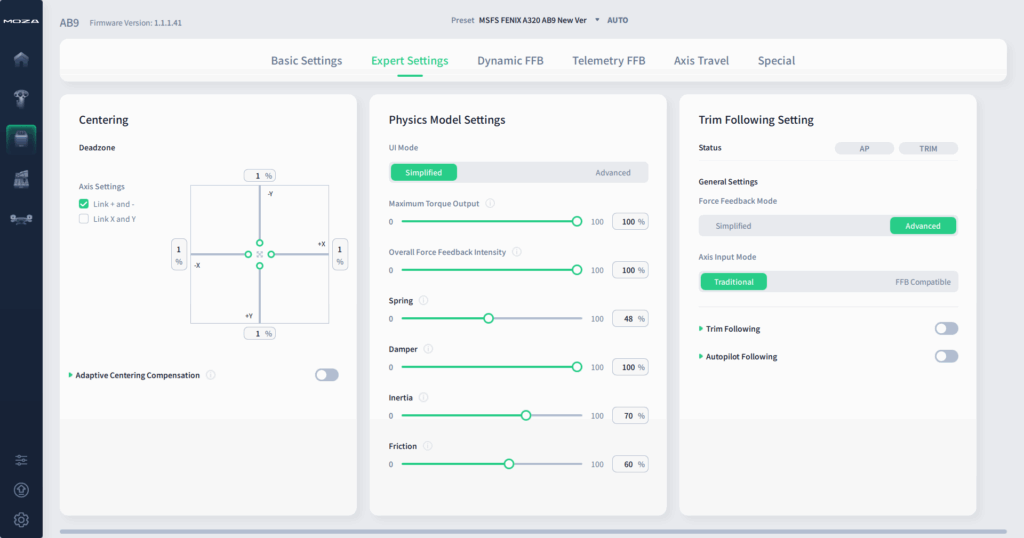
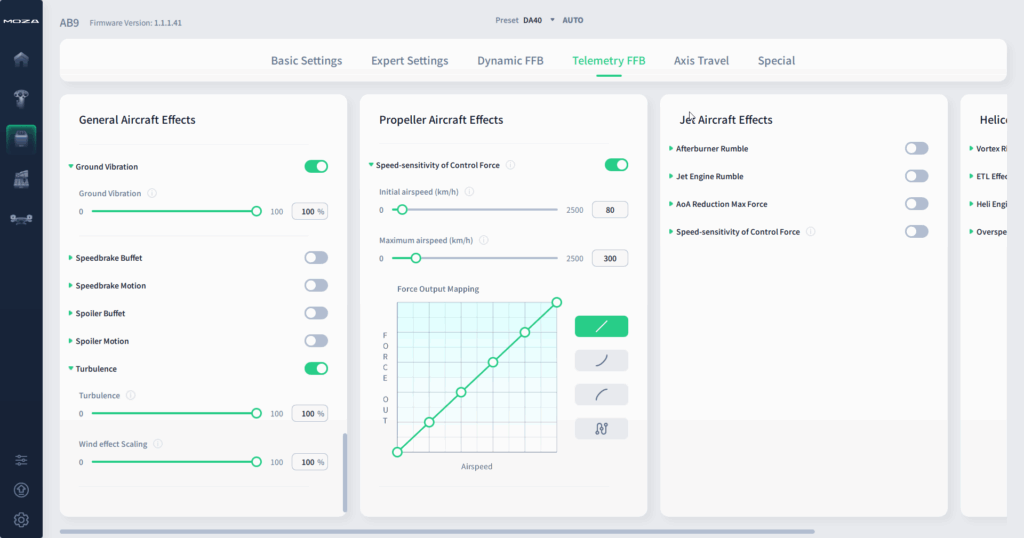
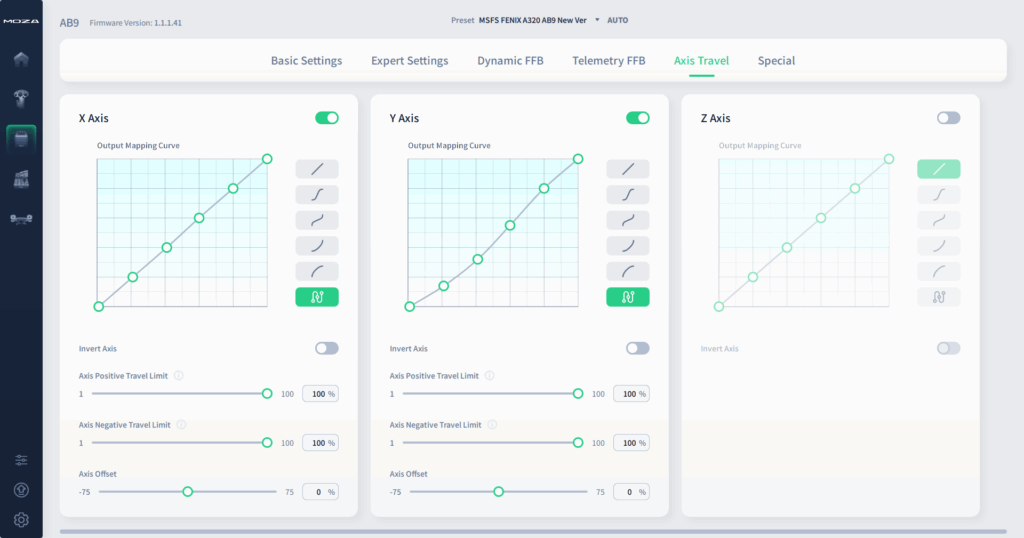

Furthermore, I would appreciate it if the software could hide or at least mark options that are disabled by other selections. I encountered this issue a few times when I was trying to set “Telemetry FFB” while in the “Basic Settings”, I had set that I do not want to use “Telemetry FFB,” but “Direct Input”, which works with data directly sent from the game. This meant I was adjusting settings that did not affect the device. This was particularly frustrating during my early sessions with the AB9 base, as I was still getting accustomed to the layout and my intended goals in the, back at the time, confusing interface. At the end of the day, it must be said that the MOZA AB9 is an advanced product with many options to explore.
My biggest issue is with the settings for low and high RPM rumble intensity. This setting essentially changes the intensity of the force feedback vibrations when the engine RPMs are either too low (lower frequency, but more substantial) or too high (higher frequency, but less significant). When I set the intensity above 50%, it reaches the highest level, but when I set it below 50%, the intensity drops to 0%. It essentially functions as an on/off switch instead of a smooth slider. This is frustrating because each aircraft behaves differently in high RPM and low RPM scenarios, and the software does not allow me to fine-tune that.
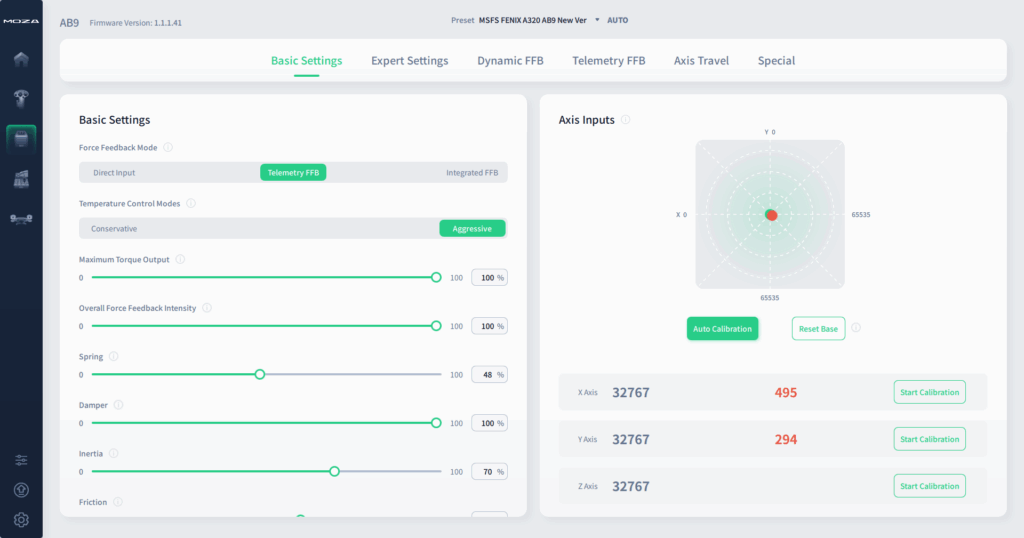

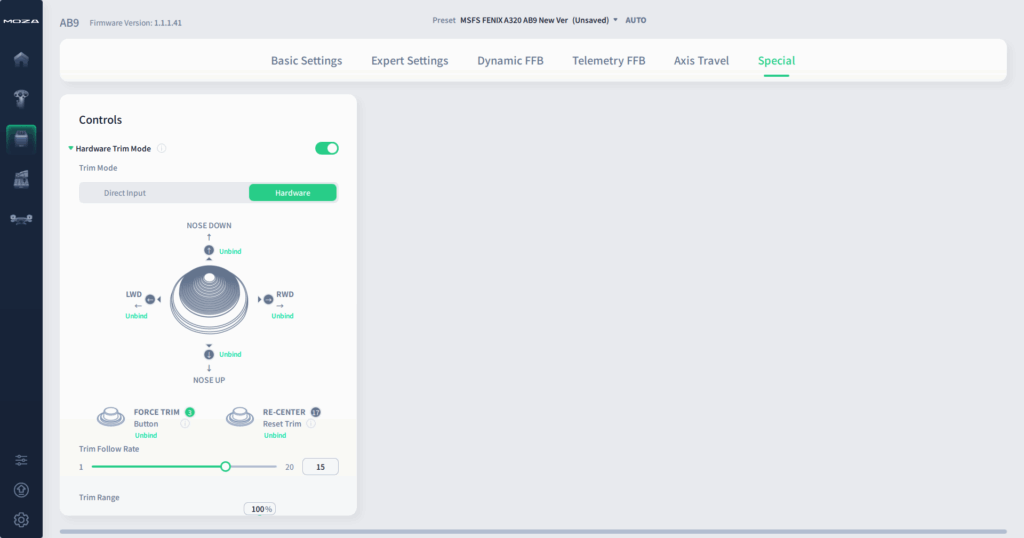
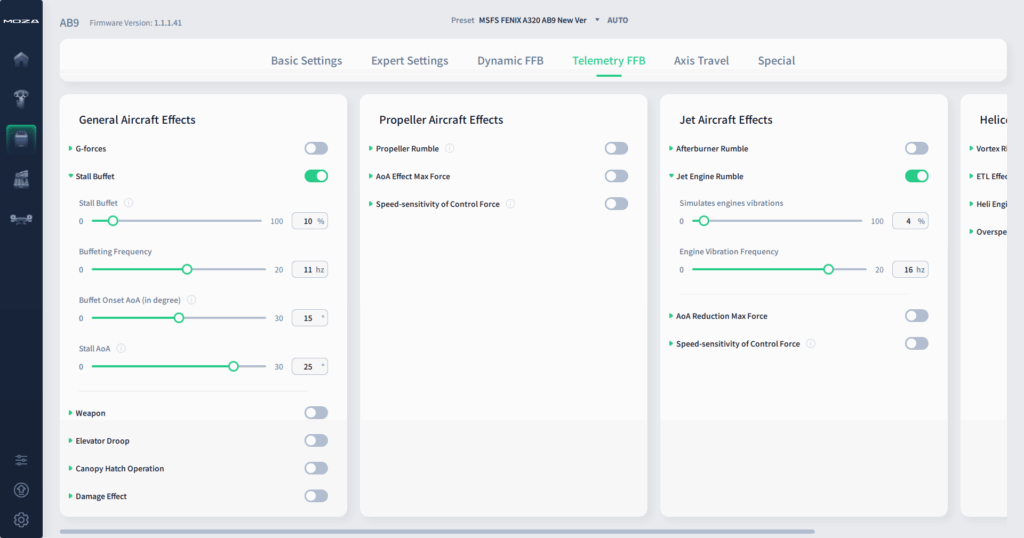
Also, although not that big of a deal, when MOZA Cockpit needs to be updated, it will show a pop-up upon launching the application. Keep in mind, though, that updating the application does not automatically update the firmware of the peripherals. I assumed so at first, and then realized that I was maybe running a new application, but my base was still using an old firmware version. The firmware updates are also rather hidden in the application compared to the rest of the options.
Overall, the software has seen significant improvements; however, there are still some issues that I wouldn’t expect from a product in this price range and category. It’s evident that the primary focus has been on the hardware, while the software has not received the same level of attention. I hope that MOZA can address these issues and enhance the software in the future.
Force feedback and realism
This is probably the part most of you are interested in, and this is why most people will buy the MOZA AB9 base. Force feedback has become a hot topic lately in the flight sim community, with more peripherals regularly entering the market.
The AB9 is a premium product, so expectations were high. I’ve tested the base on multiple aircraft, ranging from gliders and general aviation aircraft to airliners and military jets. After thorough testing in standard, aerobatic, and emergency scenarios, I must say that I do not want to return to peripherals without force feedback.
It has its disadvantages and problems that I would love MOZA to address, but at the end of the day, whenever I returned to either the Thrustmaster TCA Sidestick or the Honeycomb Alpha XPC yoke, it just didn’t feel the same. The feedback from the controls truly immerses you in the cockpit. Even without properly configuring the feedback, which can take around 20-30 minutes to ensure everything is set up correctly, the vibrations generated in a propeller aircraft enhance the feeling of being in the aircraft, as they resonate throughout your body. When it comes to jets, the force feedback adds weight to the controls, and it feels truly awesome.
Experimenting with the settings further enhances your immersion in the simulation. The base accurately replicates high-speed and low-speed flights, as well as the vibrations experienced when landing gear or flaps are extended or retracted. You can also choose to simulate vibrations that occur during taxiing. However, I would prefer if these vibrations were stronger, as Microsoft Flight Simulator does not effectively simulate grass runways and their terrain bumps, making the vibrations feel too subtle.
The fact that you can tune the stiffness and limit axis movement also enhances the experience when flying an aircraft like the Extra 330L. It is very reactive to controls, naturally, and flying it properly with a standard joystick can be challenging, as the slightest movement puts you inverted. This is also handy when flying the DA20, which has a rather small movement area of the flight stick and is pretty heavy on controls compared to, for example, LSAs (Light-Sport Aircraft).
The simulator attempts to replicate the effects of strong winds and turbulence on the controls, but it is not perfect. You can feel some feedback, but I can’t say it accurately reflects what you experience in a general aviation aircraft when turbulence or a gust affects the aircraft.
One issue with force feedback is its compatibility with aircraft add-ons. When flying on autopilot in general aviation (GA) aircraft, the vibrations of the base sometimes tended to disengage the autopilot. Even a slight movement in the form of vibrations made the aircraft’s autopilot think that the joystick had been intentionally moved by the user, prompting the autopilot to disengage. For example, while flying the Fenix, I frequently received a message on the ECAM indicating that I needed to calibrate my joystick because the null zone was incorrect. Although this did not affect my flight, it was quite inconvenient.
Conclusion
MOZA AB9 is a revolutionary product in many ways, at least in the flight simulation field, but it still has a long way to go, which the company does not forget about.
I find it as a great overall peripheral for any flight simulator. With all the force feedback options, even if you do not want to use the option to work with telemetry data from the simulator, the fact that you can adjust the forces, axis travel, and self-centering makes this a base that can be used for any aircraft. When flying acrobatic specials, I made the controls heavier and limited the axis movement, and, on the other side of the spectrum, when flying gliders, I made the controls lighter and allowed myself the full area of joystick movement.
When flying with other joysticks, I often encounter a problem that the force is either too weak or too strong for the aircraft I want to fly, which usually makes flying the aircraft unrealistic. With MOZA’s AB9, I can finally adjust the behaviour to precisely what I want, which I would consider the most significant advantage of the product, in addition to the materials it is made from.
The product still struggles a bit on the software side, which unfortunately heavily affects the settings that allow simmers to experience force feedback based on the aircraft and environment state in the flight simulator. In no way is the “Telemetry Feedback” unusable, but for a high-end product with such a price tag, I would expect a more seamless experience.
You can purchase the MOZA AB9 FFB Base for 599€ through MOZA’s website store by clicking here.
Feel free to join our Discord server to share your feedback on the article, screenshots from your flights or just chat with the rest of the team and the community. Click here to join the server.












