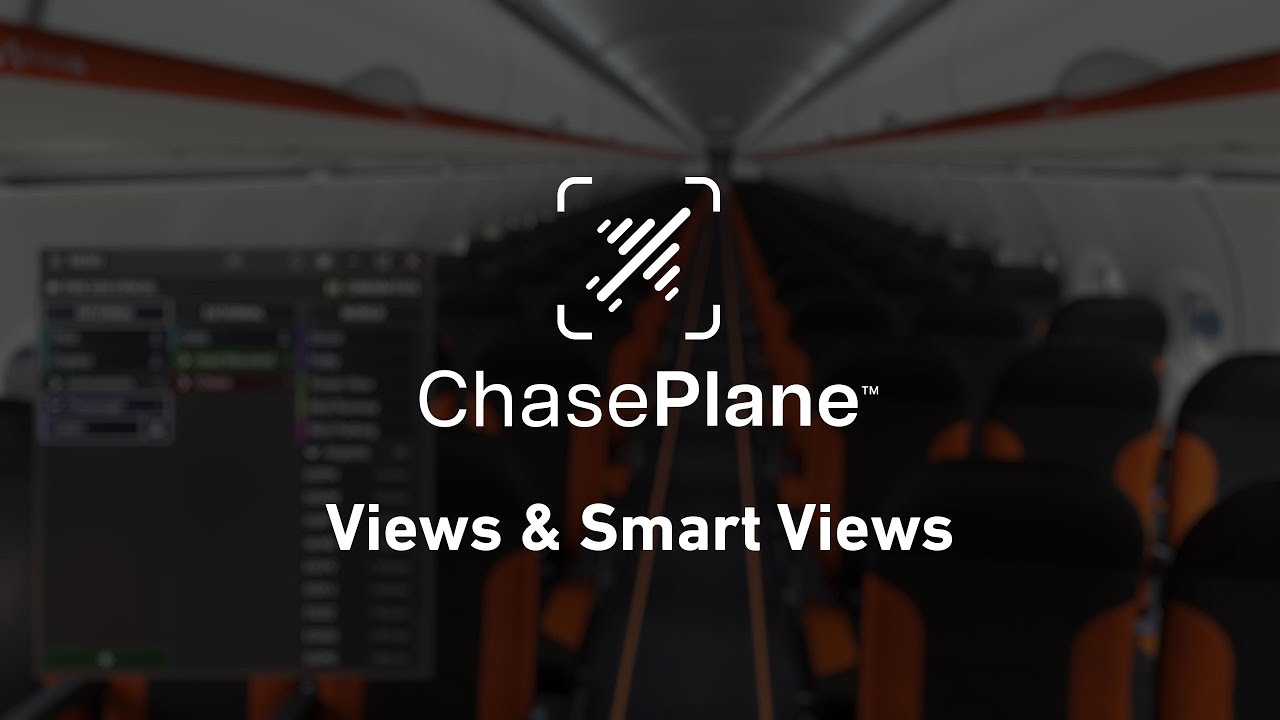Parallel 42 has shared a new video regarding Views and Smart Views in the upcoming ChasePlane camera add-on for Microsoft Flight Simulator. This video thus continues the running streak of previews and information about this new camera system, which should be released soon.
The video starts by mentioning that ChasePlane is going to create custom viewpoints based on the default camera position of the aircraft when you spawn in it for the first time. The views are then automatically assigned a group, based on their type. You can adjust these views to your liking, just as in the previous versions of ChasePlane for FSX and Prepar3D.


The whole video is being shown on a Fenix Simulations Airbus A320, which comes with seven default passenger views in ChasePlane. You can create your views and delete the imported ones, to make the experience feel more personal to you, as every virtual pilot has a different taste in camera views, this is also influenced by the screen you are using, so making them feel yours is essential. All your camera views can have an assigned shortcut of your liking.
The next feature is Smart Views. These views can be switched to based on looking at their general direction. Smart View needs to be enabled by holding both left and right click, once that is done, moving your mouse will lock and show you your assigned camera points through a pop-up, by clicking on it, you will switch to that view.


This feature can also be used when roaming around the cabin, and when you need to quickly return to the cockpit, you will have the option to choose between a pilot and a copilot seat, individual instruments will be shown when you get back to the flight deck.
As with the interior, exterior views are also simple to manipulate and work very similar to the internal views. If you need to have your views a bit more organized, you can drag and move around all your view presets in the ChasePlane application.


You can also read more about ChasePlane in our recent coverage of their previews here.
Feel free to join our Discord server to share your feedback on the article, screenshots from your flights or just chat with the rest of the team and the community. Click here to join the server.