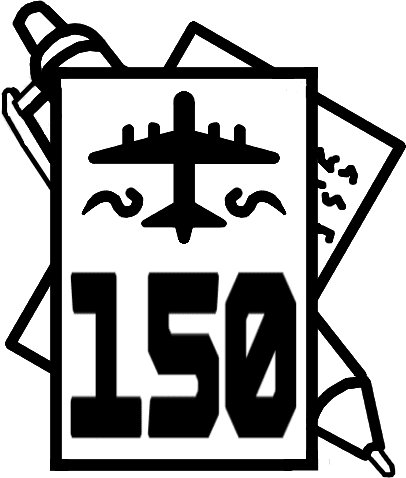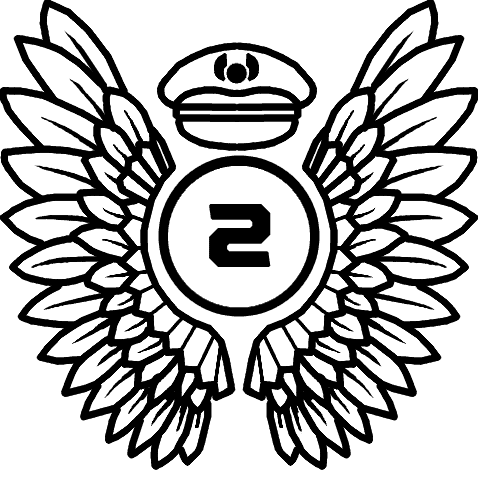Aerosoft’s Frankfurt Airport for Microsoft Flight Simulator has been in development for almost a year at this point and it has finally been released. Marketed as their “Mega Airport” series which also includes Brussels Airport and Oslo-Gardermoen Airport, Germany’s premier international hub has finally received its long-awaited and faithful recreation in Microsoft Flight Simulator.
In this in-depth review, I will be taking a look at the latest “Mega Airport” from Aerosoft and analyzing the good, the bad, and the ugly aspects of this Frankfurt Airport scenery. I would also like to thank Aerosoft for providing me with a review copy in advance. It goes without saying, that all thoughts and opinions are my own and are unbiased and not influenced by Aerosoft itself or any other third party.
About Frankfurt Airport
Frankfurt Airport or Flughafen Frankfurt Main is Germany’s main international airport and is located in Frankfurt Am Main, the country’s fifth largest city. It serves as the hub for Lufthansa as well as Lufthansa CityLine, Lufthansa Cargo, Condor, and AeroLogic. Flughafen Frankfurt is the busiest in Germany and the sixth busiest in Europe after Istanbul (LFTM), London (EGLL), Paris (LFPG), Amsterdam (EHAM), and Madrid (LEMD). The airport serves 330 destinations across 5 continents making it the airport with the most direct routes in the world.
After the Deutsche Luftschiffahrts-Aktiengesellschaft, the first airline to be established in Frankfurt, was founded, Airship Base at Rebstock was established as the first airport in the city. It opened in 1912 and was expanded after WWI. In 1924 however, an expert determined that the airbase could not be further expanded paving the way for the government to plan and build a new airport in the forest southwest of Schwanheim.
In 1933, after the Great Depression, a two-story building along with a six-story tower was built on the northern side of the airport complemented by operating and outbuildings for maintenance and storage. Frankfurt Airport soon became the central distribution point for airmail to North America. During WWII all foreign airlines ceased operations, and control was transferred to the Luftwaffe. After the German surrender, the US Army built a new temporary runway at the airport, and the southern premises were occupied to build the Rhein-Main Air Base as the United States Air Force Base for the US in Europe.
In 1951, restrictions for German travelers were lifted and the facility soon started to grow. Frankfurt Airport did not emerge as a major international airline hub until after 7 years when the new passenger terminal, Empfangsanlage Ost (Terminal East or quite literally Arrival Facility East) was built in the northeast of the airport. Soon enough demand was overflowing and the current Terminal 1 was built and opened in 1972. Terminal East was subsequently closed. A third runway was built in 1984 but its use is quite limited and is only used for takeoffs.
Terminal 2 was opened in 1994 after determining that Terminal 1 would reach its capacity sooner than expected. Terminal 2 is where Terminal East once stood. The fourth runway was opened in 2011 and is shorter than the other four-kilometer-long runways. It is only used for arriving aircraft. Frankfurt Airport’s busiest routes according to statistics are Berlin, Hamburg, London-Heathrow, Munich, and Vienna. Dubai, Madrid, Lisbon, Istanbul, and Stockholm-Arlanda complete the remaining top ten.
Setup and Installation
Aerosoft Mega Airport Frankfurt is available via the Aerosoft Store for EUR 24.95/$24.99. Installation of the scenery is quite straightforward. Once you have bought the product from Aerosoft via their website, you have to download and install their proprietary installer, Aerosoft One, if you haven’t already. You can also buy Frankfurt Airport straight from the installer and the product will show up in your library as long as you are logged in with the appropriate accounts.

Once there, select install and after a few minutes, you should be good to go. Suppose this is your first time installing a “Mega Airport”. In that case, the installer will also install a couple more dependencies for the VDGS (Visual Docking Guidance System) to work properly in the sim.
If you have the Premium Deluxe or Deluxe versions of the simulator, Asobo provides their “handcrafted” version of Frankfurt Airport. In that case, you should uninstall that version of the airport before loading in to avoid any conflict between both sceneries. I do not own the upgrades so I did not go through such a step, but if you do make sure you go through this extra step once. Aerosoft does have a “utility” that aids in this so make sure to also go through that option.

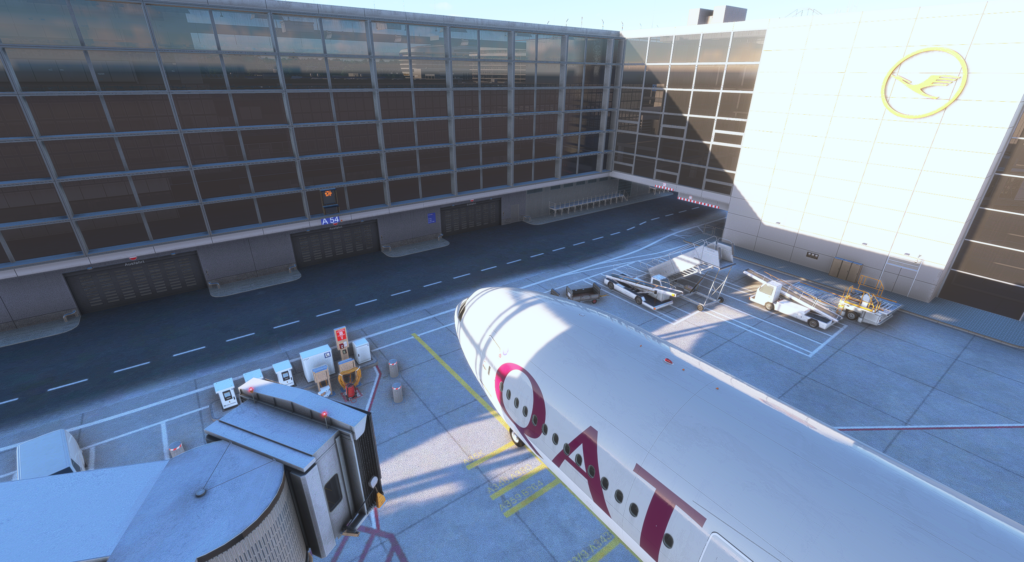
I am happy to report that this Frankfurt Airport scenery does come with Aerosoft’s VDGS module and it works as intended. It identifies your aircraft correctly and smoothly guides you into your final parking spot at the gate of your choice. To activate you press the combination of “SHIFT + V” which brings up a menu. Here you can select the gate you are departing from or arriving at.
Performance
The performance is the first thing I want to talk about considering my PC is not particularly “beefy”. And I will say that performance at this airport is just about okay. This is subjective to your setup so take this with a grain of salt. My desktop of choice for flight simming is around two years old at this point. Powered by an AMD Ryzen 5 3600X, an NVIDIA RTX 2060 Super, 32GB of GDDR5 memory cranked up to 3200MHz, and a 1TB NVMe M.2 SSD, my setup allows me to comfortably fly at a resolution of 2560×1440 with 25-45FPS depending on various factors. Most settings are at HIGH with some at MEDIUM and ULTRA.
It also depends on the aircraft you are flying on. With the Fenix A320, performance is just enough to get you by with FPS averaging at 23. The PMDG 737 and 777 however fares a little better averaging around 26-27 FPS. However, with AI traffic enabled, such as FSLTL models and its traffic injector, the frame rate takes a drastic 5-7FPS dip. Most of these figures were taken during clear skies. Your performance will most likely reduce with added weather effects such as rain, thunderstorms, denser clouds, etc.

This sort of performance is to be expected, in my honest opinion. The scenery Aerosoft has crafted for Frankfurt Airport and its surroundings is massive in terms of size. Frankfurt after all is quite a large airport. It is no surprise that with its quality, as we will soon see, and the sheer size, performance is not Aerosoft Frankfurt Airport’s greatest strength.


Frankfurt Airport’s scenery has a lot of animated vehicles going around the field such as ambulances, fire trucks, metro trains, buses, etc. This takes up precious computing resources and the option to disable them is available. Options such as removing airport clutter, simple airport interiors, removing 3D passenger models, and more are also available. Most of these settings do make a difference but not a significant one.
Performance on my machine is still inconsistent with an average frame rate of around 18-23FPS. It is still nice to have these options though. Stutters and micro-stutters are also a consistent problem, especially with AI traffic enabled. However, I did not face a CTD (crash-to-desktop) at any point while going through this scenery with any aircraft. I have also noticed that both the textures and models can take a while to fully load up.

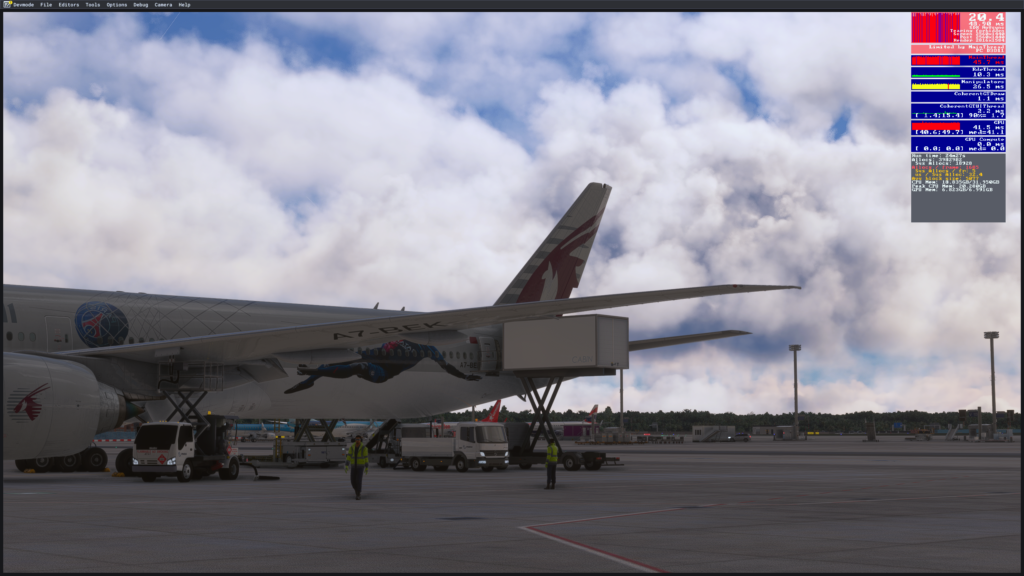


Modeling
Exterior
The models are just fantastic. The terminals are well-modeled and accurate when compared to real-world reference photos of Frankfurt Airport. Terminal 1, which Lufthansa and its group of airlines mostly use along with Star Alliance member airlines, has the distinct look of storied apartment buildings protruding from the main terminal (namely concourse A), often seen with A380s or B747s parked at its gates. The remaining concourses have also been crafted well by the team.
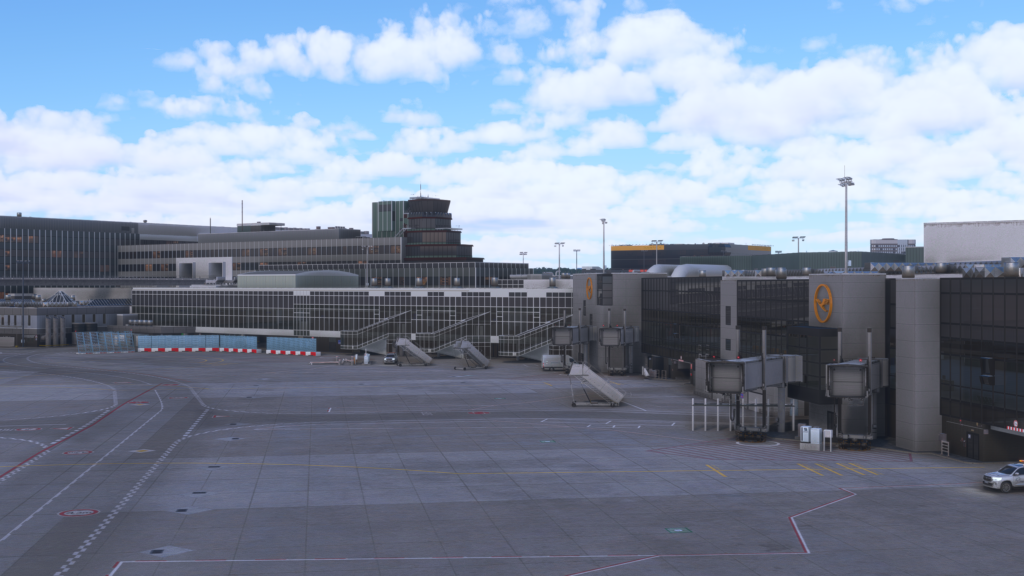



Terminal 1’s concourse A has an unconventional layout with an apron in the middle and is surrounded by the concourses on three of its sides. This gives it a pincer-type shape in the western part of the terminal while the middle portion (concourse B) is a little more conventional and branches out like we see at many modern airports.

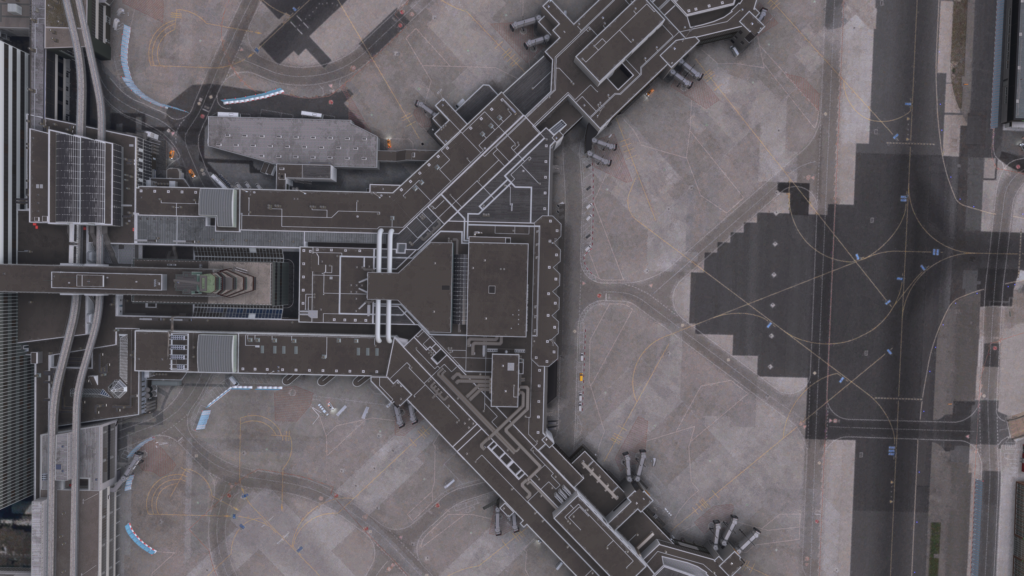

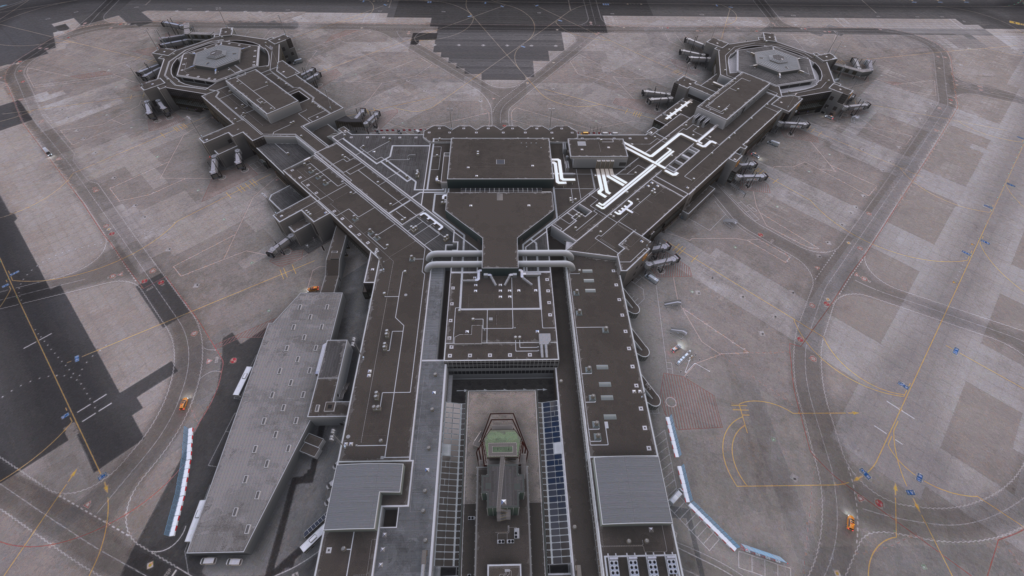
Terminal 2, used by non-Lufthansa group carriers has also been modeled very well. The dimensions are accurate and the overall look of the real-world airport’s terminal has been captured perfectly. This terminal, like the older Terminal 1 features lots of crisp detail such as A/C units, ducting, pipes, barricades, light poles, vents, and much more.

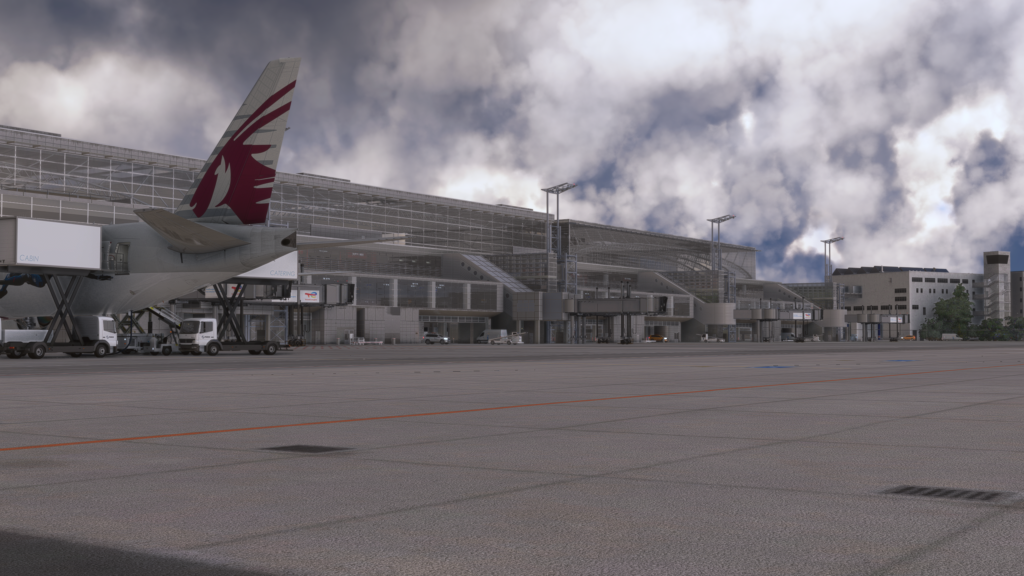

The landside of both terminals has also been very well done and droning around the airport, you get the vibe of approaching an airport terminal and being excited to drop off your bags.
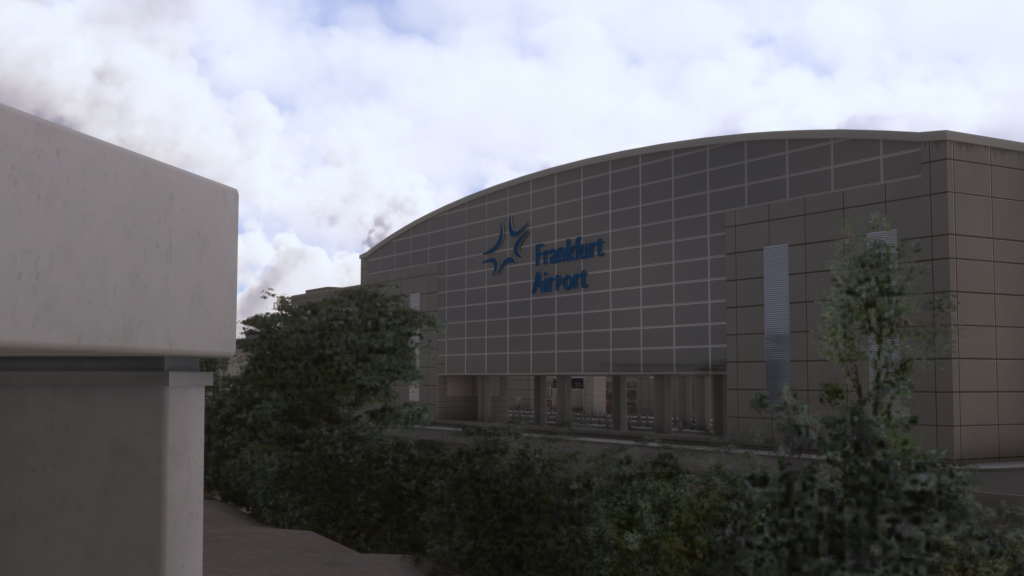
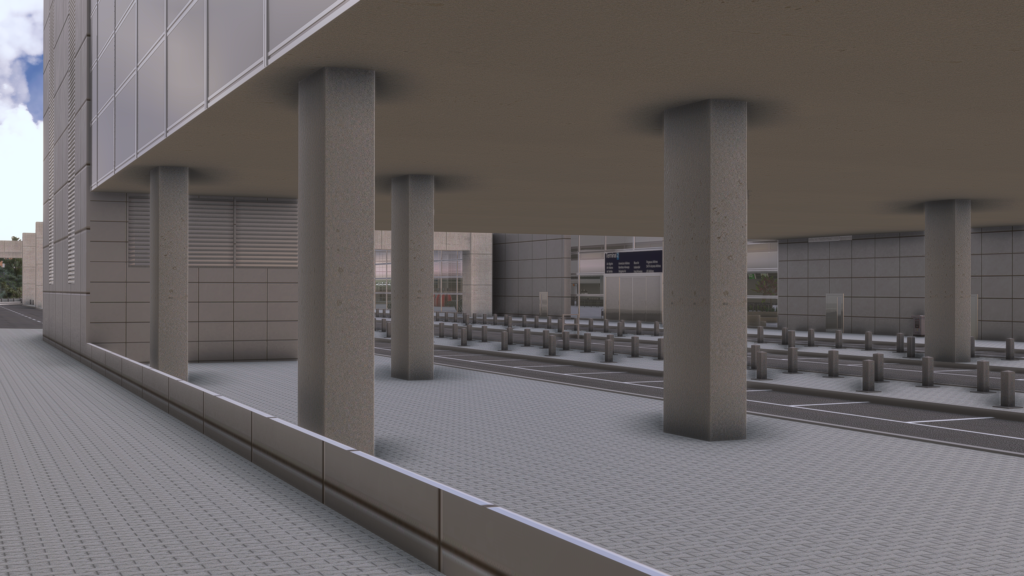
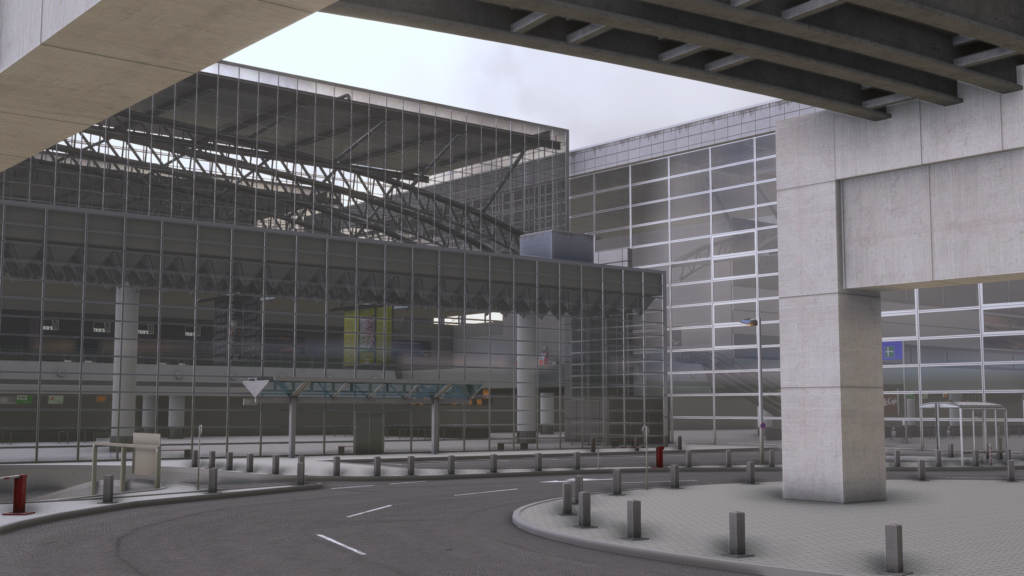
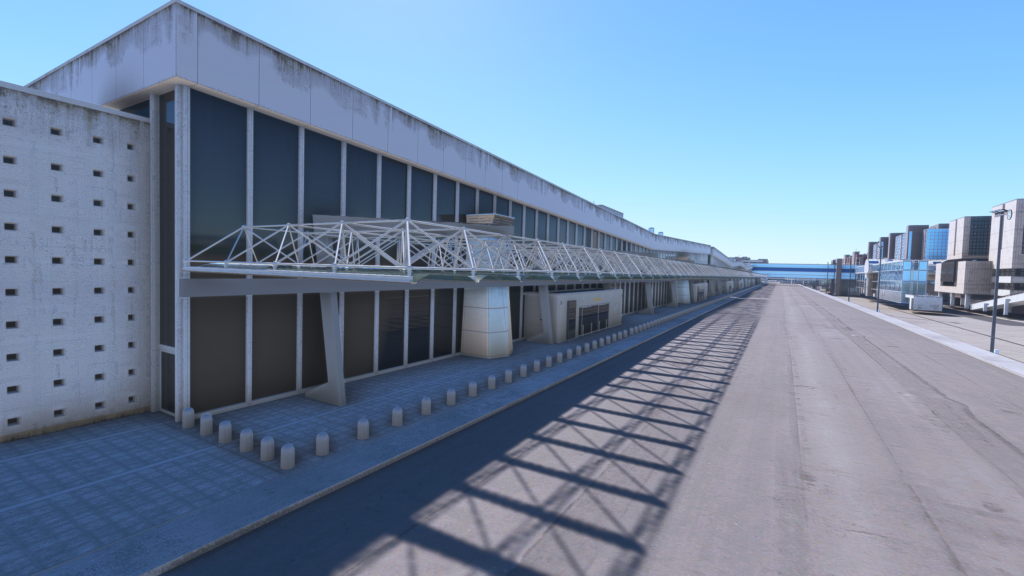
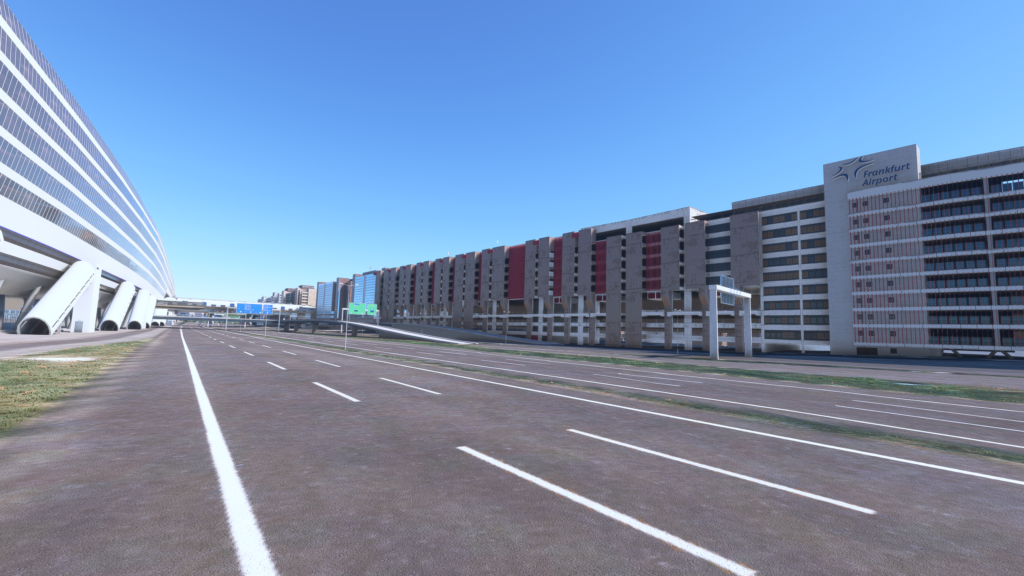
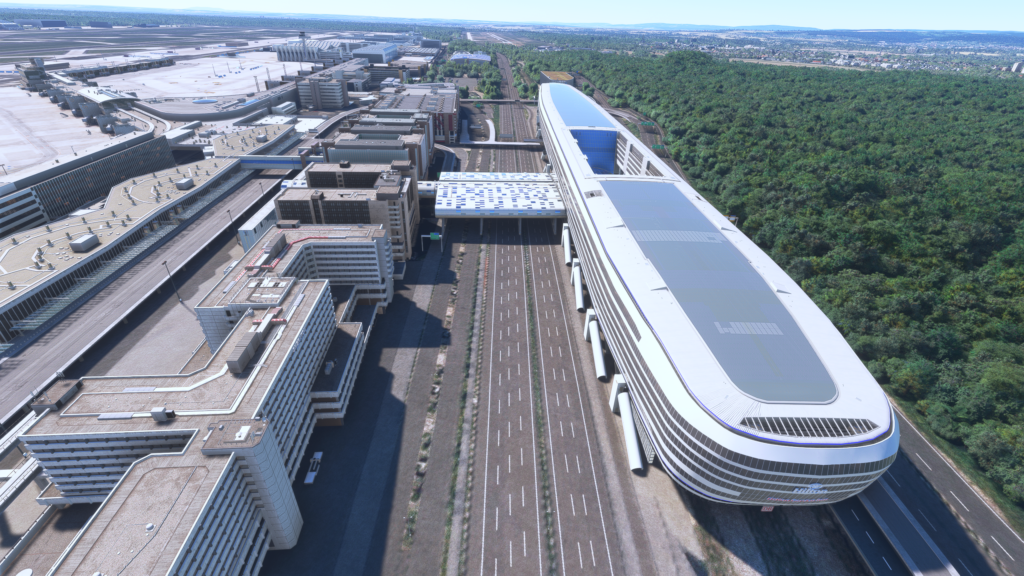
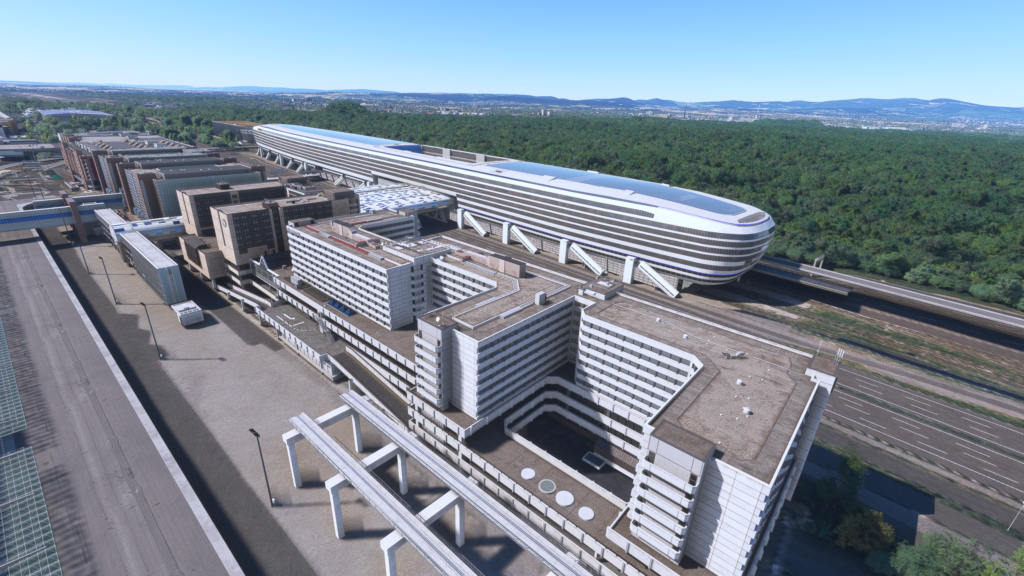
Other areas of the landside and its buildings have also been very well done. Signage, offices, GA terminals, and other miscellaneous buildings are all present around Frankfurt Airport. And in exceptional quality mind you. No sacrifices were made in terms of high-definition models and the same level of detail is present as the airside terminals.
Speaking of the airside of Frankfurt Airport, buildings that are not the terminals have also received lots of love and have been developed quite well here. Hangars, fuel storage silos, fire service buildings, cargo terminals, and many more miscellaneous buildings have all been modeled to satisfactory levels of detail.
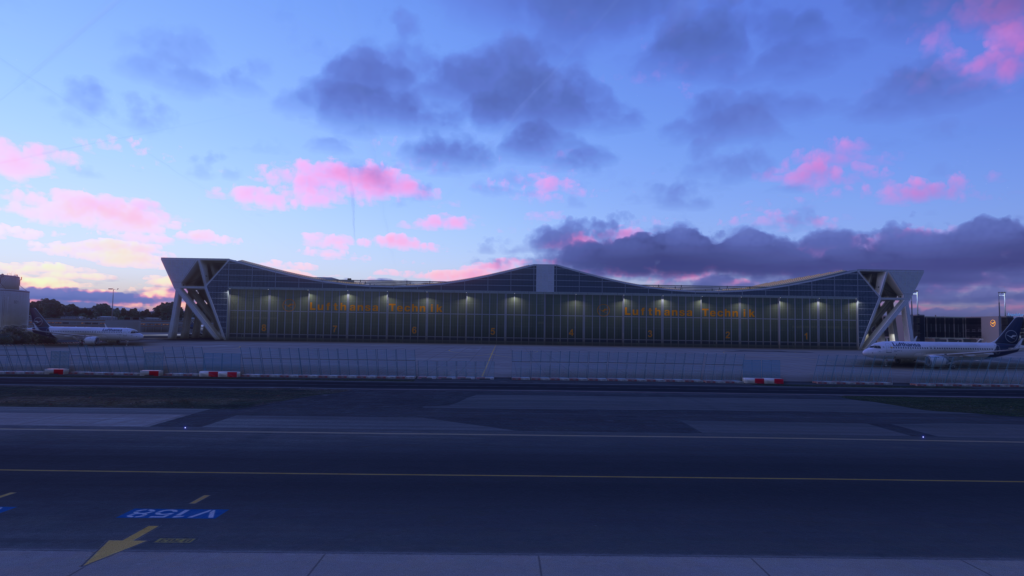

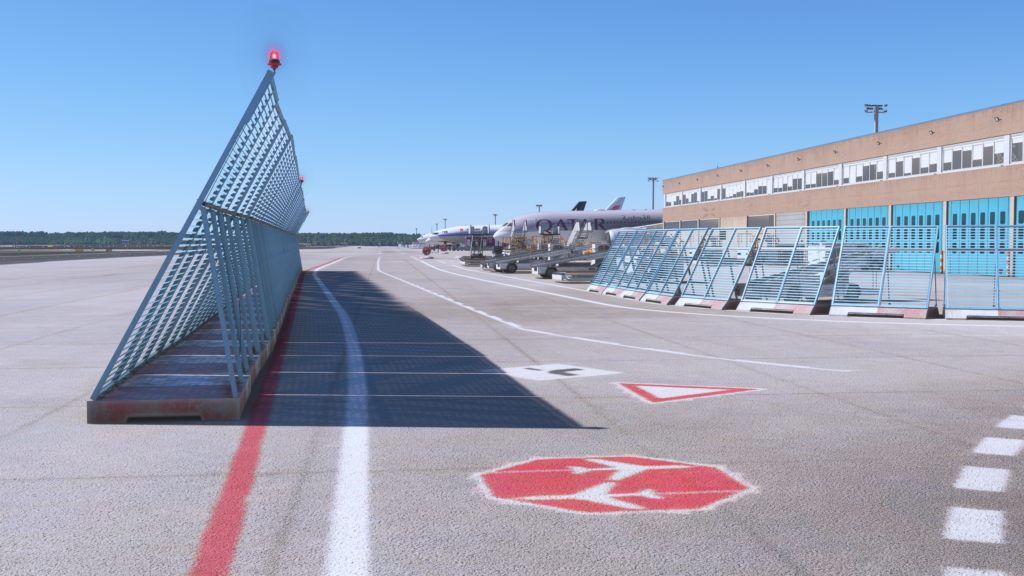

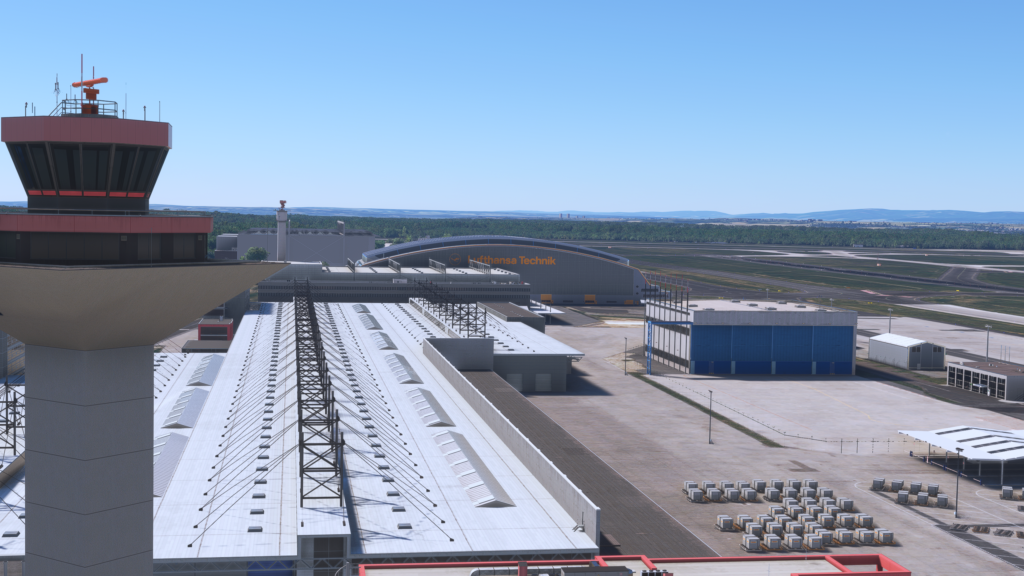

Interior
The terminal interiors of Frankfurt Airport have also been modeled by Aerosoft and they are also good, although not as detailed and accurate as you’d expect. The developers did explain during their preview interviews that this is because too much detailing takes precious development time and causes significant performance degradation. Nonetheless, the interiors are satisfactory, get the job done, and add to the overall immersion. As I mentioned previously, the option to disable and configure them is available.
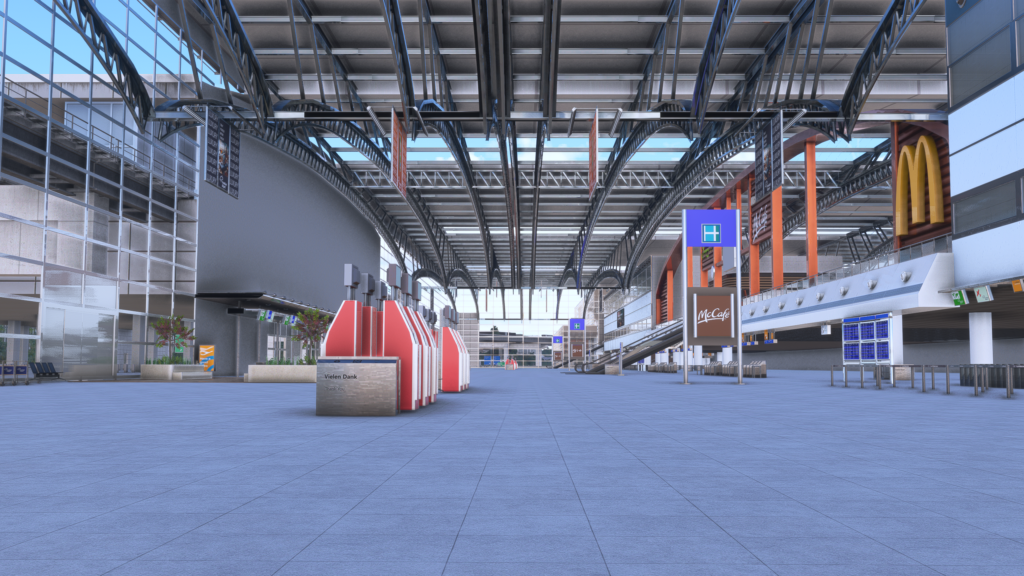

A weird “bug” I experienced while playing around with the scenery is that if you fly the drone camera into the terminals to view the interiors up close, the camera is bumped over to the top of the concourse. This means that in certain areas, the interiors cannot be viewed from the inside as is the case with other sceneries. Whether this was done on purpose or is a bug is yet to be ascertained.
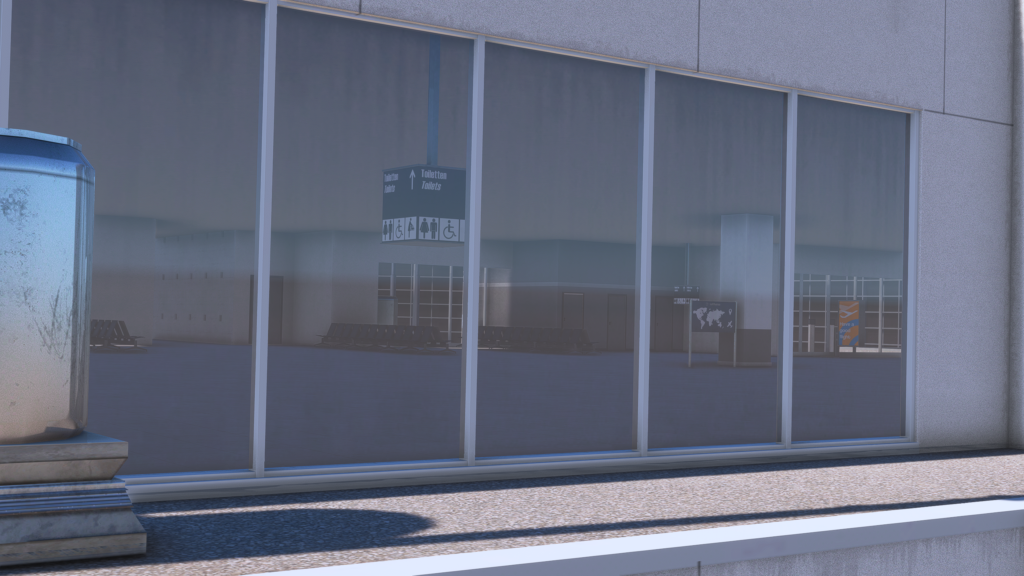

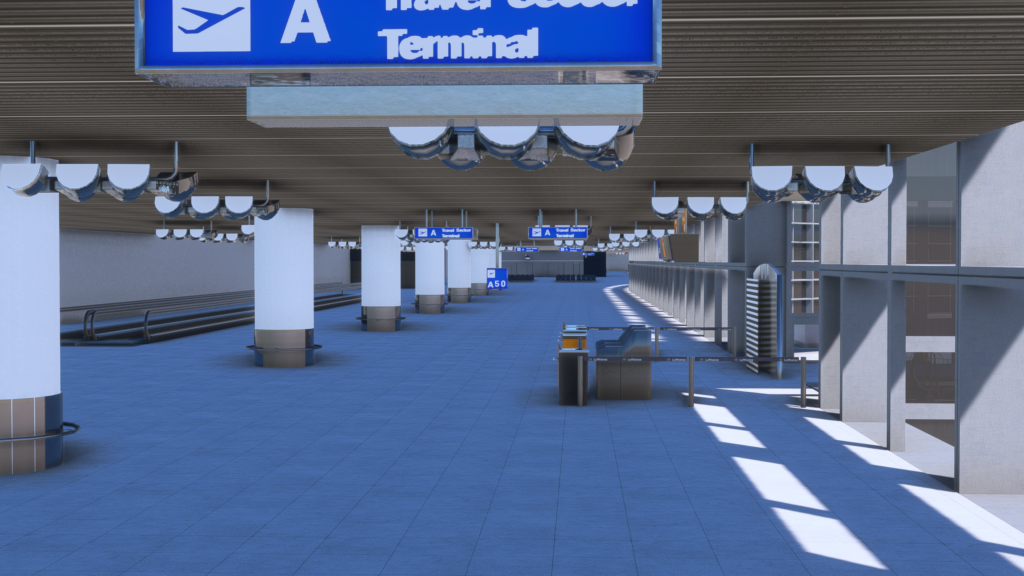

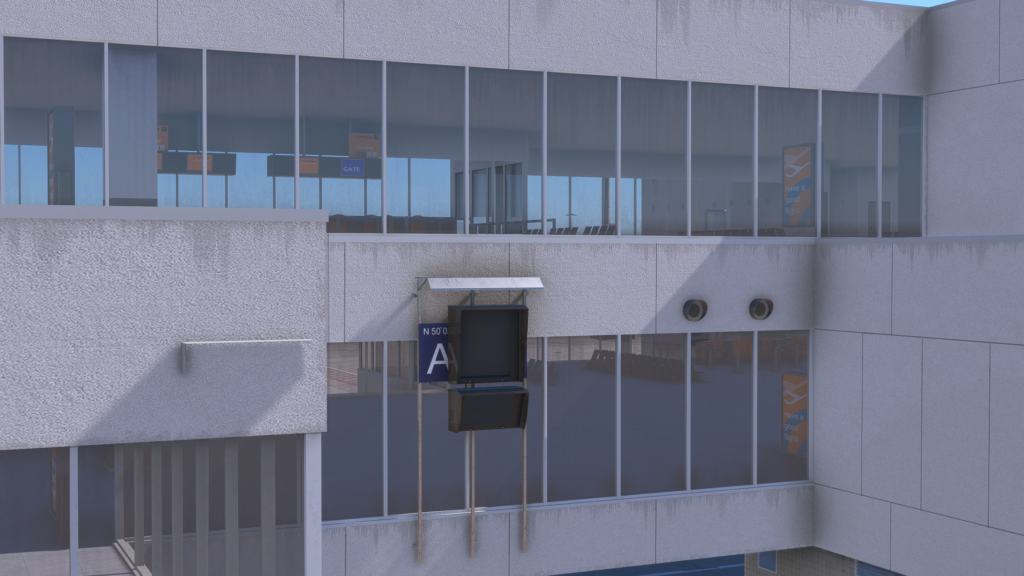
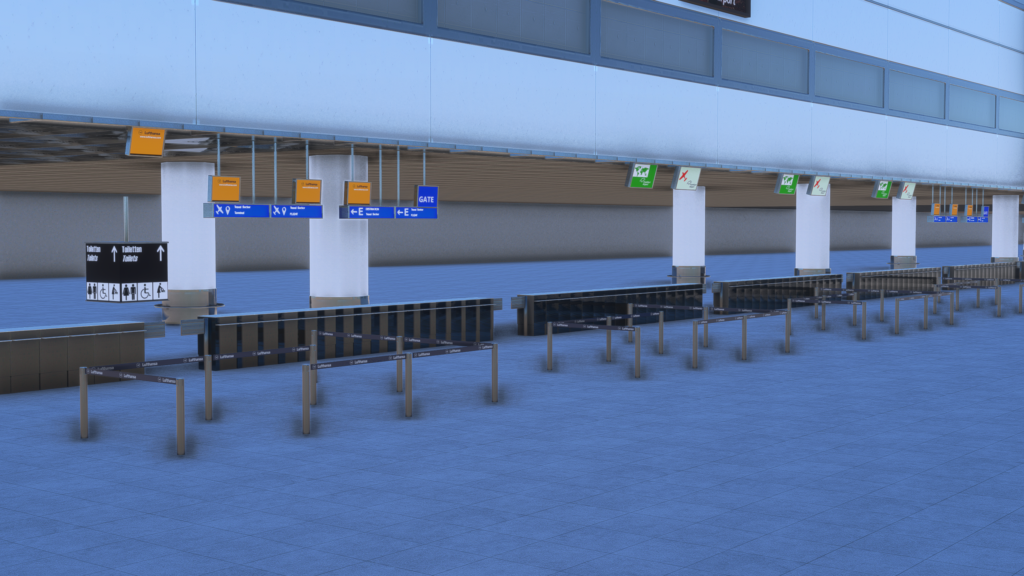
Overall, I am quite satisfied with the modeling Frankfurt Airport is packed with. All the essential airside and landside buildings have been modeled to high levels of detail. Aside from buildings, objects such as light poles, engine blast deflectors, cargo hold containers, signage, taxiway lights, cones, barricades, stairs, sheds, and much more have all been modeled and meticulously placed around the airport.

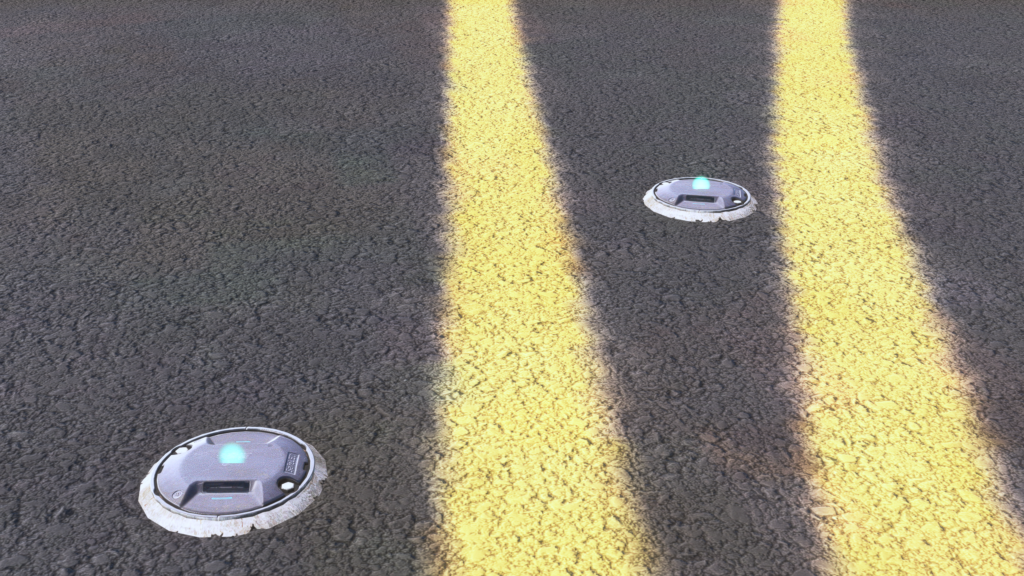
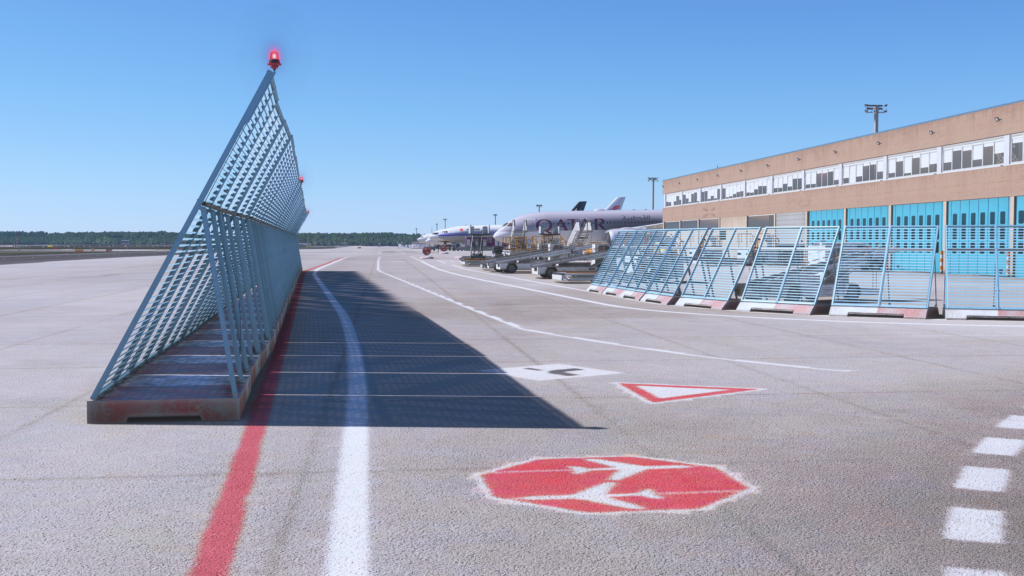

Terraforming
I also wanted to briefly touch upon the terraforming of Frankfurt Airport. Aerosoft has again done a commendable job here given the sheer size of the airport itself and the surrounding area. Inclines and declines around the taxiways and the runways are quite detailed and droning around you can see that the runways slope up and down fittingly. The taxiway bridge connecting the main apron and the northwestern 07L/25R runway has also been modeled correctly.
Going up a slightly inclined taxiway requires a little bit more power depending on your aircraft and its weight, while going down a declined taxiway will give you a bit more acceleration though it can be unnoticeable if you are in the Fenix A320 IAE variant for example. All I’m saying is that it’s there and is legit. There are no weird rough rectangles around the airport and I did not encounter any scenery issues that threw my aircraft up into the air when landing or taking off.
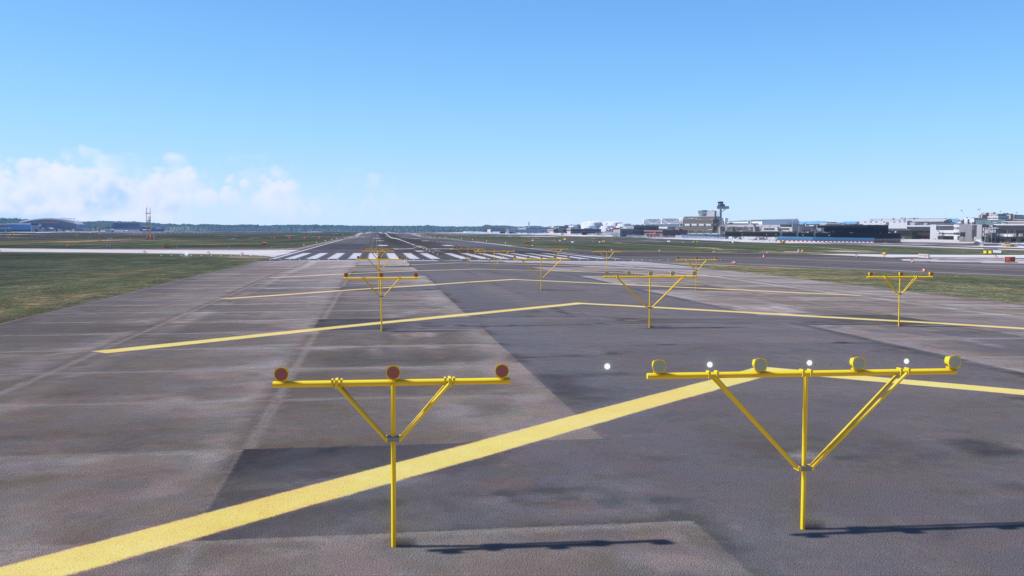

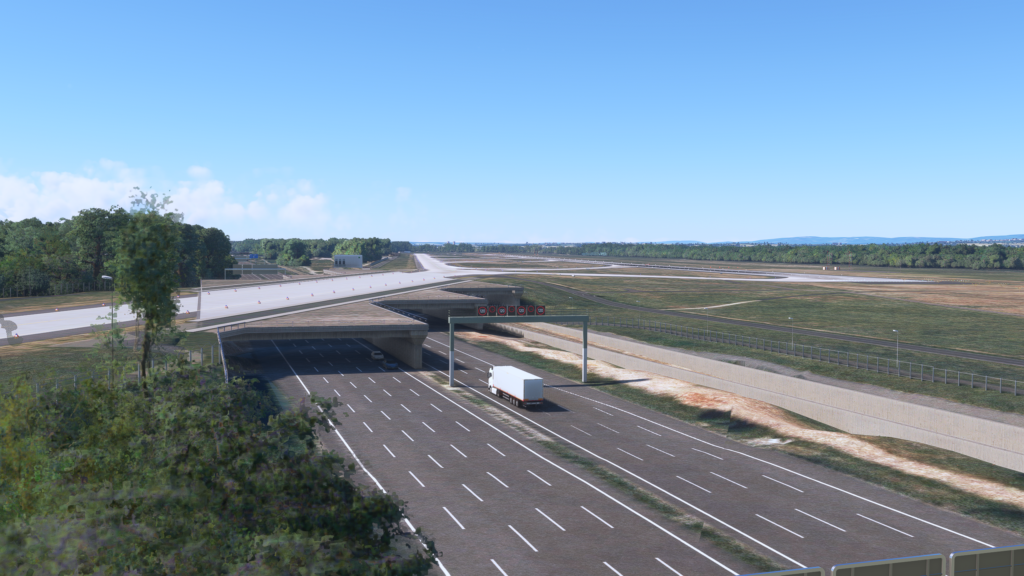
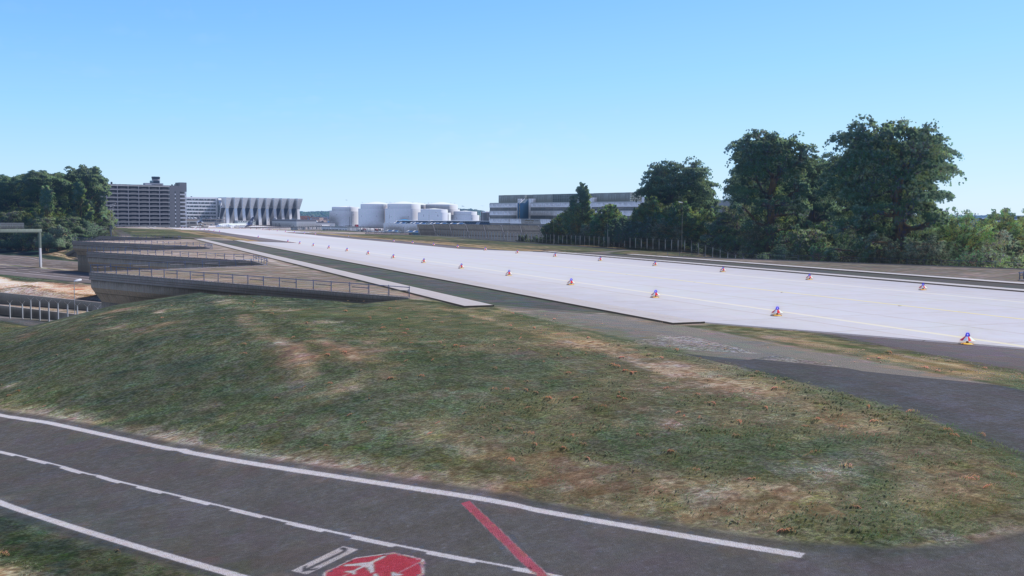
Texturing
Texturing in this scenery is quite exceptional I must say. Every text and number on buildings, signage, the ground, the jetways, sheds, etc. is crisp to the eye and crystal clear. Even upon much closer inspection, the detail and crispness were not completely lost. Other effects such as weathering, wear & tear, oil slicks, peeling paint, and lots more are modeled here. This feels like a lived-in and used airport that’s been in operation for years at this point.
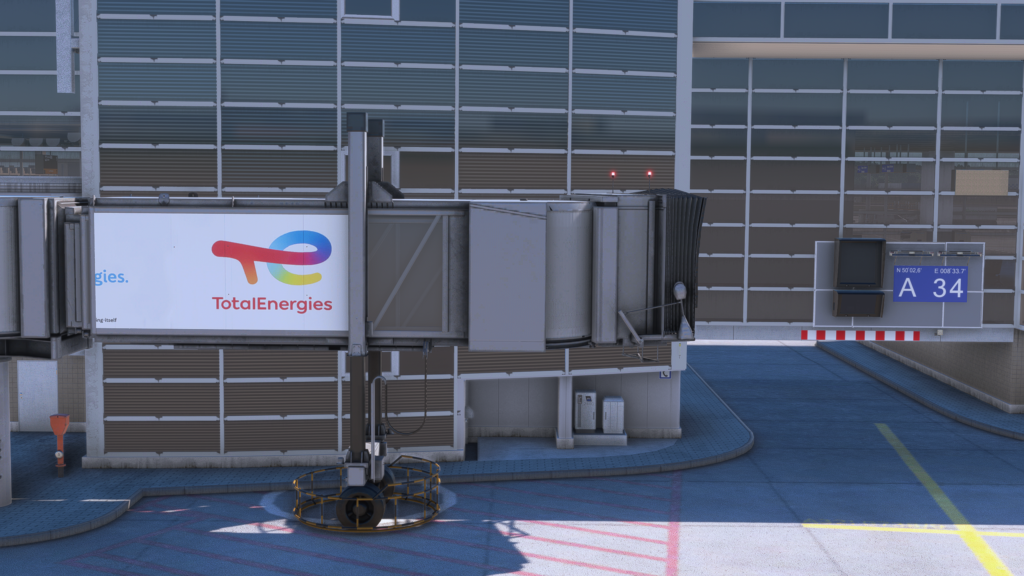

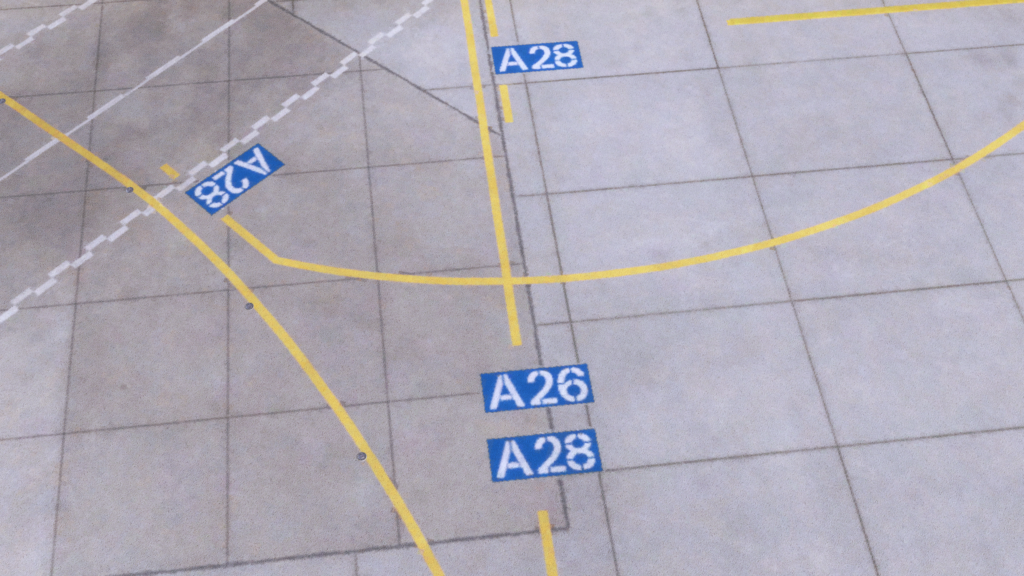
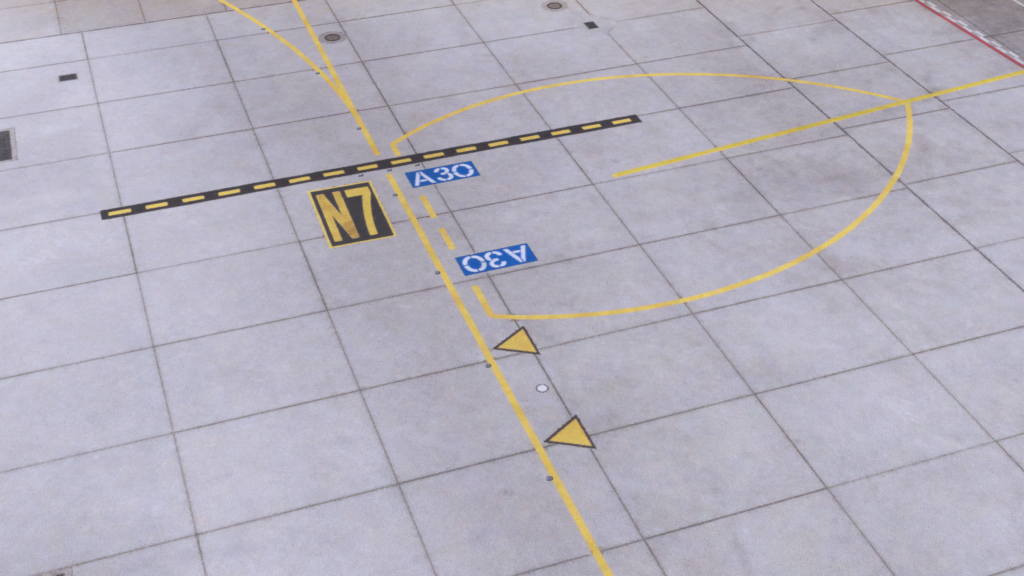

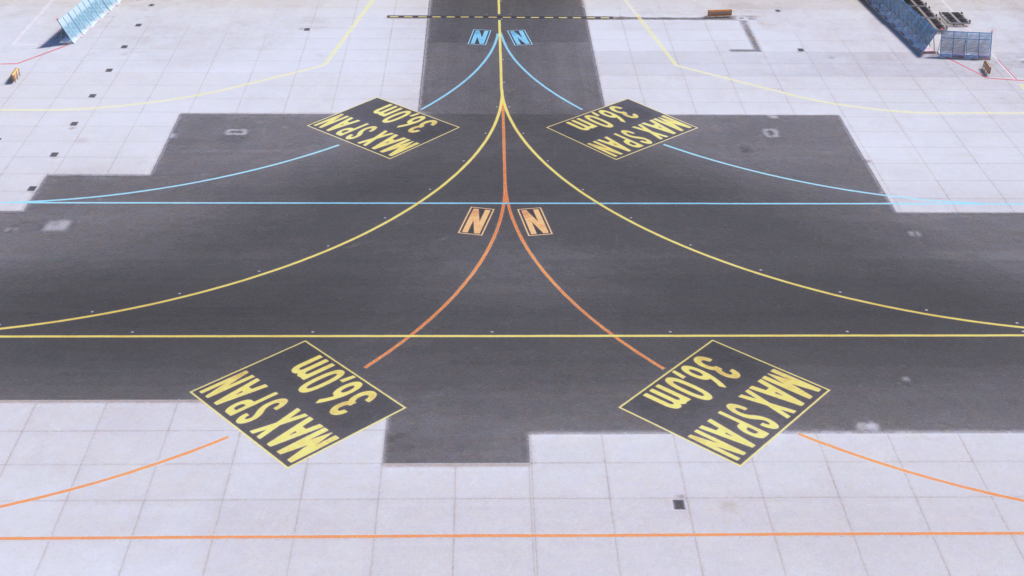


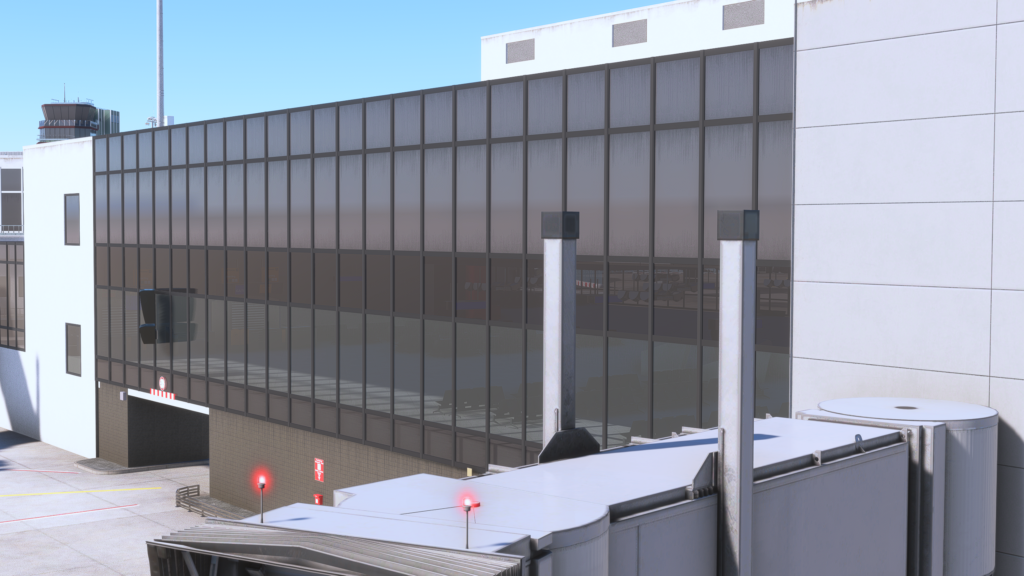

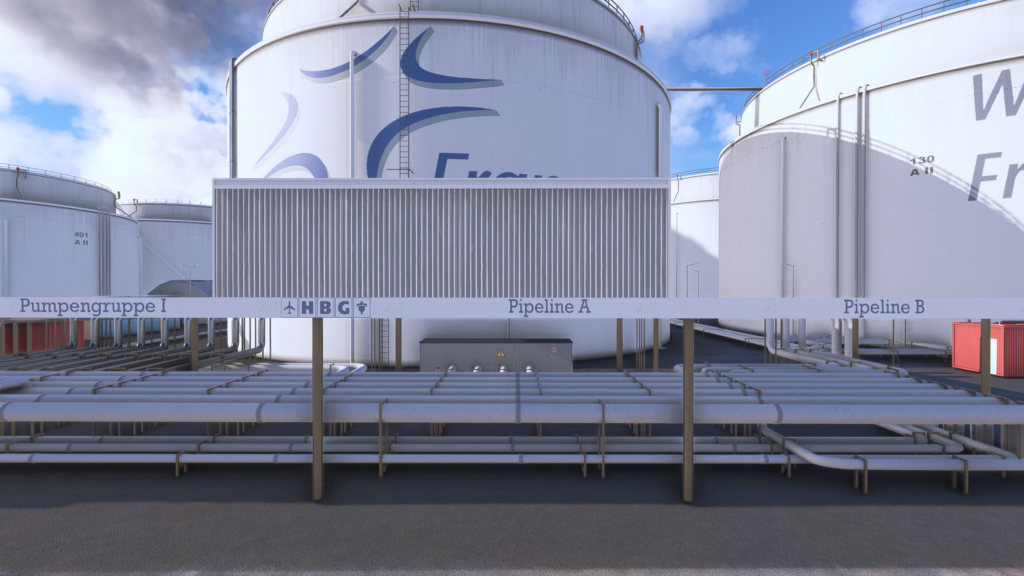
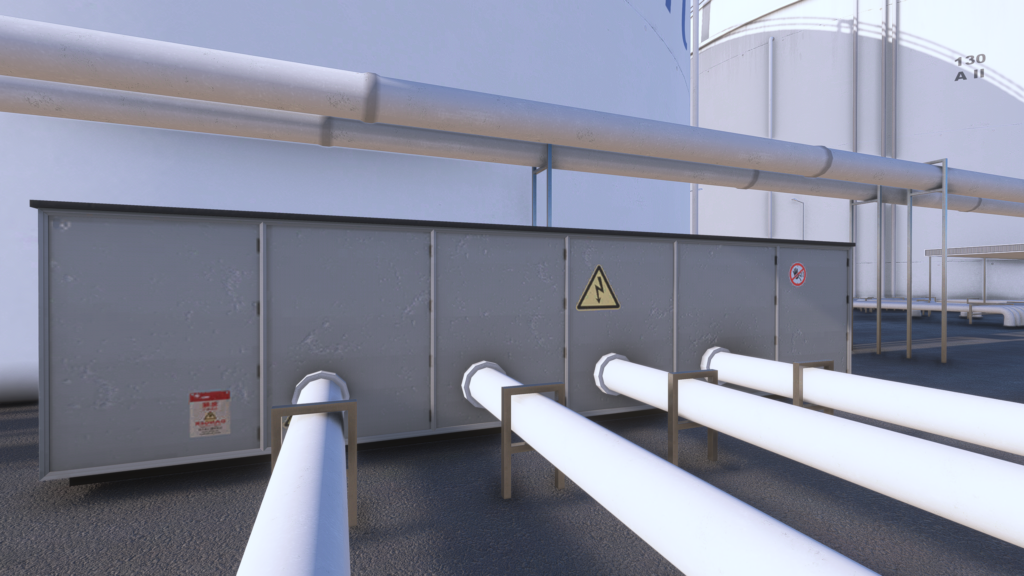


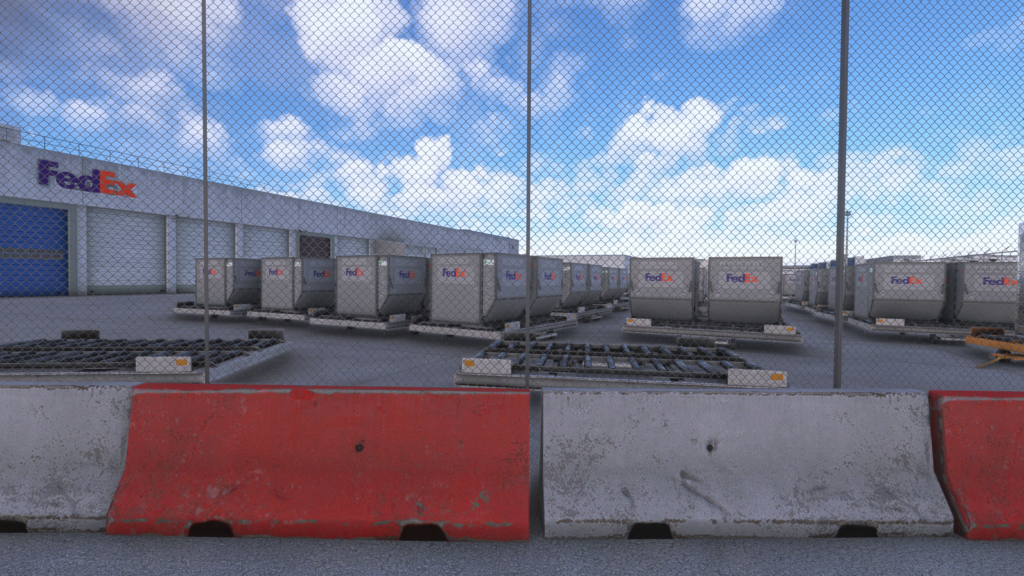
Another cool little detail I noticed is that you can identify which runways are used for arrivals and which ones are more often used for departing aircraft just by looking at the rubber deposit marks on the two main runways. Maybe I am reading into this a little too much but I feel it is on purpose by the developers and a very cool and neat little attention to detail.
(Going through Wikipedia, my observation is indeed correct. Frankfurt Airport’s 07C/25C are mostly used for take-offs while 07R/25L are for both landings and take-offs)




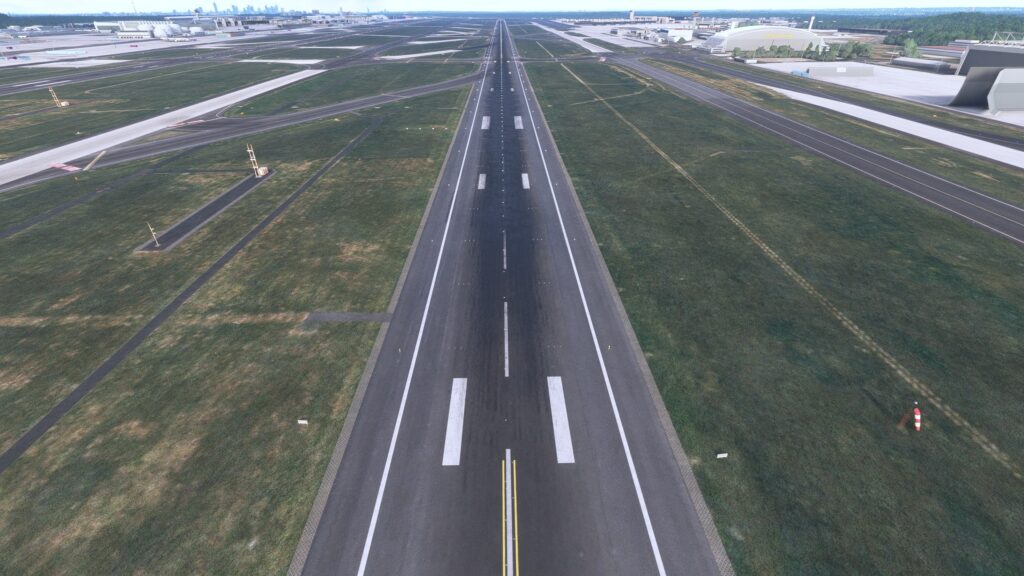
Thanks to the use of PBR almost everywhere, each object and building has its distinct look and unique feel. You can judge the material it’s made of just by looking at any object and determining between asphalt, concrete, metal, glass, or even plastic in some places. It feels very immersive and gives the world of Aerosoft Frankfurt Airport lots of character.
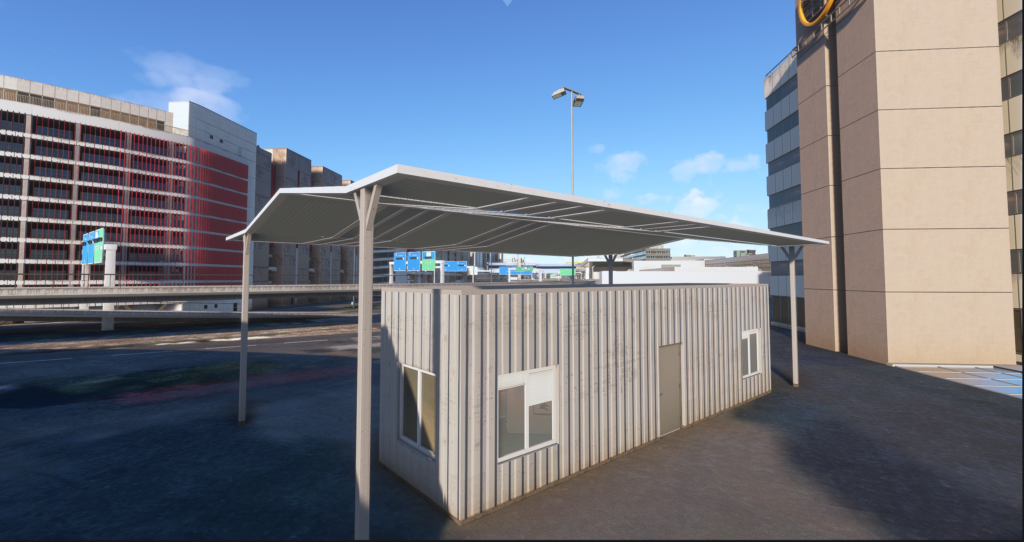
Night Lighting


Frankfurt Airport’s lighting is quite adequate and does its job well. Areas that are supposed to be lit are under appropriate flood lighting such as terminals, remote aprons, maintenance hangars, fuel storage silos, fire service buildings, etc. And those that are meant to be dark remain so such as taxiways, runways, certain areas of the apron, etc. that otherwise do not need to be lit or will be lit by aircraft’s external lights anyway.



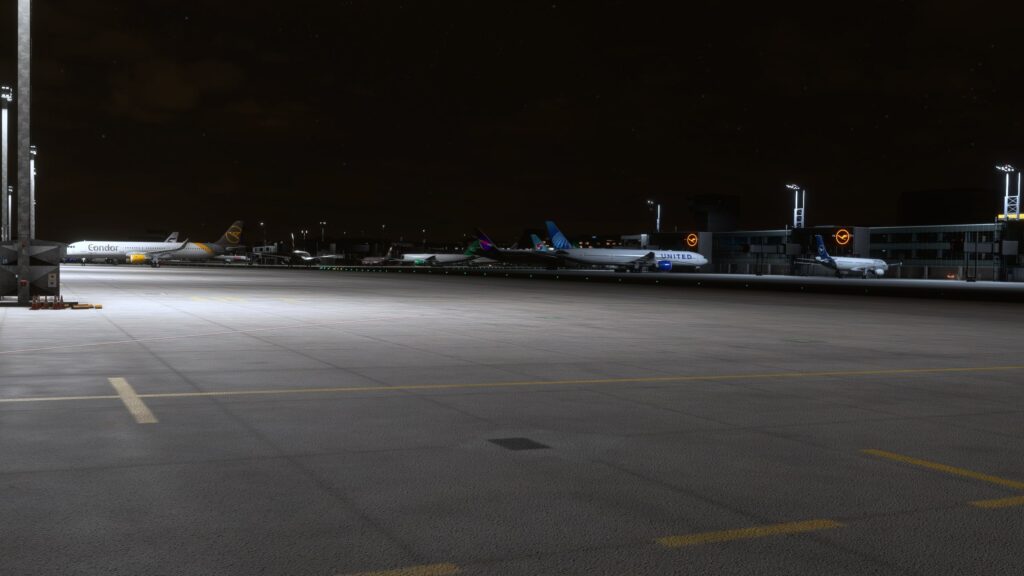
The lighting at Frankfurt Airport is, of course, dynamic and will switch on or off during a certain hour of the day. Signage around the airport meant to guide aircraft is also well-lit with their appropriate color schemes. Blues, greens, whites, and reds are all used in abundance and in accordance with the real-world location.




Aerosoft in one of their developer interviews mentioned implementing a unique feature of the real-world Frankfurt Airport. One-directional taxiway centerline lighting, where the taxiway centerline lights are only turned on from one side and the other side remains dark serving as a navigational aid when traversing this massive airport. These are not common around the airport and are only installed on certain taxiways.



Animations
Anything handled by Aerosoft in the animations department in this product is quite satisfactory. Vehicles moving around the airport such as ambulances, fire trucks, the people mover train, random cars, and more are all well done and quite smooth but can be janky at times. They have quite a bit of detail too – emergency lights flash, tires rotate, the front axle moves when the vehicles take a turn, and wind socks flutter.




The jetway animations of Frankfurt Airport are also good but nothing to write home about. They are modeled well with lots of detailing like aircraft A/C ducts, appropriate signage, lights, a door with tape at the front, both glass and metal on the sides, and the lights at the base flash when toggled. However, I did notice one issue with some of the jetways wherein they don’t orient themselves properly when connecting to the aircraft. This is an issue I noticed only on Terminal 1’s A concourse. This issue persists post-release so hopefully Aerosoft can fix it. Avoid some of the gates at Terminal 1 Concourse A in the meantime.




Conclusion
Overall, Aerosoft has done a great job in their recreation of Frankfurt Airport for Microsoft Flight Simulator. The modeling and texturing is exactly what you’d expect from this developer given their good track record creating detailed sceneries for the platform. Performance is one aspect that leaves a lot to be desired but can be given a pass considering what they’ve managed to achieve. If you have a PC like mine or a little worse, I would recommend not flying here under a thunderstorm or a busy VATSIM event.
Some other aspects such as the faulty jetway animations also leave a sour taste in the mouth given the lengthy development time. But as I said before, it is nothing that can’t be fixed with a post-release patch. The issues will be fixed quickly I believe and other than performance there are no glaring issues.
So, is this worth the EUR 24.95 price tag? Yes, it is. Frankfurt Airport has all sorts of long, medium, and short-haul flights and you will enjoy flying in and out of this massive airport.
Feel free to join our Discord server to share your feedback on the article, screenshots from your flights or just chat with the rest of the team and the community. Click here to join the server.