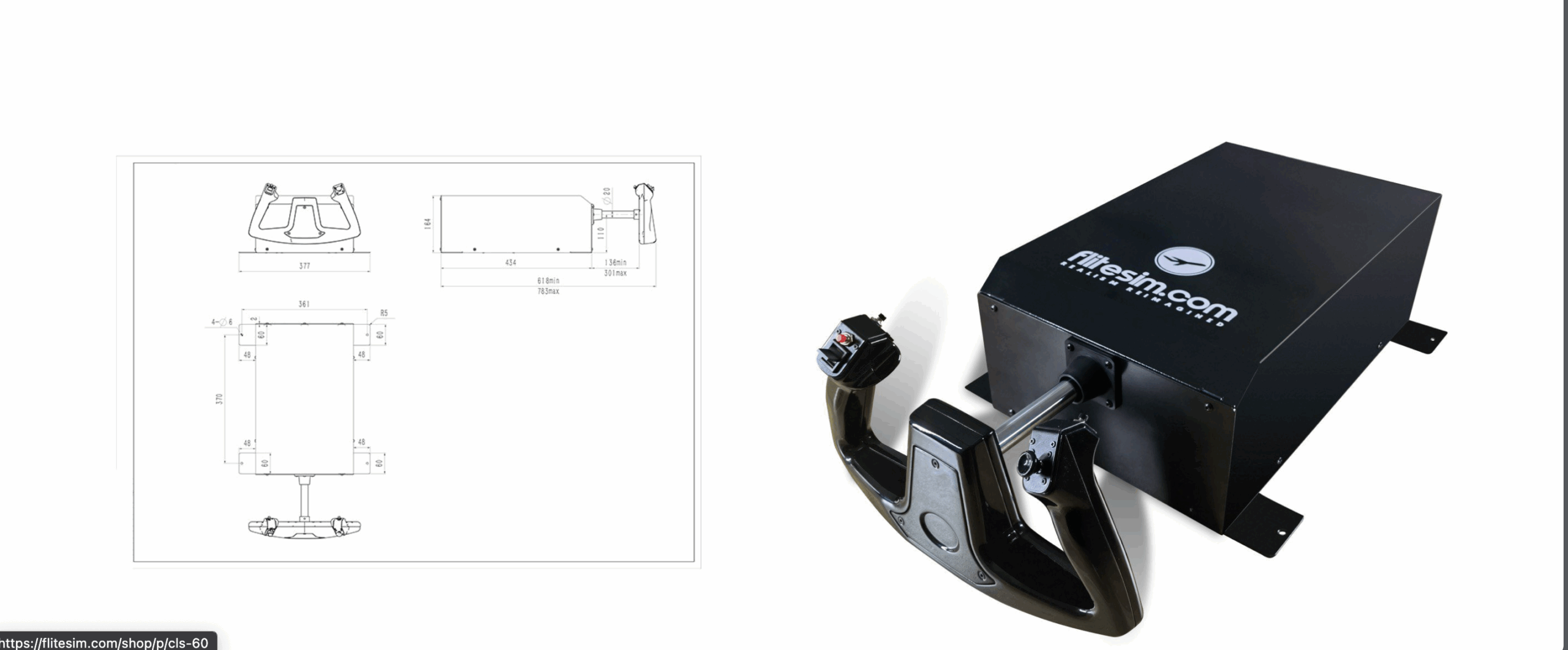Recently, I got an opportunity to try out Aerosoft’s rendition of Tromsø Airport (ENTC) for X-Plane 11. I’ll share my experience with it, pros and cons and the overall feeling I had. I’d like to thank Aerosoft for making this review possible. Even though this scenery has been given us for free, I’ll share my honest opinion.
Something about the airport
Tromsø Airport is an international airport located at Langnes in the city of Tromsø, situated on the western shore of the island of Tromsøya. It features a 2,447 meters long runway (01/19). The airport is owned by Avinor and did handle 1 910 692 passengers, 2 758 tonnes of cargo and saw 43 219 aircraft movements in 2014. The airport is mainly used by airlines like Widerøe, Wizz Air, Scandinavian Airlines and Norwegian, serving a variety of seasonal charters and scheduled flights.
First impressions
The first impressions I had of this airport were genuinely great. I could feel that this is detailed payware scenery and I didn’t even have to concern much on the details. Although the texturing, and modelling is great, I didn’t really like the fact that the textures were at some places very blurred.
Modelling
To be honest, I was very impressed by the model quality of the scenery overall. As you probably know, I am a big 3D interior fan. This one has the 3D interior implemented, so big thumbs up for this one. On the terminal model, there are no sharp edges where they shouldn’t be, everything is very smooth and very detailed. Please don’t mind the artefacts behind the airport, as this is not a feature, but is an issue with X-Plane 11.50 beta which I am running.
The city is modelled with default house libraries, but still, there are some custom objects like JYSK shop and an industrial zone next to the airport. This industrial zone and JYSK aren’t very detailed, however, I didn’t lose any immersion because of that, as I don’t really watch the surroundings during the landing.
I almost forgot to mention the ILS lights in front of the runway 01, that are modelled well. However, what I didn’t like is the mesh quality, which is, in my opinion, terrible and this can be also visible from an aeroplane during the approach.

Interior 
Model of the tower 
Model of the terminal 
The mesh quality in front of RWY 01
Texturing
The next important thing I always look at is the texturing of the scenery, which was nice in most parts of the scenery. Textures of the apron, surrounding area, runway and taxiways are well detailed and feel very realistic. The thing I really liked is the brighter blue texture of the water as you approach next to the island, this really brightens up the realism in my opinion.
What I actually didn’t like is the texturing of the JYSK shop I mentioned above. It is, indeed, not important because you won’t look at it during approach or taxiing, but I feel that it could be more detailed. Despite that, it could be a thing of X-Plane 11.50 beta so I will not rate the scenery only on this “bad” texture.
The volumetric grass is also a great addition to the scenery, and I always like when the developer implements it. It always brightens up the look of the airport. Especially when there is a variety of grass textures.

Texturing of water in front of RWY 01 
Ortho of Tromsøya 
Texturing of tower 
Texturing of terminal 
JYSK 
Volumetric grass 
RWY texture 
TWY texture 
terminal texture no.2
Ground equipment
At first glance, I thought that there were plenty of vehicles at the airport, but I felt something was missing there. I was looking for what it was, and then I found out that there are only static vehicles in the airport area. No ground workers, neither those from SAM plugin library.
Speaking of SAM plugin, there is an implementation available, so there is a great jetway function together with a safe dock system.
The lack of animated vehicles really dropped the scenery quality down a bit, but some people may not find it very important, as I do. Despite that, there is a variety of static cars and one turboprop aircraft, however, I just feel that some animations are needed.

Surrounding area
Surrounding area is, as I already mentioned, superior. It is mainly because of the fact that this scenery does not only cover the airport but an entire island with ortho scenery, which is of decent quality. There’s also a really well-modelled bridge between Tromsøya Island and mainland Norway. The Tromsø Bridge is a very nice addition to the airport.
What I really liked, is the fact that there’s a fence around the airport, which is not usual in other sceneries. It gives you the feeling that you’re at an airport. Even though it’s not visible from the approach, I still appreciated it. An airport without a fence in real life would be really dangerous.

Surrounding area – Tromsøya Island 
Near-located JYSK and other shops 
Water texture in front of RWY – no.2 
Vehicles 
Poor texture quality of ortho 
The fence
Conclusion
Overall, this is really great scenery and I enjoyed reviewing it. It had all the details that I like, such as the 3D interior, detailed surrounding area with a fence around the airport, very nice textures, crisp models and very natural looking volumetric grass.
Despite some not very detailed parts where there was a lack of detail in some ground textures or a lack of animated vehicles at the airport, I can highly recommend the scenery. Not only for those things I mentioned but also for its interesting location, which can be even more beautiful with ortho scenery.
I’d recommend flying there in spring or summer only because you won’t enjoy this scenery much during winter or autumn due to lack of daylight during those two seasons.
The scenery can be bought through the Aerosoft store for €18.10.
Feel free to join our Discord server to share your feedback on the article, screenshots from your flights or just chat with the rest of the team and the community. Click here to join the server.