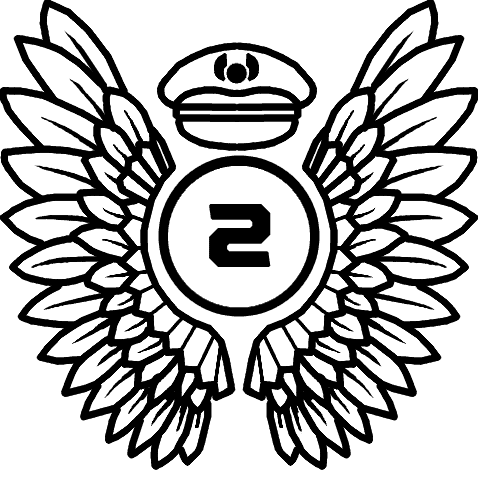Renowned DCS developer Heatblur partnered with IndiaFoxtEcho to bring their F-14 Tomcat to the MSFS platform. In what I anticipated to be the first military jet add-on that met expectations, I instead found a sterile jet that banks on the hard work of the Heatblur team for their DCS add-on while slashing features left, right, and center.
The F-14 Tomcat module for DCS is one of the most widely regarded aircraft modules, and I would personally consider it the absolute leader in terms of quality and sheer character. The F-14 was conceptualized and developed at the height of the Cold War and was maintained in active service up until and including some of the early 2000s. As such, the F-14 fulfilled multiple roles across a broad spectrum of theatres, with numerous variants simultaneously in development and service. The rich history of the Tomcat is captured brilliantly in Heatblur’s DCS module. Was Heatblur able to bring all of that to MSFS?
Hi, it’s me, the “I spent $250 for MSFS Military Jets” guy reviewing another military jet. What a shocker!

Review Setup
To provide context for this review, we will briefly overview my background and flight simulator hardware. I undertook flight simulation as a hobby in early 2020 with MSFS 2020 on an Xbox One S and a controller. Since then, I have upgraded to a desktop PC and various flight simulation peripherals. I also have work experience with a large international airport’s senior engineering management team, giving me a unique behind-the-scenes viewpoint of all things aviation.
The hardware used for this review includes the Thrustmaster HOTAS Warthog Flight Stick and Throttle Quadrant. At the time of writing, I do not have rudder pedals. For military aircraft with Automatic Flight Control Systems (AFCS), I use the slider axis on the Throttle Quadrant mainly for nose wheel steering and occasional rudder corrections. My PC falls under mid-tier specs with an RTX 3060, Intel i5-11400F, and 64GB of RAM. I use a 1440P, 75Hz curved monitor with a Tobii Eyetracker 5 for extended visibility.
The copy of the F-14 used for this review was graciously provided to FSNews for review by Heatblur. All opinions are my own.
DCS to MSFS
Porting designs from other platforms is nothing new for MSFS, with some of the most prominent products being port-overs from Prepar3D, Flight Simulator X, and X-Plane. However, bringing a DCS module to MSFS is an entirely new concept. Being hyper-focused on ultra-realistic military simulation, DCS doesn’t pair well with MSFS’ focus on civil aviation. Furthermore, the pairing of Heatblur, an extremely well-renowned 3rd-party developer for DCS, with IndiaFoxtEcho, which has experience in both 3rd-party DCS modules and MSFS add-ons, should prove a powerful combination.
The below snippet from the FAQs in Heatblur’s Discord Server describes the division of tasks between the two developers. Heatblur provides the models and assets that they have crafted for DCS to IndiaFoxtEcho to adapt for porting into MSFS. While not explicit, it is implied that IndiaFoxtEcho was entirely responsible for the port-over, with Heatblur having a very hands-off approach to the project.
FAQ’s – Heatblur’s Discord Server
Heatblur Simulations brings its assets, know-how, expertise and testing abilities, while IndiaFoxtEcho is implementing the project in MSFS due to their expertise and know-how. This is also crucial for us and one of the reasons to partner up in the first place, as it allows us to stay 100% focused on the development and maintenance of our new and existing modules in DCS.
This partnership puts Heatblur in a tricky position. Both developers have respectable reputations; however, their reputations exist amongst entirely different derivatives of flight simulator fans. IndiaFoxtEcho is known for its military add-ons for MSFS. As discussed in my Warbird editorial, the fanbase that developed around these add-ons is primarily of a younger/less experienced group of flight simmers. On the contrary, Heatblur’s fanbase consists of hardcore, extremely experienced flight simulation fans who can spot even the slightest deviation from reality. While IndiaFoxtEcho only needs to please its current fanbase, Heatblur has its reputation under extreme scrutiny.
With the stakes high for both companies, let’s dive into how the IndiaFoxtEcho/Heatblur F-14 for MSFS performs.
Modeling
The modeling of the aircraft is where this add-on shines. That is down, no doubt, to Heatblur. They have created a work of art. The Heatblur F-14 in both DCS and MSFS is effortlessly perfect. Each panel and bolt is accurate to the millimeter and rendered with glorious PBR textures. The exterior experience is excellent, from wing-tip to wing-tip.


Amazing Textures and Weathering
The textures on this aircraft are spectacular. Heatblur raised the bar when it came to aircraft texturing in DCS, and it seems they intend to do the same in MSFS. Every angle outlines new textures. A unique PBR texture map with some of the highest-resolution textures I’ve ever seen brings together an overall experience unlike any other in MSFS.
The textures are complimented by some of the best weathering I’ve ever seen. Dynamic and accurate, the aircraft weathers in places with higher drag or consistently high contact points. The panels beneath the wings are an excellent example of this. The details go beyond what any average person would observe; this serves to deepen the immersion significantly. The best textures are the textures that blend so well into the greater picture that you no longer notice the individual ones.

Animations – Mixed Bag
The animations are not as strong. This was strange to me; the animations of this aircraft in DCS are great. However, the port to MSFS loses a lot of texture and detail. I find that the animations are smoother and don’t look as though the various components of the aircraft are interacting with each other physically. This contrasts with the DCS animations that appear to model physical interactions.
I understand that model animations in MSFS have always been slightly below expectations. I have always felt that animations in MSFS were rendered without modeling the physical interaction of components. This causes animations to lack the sense of realism that aids in elevating the user’s immersion significantly. The F-14 in MSFS has suffered this fate, which is disappointing when compared to the texture work.
Flight Model
The Heatblur F-14 in DCS is truly a one-of-a-kind experience. There is no more exciting experience than launching off the carrier deck in an aircraft bordering on too heavy, wings fully extended, afterburners lit, and feeling the wings catch the air and slowly carry you into the sky. It’s a balancing act, not too much aft-stick pressure or too much forward-stick corrections, avoid excessive roll; a wing stall is incredibly easy when you are on the brink of a genuinely falling out of the sky. It’s an art form. Watching the DCS F-14 launch off the carrier deck is unbelievably satisfying and requires much finesse.
Moving from carrier deck launch to airborne flight, the era of the F-14 is apparent. Equipped with early Stability Augmentation Systems, the F-14 is remarkably easy to fly while maintaining some feeling of mechanical connection between pilot and aircraft. I enjoy the physical and raw feeling that the F-14 gives; it makes flight much more natural and encourages daring pilots to push their limits.


This is where the IndiaFoxtEcho port to MSFS falls flat. The port loses all the feel that Heatblur so lovingly crafted in the DCS version. It’s a sterile, uninteresting, and wholly disappointing experience. There is no way to distinguish this aircraft’s feel from any other aircraft released by IndiaFoxtEcho. The primary example is the F-35 Lightning II, equipped with an equally uninteresting, sterile flight model. I described the IndiaFoxtEcho F-35 Lighting II’s flight model as extremely arcade in my review of the aircraft. The F-14 seems to have suffered the same fate.
Wing Sweep
The F-14 is a complicated aircraft to model. It has old-school flight control systems and two massive swing wings. The automated wing sweep system onboard the F-14 is the most critical component in terms of the feel of this aircraft. It plays an enormous role in the flight dynamics and performance of the F-14. Wing sweep is the only thing keeping this city-block-sized aircraft in the air.
With the importance of wing sweep being so significant, IndiaFoxtEcho needed to port this feature to MSFS with the same level of quality as Heatblur initially developed for DCS. Unfortunately, they failed. The wings sweep, and they affect the flight model. That is the absolute bare minimum. However, they do not affect the flight model in a satisfying or impactful way. They feel half-baked.

The F-14 wing sweep is controlled by a computer with three settings. The primary setting, “Automatic,” is engaged with the wing sweep cover closed and the Flight Control System Reset switch toggled. This setting adjusts the wing sweep for speed and altitude. The purpose of this system is to balance the lift-to-drag ratio. At higher speeds, the wings are swept further aft and vice versa. Optionally, a “Manual” setting allows for manual wing sweep modulation via a thumb switch located on the throttle. The final setting is “Bomb” mode, which is selected on the throttle and locks the wings to a sweep angle optimal for releasing bombs at target speeds.
The wing sweep system is further modulated by the CADC, otherwise known as the Central Air Data Computer. This revolutionary piece of technology at the time was not only the first implementation of a microprocessor but was also the first implementation of an entirely computer-based air-data computer. The CADC measures airspeed, the center of mass, and other dynamically significant influences on flight parameters and adjusts flight controls as necessary. This includes the wing sweep system and manipulation of the leading and trailing edge slats. The combination of this technology with these systems leads to an incredibly stable and versatile aircraft. Capable of low-speed bombing runs to Mach 2.3 air-to-air interceptions.



All of these systems are technically present, but not all of these systems behaved the way I expected. Firstly, binding controls in MSFS have always been complex and confusing. Every switch and function in DCS can be bound to a physical button. This configuration level is ideal for military jet simulation, where almost all aircraft functions are controlled by buttons on the flight control stick and throttle. On the contrary, MSFS is a platform developed with mouse interaction in mind. As such, function binding is not nearly as intuitive or configurable, and this add-on suffers significantly from this.
Systems
The explicit weapons ban in the MSFS Marketplace pushes developers from including any weapon modeling in their add-ons. While some devs find workarounds for this, the reward for including weapons is minimal, wherein MSFS is not well suited for simulating weapon flight models. This lack of weapons modeling is reflected in the cockpit, where weapons launching and control systems have no purpose. A military jet’s primary function is to serve as a weapon’s launch platform. All that technology and research serves to fly a weapon to its target and launch it. Removing the primary function from the jet makes the jet nothing more than an expensive two-seater flying machine.
The F-14 does not contain complex weapons systems. Unlike a Block-50 F-16 or an F-18A/F, the F-14 was one of the last “old-school” fighter aircraft in broad service. While still extremely capable, the F-14’s relatively early radar lacked look-down functionality, and ground-attack weapons were limited to dumb or laser-guided munitions. None of the fancy long-distance gliding or cruise missiles in use with the F-16 and F-18.
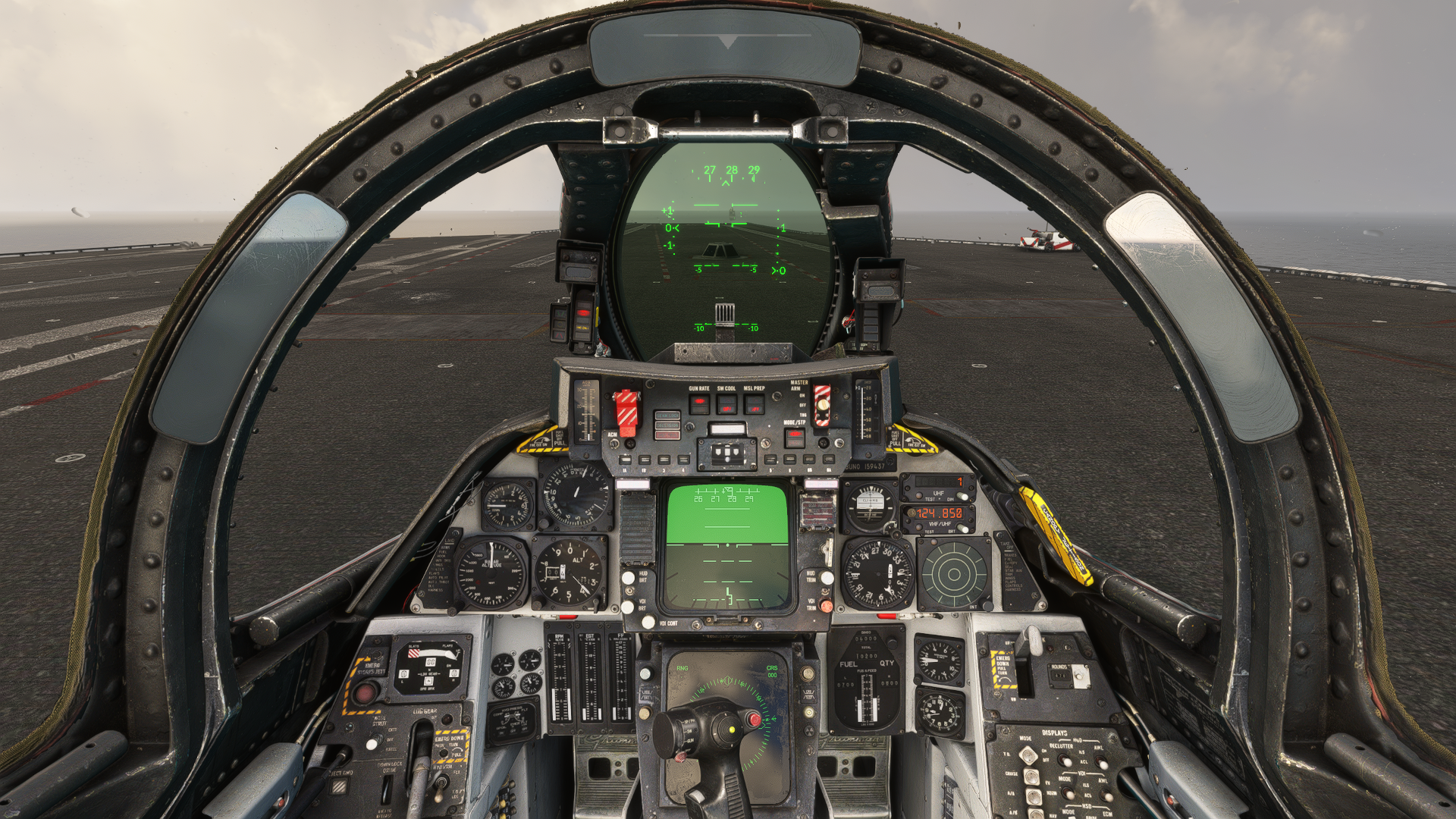
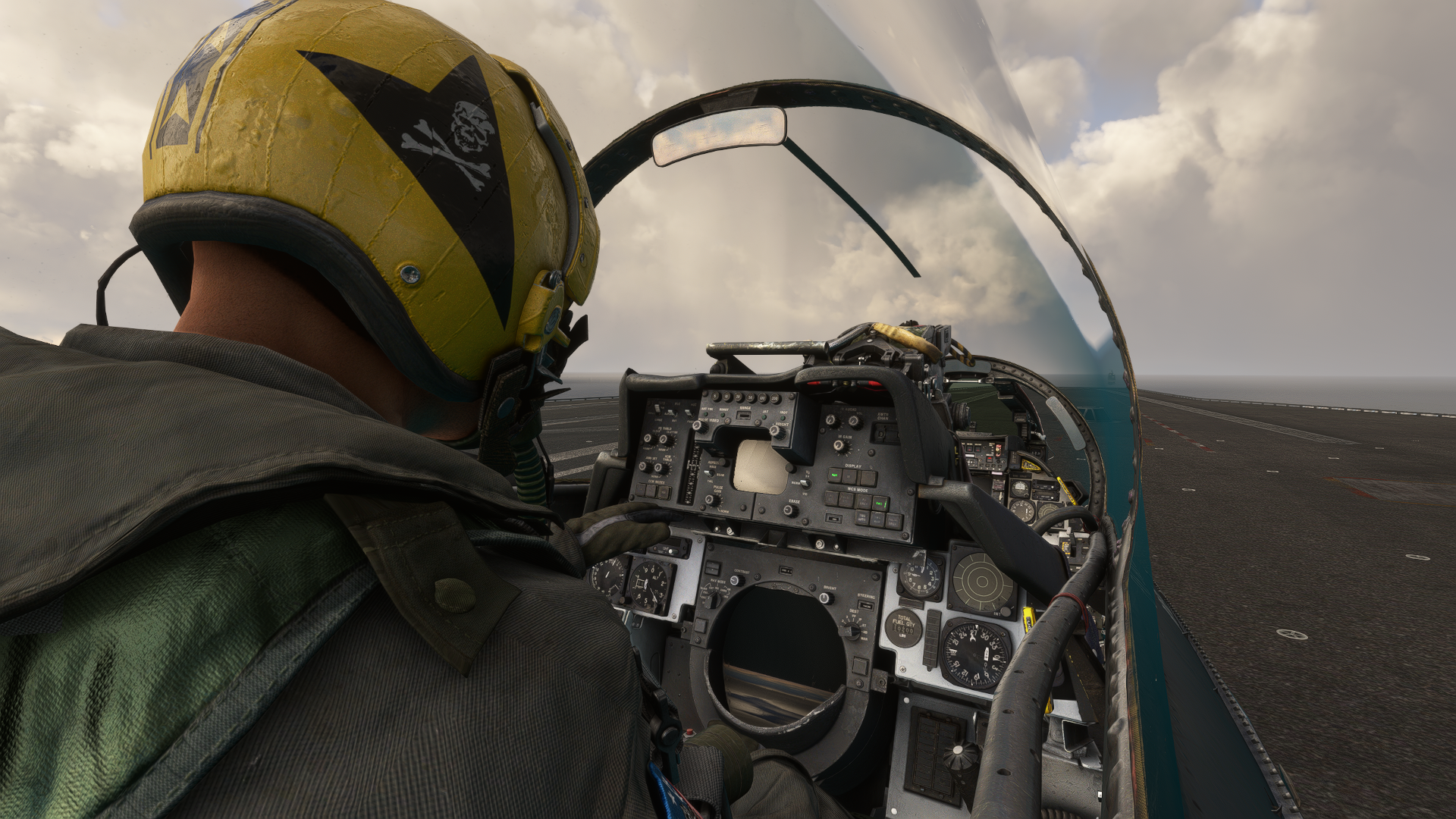

Thus, with the F-14 already so simple in terms of weapons systems and most weapon systems controls located in the RIO ‘pit, a pilot in the F-14 in MSFS might not even notice the lack of systems modeling. I certainly didn’t. Therefore, the resulting experience doesn’t suffer much, and the overall feel of operating the aircraft from the front cockpit is not much different from DCS. The further benefit of the F-14’s analog style is that it prevents the constant bombardment of “not-implemented” screens that strike a pilot so frequently in many other add-ons.
Sounds
The sounds are another standout feature of the F-14 in MSFS. Similar to the audio in DCS, the F-14 in MSFS has some of the best sound out of any flight sim add-on I’ve ever flown. The best way to experience these sounds is with VR or Head Tracking. The 3D audio experience is unlike anything I have ever experienced. I strongly recommend turning up the sim audio and enjoying it as if it were music. Switches flick with a satisfying clunk, Jester’s radio calls are precursed by the hiss of an early 70’s radio, the throttles move with a grating noise, and the engine nozzles and wing position can be heard constantly adjusting. It is incredibly satisfying.
Jester AI
The version of Heatblur’s F-14 developed for DCS includes a state-of-the-art copilot AI that fills the functionality of the RIO (Radar Intercept Officer). This AI, Jester AI, is well known in the community for being the most dynamic and functionally complete digital flight companion on the market. Voiced by the spectacular GrayWolf and known for his sarcastic quips, Jester AI is a highly configurable and dutious flight companion. His character plays a large part in the complete immersion that the F-14 in DCS provides pilots willing to learn its ins and outs.

Bringing Jester AI to MSFS was crucial to maintaining the character in the F-14 Tomcat. However, the sim requirements and functionality of Jester AI are at odds. Jester’s primary function in DCS is to fulfill the RIO role, which operates weapon and radar systems. Both of these systems have been significantly stripped back in the MSFS version. With many critical functions of Jester AI removed Jester is limited to “administration” tasks, entering waypoints, and managing the radio. While the missing functionality is noticeable, having Jester in MSFS at all is a massively appreciated feature that more than makes up for it. Still, Jester not abandoning ship due to some extreme piloting maneuvers is definitely out of character for him.
Heatblur F-14 Closing Thoughts
The strongest aspect of this add-on is the visuals. As discussed in previous sections, the modeling onboard the F-14 is simply second to none. Absolutely nothing compares to the sheer level of detail and completeness of textures and weathering that this aircraft has included with it. MSFS is the perfect platform for this aspect of the add-on, an already visually stunning game that elevates the modeling of the F-14 to a whole new level.
The F-14 for MSFS includes a manual to walk users through the add-on’s basic functionality and the startup process. Additionally, the manual explains much of the interface controls for features such as Jester or confusing-to-bind controls. While useful, this manual outlines the issue with this add-on. If you compare the DCS F-14 manual to the MSFS F-14 manual, the core of my distaste for this add-on stands out like a sore thumb. The DCS F-14 manual is so large it crashes any browser on my laptop I try it on. The MSFS F-14 manual is 22 pages long. This add-on claims to be a high-fidelity simulation of the F-14 while boiling down the module to be virtually skin-deep.

The cost of the Heatblur F-14 is $34.99, which puts it at less than half the cost of the DCS version. At a deceptively low price, one might consider purchasing this instead of the DCS module. Do not do this. The F-14 for MSFS is nowhere near replacing the DCS module and should not be considered an affordable way to access this add-on. The MSFS version should, at best, be considered against other military aircraft for MSFS, which places this aircraft on the higher end of the cost spectrum.
So, should you buy it? This add-on has its traits and flaws. The individuals who will enjoy this product are those who either won’t miss or aren’t aware of the features they are used to in DCS. Additionally, the work that has gone into the textures and modeling on this add-on makes it a viable choice for those only interested in the visuals or capturing screenshots. I struggle to find any other use case for this aircraft.
In a flight simulation platform primarily targeted at airliners and general aviation aircraft, the Heatblur/IndiaFoxtEcho F-14 Tomcat joins the ranks of countless military aircraft that continue to fall short of the mark and disappoint. The Heatblur/IFE F-14 Tomcat is available for $34.99 at Heatblur’s Webstore.
Feel free to join our Discord server to share your feedback on the article, screenshots from your flights or just chat with the rest of the team and the community. Click here to join the server.