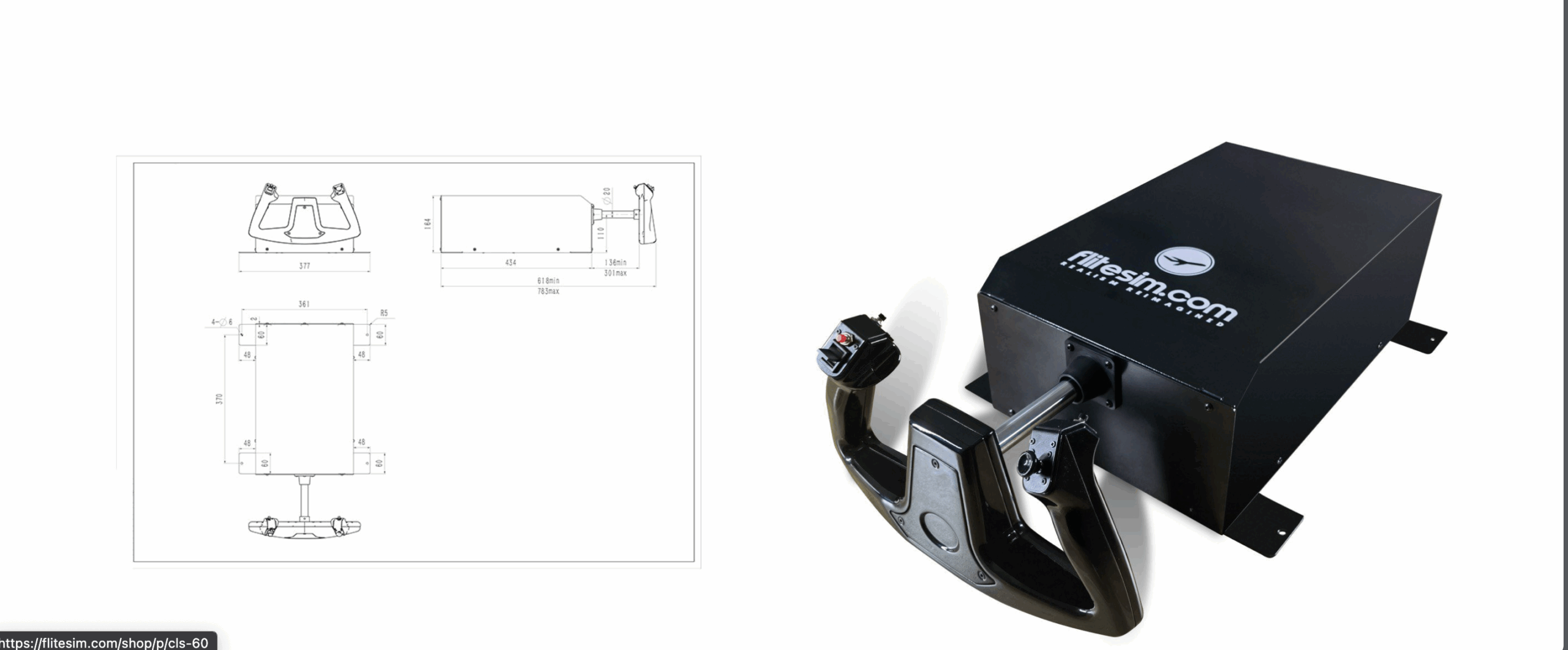Orbx Melbourne International Airport for X-Plane 12 was released a few moths ago. The scenery recreates one of Australia’s largest airports, serving as a hub for Virgin Australia and Qantas and providing the Downunder feeling. In this review of Orbx Melbourne, I will take a look at all features, strengths and weaknesses.

My Setup
Orbx generously provided me with a copy of their Melbourne International Airport for this review. My review is based on X-Plane 12 version 12.1.2. My setup is of mid-level performance, featuring an NVIDIA RTX 3060ti graphics card, an Intel Core i7-11700F processor, and 32 GB of RAM. Unfortunately, my GPU only has 8 GB of VRAM, which is on the lower end of the recommended specifications. This limitation may affect the quality of screenshots and overall performance.
About Melbourne International Airport
Melbourne International Airport is usually referred to as YMML or MEL. It is the main airport for Melbourne in Australia and one of the busiest airports in aviation. This airport officially opened its gates in July 1970. It has since grown rapidly, with currently four terminals for domestic and international flights. By 2016, it had accommodated around 35 million passengers, hence the importance of connecting Melbourne with every other place in the world.



Located 18 km northwest of Melbourne’s city centre, in the suburb of Victoria, it sits on 2,741 hectares of land, making it the biggest airport by land area in Australia. Melbourne International Airport serves as a major hub for the airlines Qantas, Virgin Australia, and Jetstar. It is also the busiest cargo airport in Australia, as well as the headquarters for Team Global Express, which explains its importance both in passenger and freight transport.
Installation and First Impressions
I downloaded the airport on the Orbx Central application after I had been given a copy. The installation is pretty straightforward, you only have to download the Orbx library and set your X-Plane 12 folder and then Orbx Melbourne will install quickly. The scenery takes 6.84 GB of storage on the disc when installed. You also have the option to configure it for openSAM or SAM itself in the application. The airport comes at a cost of roughly $14.93 and is only available on the Orbx store or the Orbx Central application.
When loading the airport for the first time, I felt positive feelings for it. I saw many high-quality modelled buildings with high-resolution textures but also relatively blurry ortho ground textures around the airport. The interior modelling surprised me as not many sceneries in X-Plane have that.
Performance
My settings are mostly mid to high and I get 50-60 fps at most default airports. In Orbx Melbourne and with smaller aircraft, such as the default SR-22, with clear skies, I got 40 frames per second in most of the airport’s areas. When using a bigger aircraft, such as the default A330 or the ToLiss A320neo, the performance drops slightly to 30-40 frames per second in most areas and roughly 30 frames per second at the dense terminal area. During rain or cloudy weather, the performance got a bit worse and I lost a few frames per second, this behaviour is similar at all airports as your PC has a heavier load.
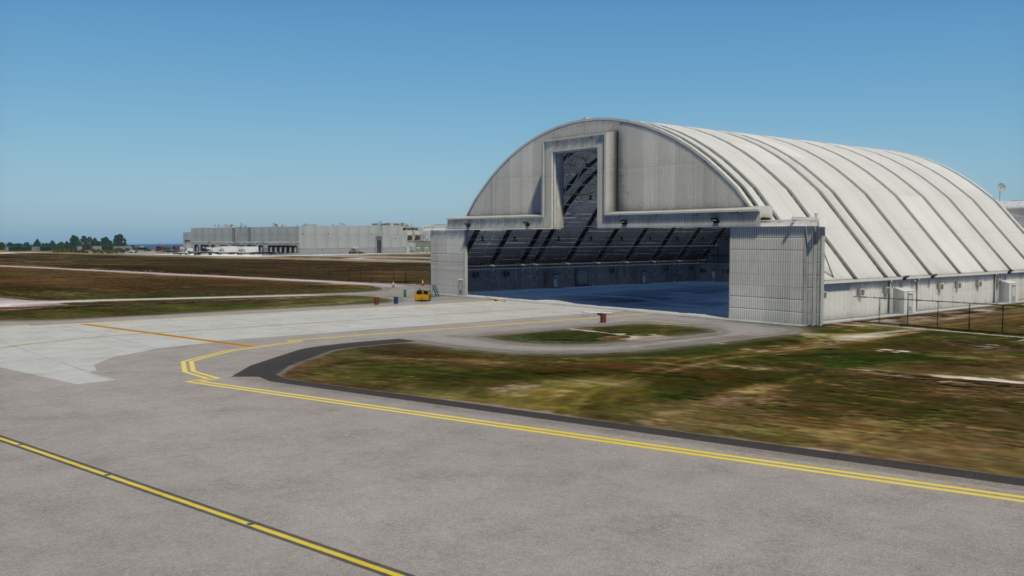
Modelling
Exterior Modelling
The exterior model impressed me. Most of the buildings around the airport, such as hangars, fire stations, car parks, and even a large post centre, are very well-detailed. Terminal buildings are on par with the quality of other buildings. This attention to detail ensures that the surrounding scenery doesn’t feel empty and contributes to an overall cohesive, impressive picture.
The major draws include the fire simulation aircraft used by the airport fire brigade, the numerous general and commercial aviation hangars, as well as the large post centre. Orbx has also faithfully reproduced the architecture of the unique Park Royal Hotel, which lies across the street from the terminals. While the modelling in general is good, it lacks some accuracy in the airport’s entry area. The Royal Park Hotel, the post centre and fire simulation aircraft are all accurately modelled. This extends to most areas of the airport, only the area around the tower is modelled with less attention to detail.

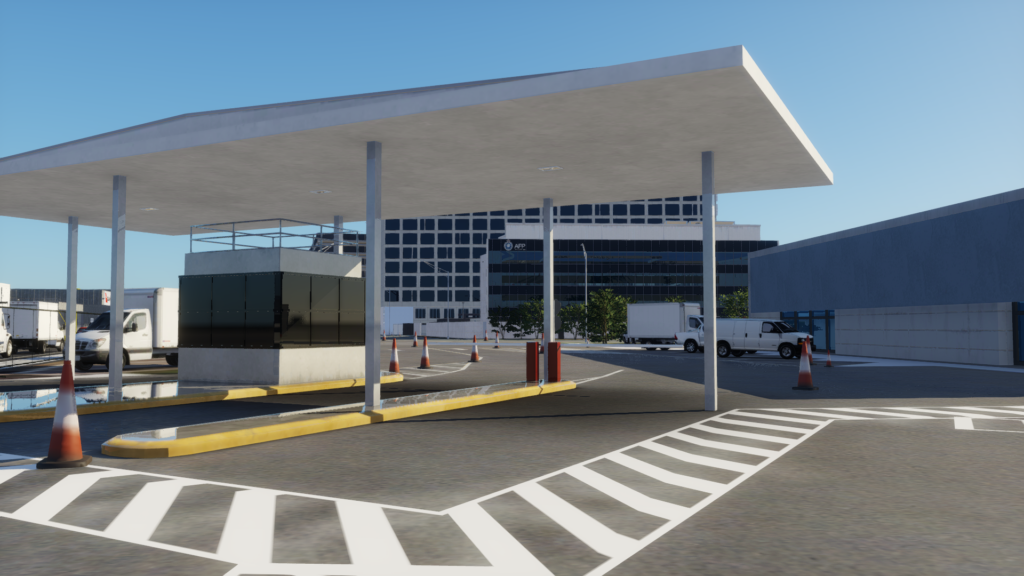

When comparing the scenery to real life, it’s clear that the models are not perfectly accurate. For example, Orbx Melbourne lacks the black awning that provides shelter for people waiting for buses or taxis from the sun and rain. However, the model of the terminal looks good, as well as the wall structure featuring large black stones on the building. In real life, the windows reflect light more effectively, whereas the Orbx Melbourne windows are transparent. While this is acceptable for a flight simulator, there is still room for improvement compared to MSFS sceneries.
Interior Modelling
The interior of the airport is partially modelled. We have nicely done lounges with modelled seating, such as couches and chairs, and also modelled plants and walkways between the terminals. The actual terminals only partly have interior modelling. However, all modelled areas feature passengers waiting on their seats, creating a lively atmosphere in those parts. While everything that is modelled looks good, the unmodelled parts in the terminal feel empty and flat, like something two-dimensional.
Other buildings, such as the tower and hangars, have very limited interior modelling. They do not feel empty, though they are light on resources. The big post centre and other storage facilities have no interior modelling at all.


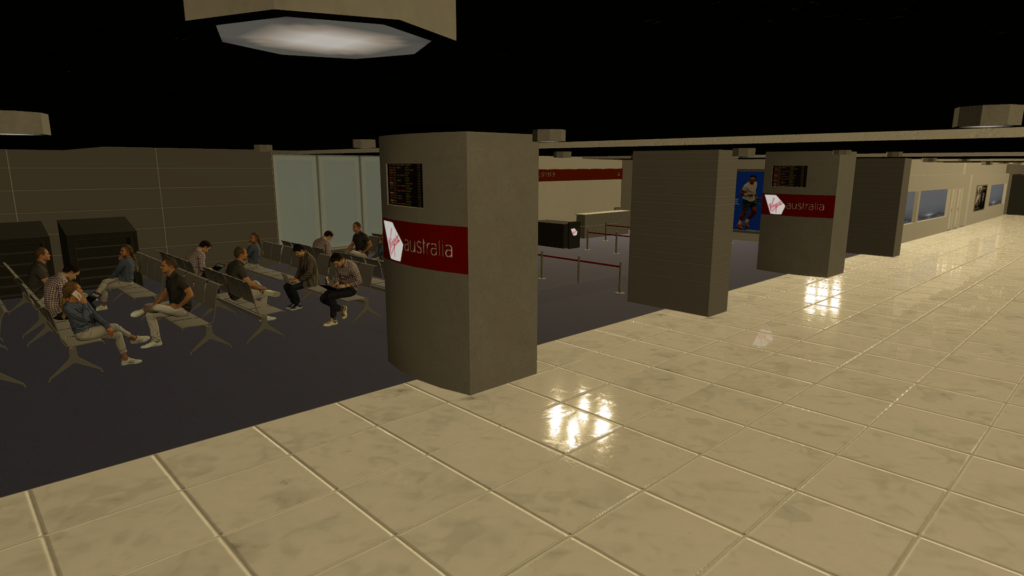
Texturing
Most of the buildings in the Orbx Melbourne scenery feature great-quality textures, especially around the terminals and the control tower. Though some of the ground textures appear washed out when viewed up close, they look fantastic at normal zoom settings. Orbx has stated they used physically based rendering (PBR) to help give the airport textures as realistic an appearance as possible. This shows around the areas surrounding the terminals, on the runways, and the buildings surrounding the control tower.
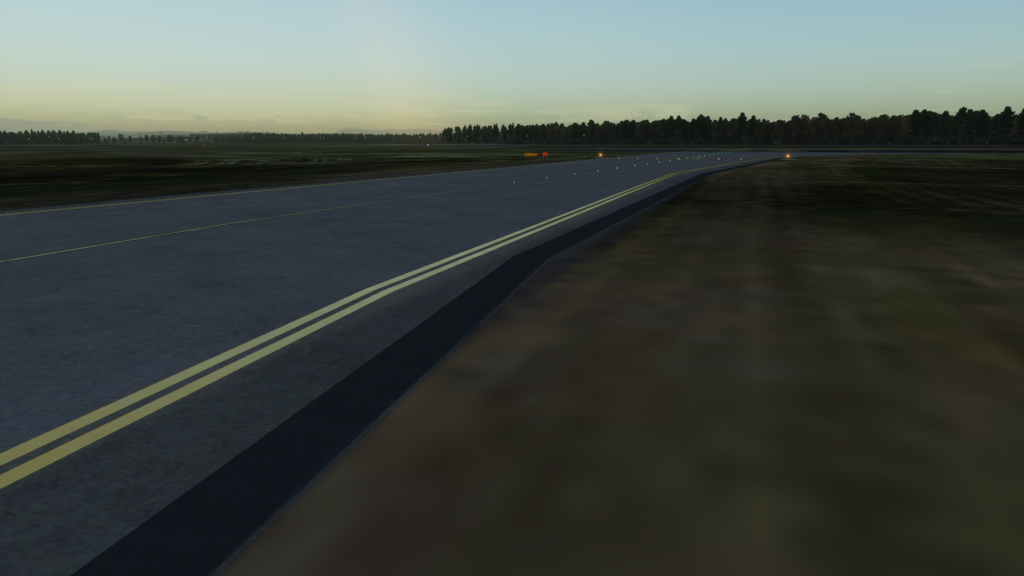

Ground textures, such as gate numbers and ground markings, are very sharp. The runway textures also look nice, with visible tyre marks in the touchdown zone. This gives the airport a used feeling. It doesn’t seem like a ghost airport where only you ever fly to and then the runway gets cleaned. Orbx recreated a realistic amount of tyre marks pretty well and I really like how they look.



Night Lighting
The night lighting of this airport is brilliant. The realistic representation of lighting for the terminals and the vicinity area is in a warm yellow tone. Some areas inside the terminal are lit, while some parts, especially the outer terminal arms, aren’t lighted internally; it depends on the external source of light. Lounges and a few waiting areas in the lower section of the terminal are, in fact well lighted with bright lamps, creating a realistic lighting environment.
Also, in front of the terminal itself, the lighting is great with streetlights, bright car parks, and a very well-lit bus and taxi arrival station. The immediate surrounding area of the control tower has partial illumination. There are nighttime light textures available although they are a bit blurry, and many buildings do not have modelled lights. Generally speaking, the quality and quantity of lights around the airport make it rather immersive, providing users with a good experience for night flying.
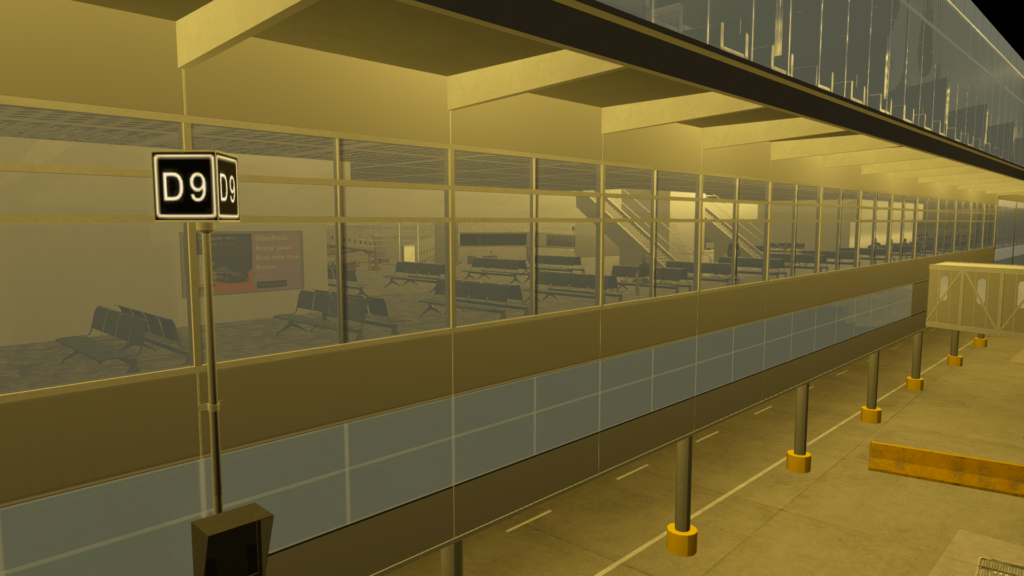

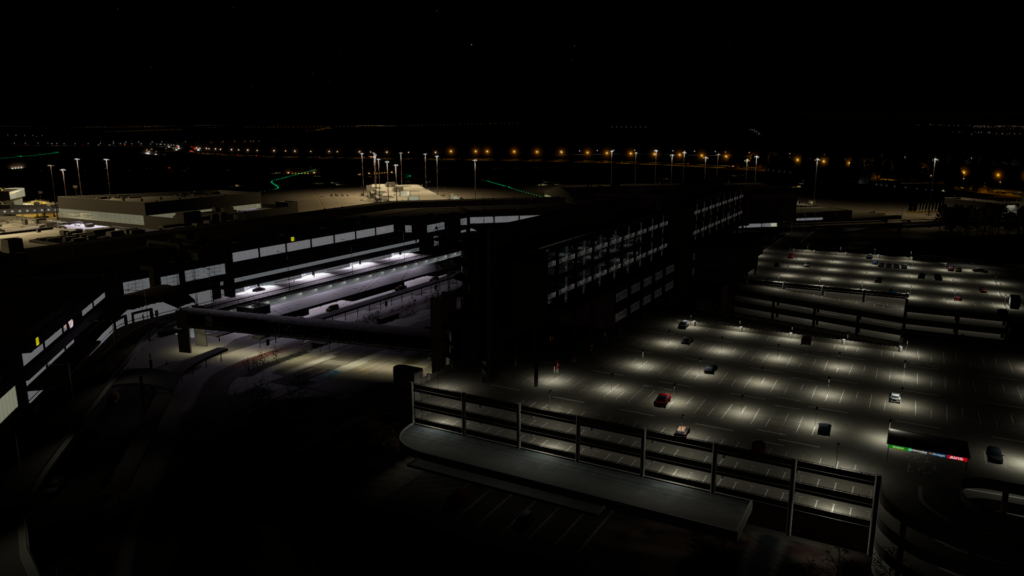
Surrounding Area
Melbourne International Airport is located north of the central city, so there is little chance of a clear view of the city’s high-rise buildings or its central districts. However, everything within the local area – from the postal facility to the buildings housing the control tower and the foliage from Woodlands Historic Park and Organ Pipes National Park – is meticulously reproduced by Orbx. The trees in the parks, among other types of vegetation, are fully animated, and the central post necessarily shows the correct names of the companies on its walls.
Otherwise, the ground textures within the scenery are covered with the default X-Plane textures. Only the airport area, which is using orthophotos, stands out. Every other building in the industrial area between the airport and the city centre has been reproduced faithfully; this adds much to the authenticity and enhances the feeling of actually being at the airport. All buildings have unique textures and a varied mix of vegetation models and textures are used.



My Experience
The overall experience at the airport was excellent. All instrument approaches, including the ILS, were set up properly and displayed data consistent with the PAPIs (Precision Approach Path Indicators) located on the sides of the runways. I have flown every approach and can confidently say that flying into Orbx Melbourne is a lot of fun. You have the option to fly over the more natural areas, the urban sections, or the iconic skyline. Through this review, I also discovered how enjoyable short flights in Australia can be. I highly recommend giving them a try.
Additional Features
Orbx Melbourne scenery features integration with SAM and openSAM, providing animated jetways. Since Melbourne has a variety of jetway types in real life, Orbx has accurately replicated this in the simulator by including small “fixed” jetways for smaller aircraft, as well as standard jetways for larger planes. In my opinion, every scenery add-on should include SAM integration.
Life at the airport presents one notable drawback. While we have passengers in the terminals, there is no ground traffic in the airport area. As a result, the airport feels quite empty, with every modelled person standing still and no animated car traffic or workers present on the apron.

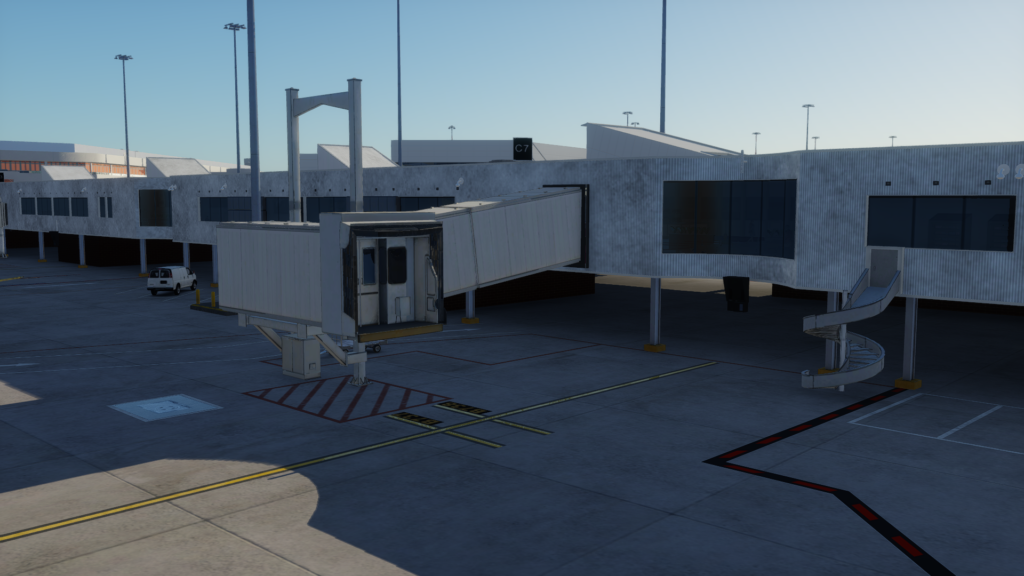
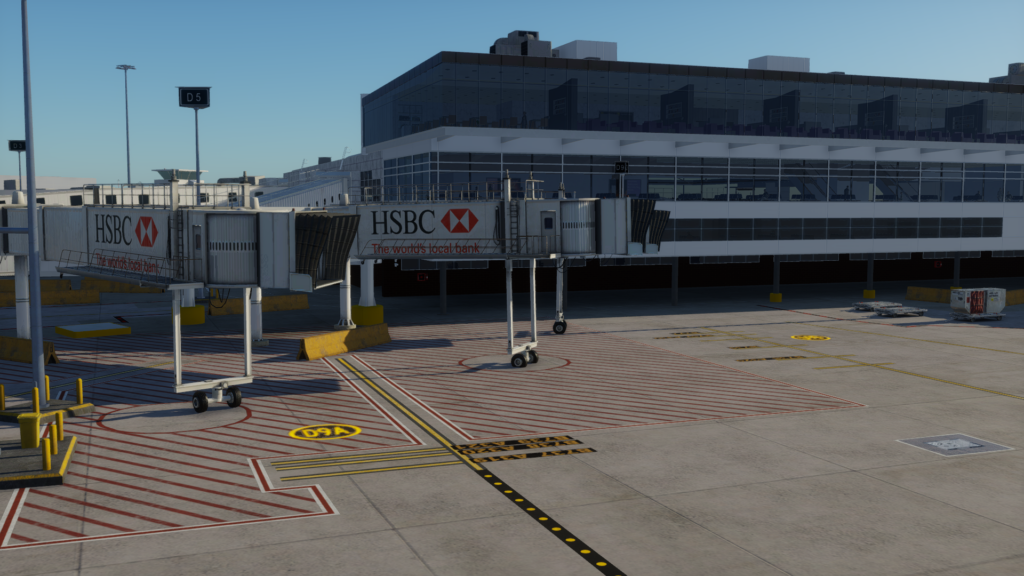
The scenery does not include any static aircraft, which allows users to spawn and park at any gate without the concern of encountering traffic or being unable to access their assigned gate. However, if you are not flying on an online network, I recommend using X-Plane’s default static aircraft to enhance the airport’s atmosphere and prevent it from feeling lifeless or reminiscent of a zombie apocalypse.
Conclusions
Overall, the Orbx Melbourne is a fantastic scenery, especially at the price of $14.93. Therefore it earns my recommendation. The level of detail throughout the area is stunning, including custom company signs on each building, detailed flight boards, and a variety of passengers and airline logos in the terminal and lounge areas. I was genuinely impressed by the amount of work Orbx put in to make the environment as realistic as possible. Additionally, the night lighting is excellent, accurately reflecting the warm yellow tone of real-life night lighting.
This airport has higher frame rate demands than others, but I could fly there without disconnects on VATSIM with my mid-range PC, which means that the framerate stays above 20 frames per second. The detailed terminal and airport justify these requirements. If you have a similar or better PC, the scenery will likely perform adequately well for you. However, lower-end PCs may require reduced settings to achieve 30-40 frames per second.
If you’re interested in purchasing Orbx Melbourne, it is currently available for approximately $10.45 at the Orbx store during the Black Friday sale. This sale lasts until 14:00 UTC on December 4th. After that, the price will return to $14.93. If you want to have a closer look at Orbx creations for X-Plane, have a look at this article about their recent Detroit City Pack.
Feel free to join our Discord server to share your feedback on the article, screenshots from your flights or just chat with the rest of the team and the community. Click here to join the server.