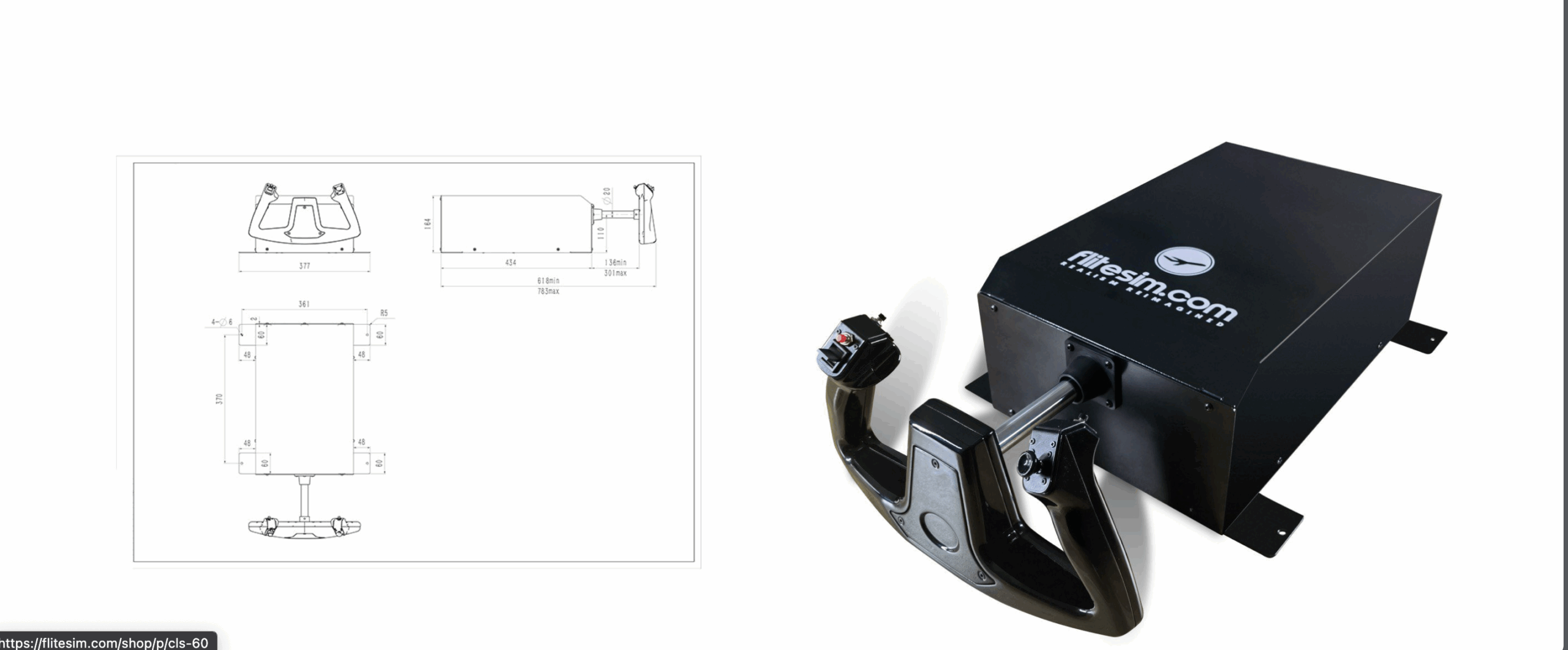A Pilot’s Life is an application developed by SimBitWorld that is trying to simulate the career of an airline pilot. Base on the product page over at SimMarket, it features more than 300 airlines, realistic salary based on your rating and current employer or a multi-hub environment for the airlines that have them. I will do my best to express my true experience and opinion with the product and if the product features what it promises.
Before I start reviewing the product, I would like to thank to SimBitWorld for providing us with a review copy of the product. Thanks!
Installation & registration
After purchasing the product, you will be granted access to download a .msi file that is approximately 5MB big. The installation itself is very straightforward and is just like any other installation of an application. After you successfully install the application, you will need to register your account, if you didn’t do so in the past of course. Let’s say you didn’t. In order to register your account, you simply need to fill out the required information: email, name, password, country, and the license key you get after purchasing the product at SimMarket. Make sure to enter the country you’re based in if you want to get job offers from the same region – I really like this feature.

Registration Form
User interface
Even though the user interface looks very old-school, I really like it and do consider it professional. The user interface consists of three main parts. On all pages, there is a navigation menu from which you can switch between pages, while the main content is usually split into 2-3 parts. I’ll use as an example the “Current Flight” page which is used to display the state of your current flight, surprisingly.
The page consists of four parts (including navigation menu):
- Navigation menu
- Map
- Flight details (Left Column)
- Flight Progress (Bottom Row)
Starting a career as a pilot!
After successfully registering an account and installing the application, and you want to start your virtual pilot career, you will need to choose an airline to fly for in the “Job Market”. With a brand new account, you will get some airline offers, but don’t expect to get offered a job by Emirates or Lufthansa, the developers from SimBitWorld have set requirements for each airline. In my case, for example, I got offered four jobs at following airlines -> Czech Airlines, Travel Service, Transavia France, Air Corsica, Amapola Flyg. The airlines that you get job offers from will accept you, without any hesitation. If you’re not happy with the selection, you can try to apply for a job in a different airline, but they might not accept you.
Together with the airline name and hub, there is a lot of information about the airline in the application. I highly recommend you browse through the airline details you want to join, because the salary is not always the only concern you want to focus on.
The airline filtering is very nicely done. You can filter airlines by rating, country, region, type, name, or hub airport. I would appreciate an option to display airline details that offered me a job directly. As of now, if you get an offer from, for example, Transavia France, in order to read through airline details, you need to browse through the “List of Active Airlines”, you can’t open it directly from the “Job Offers” table.

Dashboard after registering a new account 
Job Market
Flight process
After applying for a job at an airline of your choice, and getting accepted, your first thing to do is to sign a contract with the airline. This part is nicely done, but I would appreciate an option to actually sign the contract, not just preview it as a PDF (image below in the review).
Before you fly, you need to generate a schedule. You can do that easily through the “Flights” page by clicking on “Generate schedule”. If you want to avoid long-haul flights, for example, you can easily uncheck it in the filter on the same page, so there is no need to be worried about generating flights you do not want to fly. Even after generating the schedule, you can still regenerate it before accepting it. This is very appreciated because I sometimes got the same destinations and it’s not fun to fly to one place only.
Note: the two last screenshots below are showcasing schedules from two different airlines.

Flights page before generating schedule 
Schedule before accepting it 
Schedule after accepting it
The flight process after accepting your schedule is very straightforward. On the “Current Flight” page, the only thing you need to do is select an aircraft you want to fly, and start the flight after loading the simulator. I really appreciated “SimBrief Dispatch” option when flying since it makes the whole process much easier. A preview of how the SimBrief page looks like after dispatching the flight can be found below.
What I might add to the application is the passenger and cargo simulation. It would be nice if it could simulate, for example, lower amounts of passengers when flying at night and higher cargo amounts. As of now, the application only simulates the flight itself without any special variables.

Aircraft selection before the flight. Includes real aircraft + fictional that you have selected in settings.
After starting the flight in the application, you can minimize it and fly to the destination in the simulator. In the case of diversion, there is an option to do so in the application. I did not really like the fact, that you cannot visit other pages in the application when the flight is in progress which is quite impractical since I wanted to check what flight I will fly next, but I was not able to do so.
When flying the application will track your progress through the FSUIPC or XPUIPC plugin which is required for the application to work. The tracking itself is doable. I would personally prefer showing the desired route on the map or the actual route the plane flew instead of a direct line between the origin and destination airport.
When you arrive at the stand or gate and end the flight in the application, it will appear in your flight log together with the landing rate and XP gained. After flying for some time, I found out that the XP you get is based on the landing rate and the flight time, which is a nice feature to have.
Airline applications
Of course, nobody expects you to fly for one airline forever. Changing airlines in the application is very well done, and it feels overall very realistic. First of all, if you want to change your airline, you need to leave the previous one, and applying for a new one, if the one you want to join is not in the “Job offers” list, is easy.
Simply search for your desired airline and click on “Apply for job”. You will not get the result of your application straight away, but you will need to wait for 3-4 days until you get the results. If you get accepted, you will get a contract and your career can start again with generating your schedule.
Shop & inventory
The application does feature a shop with XP points, in-game financial upgrades for each flight, or just appearance upgrades. I really like the way the developers did the shop – you first need to add your desired item to the cart and if you’re happy with the cart content, you can check out. A screenshot showcasing the store can be found below.
Since it would make no sense to list all products/accessories, that can be found in the catalogue, I will put some examples below:
- Mobile phone
- Price: 990$
- Bonus: + 10% XP / Flight
- Small apartment
- Price: 50000$
- Bonus: + 2500$ / Month
- Premium coat
- Price: 470$
- Bonus: None – appearance only.
What I don’t really get are the financial reward items. I do appreciate, that the developers did include some kind of variegation, but why should I receive money if I buy a house? I think, that if the developers did include a default house/apartment rent expenses, this item would make a lot more sense since owning your own house could save you some money because you would not need to pay a monthly rent.
In case of the money value in the application, the salaries are based on real hours. Czech Airlines, for example, pay 14.74$ / hour of flying.

Cart 
Check Out 
Inventory
resume, COntract
As mentioned earlier in the review, before joining the airline you will need to sign a contract, and after leaving the airline, you will get a log in your resume. Previews of both the resume and contract can be seen below.
Conclusion
In conclusion, SimBitWorld’s A Pilot’s Life is a nice application with huge potential. I would consider this app good for someone who wants to simulate the career of the pilot but does not mind a few imperfections and missing features, that would make the application even better. I really enjoyed flying with the application and did not experience any FPS issues in the simulator nor stutters.
For the price tag of €16.75, I would think twice about purchasing the application. If you want to buy the application, you can do so via SimMarket for the price mentioned earlier.
Feel free to join our Discord server to share your feedback on the article, screenshots from your flights or just chat with the rest of the team and the community. Click here to join the server.