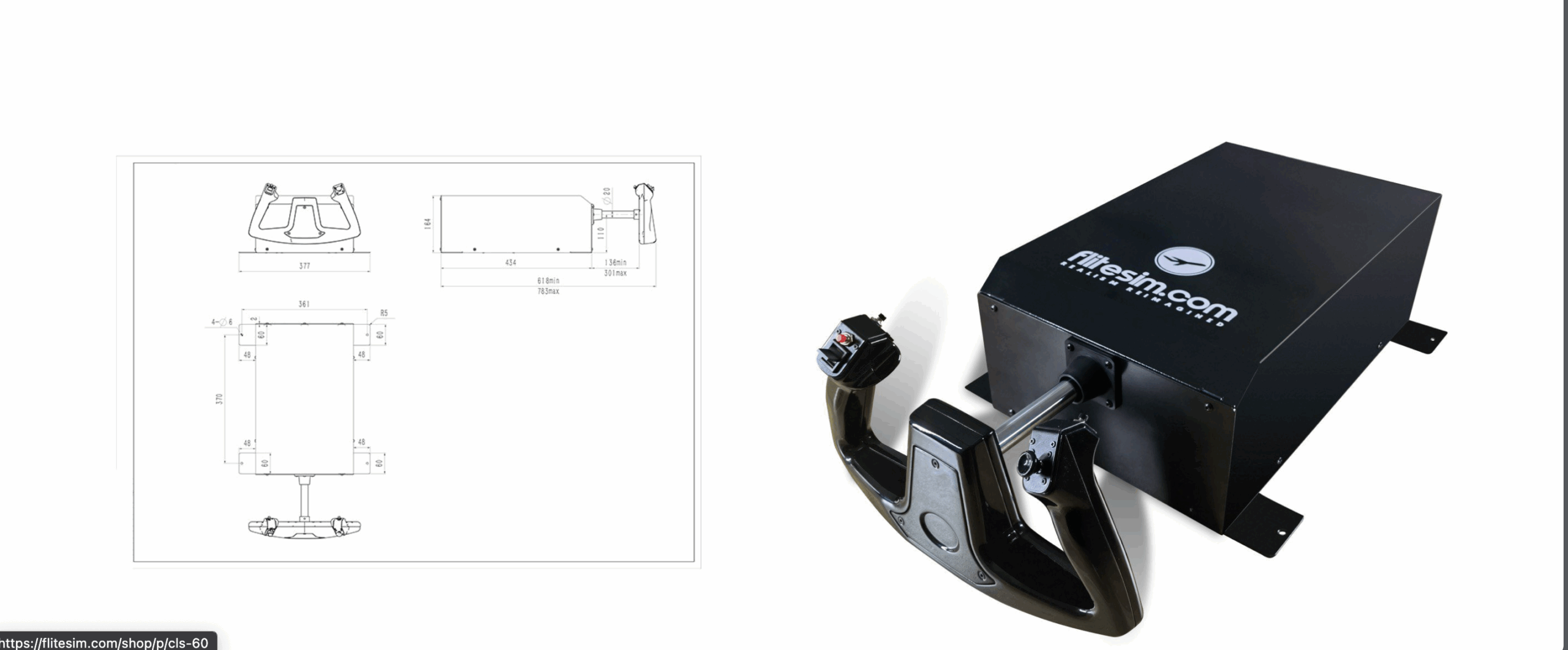Today, we’re going to take a look at the Carenado ATR72 for P3D. The aircraft was released almost a year ago. The ATR is a twin-engine turboprop airliner made by ATR in France and Italy. It serves short-haul flights for a wide variety of airlines all over the world. From FedEx cargo supply flights in the rural United States to domestic hops in South American countries to military usage to mixed cargo and passenger flights. It remains one of the most popular short-haul airliners there is.
Introduction
It is important that you, the reader, know what exactly I am reviewing. I will be using P3D v4.5.13.32097. Unfortunately, I am not able to test this product to its full capability as I am on a laptop and have to fly with medium settings. The specs are as follows: NVidia GTX 1050, Intel i7-8550U @ 1.8GHz with 16GB of RAM. The aircraft was provided by Carenado to us to review. I have never used any Carenado products before. I used the third-party Aer Lingus Regional and CSA Czech Airlines liveries, both can be found here. In the screenshots, you can also see UK2000 Manchester, Aerosoft Prague, Orbx Dubrovnik and JustSim Mallorca.
Installation
First thing when you buy a new add-on is, of course, the installation procedure. The download
itself is about 1.14GB. An installation.rtf file is included in the download. The installation instructions are simple: extract the .zip file and run the installer. Then enter the email you purchased the product with and your serial code. Select your simulator. The installation itself took quite long, but that was probably my own fault as I extracted the installer on an HDD.
After the aircraft is installed, we can explore what this addon has to offer besides the aircraft itself. And to my disappointment, there’s fairly little. The addon does not use the addon.xml method which has become pretty standard in these times.

Review
Documentation and extras
The installer has created a Carenado folder inside my root sim folder. In there, I can find the manuals and other documents regarding the addon. The manual for the aircraft is split up in five parts: Autopilot, Emergency Procedures, FMS, Normal Checklist and Performance Data. A Copyrights file, recommended settings for FSX and P3D and References can be found in the folder as well.
After taking a first look at the manual, I can already see that it’s not a study-level aircraft. The manual is more like a very comprehensive checklist. There are no images or pictures that show where the buttons you’re supposed to press are. The autopilot and FMS manuals do have pictures. As someone who has zero knowledge about the aircraft, that does make it more difficult to learn. I had to use Ctrl+E to start the engines because I just couldn’t find the right switches without help from YouTube videos or other people who know how to fly the plane.

There is also no external dispatcher or livery manager. Liveries have to be installed by copying and pasting into the aircraft folder and manually editing the aircraft.cfg. For an airliner, I expect more. It’s not a big deal, but a minor inconvenience. In the aircraft SimObjects folder, there are five aircraft.cfg files: one for each sim. It wasn’t clear to me at first which one I had to use. I later realized that I had to use the default aircraft.cfg one.
Passenger, cargo and fuel amounts are usually given by a dispatcher and having to enter them using the default P3D load manager is not up to today’s standards.
Another slightly annoying thing I noticed is that the aircraft by default only show up with the registration in the simulator. If I want the Wings livery, I need to look for either the registration or for Carenado ATR. Of course, this can be fixed by editing the aircraft.cfg, but it’s another one of those minor things that make the experience a bit worse.
Aircraft Features
The addon features the ATR72-500. I think it a shame the ATR72-600 and freight version aren’t included. There is quite some difference between the -500 and the -600, the -600 is the most modern variant and I would have greatly appreciated seeing it included in the addon. From what I can see on the ATR website, the -600 and -600F are the only variants still in production.
When it comes to the liveries, I am both happy and disappointed. Whilst the addon does include 14 liveries of its own, for 10 different airlines, no ATR 72 ever owned any of these registrations. Those liveries are:
- Iberia Regional / Air Nostrum (EC-HPC)
- Iberia Regional / Air Nostrum Old Livery (EC-HRT)
- Binter Canarias (EC-MVP)
- FlyBe (G-FDJB)
- Aurigny (G-LGOS)
- Avianca (HK-4986)
- Carenado House Livery
- SAS Scandinavian Airlines (OY-ATQ)
- Wings Airlines (PK-WGN)
- Azul (PP-CSM)
- Turkish Military (TCB)
- Jet Airways (VT-JNO)
- Air New Zealand (ZK-MCH)
- A white livery
Third-party liveries can extend this list a bit, but as most ATR operators are fairly small, don’t expect to find a livery for your African airline with one ATR. Most of the liveries I could find were for Western carriers.
Modelling
My first impressions of the cockpit tell me that the modelling is done very well. All knobs, switches, dials and even the screws in the panels are modelled. Even the circuit breaker panel is modelled accurately.
The cabin is also modelled to quite some detail. It’s a nice extra but again takes quite a hit on performance as well. For people who don’t have the greatest specs like me, that can be a problem.
The exterior modelling is done in great detail too. This becomes very clear when the sun reflects off the outside of the aircraft and smaller details become noticeable. It looks like the real aircraft. The team did a good job in the modelling. From what I have heard from other people, this is the case with all Carenado aircraft.
Texturing
The interior texturing is of very high quality too. Details can be seen very clearly and even when zooming in, textures look crisp, and that is with P3D settings on the low side. The outside of the aircraft is just as good. Of course, when using third-party liveries it depends on the painter. The default liveries look superb and you can really see the wear and tear on the plane. Just like the modelling, this seems to be the case with all Carenado aircraft.
As has become the standard in Prepar3D v4, this plane uses PBR which makes it all shiny. I personally really like it. At times, I do feel like the aircraft doesn’t really blend in with the scenery because of its shininess.
Flight Model
From what I can tell, the ATR uses the default P3D flight model. I could easily do a looping and a barrel roll. It is a bit tricky to control the aircraft on the ground. There’s very little between not moving and suddenly doing 10knots in the blink of an eye, but this might be how the real aircraft handles too, I don’t know.
Systems
The systems aren’t in-depth. There is an FMC with which you can everything you need to do to get your aeroplane to its destination, but not much more. The autopilot works pretty well and I haven’t had many issues with it. It’s definitely not a study-level aircraft. I must say here again that I am no expert on this aircraft, but even though a lot of buttons are clickable, I don’t have the impression that they actually do anything. Some buttons don’t show if they’re on or off, even though they should. The only way to find out is by hovering over the button. And without proper documentation, it’s also really hard to figure out what each button does if you have no experience. I think you really need the Flight1 GTN to make this aircrafts systems good.
Another thing for the list of minor inconveniences is the fact that you have to set the aircraft to cold and dark every time you fly it. There is no option to default that setting.
Performance
The great detail to which the aircraft is modelled on the interior and exterior comes at a cost in performance. I could only compare with the Aerosoft Airbus as that’s the only aircraft I have flown on this machine. To my surprise, the aircraft wasn’t optimized very well. I had better performance with the Aerosoft Airbus than with this smaller, less complex aircraft. You will need a good PC to run this aircraft smoothly.
Sounds
The sounds aren’t great either. I watched several videos of ATR72s both in the cockpit and outside, and while the addon does sound similar, it’s more off than it should be. The ATR is a loud plane but I don’t notice that when flying it. All the tuners, buttons and switches have sound, which is good.
Effects
I have not seen any other effects on the aircraft then lighting, and I must say they weren’t very good. The lights that you see on the ground can also be seen on this plane on the ground. The landing lights, however, look horrible. I feel that the logo light is also very faint. The wing lights don’t illuminate anything. The cabin lights are faint as well. This is a bit of a poor job, I expected more.
Conclusion
Considering this aircraft costs €49.98, I don’t think it’s really worth it. It’s not study-level and only includes the older ATR72-500 variant. The lighting is lacking, as are the systems. The aircraft does look really good on the inside and outside. If you’re an A to B pilot and you’re willing to spend some money, this aircraft might please you. Considering the number of routes the aircraft flies, it can be worth the money. If you’re a more hardcore simmer who wants realism and immersion, leave this aircraft be. It’s not worth your time nor money.
If you do want to purchase this aircraft, you can do so at the FSNews Store for €49.98 (incl. VAT).
Feel free to join our Discord server to share your feedback on the article, screenshots from your flights or just chat with the rest of the team and the community. Click here to join the server.