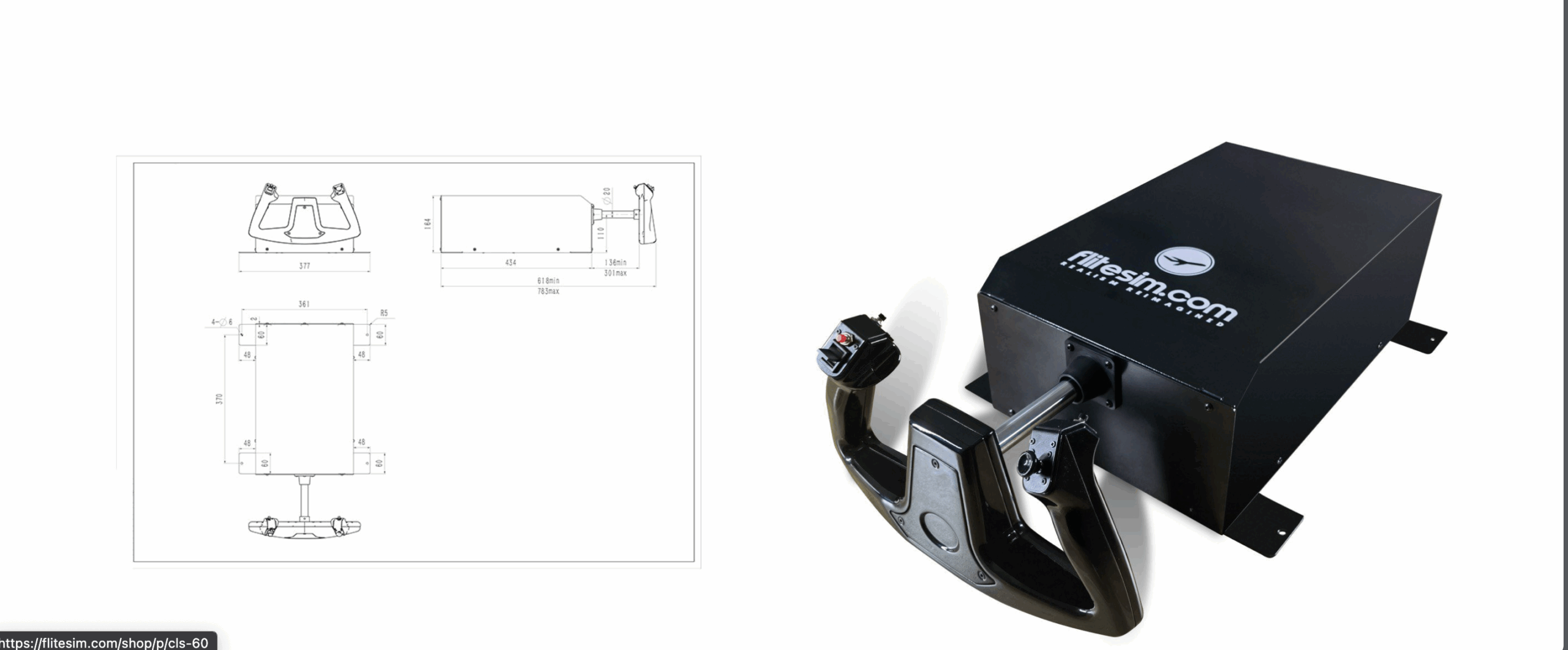Verticalsim has recently released their updated rendition of Baltimore Airport (KBWI) for X-Plane 11, today, with the help of the developer, we got our hands on this scenery. First of all, I’d like to thank Verticalsim for providing us with a review copy.
Baltimore Airport, also known as Washington International Thurgood Marshall Airport, is an international airport serving Baltimore and Washington D.C. It serves mainly for low-cost airline Southwest, however, it is also used by United, Delta or American Airlines. It has destinations all across the American continent. The airport has been opened in the middle of the last century as Friendship International Airport. It has been renamed Baltimore International Airport later in the seventies.
The airport’s facilities consist of three active runways – 10/28, 15R/33L and 15L/33R. The airport’s passenger terminal has five concourses – A, B, C, D and E and they together have 77 gates. There’s also a cargo terminal present which covers 36 thousand square metres of the airport’s total area.
First Impressions
I got my first impressions at download already. This doesn’t usually happen, but the size of the scenery seriously surprised me. It is approximately seven and a half gigabytes big at download, and it’s around ten gigabytes when installed. Usually, airport sceneries are two to three gigabytes big so it is much bigger than usual. However, there’s a reason for that I’ll get into later.
Overall, after starting the simulator up, I liked how the scenery looked. Even at the first glance, the scenery was impressive and I could notice the 3D interior as soon as I loaded into it. The scenery, for me, looked very detailed and I could notice a good number of objects at the airport.
Surrounding Area
The surrounding area is probably the biggest advantage of the scenery. As I am aware that Verticalsim is also the developer behind VOrthos, which are very popular hand-corrected freeware ortho imagery sceneries, I had big expectations from the surrounding area.
The developer created an entire ortho tile at ZL17 surrounding Baltimore City. The tile is so big that I can’t even show it to you in one picture. Even though I seriously like ortho imagery and I appreciate all the advantages of it, I think that there are going to be people that are not going to enjoy it as much as I do. If that’s your case, there’s a possibility to turn it off. You would probably like to do this either if you have SAM seasons installed, or you’re getting bad performance with the ortho tile. However, I didn’t find out how it can be done.
It is not the only thing that is actually impressive about the surrounding area. I like how the area in front of the airport looks as well. As you can see on the screenshot below, there are elevation differences between various roads, making the surrounding area a bit more immersive. As I think that the surrounding scenery shouldn’t be all flat, as it is a part of the scenery and part of the simulator. Flat surroundings can break the immersion, and on the other hand vibrant and realistic can create a scene that is almost life-like.

In front of the airport 
Autogen
The amount of autogen is insane as well. There are many trees, buildings and other objects placed around the airport that seriously makes a difference and this makes this scenery a unique rendition among many others.
Night Lighting
The night lighting is great, the 3D interior is completely lit during the night and you can see every detail of it. The PBR reflections add a lot during the night, especially when looking directly at the textures that are rather reflective. That looks, in my opinion, very good.
The lights on the tower, for some reason, don’t work. There should be at least a beacon light, that would make everyone else aware that the tower is there. It is just completely dark and I even struggled to find it in the night. This can be however an issue with the tower in real life as well.

Tower lights
What I also noticed is that the lights in the interior fade off with the increasing distance from the airport, this is not really a major issue though, and I know that the developer probably wanted to save some performance by doing that, but it is quite noticeable when you get further away from the airport. It can, however, be also caused by the X-Plane 11 rendering engine.
Performance
Speaking of the performance, there were situations in which the performance was not as good as I expected. Both in FlightFactor A320 and Zibo 737, I was hitting around 40 frames per second on my Ryzen 5 5600X, RTX2060S and 16 gigs of RAM. Normally I get 50 frames per second on FlightFactor and around 60 on Zibo.
This performance struggle could be mainly caused by the detailed ortho imagery with a lot of autogen trees in the background, as these performance issues occurred only northbound of the airport.
During my flying to and from the airport, I didn’t really notice any performance drops. That was present, as I mentioned, only while looking northbound of the airport.
Ground
The ground is very well-done in the terms of texturing. There is a good variety between the colours and it makes the airport feel a bit more alive. There’s also a 3D grass implemented and as I am a big fan of 3D grass, I am happy that it’s present on this rendition.
What I didn’t like, though, is the surface of sloped runways. It is very rough and sometimes there are huge bumps on taxiways on runways. This can clearly be seen when departing from runway 28. At the end of it, I was not able to get into the air before hitting the bump at the end of it. Volanta then detected a diversion, as I slammed the ground quite hard.

Texturing
As I’ve mentioned in the section above, I liked the colour variety of the ground textures. The colours are not washed out and therefore it makes the scenery feel vibrant and pleasing to the eye. The 4K resolution of them also adds to that beautiful effect they provide us with. On the other hand, the terminal is to my liking very dark. However, this is most probably caused by my visual preset, as I didn’t get an as much dark terminal with default X-Plane 11 visuals. Despite that, I feel like the textures are still better than comparing to many other sceneries.
The developer didn’t forget about PBR. I am a huge fan of this feature, and I have to say, here it is done very well. The reflections are beautiful and natural, especially during the sunset and sunrise. During the day, PBR is not as noticeable, but you can spot it on reflective surfaces such as glass. I seriously liked PBR effects on the jetways.

Modelling
The custom 3D models found at this airport are very good in my opinion. On the edges, they’re very smooth and there are no polygon artefacts. An exception is only the garage which has a little less detailed model. This can be especially seen on rounded corners.
The surrounding area has great 3D models, too. There is a good variety in those 3D models, and they don’t feel less detailed than the rest of the airport. There are bridges, detailed roads, and signs with a variety of cars at parking spots. The developer focused on 3D surroundings as much as they did on the main part of the scenery – the airport.
Conclusion
The rendition of this airport doesn’t have many flaws, I found only a small amount of them. The scenery is detailed, has an extensive surrounding area, great PBR and textures. For me, the scenery was very enjoyable, and I am happy to recommend it. The price is set at approximately €21.30, which is a normal price for a decent airport scenery nowadays. If you got interested in getting this scenery, you can do so through the Verticalsim website.
Feel free to join our Discord server to share your feedback on the article, screenshots from your flights or just chat with the rest of the team and the community. Click here to join the server.