Sim Update 15 has been released for Microsoft Flight Simulator, featuring a plethora of quality-of-life improvements as well as the much-anticipated freeware Airbus A320neo rendition brought to us by iniBuilds.
Sim Update 15 Changes
Whilst most of the improvements are bug fixes you could easily overlook, some are more notable and will have a noticeable effect on your experience. First and foremost, the MSFS Team has improved the game’s performance, with attention to scenarios where the FPS was particularly low. The new update should also lower the chances of the game stuttering and reduce the loading times.
The developers have also focused on improving the avionics and aircraft. The most notable change in terms of avionics is the overhaul of Working Title’s Garmin G3X suite; Featuring a new font, symbology, look, operation, and feel. The glass cockpit also now supports Direct-To VFR flight planning and navigation capability.




When it comes to aircraft improvements, the team has introduced, for example, a more accurate ground contact model. This model, in combination with the new optional soft ground collision model for tires and flexible gears, should provide a better immersion when taxiing and taking off/landing.
Furthermore, fixes were made to default airport sceneries, fixing mostly just the airport layouts and issues with static objects. These would include levitating cars, colliding objects at gates, or incorrect signage for taxiways, making it harder to navigate the airports.
Sim Update 15 also includes new support for Turtlebeach’s Flight Deck, Virtual Fly’s Yoko Neo and TQ Neo, and a profile for the Yawman Arrow.
Free A320neo for MSFS
After months of anticipation, the new freeware A320neo for MSFS, brought to us by iniBuilds, is here. All information that is available to us comes from an introductory video published through iniBuilds’ YouTube channel. Unofficially titled A320neo V2, the aircraft appears to be visually thoroughly detailed, with the video showcasing various details on the wings, fuselage, and cockpit.
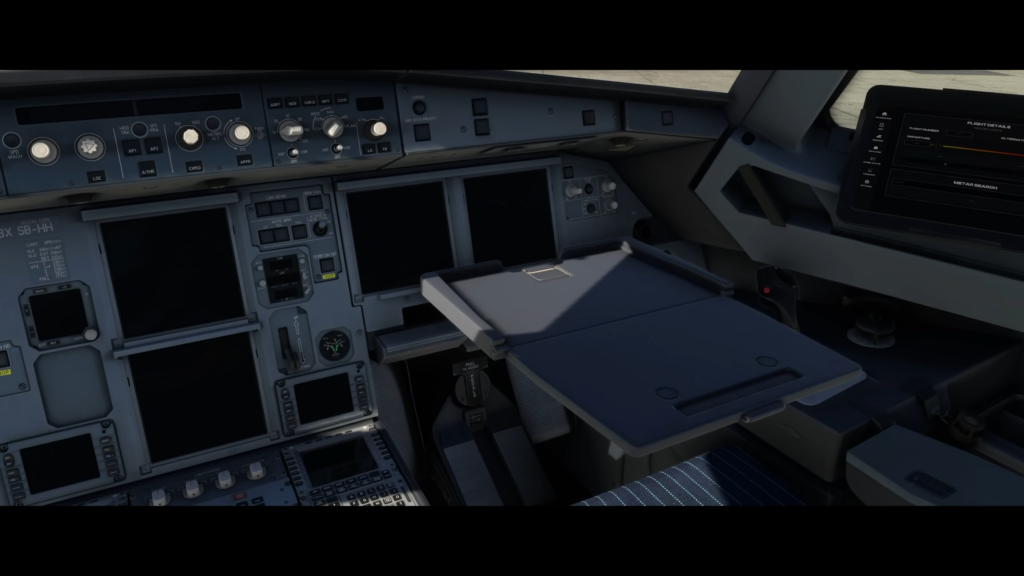


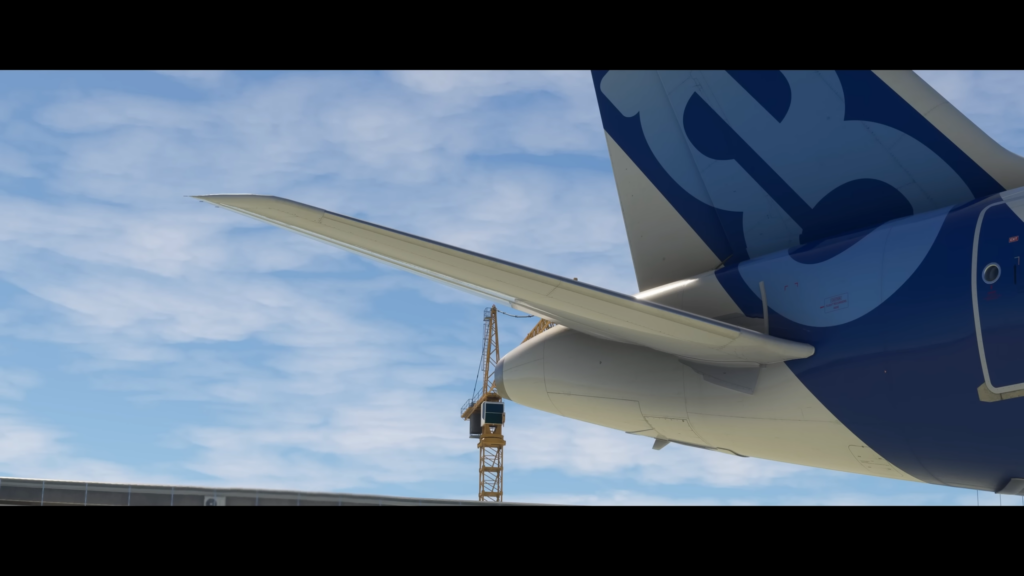
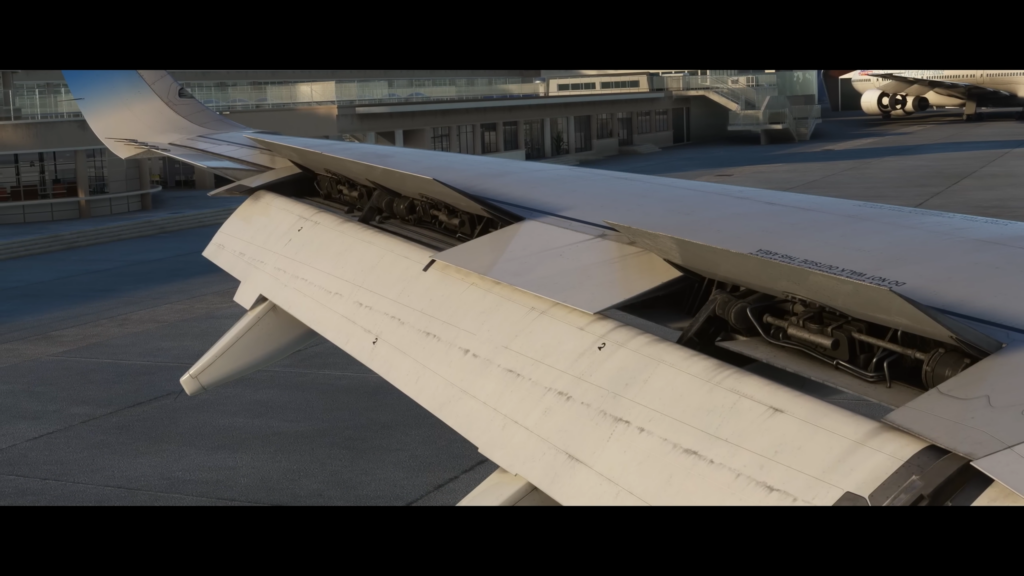


While the cabin has been showcased in the video, the commentator mentioned that it is not available in the A320neo for MSFS, which is part of Sim Update 15. You have to download the “A320neo V2 Enhanced” from the in-game Marketplace. This “Enhanced” version is, however, only available to PC users.

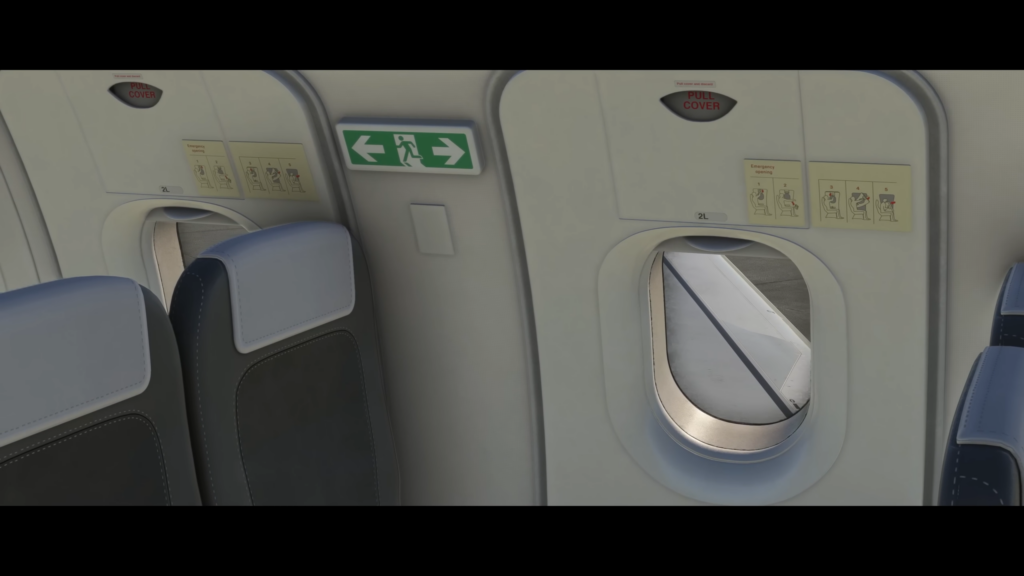
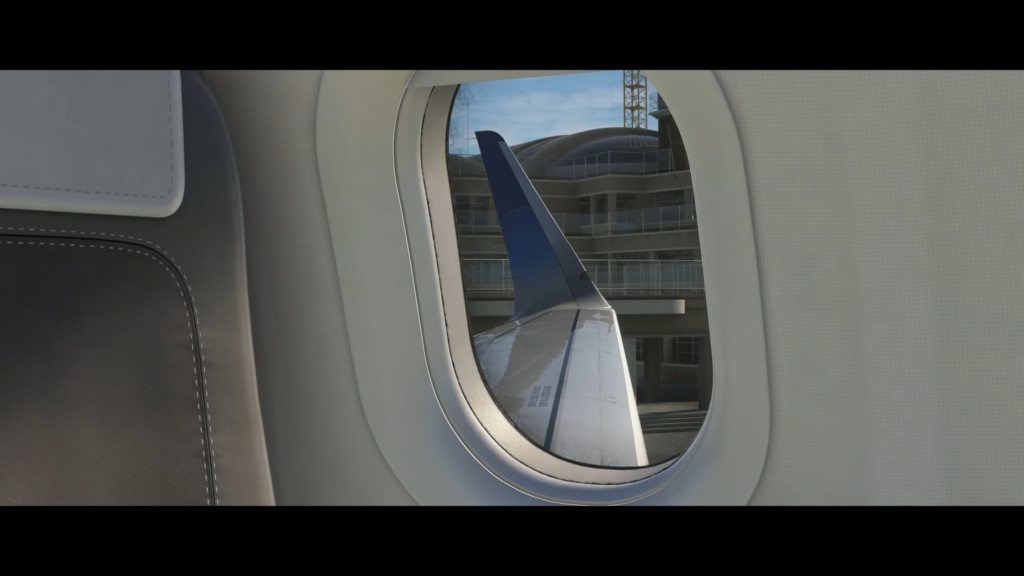
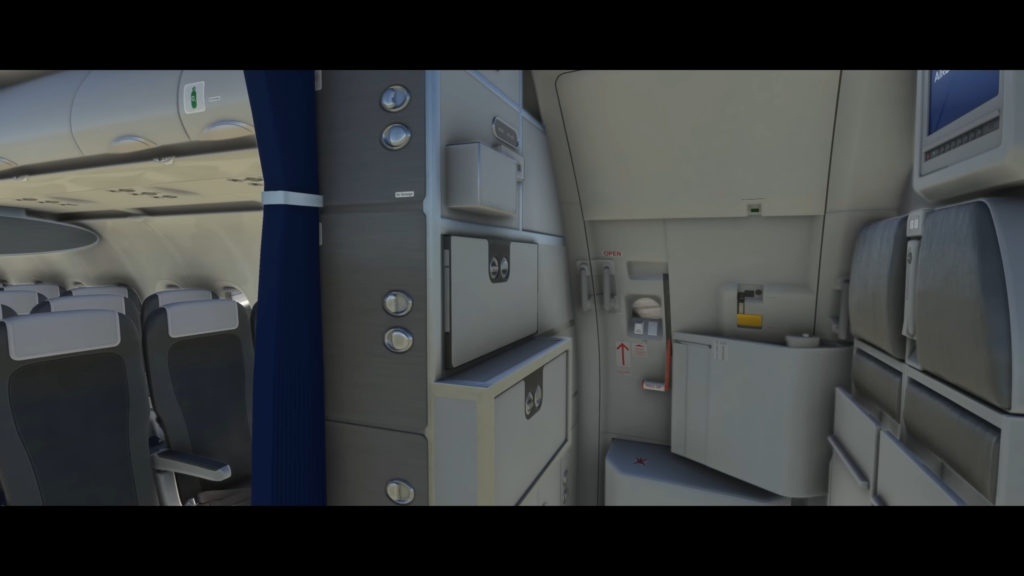
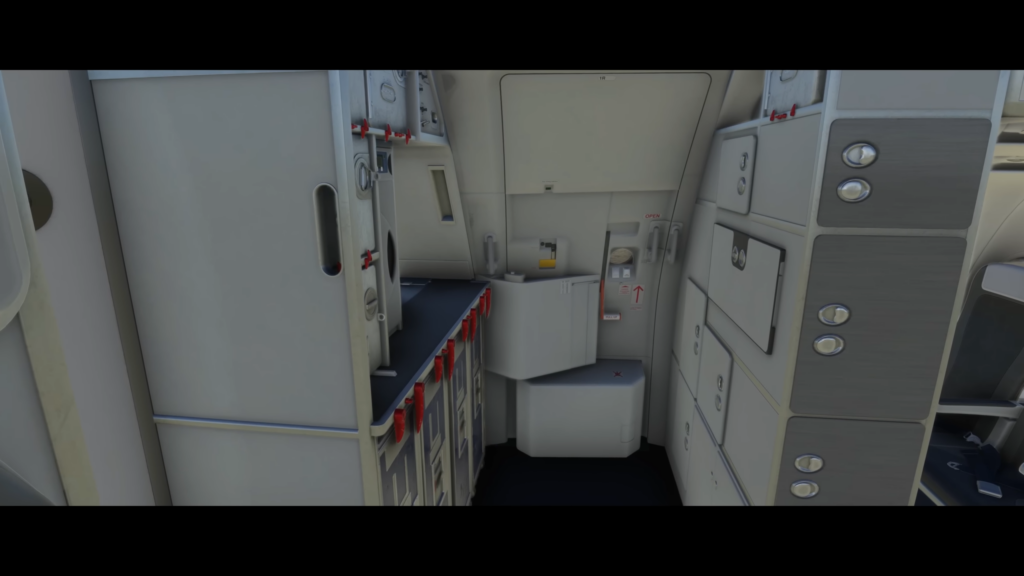
System-wise, the introductory video demonstrates that the aircraft is capable of flying from point A to point B without any problems using autopilot and other respective systems. The depth of the systems wasn’t mentioned, but the video from iniBuilds presents it in a very admirable way.

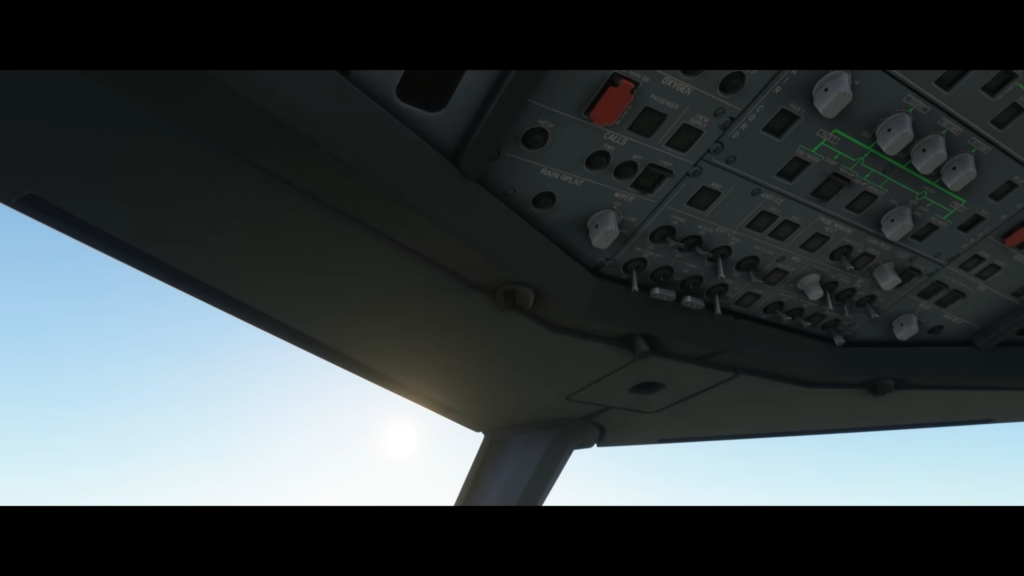


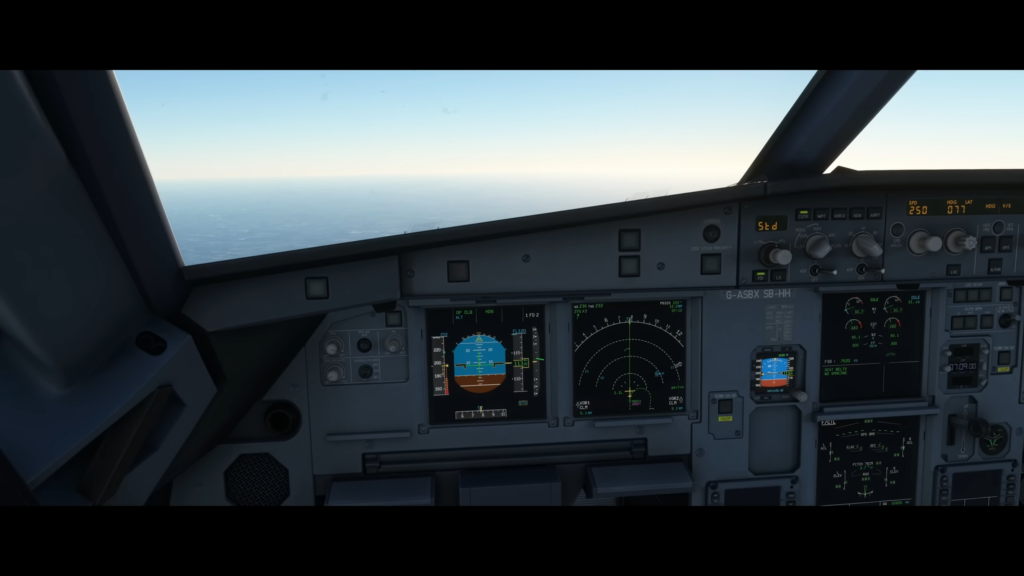
The download for Sim Update 15 will be prompted automatically after launching the simulator. Just like the new freeware A320neo, the Sim Update 15 is also free of charge.
Feel free to join our Discord server to share your feedback on the article, screenshots from your flights or just chat with the rest of the team and the community. Click here to join the server.












