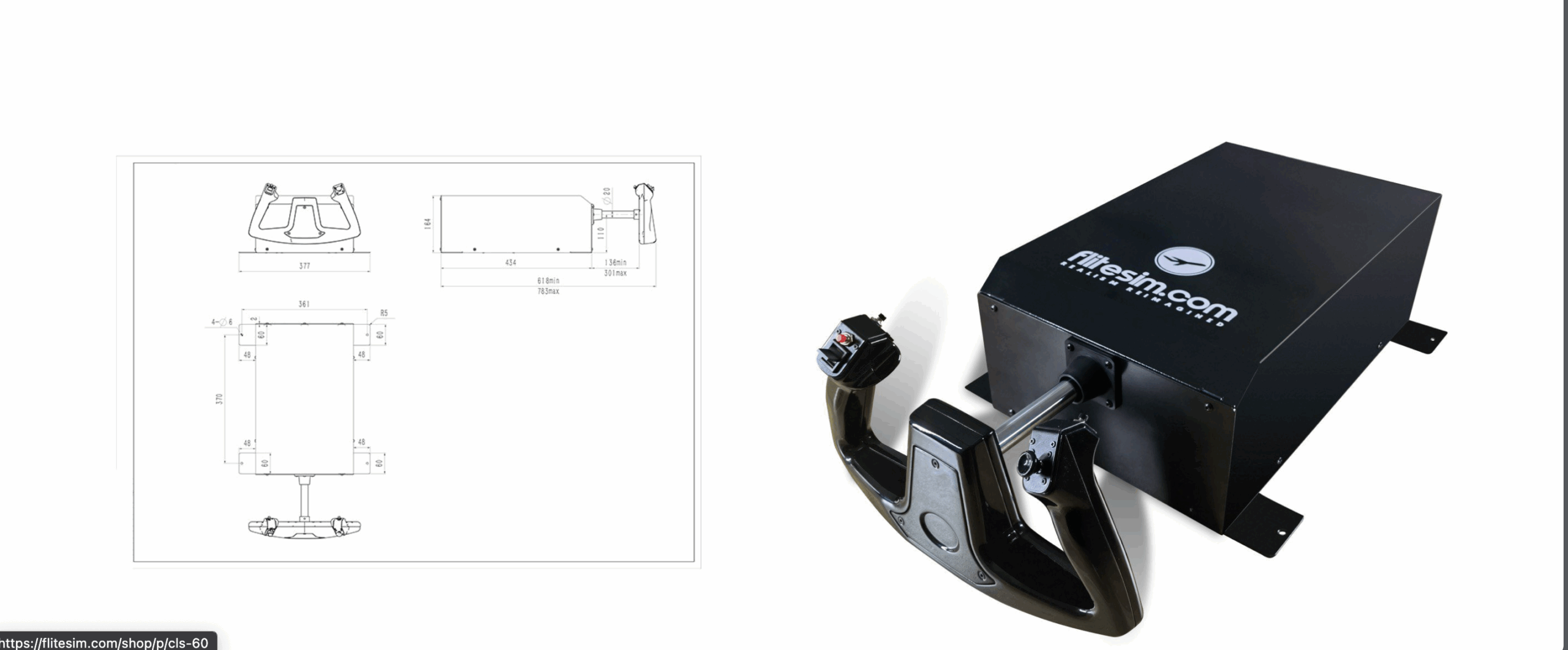As you might have known by now, ToLiss will be releasing their rendition of Airbus A321 for X-Plane 11 this week, on Friday. Giuliana Gennaro, the CEO of ToLiss, has today shared via the Facebook page a post including pricing details and features of the aircraft.
Based on the post, we know, that the aircraft will be available for $79 in the stores, and will feature, for example, both CFM and IAE engines, sharklets which will affect aircraft drag or detailed systems including failures. A usual, the complete feature list, can be found below.
Highlights
- Detailled FMGS with SIDs/STARs/Airways, performance prediction, temporary, alternate and secondary flight plans, fix info, etc.
- Choice of CFM or IAE engine, affecting aircraft performance and fuel burn
- Choice of sharklets or classic wing tip fences. (Affects aircraft drag.)
- Very accurate FBW implementation, including reversion to alternate and direct law
- Detailled systems including fault injection for currently about 90 failures. (Electric, hydraulic, flight controls, engine, etc.)
- Officially licensed by Airbus
- Commercial “Turbine Sound Studios” sounds for CFM and IAE engines included.
Detailled FMGS:
- Support of SID/STAR, including all leg types (Arc, course or heading to intercept, Radius to Fix, Holdings, etc.)
- Temporary and alternate flight plans
- Secondary flight plan
- Full VNAV guidance with TOC, TOD, Deceleration point, speed limits, fuel prediction, etc.
- Altitude and speed constraints as the real aircraft deals with them
- Ability to change the selected STAR while already in the STAR
- Support for go-arounds and diversions
- Step altitudes
- Airway support
- Fix Info page
- Latitude/Longitude crossings
- 2 independent MCDUs and autopilots
- Drag, thrust and fuel consumption models adapt to selected engine type and wing tip device
- Choice between new FMGS with temporary flight plan even during preflight phase or old FMGS with direct editing of the active plan during preflight phase.
Top-notch aircraft systems:
- ToLiss uses the QPAC Fly-by-wire and autopilot module with numerous improvements
- Flight control system with hinge moment modelling giving realistic float angles for surfaces that are lost due to system faults
- Custom TCAS with Traffic and Resolution Advisory based on real aircraft logic
- Brake temperature model based on the detailled physics of heat transfer between the individual brake components
- Hydraulics model in which the pressure is dependent on usage. This is most notable when dropping to RAT mode or with and engine wind milling
- Detailled model of each ADIRU including alignment, small pressure sensor differences between the units, switching of sources for PFDs
- Custom air conditioning model supporting high altitude operations at airports like Cusco in Peru or La Paz in Bolivia without spurious warnings
- Flight warning system with ECAM actions supporting numerous system failure scenarios, e.g. engine failures, generator failures, hydraulic failures
- Fault injection system allowing to trigger system faults either at a specific point in flight or randomly during a flight phase
Eye- and ear-candy:
- Detailled 3D cockpit with high quality texturing
- 3d exterior model with CFM and IAE engine
- Choice between classic wingtip fences or modern sharklets (controlled via livery names)
- Each aircraft comes with licensed high definition sounds from Turbine Sound Studios, the market leader for aircraft sounds in the FSX/P3D world
- Rain effects thanks to the librain library provided to the x-plane community by Saso Kiselkov
- Custom particle effects for engine heat trail, landing gear smoke on touch-down etc. (X-Plane 11 only)
- Standby compass that can be stowed, cockpit door that opens, fully modelled cabin, etc.
Useability features:
- Situation loading and saving. It is possible to save the flight at any point in time and resume it another day. This can also be used, e.g., to save the position just before approach and practice just the approach many times
- Autosaving allows recovering where you left off, should the Xplane session end unexpectedly
- Jumping waypoint-to-waypoint through the cruise phase: Shorten your flight to focus on the more interesting parts as you like
- 4 different startup configuration from Cold and Dark to engines running and ready to go
- In-screen popup displays or use of x-plane windows for popups (X-Plane 11 only)
Compatibility:X-Plane 10 (64 bit only) and X-Plane 11 on the following operating systems:
- Windows 7 64bit and Windows 10 64bit
- Linux 64bit. (Tested on Ubuntu 18.04)
- Apple Macintosh OS X 10.11 and up.
Feel free to join our Discord server to share your feedback on the article, screenshots from your flights or just chat with the rest of the team and the community. Click here to join the server.