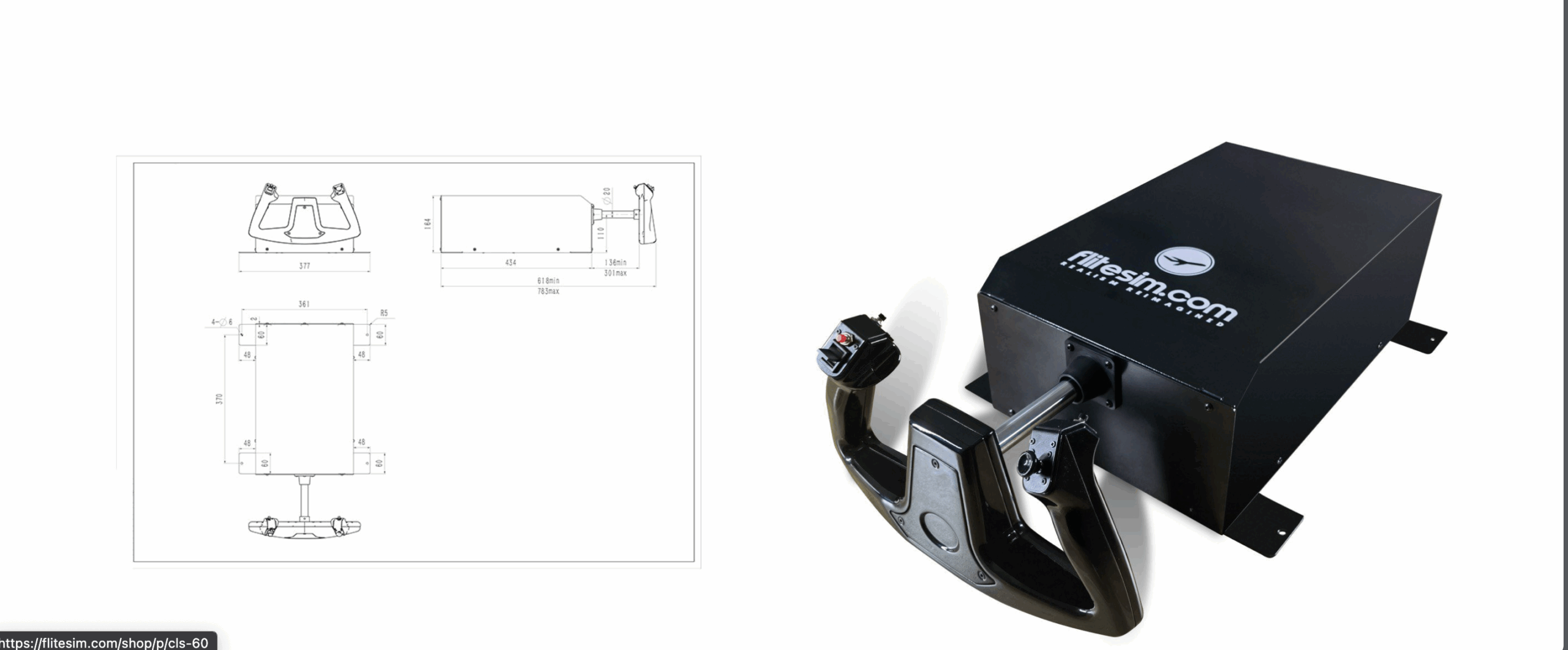Verticalsim has recently taken to their social network profiles to announce the release of a major update for their rendition of Tampa International Airport (KTPA) for X-Plane 11. The v2 update consists of both new features and fixes in order to increase the realism of the scenery. It is, by the words of the developer, the biggest update since the initial release of the first version. The update is free for existing owners of the previous version of the scenery.
For example, some textures were redone, the new United hangar has been included in the scenery, double runway markings were fixed, static aircraft to the maintenance hangars have been added, tree locations were fixed, or more street lights were added, for example. As usual, the complete changelog can be found below.
If you want to purchase the scenery, you can do so through the Verticalsim website for approximately €13.20. As mentioned earlier, the update is free of charge for owners of previous versions of the scenery.
You can simply update the scenery by redownloading the files from the store and replacing the existing ones.
Tampa International Airport (KTPA) is an international airport serving the city of Tampa in Florida, United States. It annually sees over 22 million passengers and serves not only regional, but international flights as well connecting the continent with Europe. Furthermore, the airport serves as a hub for Silver Airways operating ATR and Saab aircraft.
Changelog
- New United MRO hangar (completed recently IRL)
- Changed color of trees
- Added more color to the main garages
- Optimized night lighting for more FPS
- Filled in more street lights
- RePbr’d all glass to actually act like glass (Airside A, C, E, F)(Tower)(Main terminal)(Some surrounding buildings)(Renaissance)
- Redid some textures
- Changed night lighting textures of Marriot (Removed HOPE)
- Edited Ramp starts of UPS/Amazon
- Changed export target to 11.30+
- Added static aircraft to maintenance hangars
- Removed ramp starts from engine runup and maintenance hangars
- Changed Airborne hangars warning lights to a solid red
- Filled in Airborne South’s parking lot with lights and cars
- Cleaned up runway markings so no double markings appear
- Cleaned up grass bleed
- Added some fuel trucks around airport
- Fixed tree locations
- Moved UPS trailers further away to give player more room
- New baggage loaders and airport OPS trucks
- Fixed missing texture on baggage tractor
- Added more taxi sign HDR lights
Feel free to join our Discord server to share your feedback on the article, screenshots from your flights or just chat with the rest of the team and the community. Click here to join the server.