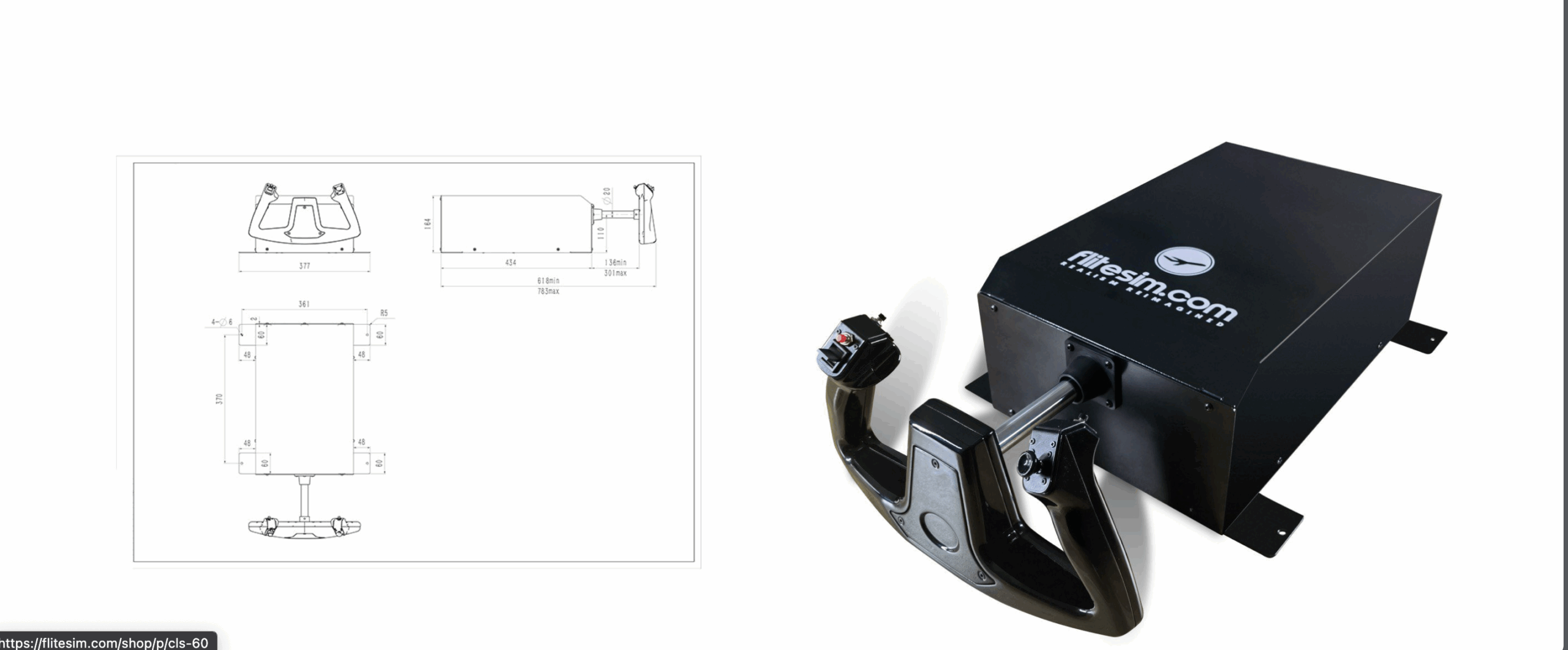Ben Supnik has recently posted on the X-Plane 11 official website a post regarding the first Vulkan/Metal beta that got released a few days ago. Ben has stated, that the developers will work on getting the fixes they already have, for the second beta, out as soon as possible. Beta two should make a real difference, but not all major bugs have been fixed. The post was written before releasing beta two which is now available.
X-Plane 11.50 has been out for a little bit more than 24 hours, and things have been a little bit nuts. Here are a few quick notes, in no particular order.
Finally, one thing I should have mentioned in the announcement: if you have scripts that modify art controls, please remove them, and don’t put them back.
Ben has also shared a road map for future betas. The 11.50 bugs should be fixed in three phases which can be seen below in the road map. We couldn’t say it in a better way, so we quoted Ben.
1. Stability and compatibility. We’ll start by making sure that we run Vulkan and Metal on every platform that should be able to run them, with add-ons just working in the cases where we expect them to. We’ll start by focusing on fixing crashes, black screens, device lost, unstable plugins, etc.
2. VRAM use. We’ve received a number of reports that make it sound like VRAM management is not working properly. Once we can run, we’ll dig into blurry textures, running out of VRAM, etc. Sidney has built some great tools to get a good picture of how VRAM is being managed. VRAM management is one of the newest and most complex parts of 11.50 so it isn’t surprising that we’ve seen things that look buggy.
3. Performance. Once we are running where we should and using VRAM that we should, we can look at the cases where users are not seeing performance benefits from Metal and Vulkan, as well as remaining stutters. Once again, Sidney has built some fantastic tools that should help us dig into this quite efficiently.
The complete post with changelog can be found here. I’ve included a changelog of Beta 2 below.
Bug fixes
Beta 2
- Fixed show traffic path pipeline nullptr error.
- Fix crash when AG item has bogus forest ref.
- XPD-10422 Plane Maker >Expert>Build Weapons>Geometry UI Overlap.
- XPD-10438 Update King Air beta angle.
- XPD-10442 Incorrect leg-deduplication with DF-HA, losing turn restriction.
- XPD-10569 VR Right eye not working with Vulkan.
- XPD-10607 Fixed skycolors nullptr pipeline on Vulkan.
- XPD-10621 Fixed FOV and all screen pref param dataref being broken.
- XPD-10624 Fixed null pipeline on right click of hierarchy in Plane Maker with Vulkan.
- XPD-10625 Fix for un-inited turbulence.
- XPD-10629 Fixed black screen on GF 6,7,8 series.
- XPD-10632 Removed extra comma in loading screen.
- XPD-10636 Failed to create Vulkan window, no surface formats found.
- XPD-10638 Metal out of memory.
- XPD-10641 C172 panel all black with OGL.
- XPD-10642 Crashes when starting flight on Nvidia Mac.
- XPD-10647 Can’t use Vulkan with multiple GPUS + SLI.
- XPD-10656 Fixed Vulkan error handling for better crash reporting.
- XPD-10657 Fixed missing pipeline on Vulkan with night vision mode.
- XPD-10662 Fixed aircraft being in wrong place in Plane Maker wing view.
- XPD-10668 Doesn’t launch when display is connected to different than rendering GPU.
- XPD-10669 Muted ATC log spam.
- XPD-10671 Fixed crash going from setting FX 1 to 2 with Metal.
- XPD-10674 Fixed sound spaces not rendering correctly.
Feel free to join our Discord server to share your feedback on the article, screenshots from your flights or just chat with the rest of the team and the community. Click here to join the server.