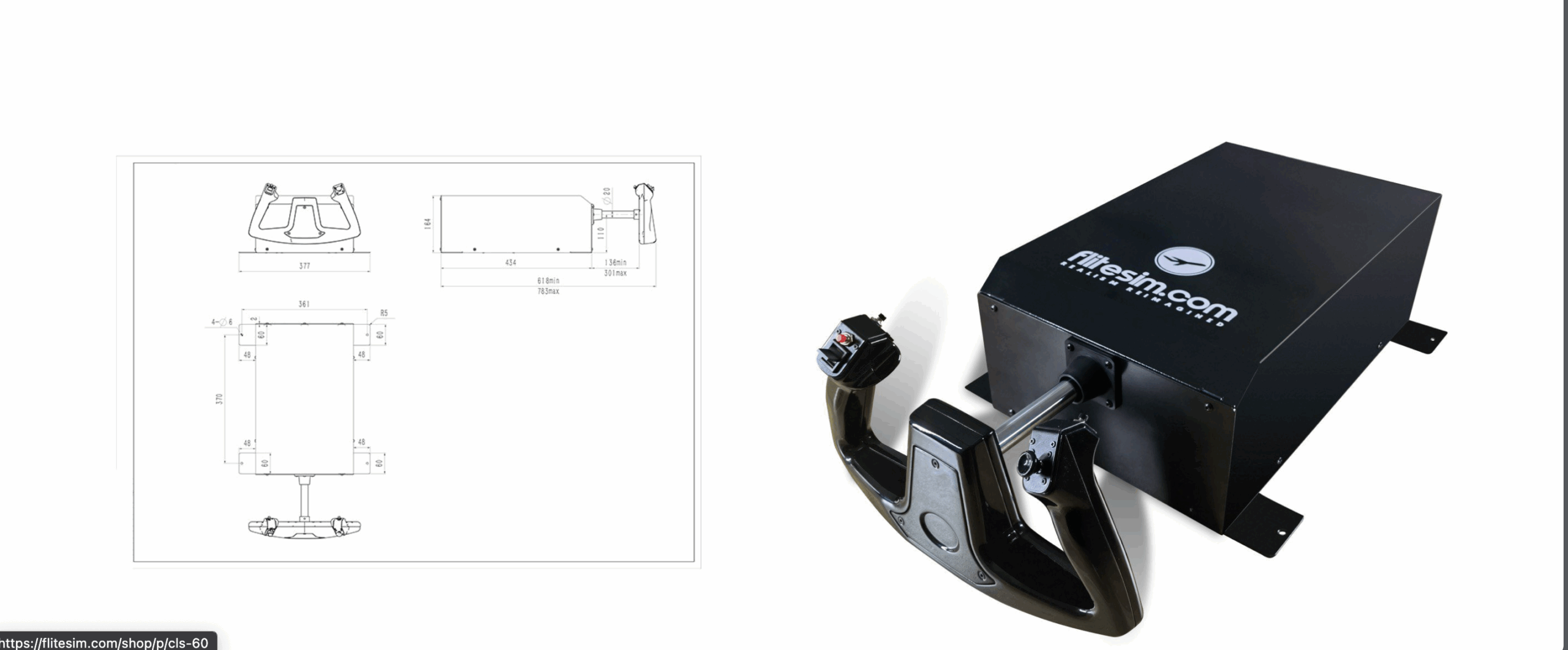The developer behind the well-known utility plugin for X-Plane 11, xVision, has today released a version that is compatible with the recently released X-Plane 11.50 running Vulkan rendering engine.
It has been stressed by the developer in the product description, that the plugin is yet compatible only with X-Plane 11.50 up to 11.51r1, and some functionalities may not work in future simulator releases. The part of the plugin tweaking shaders has been developed based on an undocumented and unsupported interface, and potential customers should take this into account when considering purchasing the new version.
Shaders are “bleeding edge” technology and may be changed by developers with next release of X-Plane in an arbitrary manner. Such changes may cause one or even all shader tweaks malfunction.
xVision – Website
For existing users of the older variant of xVision, there is a €10 upgrade fee available. The Vulkan version of the plugin can be purchased through SimMarket for €19 with VAT excluded. The license key you will get with the Vulkan version will as well work with the legacy version, but not the opposite way.
Feature list
Simple and user-friendly
- Strict control of X-Plane core shaders integrity and easy recovery original X-Plane shaders and visual resources.
- Detailed illustrated help on each tweak and its parameters.
- Implemented a detailed error logging system that will help to identify the problem(s) and fix them right away.
- Customisable skin of tool interface with hiDPI support.
- Easy to start: xVision installation package contains four ready-to-use complete solutions with tweaks, scripts and textures.
- No FPS penalty. Works with Virtual Reality.
X-Plane shaders tweaks
- 19 different tweaks with fully customisable options for clouds, lighting, terrain, atmosphere, water adjustments.
Post-processing effects. It does work with Virtual Reality environment
- Post-process effects that can be used natively in X-Plane without external utilities.
- Sepia, Curves, Levels, LiftGammaGain, Technicolor, Vibrance, LumaSharpen, DPX Cineon, Tonemap and more… adapted for X-Plane renderind engine.
- Brightness, contrast, saturation adjustments.
- Separate effects and adjustments for whole scene and for virtual cockpit.
- Each post-process effect can use X-Plane specific variables that provide the additional flexibilty.
Visual resources and scripts management
- Lua scripts for FlyWithLua plugin management.
- Flexible visual resources installer (skycolors, clouds, spot lights, water textures and more…)
Feel free to join our Discord server to share your feedback on the article, screenshots from your flights or just chat with the rest of the team and the community. Click here to join the server.