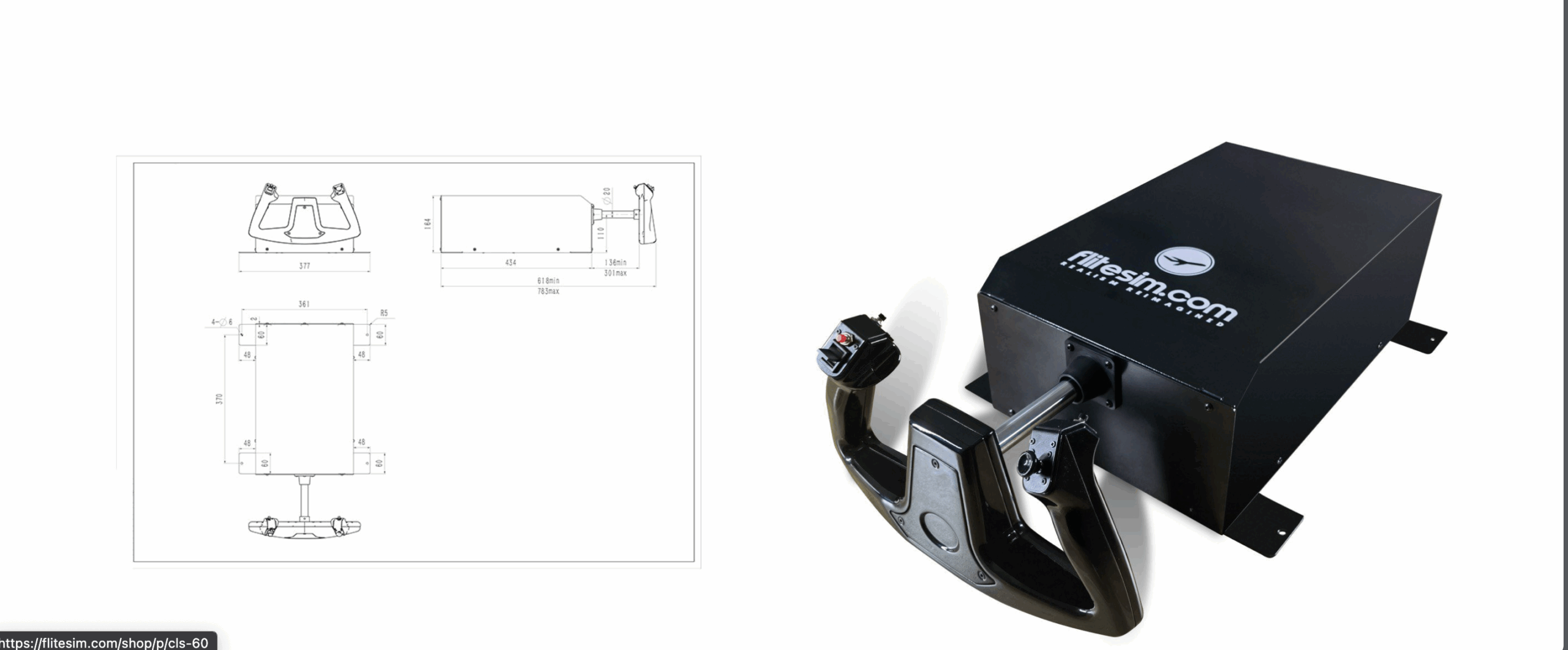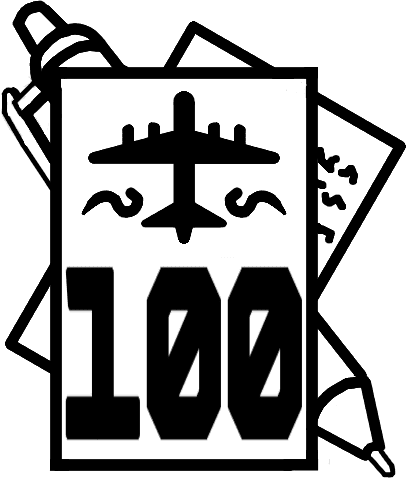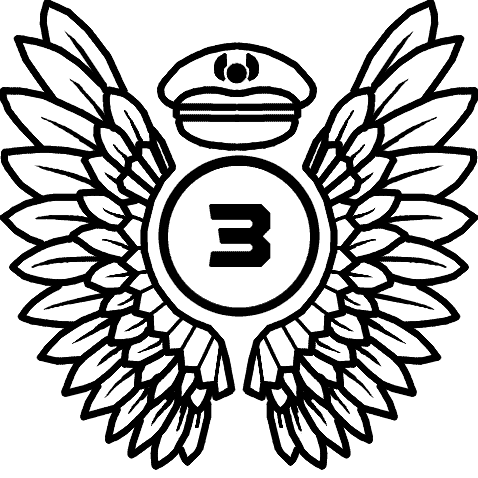Aircraft developer Colimata has released the much-awaited Concorde FXP version 2.0 update for X-Plane 11.
The legendary Concorde first took flight on the second of March in 1969. Despite this, the legacy of the aircraft is still alive in X-Plane, thanks to Colimata. The newly released update aims at fixing any major bugs, adding and improving existing systematics as well as revamping the exterior modelling. Notable features include: a custom made CIVA, Avitab compatibility and extensive modelling of the Autopilot system.
The developer also reassured customers that version 2.0 of the aircraft will be fully supported on X-Plane 12.
The aircraft is available for purchase at the X-Plane store at a fee of around 47.18 EUR.
However, existing customers of the Concorde will be required to pay a small fee of 5$ (approx. 4.31 EUR) to access the major update. The upgrade will be available to be downloaded after purchase when you log in to your X-Plane.org store account.
If you want to learn more concerning the update, have a read of my earlier article on the aircraft.
Features List
3D COCKPIT
- Super detailed 3D cockpit
- 4k cockpit textures including 100’s of texts and markings
- 2k alternative available to save VRAM
- Incredible level of interactivity
- 700+ custom lights
- PRO or STANDARD complexity settings
- 3D Inertial Navigation System CIVA
- Interactive Engineering panel
- Automatic or manual trim fuel pumping
EXTERNAL MODEL
- Accurate 3D model of the aircraft
- Opening passenger and cargo doors plus service panels
- Very detailed engines
- Detailed landing gear
- Many utility vehicles included (tankers, conveyors, catering, etc)
- Full use of PBR
- Beautiful 4k textures including normal maps
- 2k version available to save VRAM
FLIGHT MODEL
- PRO or STANDARD setting
- Refined subsonic and supersonic flight model
- Vortex Lift simulation
- Ground effect simulation
- Trim fuel imbalance force simulation
- Thrust simulation
SOUND
- FMOD 3D sound
- Audio advice from Copilot, Engineer, and Pilot
- A dozen different sound spaces
- Adjustable volumes
MISCELLANEOUS
- PRO or STANDARD complexity settings
- VR compatible
- Autopilot with 16+ functions
- Quick Access GUI (Views, GUI, Checklists)
- 3D passenger cabin
- AviTab compatible
Feel free to join our Discord server to share your feedback on the article, screenshots from your flights or just chat with the rest of the team and the community. Click here to join the server.