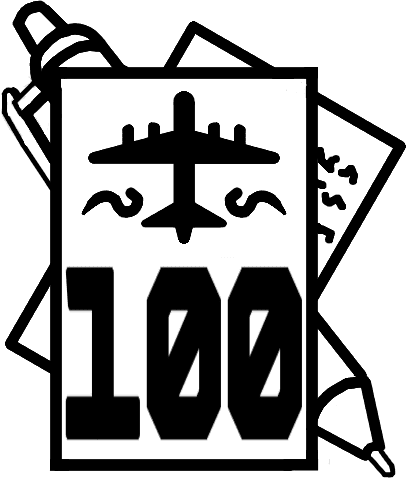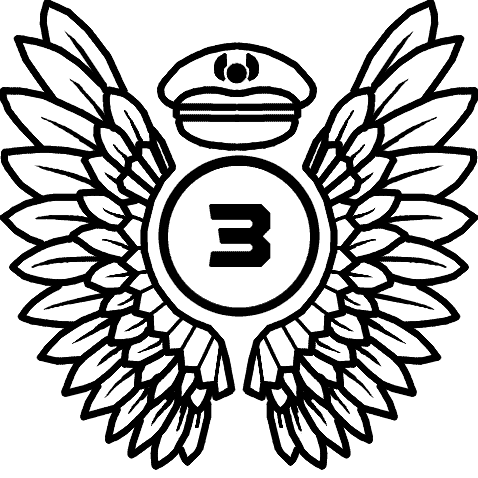Unless you have been living under a rock, you may well have heard about Fenix Simulations. Having broken to the development stage through the MSFS platform, the team at Fenix have released a high-fidelity rendition of the Airbus A320. At the time of writing, the rendition was nearing final release, with beta users testing out the release candidate version of the aircraft.
The team at Fenix have kindly sent us this release candidate version so we can check it out in MSFS. In this article, I will go through my first impressions and initial feedback. Just before we begin, please do note that this article only mirrors my personal experience with the release candidate version.
Installation
The first step I had to face before flying the A320 was installing the necessary software. To my surprise, all you had to do was download an installer and run it. Easy peasy!

Fenix Applications
After installation you will be left with two applications: Fenix Sim A320 and Livery Manager.
Livery Manager (just like the name suggests) is used to install liveries. I was impressed by the wide array of liveries available: over 181 liveries, available in either 4K or 8K resolution. Once again, installation of a livery was just a simple click away.

The Fenix Sim A320 app allows you to easily set your Hoppie and SimBrief login details. Moreover, you can set your rendering unit for the displays. After extensive testing, I have decided to stay with the CPU for display rendering, all on a balanced setting.

EFB
In my opinion, the area where the Fenix A320 excels the most over any other available aircraft is the EFB (Electronic Flight Bag) system. Fenix has opted to go with a virtual iPad to model this feature.
I found the EFB to be easy and straightforward to operate. A big part of this is thanks to the very user-friendly interface implemented by the development team. I also found it very easy to link my Navigraph account to the iPad. This allowed me to use my charts without fuss. My favourite apps on the EFB were the performance calculators. As well as being a more immersive method of calculating V-speeds, it was also very easy to use.




Not only is the EFB packed with very well made applications, but the overall level of detail of the iPad itself is astonishing. The dev team went as far as modelling an interactive charging model. For example, once you remove the lightning cable from the iPad, the charge level drops. The Fenix iPad even includes Touch ID, a subtle yet immersive feature. It’s these little yet intricate features that makes the difference between a good aircraft rendition and an excellent aircraft rendition.
Performance
Performance on the Fenix A320 is good. As for reference, my personal config consists of an RTX 3070Ti and a Ryzen 7 5800x processor. On 1440p Ultra settings, I manage to get around 35 to 40 FPS in cruise. At a light scenery (such as at Ajaccio), I average around 35 to 30 FPS. However, at a heavy scenery (such as Barcelona), I tend to average around 30 to 25 FPS. I did experience some occasional stuttering over very dense areas. This was easily fixed by lowering some settings in MSFS.


Flight Experience
Although I am not a real-world A320 pilot, using my previous experience on numerous other A320 renditions, I can say that the Fenix is a very nice aircraft to fly. By this, I mean that the flight controls worked correctly under both direct and alternate law. Additionally, it was very simple to fly the aircraft by hand, thanks to Airbus’ fly-by-wire system. As a final note, the aircraft behaved well in turbulence, with a balanced amount of wingflexing and shaking.

However, I can use my previous experience as an A320 passenger to say that Fenix has done a terrific job replicating the sounds of the A320. From the CFM56 roar in the flight-deck to the PTU barking the cabin, the sounds are very complete!
Since I haven’t flown enough hours in the Fenix, I will not expand on my experience with systematics and avionics. Despite its complexity and completeness in this domain, the Fenix A320 is one that leaves me wanting to learn more about it. Therefore, I will touch upon them in a more detailed review article.



Variants
Currently, the Fenix A320 is only available with CFM56 engines and wingtip fences. Despite this limitation, both components are visually stunning. The engines are modelled to a very degree of accuracy, with subtle traces of wear.



When it comes to engine performance, the Fenix team exclaimed on their Discord server that the performance values aren’t as accurate as they wished. In spite of this, I personally haven’t found any particular problems regarding engine performance when flying.
For those who wish to fly other CEO configurations, fear not. Fenix will eventually release an update with IAE engines and sharklets, all free of charge. You can also customise RA callouts through the EFB or even switch to analogue standby instruments! However, an EIS1 version of the A320 is not on the cards.


Conclusion
Despite my limited flight time with the Fenix A320, I have found the aircraft so far to be very enjoyable. The visuals are very crisp and detailed; the longer you stare at the aircraft, the more discrete features you will find. The cabin sounds genuinely reminded me of my pre-Covid flight experiences abroad real A320s. For me, however, the EFB is the real star of the show. Not only is it packed with a ridiculous amount of detail, but its interface is very user-friendly. Subsequently, even complete newbies won’t find it difficult to learn to fly the Fenix A320.
The only two minor drawbacks that I have found so far is performance at very large airports (such as Barcelona or London) and some minor bugs and incompatibilities (notably with Toolbar Pushback).
Overall, I would strongly recommend you to shortlist the Fenix A320 if you are interested in purchasing a high-fidelity yet very enjoyable Airbus aircraft.
This article does not do justice to portray all the quirky features that the Fenix A320 has to offer. Hence, I will draft a detailed and complete review of the rendition, once I gain much more experience and flight hours on the aircraft.
The Fenix A320 is available to purchase for £49.99 (or 59.14€) exclusively on their webpage. The addon is only available to PC users.
Feel free to join our Discord server to share your feedback on the article, screenshots from your flights or just chat with the rest of the team and the community. Click here to join the server.