In the following article, I will talk you through my opinions on the recently released scenery of Nice Airport for Microsoft Flight Simulator by JustSim, which promises to be a significant step up from the previous version.
The new features caught my eye, and I am thrilled to see what this scenery offers. I should also mention that the review copy was provided to us for free by Andrei Bakanov, the CEO of JustSim, and I’d like to personally thank him for kindly providing the copy. Despite that, my opinions are unbiased, straightforward and based on my subjective feelings.
Introduction to Nice Cote d’Azur Airport
Nice Cote d’Azur (LFMN) is an international airport in Southern France. It serves the city of Nice and is also considered the main gateway to Monaco. The airport is the third busiest hub in the country and serves as the main operating base for easyJet. Nice is located on the famous French Riviera, and it is a popular destination for many European travellers.


Nice Airport can handle around fifteen million passengers annually, with its two passenger terminals, and a business aviation terminal, all of which is handled by two parallel runways and one control tower. Along with ordinary European destinations, travellers can get to various parts of the world from this airport as well, such as New York, Marrakesh, Atlanta, Dubai, Istanbul and many more.
Modelling
The modelling is very well done at this Nice Airport scenery, with all the polygons being seamless and greatly detailed, with various pipes, placards, signs or panels individually modelled. The scenery also features custom 3D models of cars and vegetation surrounding the area, all of which look believable to be in this location.


Most of us virtual pilots are going to notice the jetways, which are custom on this scenery and seamlessly blend into the custom terminal model. These jetways do not lack any details and their models are pronounced. It feels like the jetways are all assembled from various parts. This enhances the realism significantly.


Speaking of the interior of Nice Airport, the modelling of this is done to an intensive level of detail, with possibly everything being a separate model, all unique for various airport parts. Inside, you will find practically everything, from seating areas to restaurants and even detailed check-in areas or schedule boards.
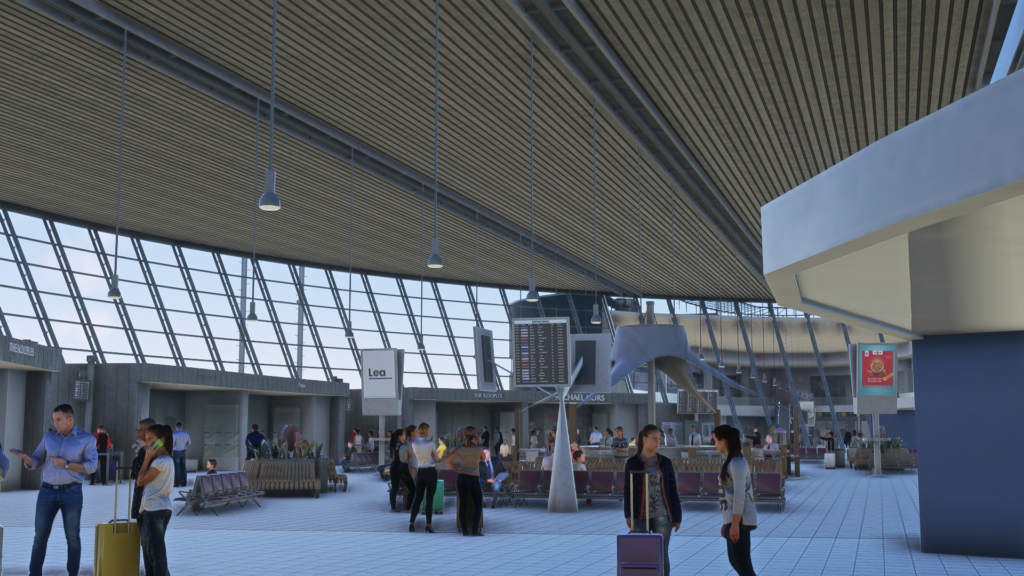
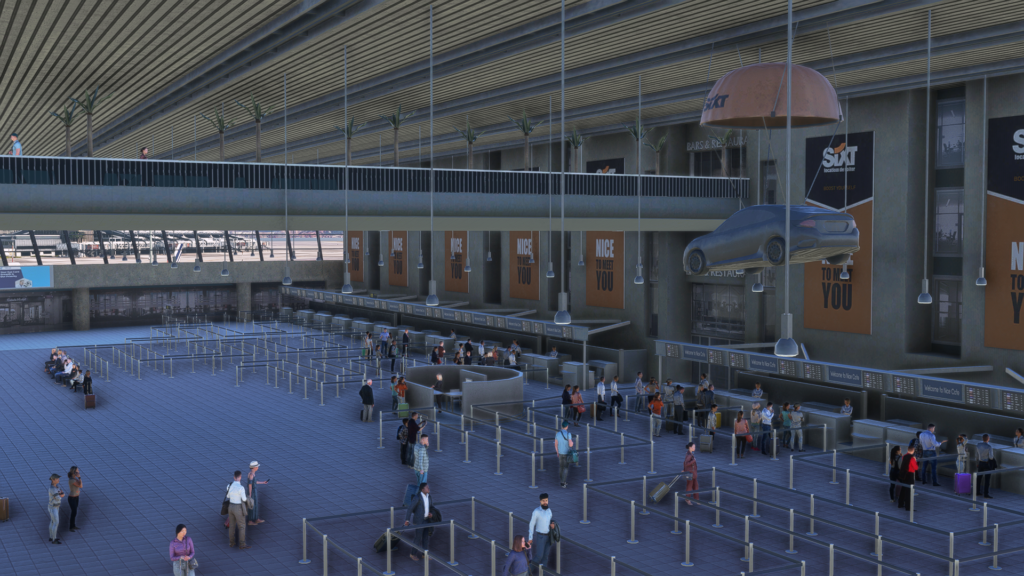
Unfortunately, this level of interior modelling detail may only be found in Terminal 2. Terminal 1 lacks the 3D interior and is quite a significant change to the already mentioned Terminal 2. Despite that, the scenery still looks very appetising to my eye and the exterior modelling is superb throughout the whole scenery.
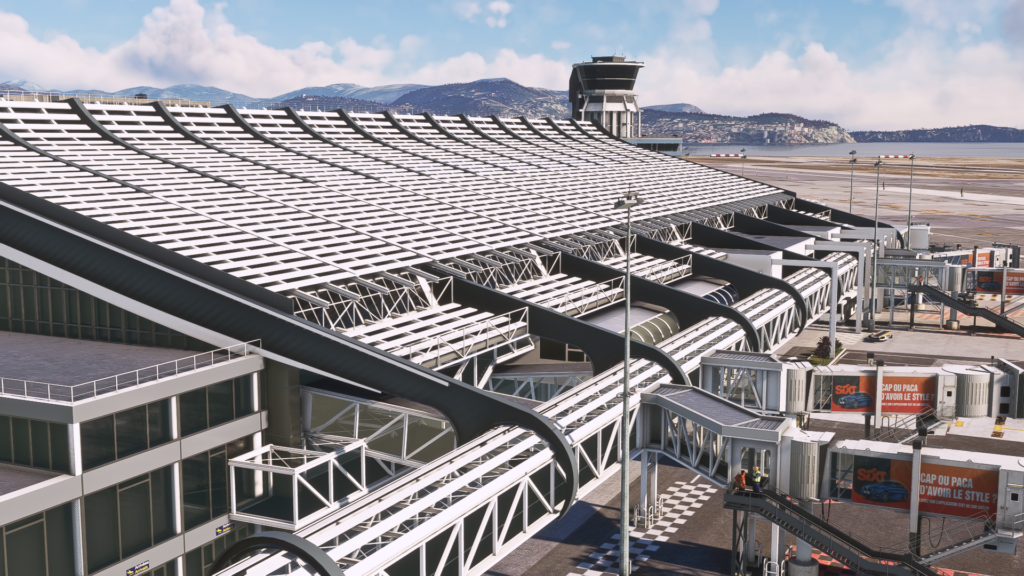

Texturing
The textures seem to utilise PBR technology, as it is very easy to determine between concrete, glass, plastic and steel materials used around this Nice Airport rendition.



Concrete and asphalt textures are rough and not very unified, as expected. This makes the whole impression of different materials used at the airport being at another level. All the textures act natural and if you squint your eyes a bit from the screenshots, you may even think these are real-world images. JustSim definitely stepped up their texturing game with this scenery.


During the night I noticed a strange thing with the interior textures, as their details somehow disappear under the lighting conditions. This gives the interior a bit more plasticky look during the night, but during the day all the textures are not bland at all. However, you will not notice this on your day-to-day flights to or from this airport.

Performance
I use a desktop computer with AMD Ryzen 5 5600X CPU, NVIDIA GeForce RTX 2060 Super GPU with 8GB of VRAM and 32GB of 3200mhz DDR4 RAM. All of this is being displayed on a single 24 inch Full HD display. My setup is rather average by modern standards. Despite that, my performance was overwhelmingly positive, even with more performance-hungry aircraft like Fenix A320 and FSS E-Jets Embraer 190. I am also running medium to high settings in my simulator.

In the cockpit during the night with some clouds above my head, I was sitting at a satisfying 45 FPS with Fenix A320 and I measured the same values in the outside view. Thus, I can safely say that you will not have a lot of problems running this scenery, despite it having quite a bit of detail. Though I gained about 10 frames per second when I looked away from the terminal, the performance hit is less significant than one could have thought.
Surrounding Area
Both the landside and the airside of the airport are very well detailed, and the developer certainly didn’t leave any crucial part of the airport behind. Even though this airport scenery doesn’t extend to wider surroundings, I don’t see this as much of an issue, considering this is an airport scenery, not a custom scenery for the entire vicinity of Nice.


Everything that is considered to be a part of Nice Airport received its deserved rework. There are even animated trams running around the airport’s landside, and even animated airport vehicles like buses and trucks run through the whole scenery.


The landside also received some custom markings, reworks to parking spots and large garages as well as various office and other buildings in the surroundings. There is a lot to go through, really.


Unfortunately, with JustSim taking a look at the surrounding area and terraforming it to their own liking, there are some glitches to the terrain as well. But that is not very noticeable during normal flying operations and I just came across it when writing this first impressions article.
Airport Clutter
The variety of models is spectacular, and you are always going to look at something different, either it being the vegetation, cars, people in the interior or various clutter objects around the airside of the airport.


JustSim seriously considered the fact that airport sceneries need a bit of clutter to make them life-like, and it was executed very well. Whilst you mostly find static vehicles and objects here such as luggage boxes, vans, people and even cars, there are also animated vehicles such as the tram on the landside and COBUS buses that roam around the airside of the airport.


Night Lighting
During the night, Nice Airport is illuminated very well on both the landside and airside of the airport. There seem to be custom dynamic lights. With the help of Microsoft Flight Simulator’s game engine, night lighting at any location was a treat. And when the developer works around it and uses the game engine to their advantage, an absolute heaven of lights is created.
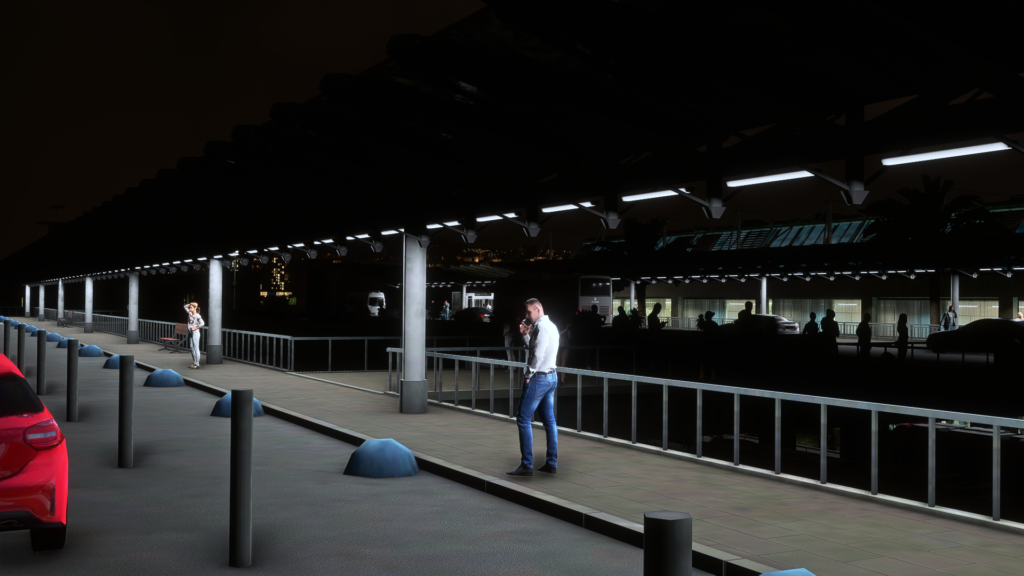

From the previous JustSim sceneries, which had “FSX-like” night lighting, this is a huge leap forward. Even if there are only 2D textures at the terminal, these “fake-lit” textures bring great detail, and they are not just a blurry box like with the previous release of Oslo Airport for Microsoft Flight Simulator.
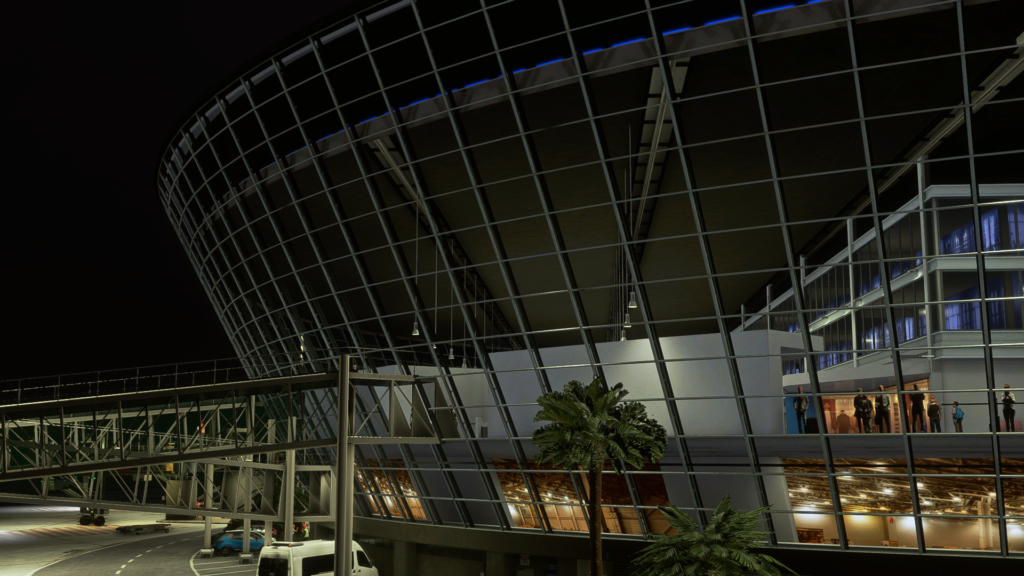
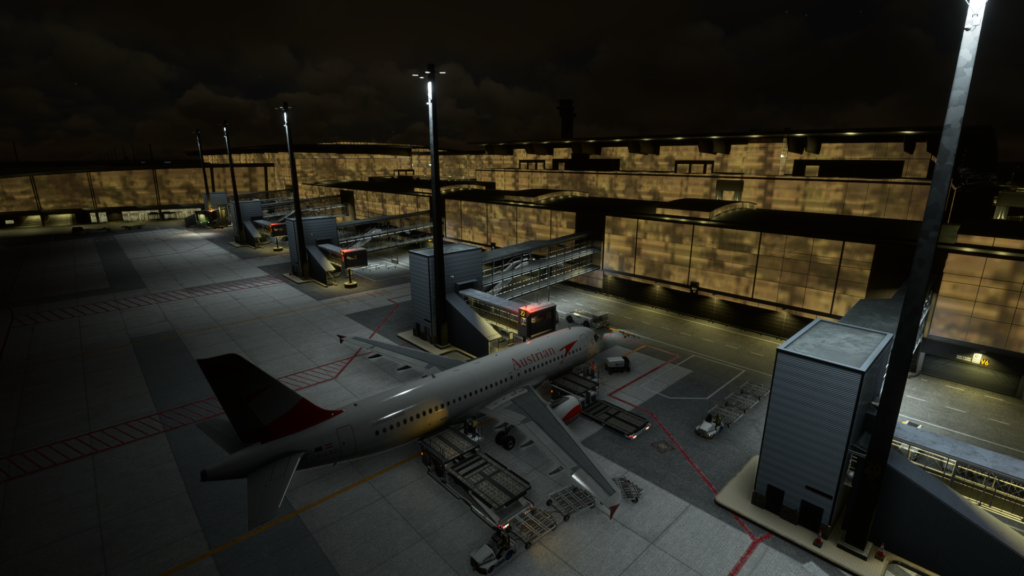
The interior lights are also custom and seem to represent the illumination at this airport correctly. All the lights behave naturally and the textures reflect the light sources accordingly, too. Terminal 1 was just a little less detailed with the lights, but with all the other external 3D panels and rivets covering the mostly bland 2D light texture behind, it wasn’t much of a bother to my eye. The only part of the airport standing out like a sore thumb was the old control tower.
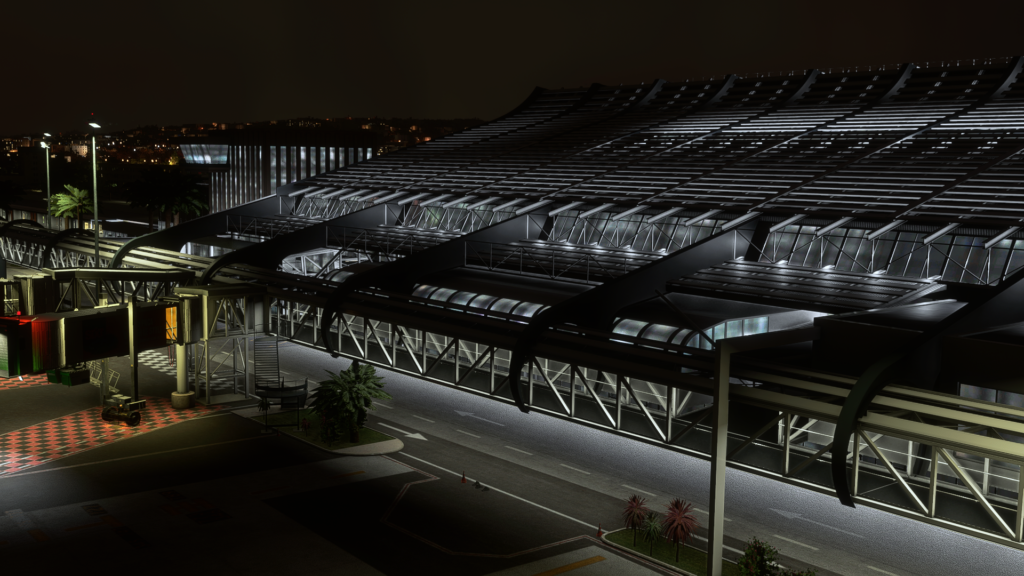

Some buildings didn’t emit any light at all. That wasn’t much of a trouble either, but the radio antenna, standing quite high in the sky, didn’t have any beacon light. This might also be done according to reality, but unfortunately, I didn’t find much information about that.
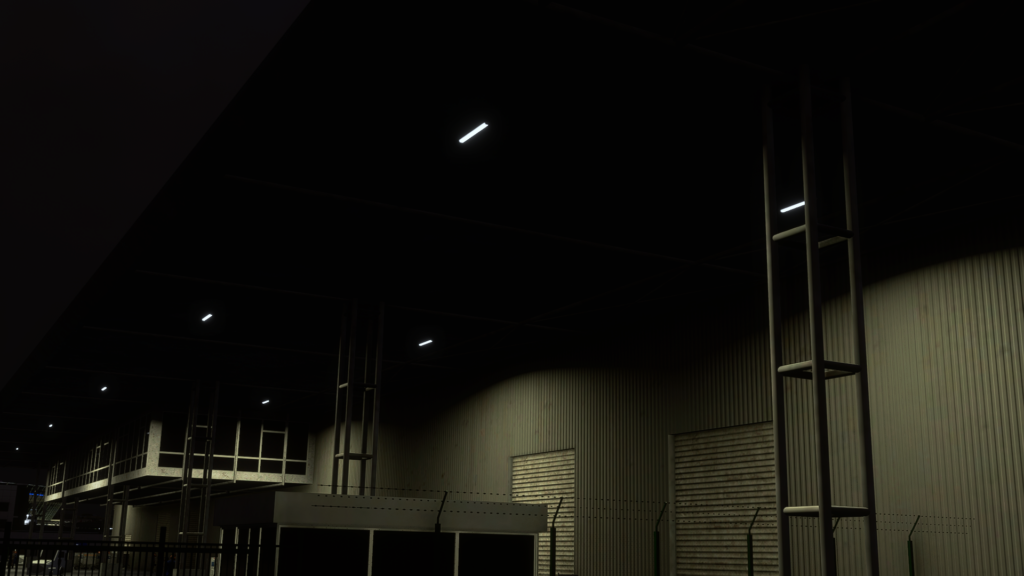
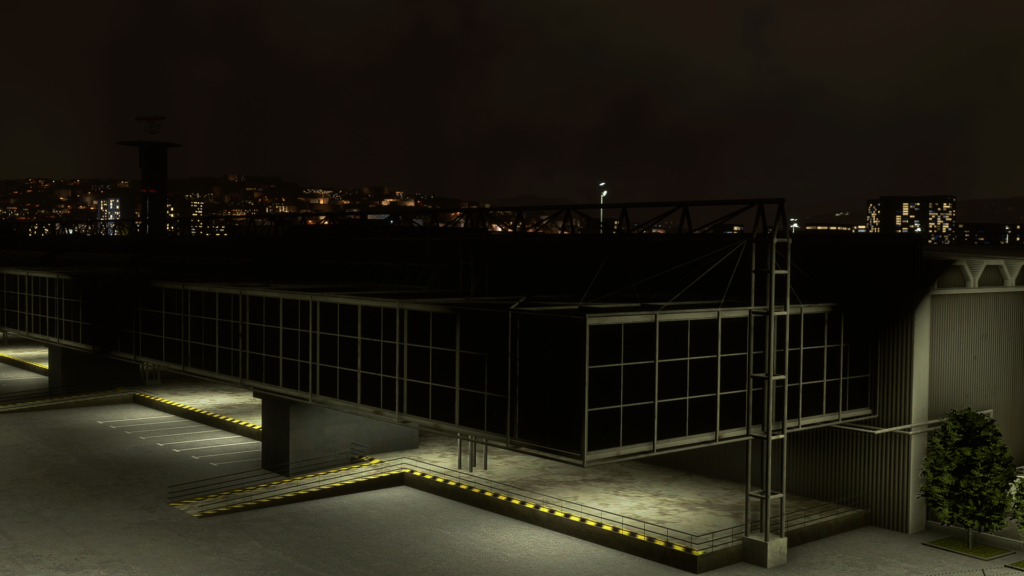
Speaking of runway and taxiway lights, they were vibrant and bright like a Christmas tree, you are not going to get lost under harsher IFR conditions.
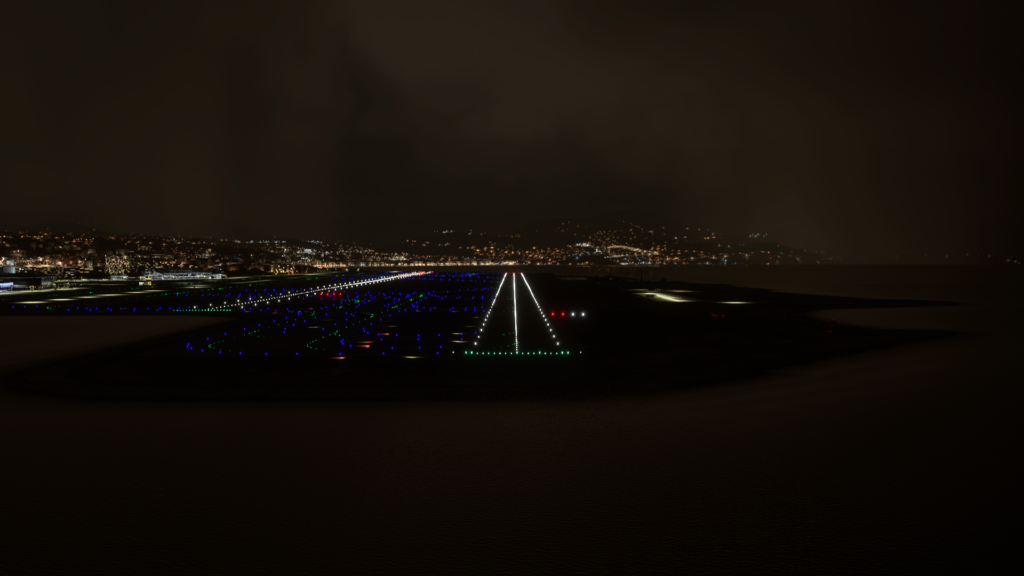
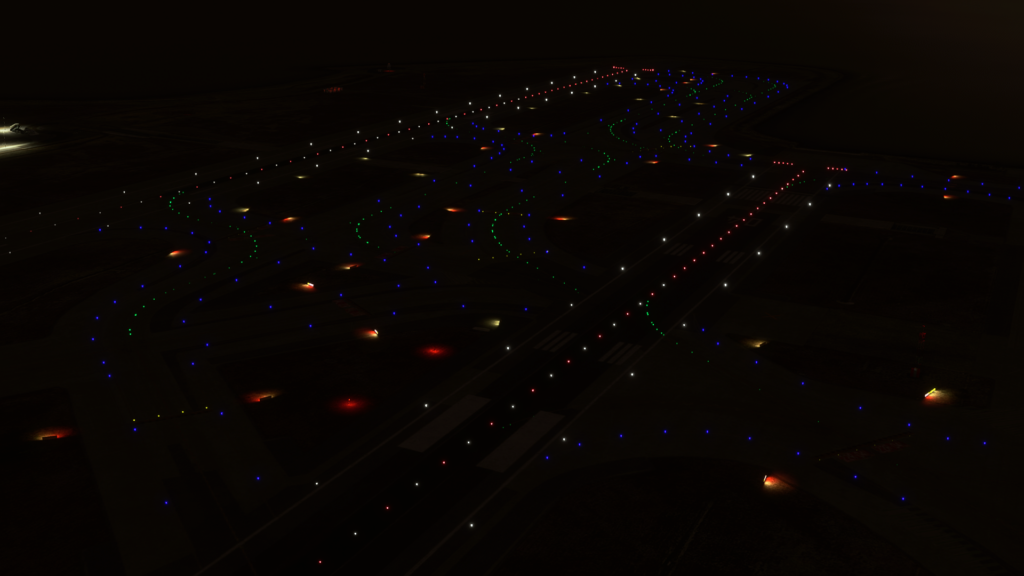
Above all, I can say that I am more than satisfied with how JustSim handled the new way of introducing light to their sceneries. “Let there be light”, they said, and they have done it well.
Conclusion
So far, I can say that I am very happy with how JustSim recreated Nice Airport in Microsoft Flight Simulator. The major changes done to the rendition compared to their previous sceneries are definitely something that was needed, and I am happy to see that JustSim keeps up with the current standard. The scenery is very good, from the performance, through textures to lighting and modelling.


Overall, I can only recommend it if you are in search of better Nice Airport scenery, this is the way to go. If the scenery caught your eye already, you can purchase it via Simmarket for €20.88.
Feel free to join our Discord server to share your feedback on the article, screenshots from your flights or just chat with the rest of the team and the community. Click here to join the server.












