PMDG is soon going to release their first long-haul aircraft for Microsoft Flight Simulator, the highly anticipated Boeing 777-300ER. This aircraft is filled with a ton of features. Today, we would like to show you our first impressions of this magnificent airliner. First of all, though, we would like to thank the PMDG team for kindly providing us with a press release copy.
What is Included?
The installation was straightforward from the start. However, the download from the PMDG website was painfully slow, and it took five hours for me to download the aircraft on a 100 Mb internet connection. The installation, though, went fine. You need to insert your license key and there is your 777 fully installed.


The first thing I checked was the PMDG Operations Center, which already has a selection of good liveries even before the aircraft’s official release date. You can find most major airlines that operate the 777-300ER here, such as KLM, United, Emirates, British Airways, American Airlines and many more.
Then, obviously, there is the aircraft, which comes in the GE90-115B engine configuration by default.
The Cockpit
The first thing you notice after spawning is the cockpit, which is greatly detailed. All of the buttons you can imagine are clickable, except for the circuit breakers and aircraft intercom to the cabin. Basically, all the operations you will need to do as a pilot are possible in this cockpit.
The model is very crisp and, in my opinion, very close to reality. There are no jagged lines. Everything connects seamlessly. Speaking of the textures, I would appreciate having them a little bit crispier, as I find them a little bit blurry. However, everything is covered in PBR, so you can easily distinguish between various surfaces in the cockpit.


One major new thing I have noticed is the option to open windows and doors. This is definitely new in the PMDG universe, and I would like to see such minor details in the 737 as well.
The animations in the cockpit, unfortunately, need a little bit of tweaking, as they are not as seamless as they are on the 737. The tiller and rudder pedals animations, for example, have fewer frames per second than the thrust lever and yoke. I strongly believe this will be resolved before the official release of the 777, though.
Exterior Model of the 777-300ER
The exterior is just majestic. I am a huge fan of the 777-300ER in general, but PMDG has just done a spectacular job on the exterior model of the aircraft. Everything is modelled to a detail I wouldn’t have initially even thought of.
Let’s start by saying the plane has a detailed fuselage, wings, engines and landing gear. There are visible rivets and visible fuselage connections, and all the modelling has been done seamlessly, just as with the cockpit. These are the places you are, as a normal virtual pilot, going to take a look at the most. The finer details create the intense immersion, though.


Speaking of the finer details, PMDG even modelled 3D lights in the wing, like the landing lights, strobe lights, and nav lights. You can also access minor parts of the aircraft, like the avionic access door, which is modelled together with passenger and cargo doors.
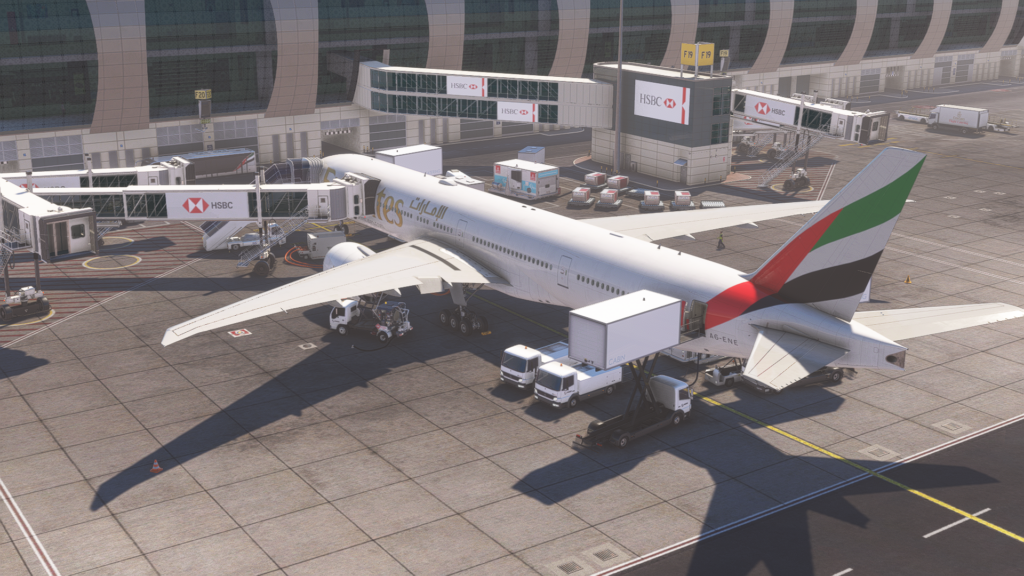
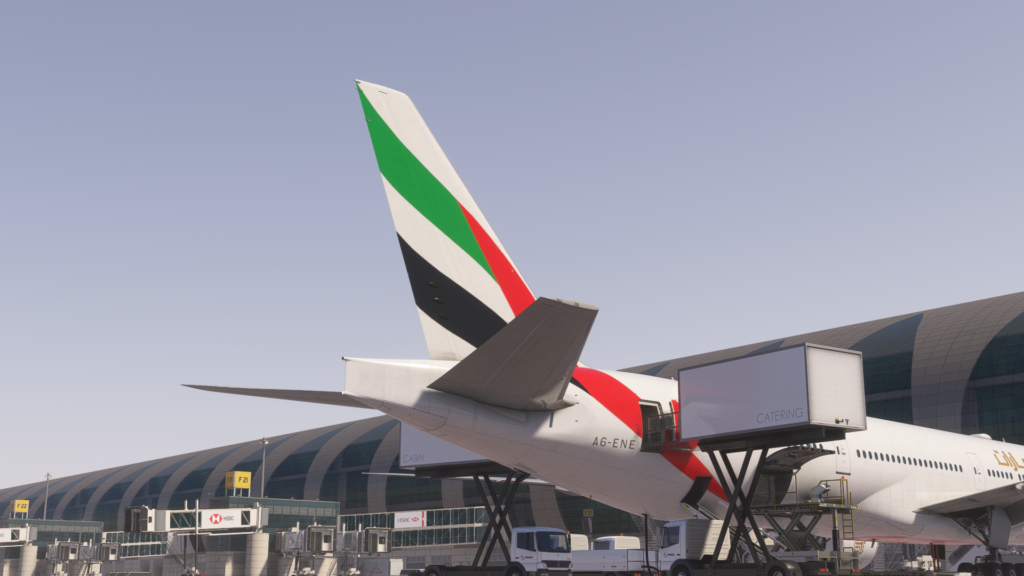
The exterior model also includes default PMDG ground handling, which you can call through the improved EFB. There is everything from the air conditioning unit, GPU, air starter, water truck, all the way through to the fuel truck and many more options.
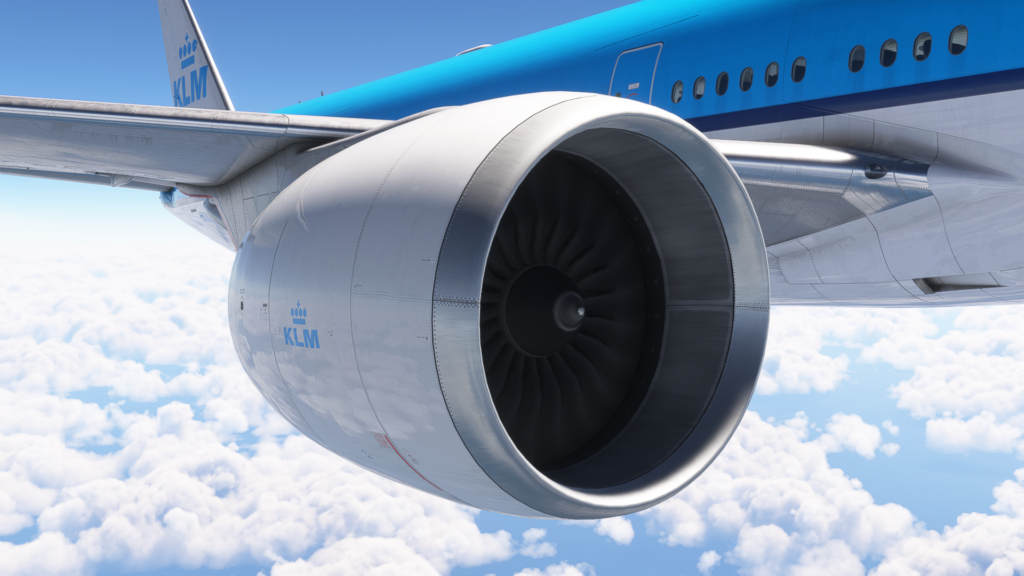

In relation to the textures, my first flight was done on the default KLM livery, and I have to say that the PMDG painters did a great job here as well. The textures are very detailed and seamless. With Robert Randazzo from PMDG mentioning that this add-on was created based on a 13-year-old plane in service, the liveries also resemble this status.
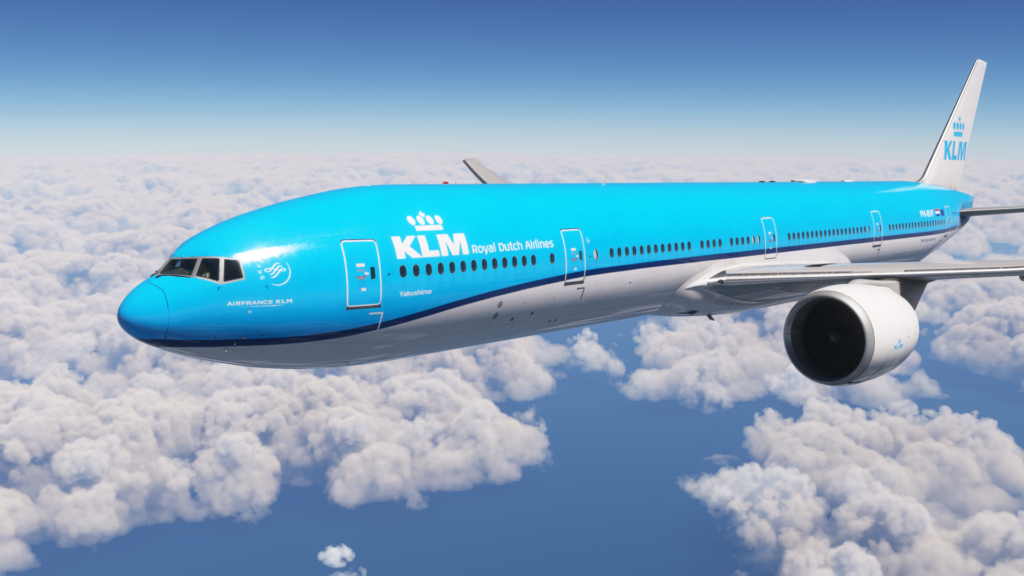
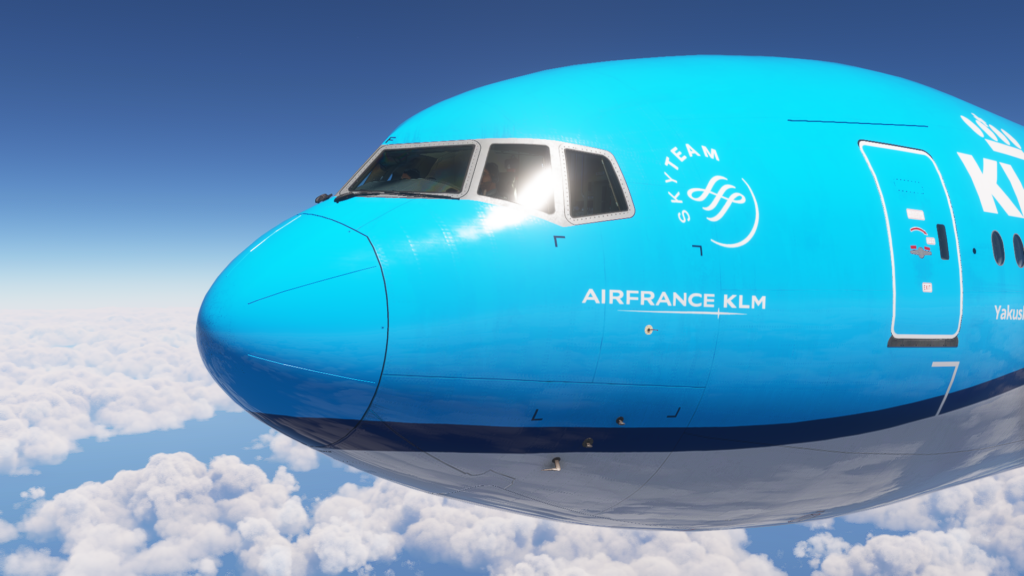
As you can see, the liveries have some wear and dirt, which enhances the experience of looking at the aircraft. The PBR also helps, and the whole environment realistically reflects off the aircraft’s surface.
Passenger Cabin
The passenger cabin seems a little weird to my liking. While it looks quite good during the day, during the darkness, the light illumination works basically the same way as it used to in Prepar3D days. There seem to be no dynamic lights in the passenger cabin. It is not a big deal, though. However, if you are someone who enjoys the little details like me, it might be a little bit of a turn-off.
However, you can get to the cabin by opening the cockpit door and just like that, you can walk around it. It is divided into business class, premium economy class, and economy class sections. With this being the only current cabin model, flying an Emirates 777 without the famous first-class cabin might feel weird to some.


Individual liveries have their own cabin signatures, such as the airline logo and their respective In-Flight Entertainment system in the seats.
The PMDG team has also shown their attention to detail with animated signage. This is mainly visible when you turn off and on the seatbelt and no-smoking sign, which is a nice-to-have detail in my opinion.
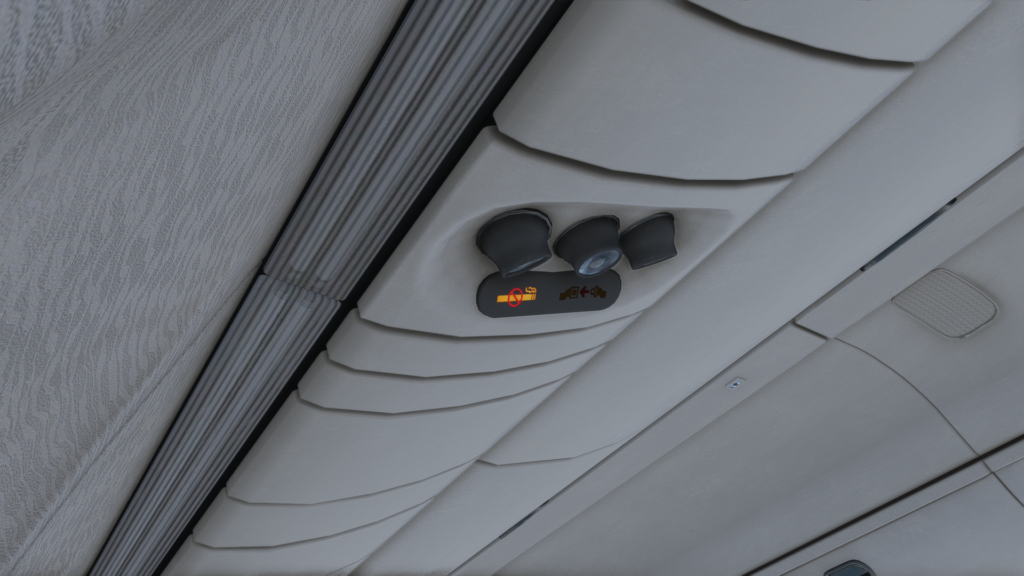
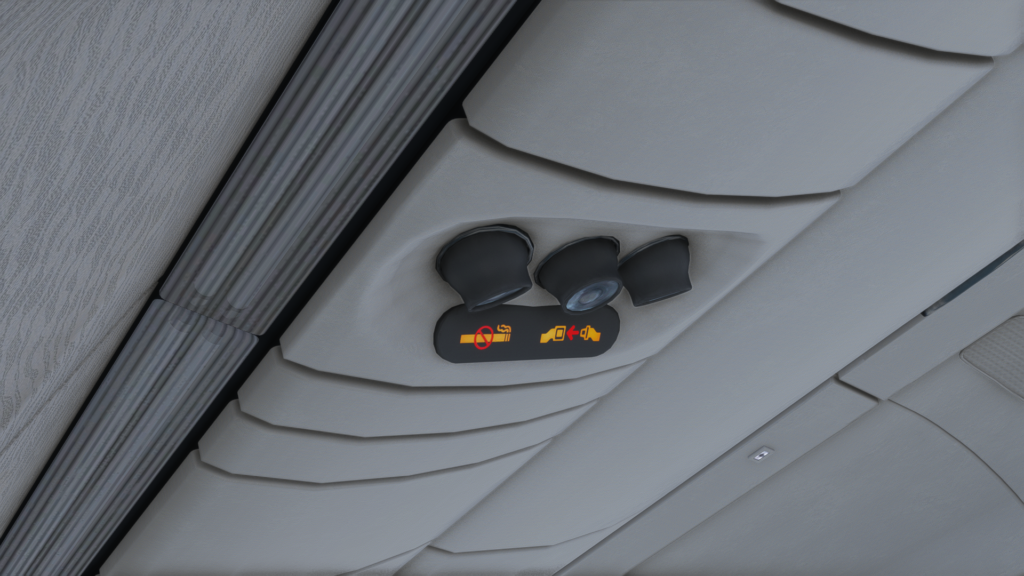
Speaking of the cabin textures, they are a bit bland and the cabin is, in general, less detailed than the cockpit and the exterior. However, it is not such a big deal at the end of the day, as the cabin is just a cosmetic feature.
Sounds
To be completely honest, I expected more from the sound pack of this Boeing 777-300ER. While the sound is usually good, there were some parts of the flight where it just felt off.
During my first take-off after hitting TO/GA, the engines felt like they went completely silent, and so did the wind hitting the cockpit windshield, creating immersion that I could hear everything perfectly in the cockpit. I could hear my first officer callouts very clearly, despite being in front of the aircraft, where the wind hit the windshield at 200 kilometres per hour and roaring GE-90 engines behind my back, which were not, in fact, roaring as much as expected. I should also mention that the spool-up sound of the 777 engines is currently very off, and I hope the issue will be addressed soon.
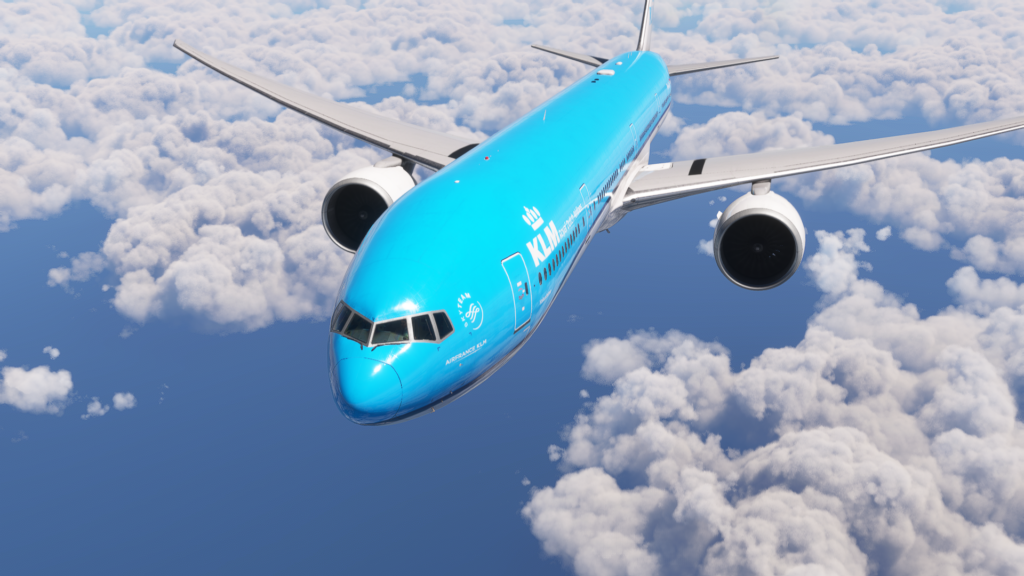
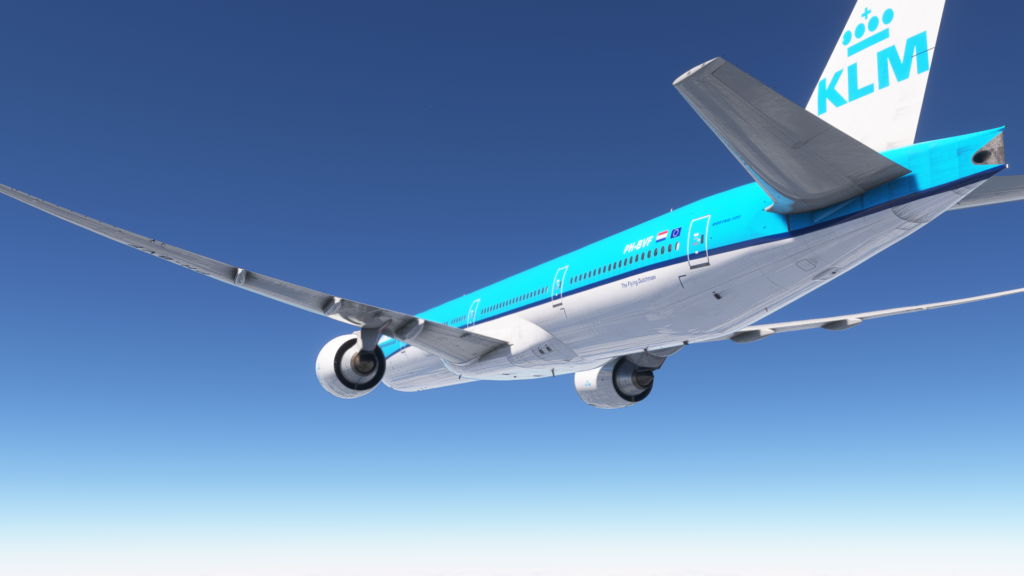
This was actually the part of 777 flying in my P3D days that I enjoyed the most. Unfortunately, that kind of feeling is somewhat lacking in this version of the 777. I hope the sound pack will be improved over the coming updates, as it was with the 737.
On the other hand, there are some parts of the sound pack I genuinely liked. If you get really close to the fuselage from the outside view, you can hear the wind overflowing the plane, and how it hits the aircraft. This is probably the first time I have seen such a sound simulation in the external view.
The sound around the aircraft changes based on the environment the camera is in. Thus, behind the engines, you will hear the hot air hitting your camera, while in the front, you will hear the wind passing by with the roaring GE-90 engines. The same applies to the cabin. However, in the cabin, the sounds seem to be a little bit too quiet to my liking and you cannot hear the hot air hitting the fuselage in the back.
Systems
The PMDG is renowned for its aircraft systems, and frankly, they still delivered even with this aircraft. Starting with the FMC, which is very snappy and quick, it is simulated the way you can just expect from a Boeing aircraft. In addition to that, there are some simulator options included in the FMC, such as the failures, aircraft configuration and realism settings.


Heading over to the primary flight displays, they are set to refresh at 15 frames per second by default. While you can change this to a higher setting in the FMC, the displays already feel smooth on their own. Again, the displays are just as in any Boeing aircraft, showing all the information about speed, heading, altitude, angle, engines and so on.


Below the PFD, we may find the EICAS system, which is controlled by the first officers EFIS. Here, not only can you check the aircraft system status, like oil, hydraulics, flight controls and so on, but you can also communicate with ATC with the latest HOPPIE ACARS integration this Boeing 777-300ER rendition supports. This is especially handy when flying on a network, as you can get all your flight data and requests just within this small area of the cockpit. The HOPPIE logon code can be inserted into the aircraft’s EFB.

Speaking of the aircraft’s autopilot behaviour, it is already behaving very well with managed speed, fully functional VNAV and LNAV, step climbs, cost index calculations and more. The plane also includes a default weather radar, which also works with Active Sky FS and the default simulator weather. I am glad to see this feature finally implemented into an add-on.
The EFB (PMDG Universal Flight Tablet)
Let’s now address the elephant in the room which is the PMDG Universal Flight Tablet. Compared to the PMDG 737, the EFB has just gotten much better. Apart from the standard EFB application with the flight map and flight details, together with a performance calculator, a new app has appeared on the title screen of the EFB.

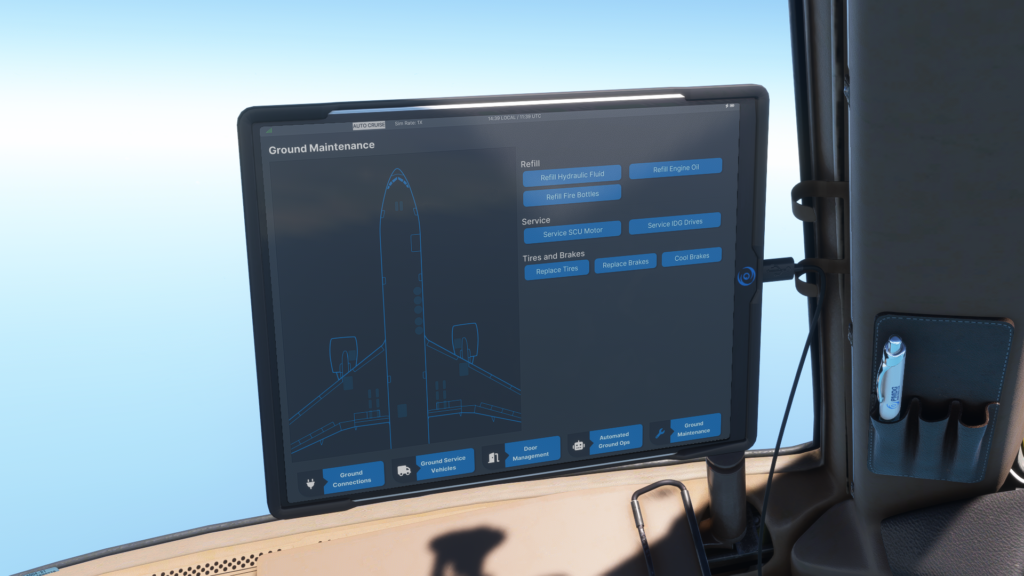
The Ground Operations app lets you handle all the ground services the aircraft has available. This includes ground connections such as the GPU, chocks and air conditioning unit or ground service vehicles like catering, stairs and baggage trucks. Then, you can also manage all the doors of the aircraft.
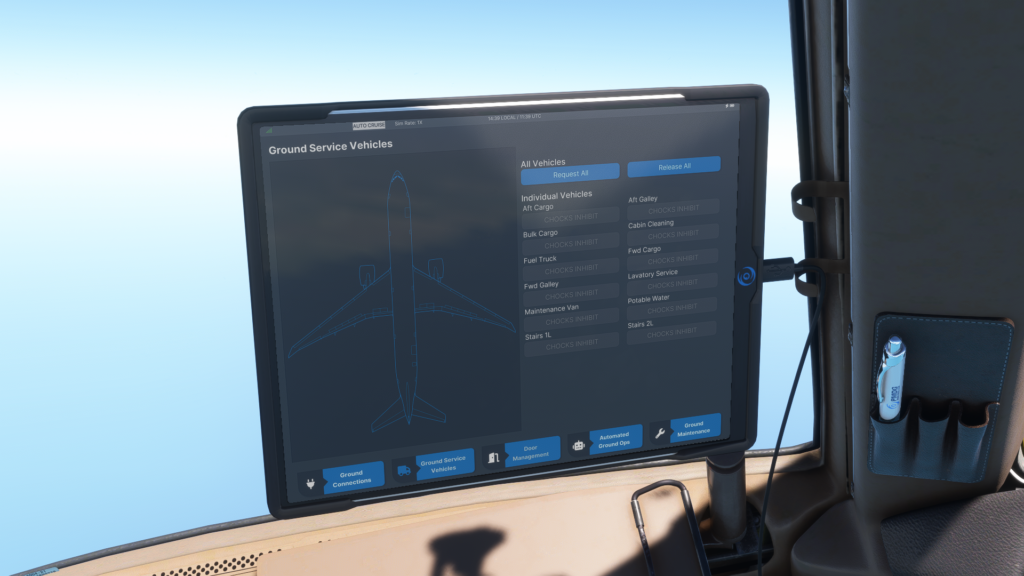
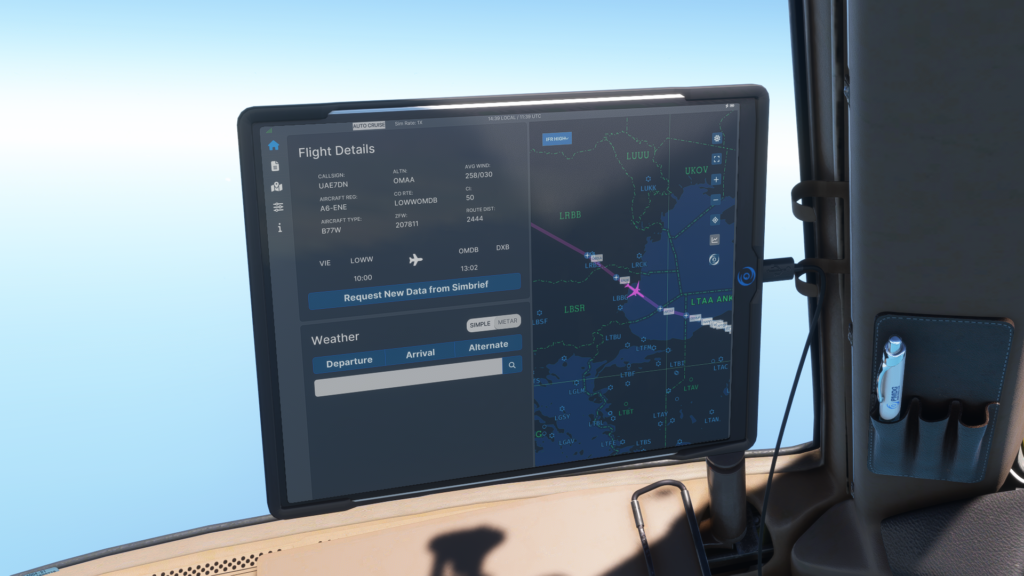
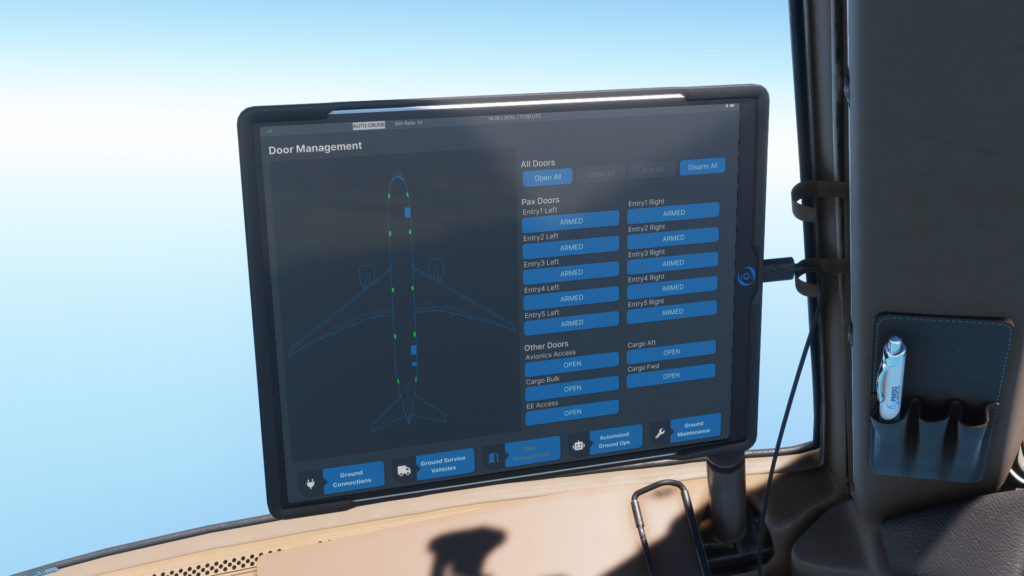
However, from my perspective, the door management was a little bit harder to get used to compared to the previous FMC controls I am used to from the PMDG 777 for Prepar3D. I would probably appreciate some colourful changes to the buttons, for example. A red button should indicate the door is armed, yellow would mean disarmed, green opened, you name it.
As next, we will notice the Automated Ground Ops tab in the new Ground Operations app. It serves as a robot, handling all the ground operations of the aircraft, including loading fuel, boarding passengers, cargo and so on. This is a big change, I have to say, but to my liking. The short turnaround time is set to 55 minutes, making it just a small difference from the long one, which is 1 hour and 30 minutes. I would subjectively appreciate shorter turnaround times if I wanted to depart quickly. Still, it is a great addition to the aircraft.


You can also manage a new ” Auto-Cruise ” feature via the EFB. With this, you can set up your cruise as you want, and the aircraft will fly itself, including step climbs and simulation rates. This is a great addition if you cannot control the aircraft throughout the whole long-haul flight, for example, overnight or when you are outside of your home.
A-to-B Flying
My first flight took me on a long-haul route from Amsterdam Schiphol Airport to New York JFK. The flight time was approximately 7 and a half hours, and in this segment of the article, I am going to speak about how the aircraft behaved throughout the whole flight. I am mostly an A-to-B flyer, usually not interested in pulling out the circuit breakers or tripping myself with a stick by setting up failures.

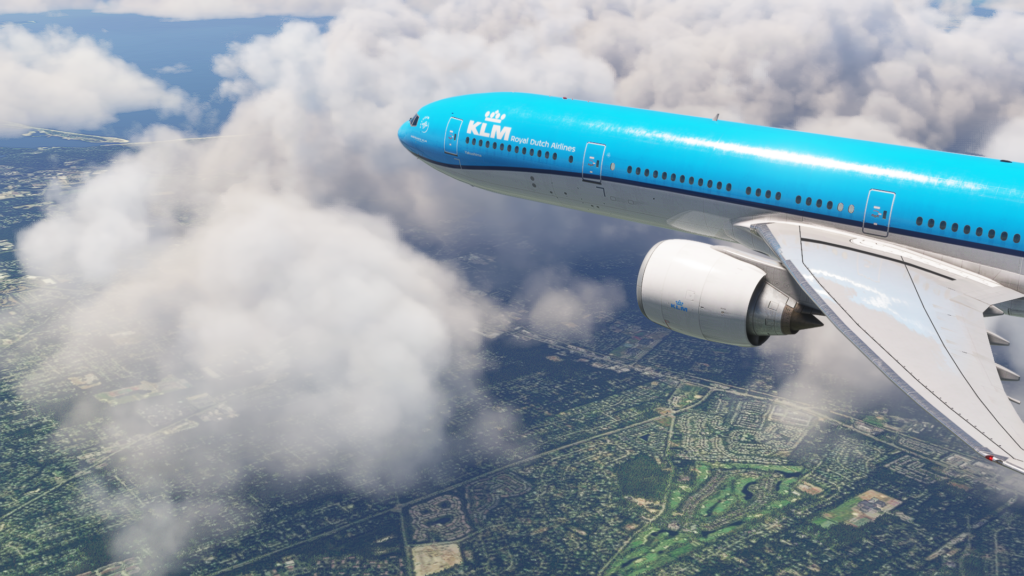
I was a little bit rusty with the 777 at first, as it has been a while since I have flown it in a simulator, but a habit is like a steel jacket, so I got into the flow fairly quickly. I managed my ground services through GSX. However, the plane is not quite ready yet for GSX operations. This means that I had to open and close doors on my own and set up the fuel through the FMC. Quite the change compared to the full GSX integration the 737 now has.
I would like to see the GSX integration with the Automated Ground Ops app in the EFB sometime soon, it’s going to be a great experience then. Hopefully, the community will also address this with profiles once the plane is officially released.
During taxi, the plane behaved very well. I didn’t have problems turning the aircraft in the corners and the rudder was not as sensitive as it is on the 737, for example. Take-off also went quite smoothly, even despite the underwhelming sound experience. The plane also has the checklist flow in the EICAS, so if you have something set up incorrectly, the plane will remind you of that. It is a great feature to have if you have a brain of a goldfish like I do.
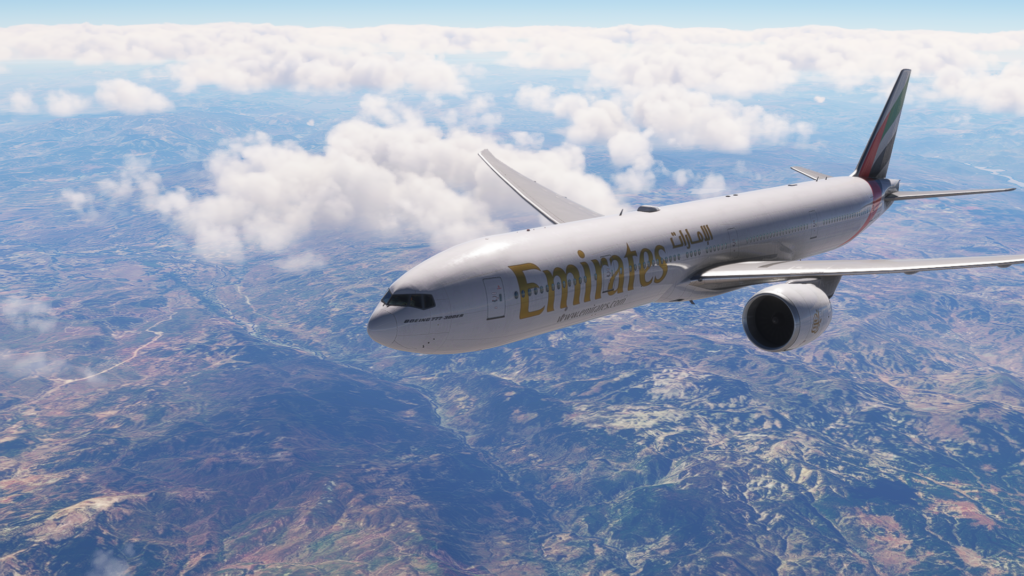

The plane managed its speed, vertical speed and altitude well during the climb and cruise. The PMDG systems didn’t, as always, disappoint. It is a great pleasure to manage the autopilot on this plane. Many aircraft have autopilots that genuinely want to kill you, but this is the exact opposite.
During the descent, the aircraft behaved quite normally, even though there were some things that I call “PMDG-isms”. What I mean by this is especially the strange glitch where VNAV can’t decide on a path to follow, resulting in jumping of the VNAV path by around 100 feet. Another issue I found was a “drag required” callout in the FMC whilst it was not required at all. Despite that, the aircraft managed the descent great.
During the landing phase, I have noticed that the sounds behave normally. This means that the aircraft is loud, as it should be. The engines can be heard properly whilst the wind is still hitting the windshield at a high speed. For some reason, though, the aeroplane decided not to follow the glide path after passing the decision height and went into a go-around phase. This would result in a power-up in engines and going away from the airport if I had the autopilot turned on. This might have been my mistake as well. However, it has never happened to me before on the Prepar3D version of PMDG 777.
The landing went great, the handling of this plane is very good I have to say and I had no issues handling it to the ground until the touchdown. However, I found rudder behaviour a little too sensitive for it being a 200-ton aeroplane. Taxiing in and shutting the aircraft off went as expected.
Stability
Throughout the whole duration of my long-haul flights, I haven’t had any issues whatsoever with simulator stability. The plane is well optimised and even at such performance-eating airports with VATSIM traffic, I had noticed barely any performance loss or stability issues. PMDG knows how to optimise their planes surely.
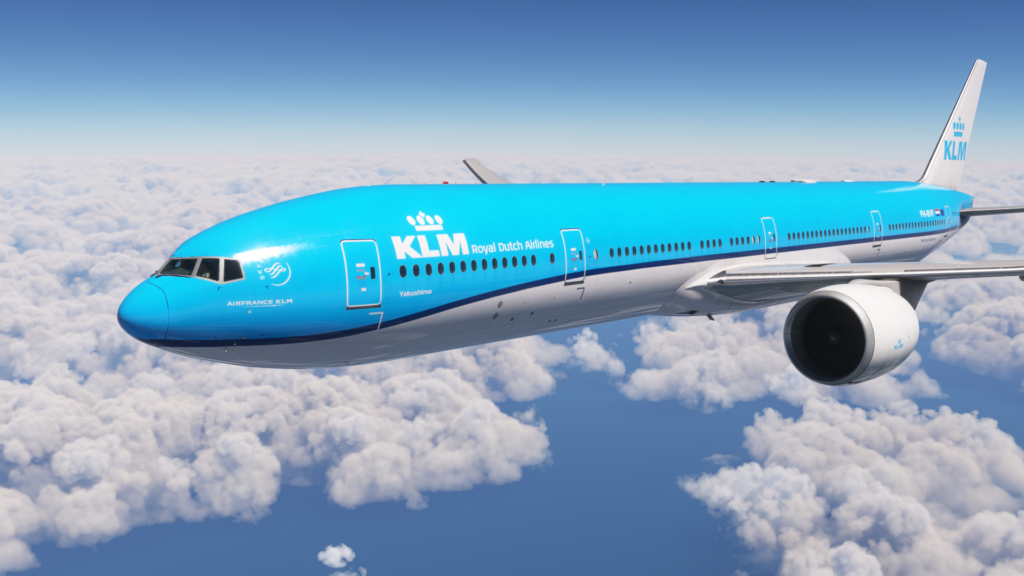
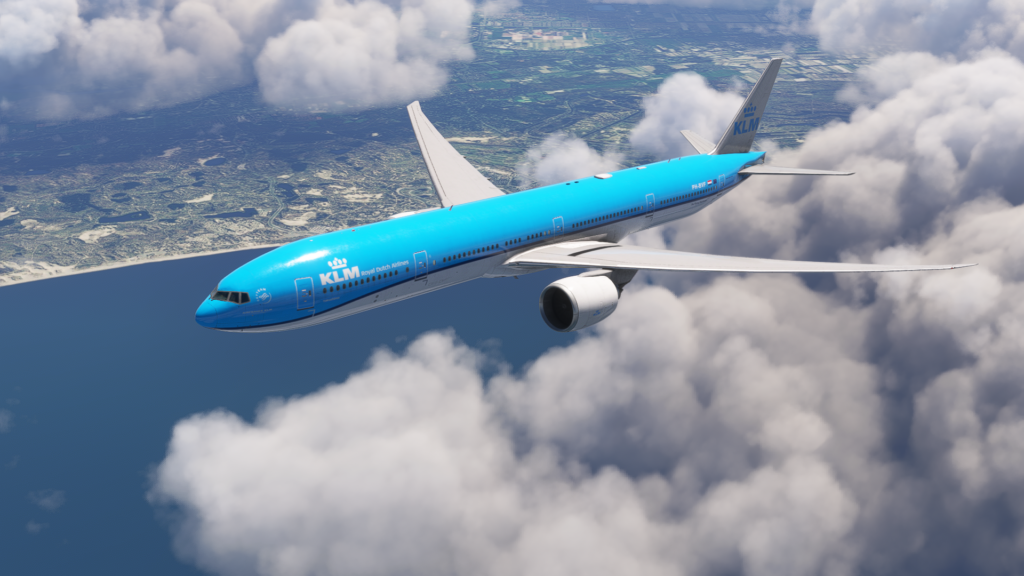
Many aircraft, even during the P3D days, had issues with alt-tabbing to another program, where the systems wouldn’t be able to utilise your computer’s CPU all of a sudden, and the autopilot would wiggle the aircraft around throughout the duration of being alt-tabbed. This doesn’t happen with PMDG and Microsoft Flight Simulator at all, and the same case is with the 777. Thus, you can completely trust the simulator not crashing the plane or having a crash to desktop error when flying this magnificent airliner.
Conclusion
So far, I am in love with the 777. This being the first major long-haul study-level airliner for Microsoft Flight Simulator, as well as one of my favourite aircraft created a combination of a great experience of flying in my eyes. The price of the product has not been revealed yet, but I believe, from my short experience so far, I can say that the community has a great aircraft right in front of their hands.
In the near future, we will also publish a full, in-depth review of this PMDG Boeing 777-300ER for Microsoft Flight Simulator, which will go into all the possible details you can imagine, from failures, detailed descriptions of systems, and possibly, we will address any future updates that are going to happen to the aircraft.
In the meantime, stay tuned on FSNews.eu, and remember to check out our previous article about this long-haul aeroplane here. The PMDG 777-300ER is going to be available via the PMDG website on the 25th of June.
Feel free to join our Discord server to share your feedback on the article, screenshots from your flights or just chat with the rest of the team and the community. Click here to join the server.












