Just Flight have taken to their website to unveil a new detailed preview of the A300B4 Professional’s lower engineer’s panel. At first glance, the panel might appear overwhelming with its many switches, lights, and dials. However, a closer breakdown reveals a well-designed system, each element serving a specific function.
A300B4’s Panel Feature Overview
Like the aircraft’s overhead panel, the CM3 features rectangular annunciator lights, each colour-coded by urgency: Red, Amber, Green, and Blue. Pilots would prefer not to see many of these lights illuminated in flight, as bright lights often indicate an issue. As such, this addon follows the design that reflects the “dark cockpit” philosophy that emerged when the A300B4 was first introduced. This philosophy is that only the faulty systems will light up to alert the crew.

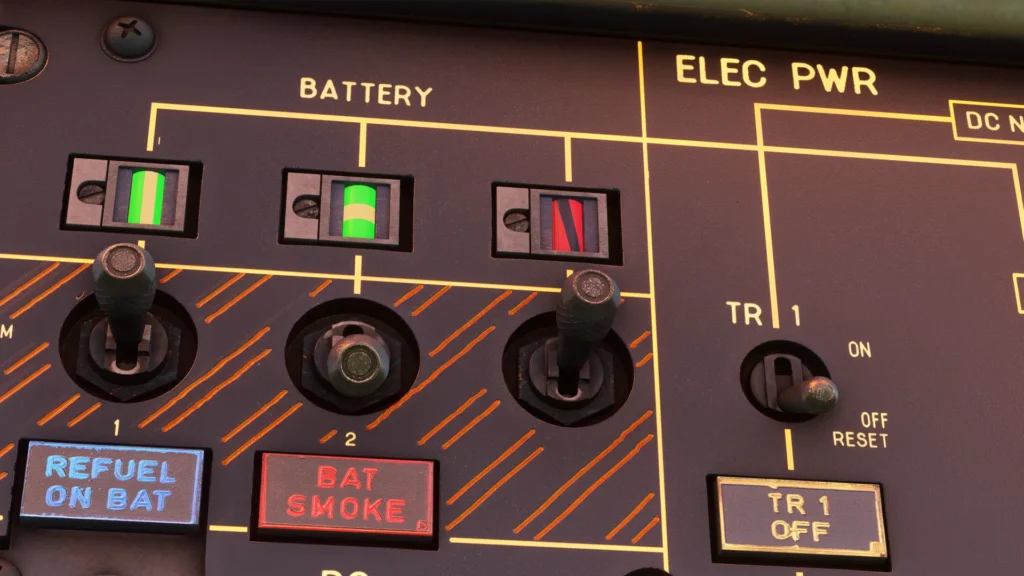
Moreover, the magnetic indicators (M.I.) are a key element of the panel. These can display up to three positions. Indicating the state of systems such as pumps, valves, or electrical contactors. The positions Green (Inline), Green (Crossline), and Amber provide visual feedback to the crew. However, the indicator’s position does not always align with the corresponding switch’s state. For example, if a valve fails to operate. As such, monitoring these indicators ensures that the crew is aware of any malfunctions that could occur.
Moving on, on the far left of the CM3 panel we find controls related to electrical power. Engine and APU-driven generators are represented near the bottom right of the same panel, with three dials displaying electrical loads. Toward the top, the DC system is shown, with three battery switches positioned to the left. The remaining controls monitor external power and various AC and DC circuit parameters. Interestingly, two oil temperature gauges and communication equipment are placed at the bottom, seemingly as an afterthought.


Secondary engine instruments are found in the centre of the CM3. These dials monitor parameters unrelated to direct power output, such as engine vibration levels, providing additional insight into engine performance. To the right, the air bleed system panel offers a schematic overview, from bleed air supplied by the engines and APU to the air conditioning packs. Fault annunciators, gauges, and temperature monitors line this section. This ensures that each system operates within safe parameters. Additionally, the panel features simple lighting knobs and a chronometer for timekeeping.





All in all, we can see that Just Flight has put careful attention to detail in the A300B4 panel’s recreation. With high-quality PBR textures reflecting a well-worn but maintained aircraft. The use of decal textures ensures sharp markings and realistic lighting effects, giving the impression of an authentic, working flight deck. As the development progresses, the focus will shift to the upper engineer’s panel, offering another glimpse into the A300B4’s systems.
You can find the previous article about Just Flight’s product here. Stay updated with all flight simulation news, and stay tuned to FSNews.eu.
Feel free to join our Discord server to share your feedback on the article, screenshots from your flights or just chat with the rest of the team and the community. Click here to join the server.




