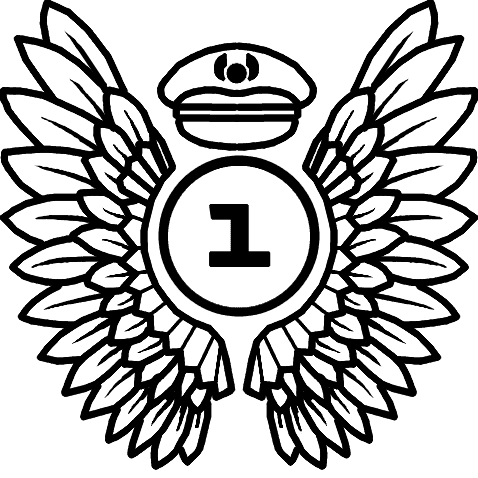Military aviation developer Miltech Simulations has posted a second development update about its upcoming MH60 helicopter. In it, the developers share some details about what they have implemented so far, including the avionics, navigation system, autopilot, and more.
Avionics
Military aviation enthusiasts will know that it is often impossible for developers to create highly detailed versions of their favorite aircraft, as the documentation for them may be classified or very hard to find. The U.S. Navy has made its Block 1 MH-60S manuals publicly available, which Miltech has been using to model the Avionics.


The MH60 has two flight displays and two mission displays. The flight displays show standard flight information, such as altitude, vertical speed, heading, and more. The mission displays show mission-specific information, such as waypoints, maps, and some aircraft diagnostic information. The mission displays remain mostly classified, so Miltech has only been able to work with the little public information available about this unit.
The MH60 features a keyset for the pilots to interact with the systems and crew. In Miltech’s rendition of the MH60, this keyset will not only be used for configuring the aircraft’s COM, NAV, and other systems, but also to change its configuration. Options available through the keyset include cabin configuration, weapon loadouts, external tank configurations, and external loadouts.

Navigation Systems
In naval helicopters, as with many other military aircraft, navigation relies on coordinate waypoints, and typically doesn’t follow standard IFR procedures. To plan their flights, naval pilots use mission planning systems, which Miltech intends to simulate with its web-based coordinate planner.
The Miltech INS Planner is a tool that was originally developed for one of Miltech’s earlier releases, the M2K-C; additional features are being added to this tool to support more waypoints and over-the-air flight plan synchronization for the MH60. Additionally, various UI changes will be implemented to make Miltech’s INS Planner resemble a real military mission planner.
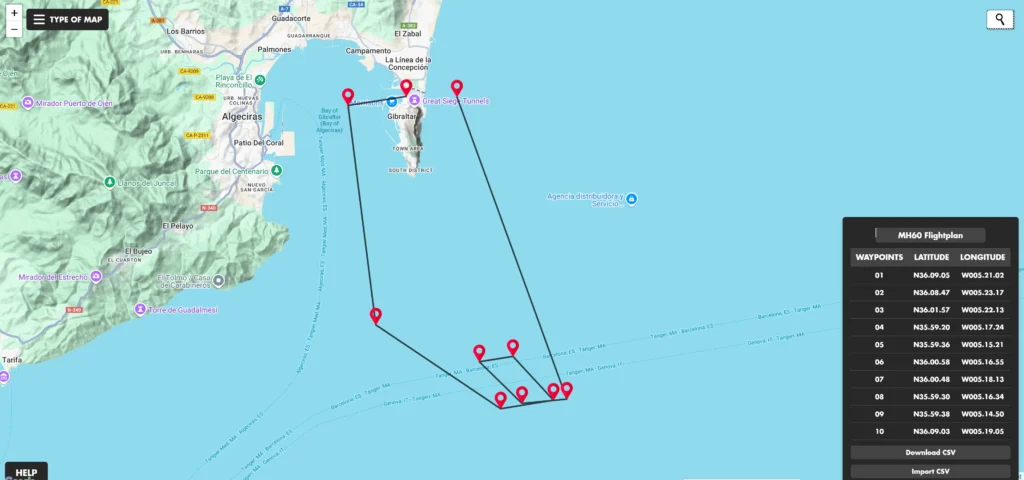
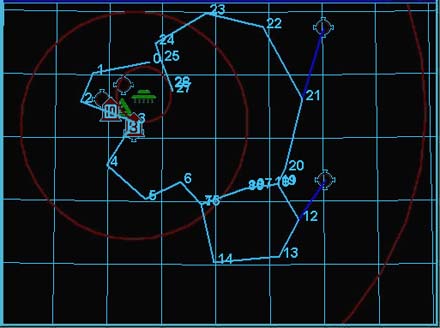
Apart from the INS Planner, Miltech also plans to allow users to enter waypoints manually through the keyset; load flight plans from the MSFS2024 tablet; navigate with standard NAVAIDs like VOR, ILS, and TACAN; and, for a post-release update, implement SimBrief integration.
Autopilot and Missions
Miltech has developed a custom Autopilot and Stability Augmentation System for the MH60. It features many improvements over similar systems made for one of the developer’s previous helicopters, the CH47. The new system in the MH60 will not conflict with user input, making it more responsive and realistic compared to the CH47.
The Autopilot will feature all of the real helicopter’s modes, including AUTO PLT, RAD ALT/BARO ALT, APPR/HOVER, CREW HOVER, and DEPART. Neither the real aircraft nor Miltech’s rendition feature LNAV or any kind of flight plan-following mode. The Stability Augmentation System in the MH60 will be fully modeled; disabling it will have a noticeable effect on handling.

Lastly, Miltech showed a teaser of the mission system and mini-sceneries it plans to include with the MH60. This scenario features “VERTREP” (Vertical Replenishment) on the Spanish exclave of Peñón de Vélez de la Gomera. The mission system is fully modular, allowing it to be implemented in other Developers’ aircraft. More details about this system will be shared in a future development update.
Release and Conclusions
Miltech’s MH60 has just moved into a closed early beta phase, where testers will help the developers refine the systems and fix bugs. While this likely means that the release is close, Miltech has not shared a release date and has clarified that it will not do so until it is 100% sure the date can be met.
If you’d like to read the original development update, you can do so here. If you’re interested in more MH60 news, check out our previous article about it here and stay tuned to FSNews for future development updates on this helicopter.
Feel free to join our Discord server to share your feedback on the article, screenshots from your flights or just chat with the rest of the team and the community. Click here to join the server.