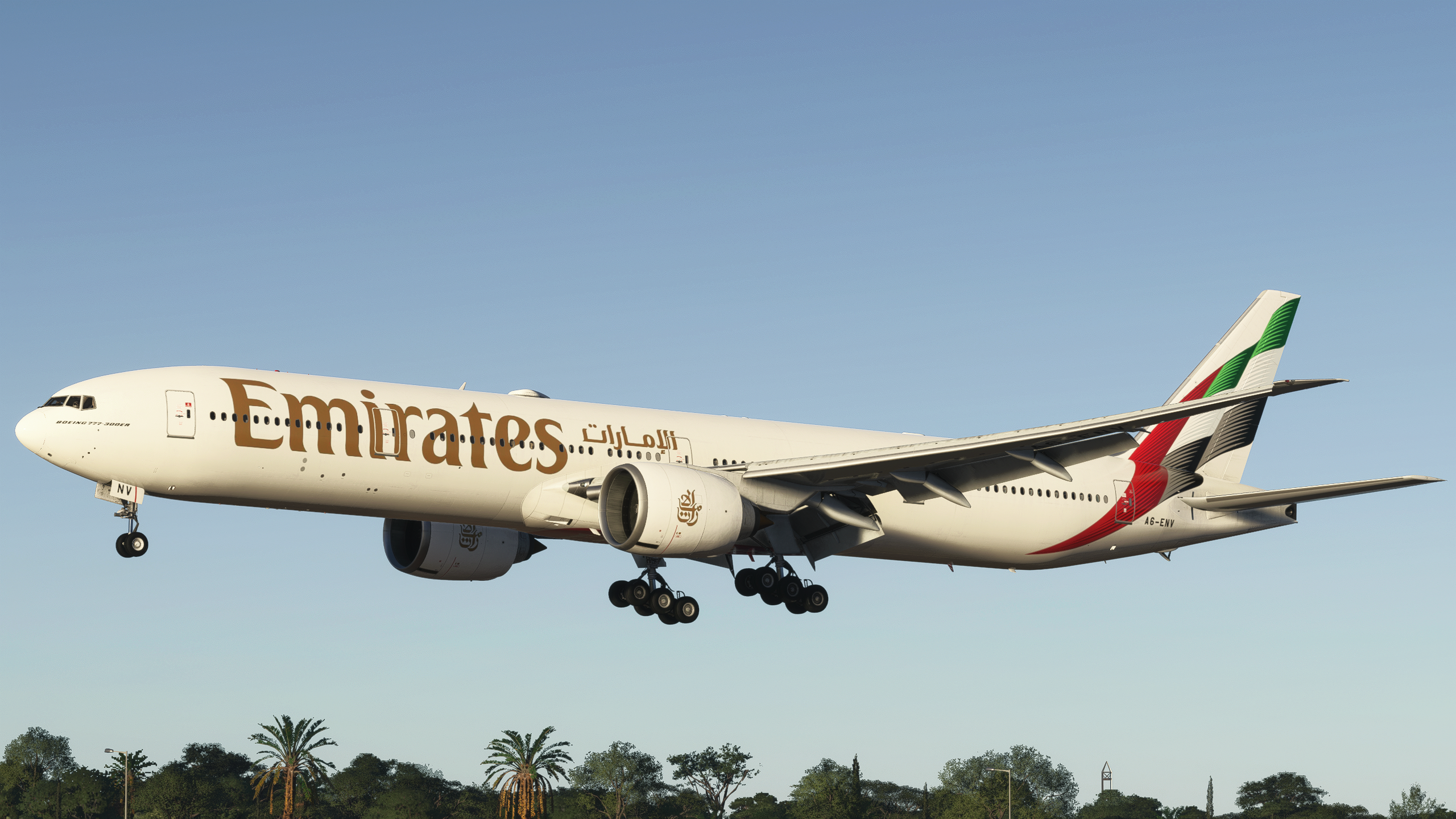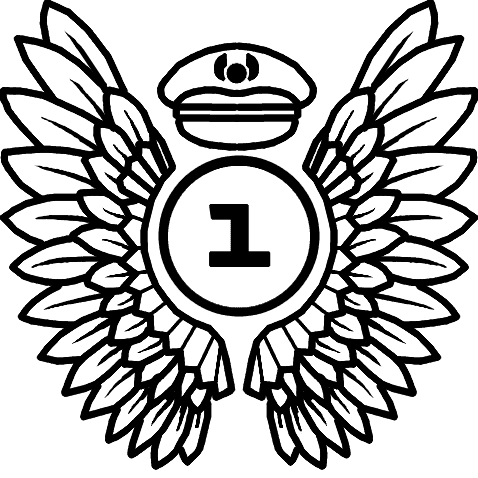The flight-tracking program Volanta has released a new update, Version 1.10.2, which brings small fixes and quality-of-life improvements. The update changelog was posted via their official Discord alongside the update announcement. One of the biggest enhancements coming with this update is full Microsoft Flight Simulator 2024 support with this software. Let’s take a closer look at the changes this update brought.
What has Changed in Volanta’s Newest Update?
Volanta received new upgrades for a better experience when using this tracking software. This software now supports MSFS2024 and Prepar3D v6 (P3Dv6) and an issue was fixed when connecting to X-Plane on some devices. A new setting was added to make hidden landings disappear completely. The airport markers on profiles and in the list of flights were made smaller depending on the zoom to prevent obscuring the lines. Airline’s ICAO codes are now prioritized when selecting them. For airport modals, you can now put the exact coordinate to add or suggest it.
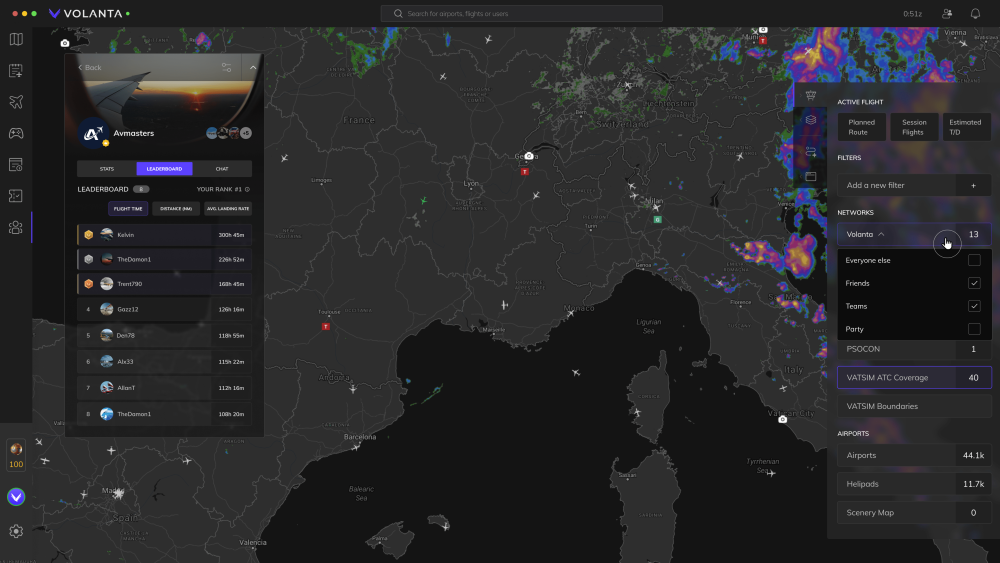
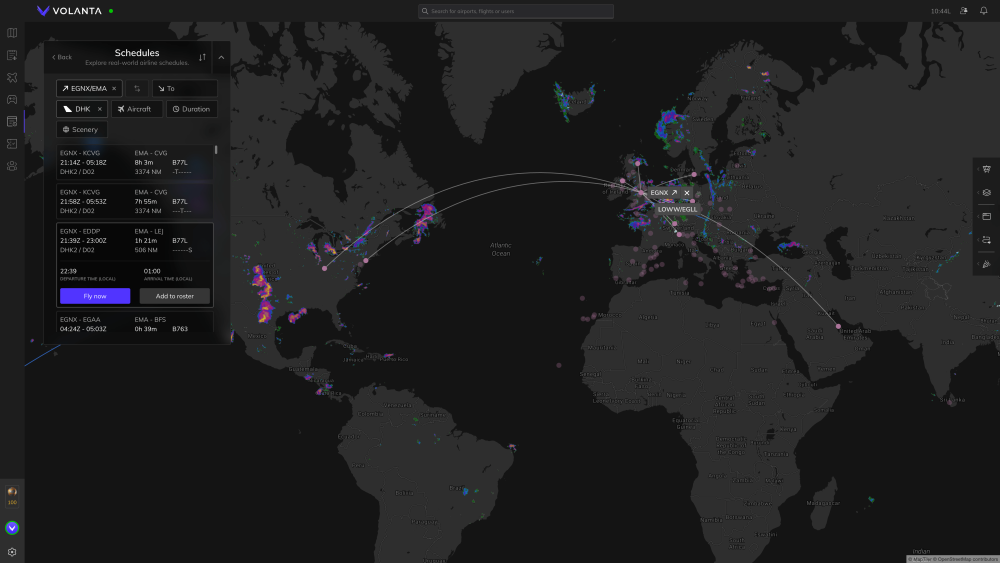
More fixes included in this update are related to bug fixes and improvements done to enhance the user’s experience. A problem regarding the landing icons appearing and disappearing below the flight path is now fixed. The line thickness from your flight inside user profiles has been modified to now be more proportional. Closed airports sharing the same code as an open airport can’t be selected when searching for airports or importing via SimBrief. Some problems regarding images in the gallery and when viewing other people’s flights have now been resolved. Finally, the edit username and email button are now always visible.
Volanta Version 1.10.2 is the latest update since the release of Version 1.10 in September. All the changes made in each update are published via their Discord Server and the ORBX forums. If you want to use Volanta you can download the free version from their website or use the web version. You can also read our previous article about Volanta here.
Feel free to join our Discord server to share your feedback on the article, screenshots from your flights or just chat with the rest of the team and the community. Click here to join the server.