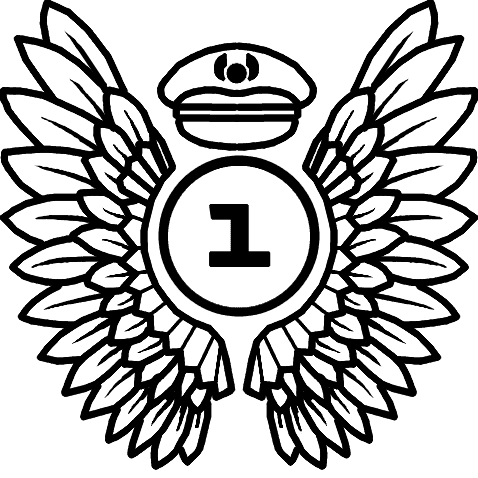Parallel 42 have released their A320 Immersion package for Microsoft Flight Simulator. The developers had previously released SimFX which has been used for this add-on. The A320 Immersion package covers many of the fine details which are missing from the current simulator.
Parallel 42’s A320 Immersion add-on
A320 Immersion is available for all major editions of the A320 family. This includes Fenix, FlyByWire, LatinVFR, iniBuilds and Asobo. The effects have been customised and tailored for each rendition of the A320 family. Performance is their top priority, so this add-on has been optimised to use minimal system resources.


Parallel 42 have included 17 custom visual effects for the A320. These effects range from APU heat blur to wing vortices. Using advanced technology, they have created custom-made, swirling contrails. Improving on the current clouds in the simulator, new cloud effects and cloud illumination has been added, further enhancing the realism as you fly through the simulators volumetric clouds.

The add-on includes many dynamic features, one of which is condensation. The package adds wing condensation, engine condensation and flap vortices. As this is all dynamic, the condensation will be based on the weather conditions you’re flying in and the state of the aircraft. You’ll notice moisture build up on the wing surfaces and vortices forming on departure and approach when the humidity is just right.
Enhancing the realism of how cold weather effects your aircraft, a cold engine start effect has been included. Watch as you start the engines, as plumes of condensation and vapour will burst into the cold air. These effects are made to make it feel lifelike, with these effects being completely dependent on what the temperature and weather is.


Based off of the A320s waste system, the waste water drain allows for the disposal of “graywater”. This is essentially just waste water generated during a flight. With A320 Immersion, you’ll now see this process as it releases the waste water from the back of the plane. This effect will be visible once per hour during flight.
Further capturing what it feels like to fly through thunderstorms, you will now be able to see St-Elmo’s fire. These are electrical discharges that light up the wind shield. They are rare plasma events which occur during thunderstorms when voltage differentials between the clouds and the ground cause electrical discharges to appear right in front of the plane.


Simulating the intense heat that builds up on the brakes of the A320 family, a visual indication of overheating brakes has been added. You will now be able to see dynamic smoke, which varies in intensity based on the brake temperature. This effect is based on true-to-life aviation scenarios where the brakes may overheat after landing or heavy brake use.
Many of these effects have been highly dynamic, based on several factors. Now water droplets will be visible as they drip from the wings, fuselage and other parts of the aircraft. These water droplets are generated dynamically based on the amount of rain and how wet the aircraft is. So the heavier the rain, the more droplets you will see visually.

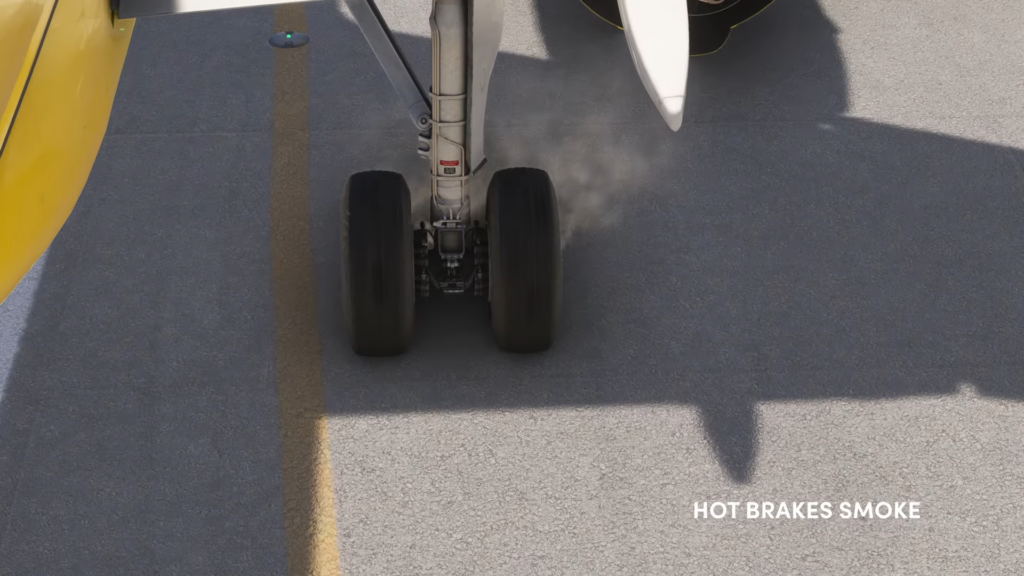
These are the main effects, however some other effects include heat blur from the APU and engines, skid marks, ingest vortices and the spray from wet tarmac. A320 Immersion works best with the Fenix A320, however, there is compatibility for the other A320 products from major developers. LatinVFR’s A320, 318, 319 and 321 don’t support brake smoke and St-Elmo’s fire.
A320 Immersion is available now on Parallel 42 for €17.95. However, this add-on requires SimFX to function, which is also available on Parallel 42. You can also read up on their previous products here. Keep up to date on the latest flight simulator-related news, here on FSNews.
Feel free to join our Discord server to share your feedback on the article, screenshots from your flights or just chat with the rest of the team and the community. Click here to join the server.