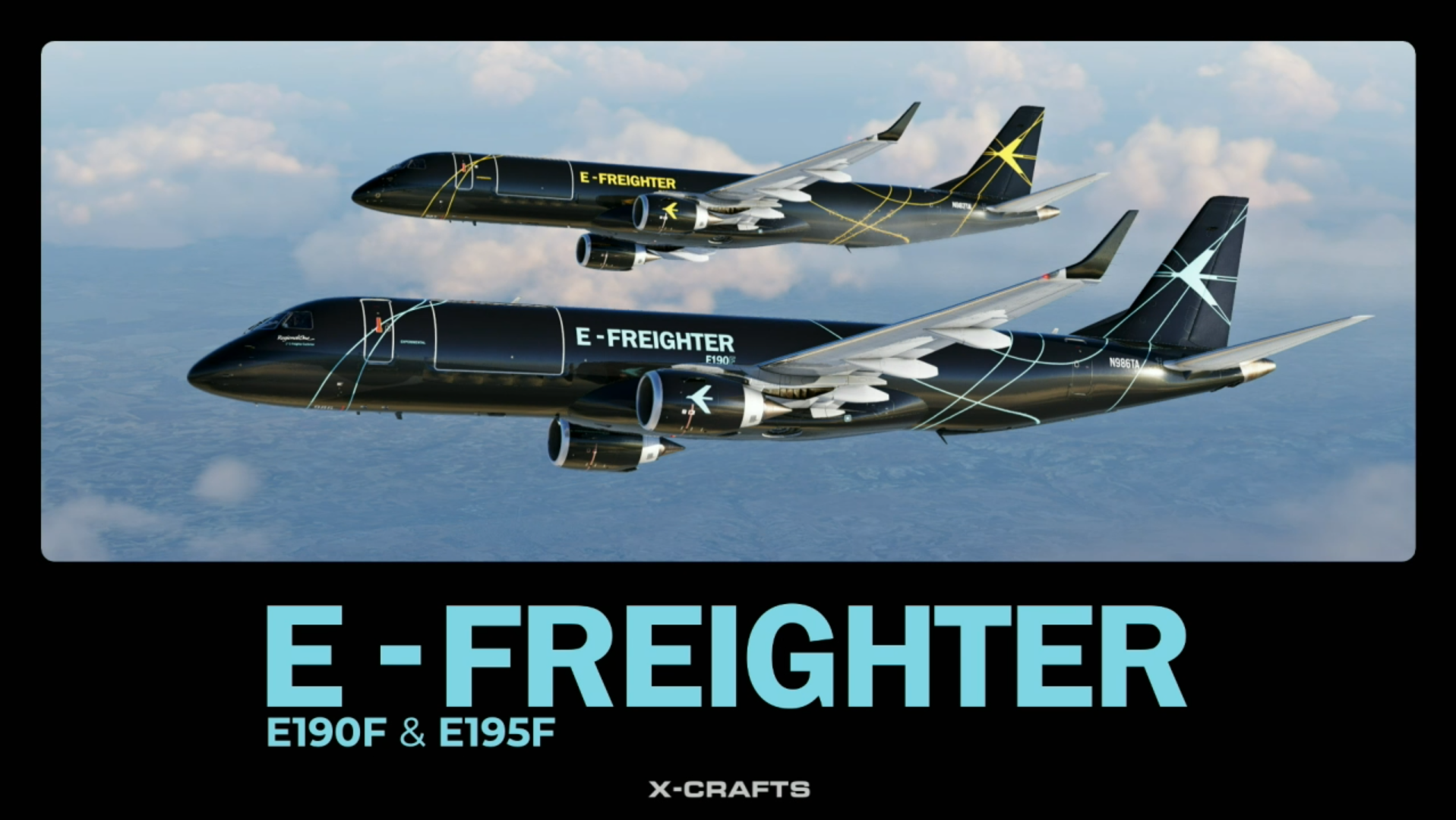In today’s review, we will take a closer look at the recently released Prague Václav Havel Airport (LKPR) for X-Plane 11 by a small Czech developer, Chudoba Design. First of all, we’d like to thank the developer for providing us a review copy of the scenery, and point out, that although we received a free copy for the review, we will keep the review unbiased and honest.
Václav Havel Airport Prague, also known as Prague Ruzyně Airport, is an international airport located just outside the capital of the Czech Republic, Prague. It is the largest and the busiest airport in the country and serves as the main hub for Czech Airlines and Smartwings. The airport has two active runways and has routes across entire Europe and some connections to Asia, Middle East, and the United States.
Installation
At first glance, you are greeted with a custom installer that will guide you through the scenery installation from the beginning to the end. In one part of the installation process, you will be prompted to insert your information including the license key you got from the store of your purchase. The installer has a very nice, and simple design, and is generally very user-friendly.
On the other hand, what we didn’t like is the fact, that the installer does not show how much data you downloaded and at what speed. It made us unsure more than once during the installation a little and we had to check through the Windows Task Manager if the installation is still progressing as it should. This is something the developer is aware of, points out in the installer, and hopefully will improve in one of the future updates.
The scenery is approximately two point seven gigabytes big when installed, which, despite being quite big, is still within the standards. Approximately 80% of current sceneries are this big.

Welcome page 
Installation process 
Downloading process 
“Installation completed“ message 
The installer has installed the scenery
Some people in Germany had some issues with downloading the scenery through the installer. The developer has noted that this issue has been fixed and the installer is now working flawlessly in this region.
The scenery
The first impressions we had of this scenery were very positive. We really liked the atmosphere of the scenery. We visited the real airport only a few times, but when we compared the scenery with available pictures and imagery on Google Maps, we found the scenery to be quite accurate. It was great to see a proper rendition of the airport in X-Plane 11 after years of using freeware alternatives.
Model
In the terms of modelling, the airport is detailed, however, despite that, we still think if the developer would spend more time on it, the overall experience while using the scenery would be much, much better. The lower number of polygons really caught our eyes, and we would mayhaps appreciate a little higher detail given to it. An example of such an issue can be seen in the images below.
We especially liked the tower which looks very well in the terms of modelling and texturing. To be completely honest, the texturing and modelling of the tower, in our opinion, looks far better than at the rest of the airport.

The tower
What we found a little disturbing though is the lack of detail of A/C units on the top of the terminals across the airport. These are just basic blocks with almost no detail at them which makes the scenery feel unfinished when comparing those areas to the rest of the scenery.
The scenery loses a lot of potential here, and it is not strictly related to A/C units, but generally the lack of detail at the terminal roofs.

Detail of A/C Units
Some long-term FSNews readers may know that we are huge fans of sceneries with a 3D interior. This scenery doesn’t have one, however, the glass textures have some sort of interior look added to them, and although this does not fully replace the custom 3D interior experience you would get, it is far better than if there would be nothing but just a simple glass texture.
Textures
The textures of the airport are okay-ish. The terminal buildings aren’t as well textured as the tower and garages behind them. Textures on terminal buildings would need a little more color contrast added to them as well as more details and maybe something showcasing material wear. It all feels very plastic as there are no scratches and other minor details visible. The textures are rather repeating all over the airport and it makes it a little boring to look at.

Building of CSA 
Terminal details

Textures of the terminal
Speaking of the ground textures, the concrete panels and occasional asphalt patches all look very good. They all blend nicely with the airport environment and generally add a very nice immersion to the whole scenery.

Touchdown zone 
Taxiway
The grass at the airport, meaning its textures on the orthoimagery background, is very detailed. What we seriously miss though is its third dimension, which has not been implemented yet. We would really like to see some 3D grass and vegetation present in the scenery as although it is heavier on performance, it really adds this nice dynamic environment feel to it.
PBR and night lighting
The PBR textures look very good, you can clearly see every detail and distinguish various surfaces. The scenery, unfortunately, has no rain or weather textures implemented. Overall, Chudoba Design did a very good job designing the PBR textures. They were made to a high standard one would expect from an established scenery developer with years of experience.

PBR during the day at the terminal
The night lighting at this airport is also done to a high standard. We seriously enjoyed how the scenery looks during the night, and to be honest, we believe this is one of the major advantages of the scenery.

Night lighting on the apron 
Airport lighting from approach 
PBR outside the airport 
Glass PBR 
PBR during the day
Surrounding area
The surrounding area is rather non-existent, as of yet. The developer mentioned in the past that they want to add the entire city of Prague to the scenery in one of the future updates. For now, we have the airport only, but the less important parts of the airport are also very well done, and it’s clear that they were not forgotten about.
There are grounded aircraft on the other side of the airport, just as in real life, there are buildings of Czech Airlines and Smartwings, just as in real life, and parked cars which make the scenery look more alive. There is also a Šestka shopping center included as well as a frequently visited spotting hill located by the taxiway F.

Scenery coverage 
Scenery coverage 
Spotting hill
There is also a small bug with a bridge located just outside the airport area. For some reason, the cars going on it basically take off, as the bridge is at a 45-degree angle and has no exit.

Cars go weeeeeeee
Performance
The performance of the scenery could be better, especially while looking at the terminals. Generally speaking, with ZIBO 737 and medium to high settings on i5 6600, RTX 2060, and 16GB of RAM, we got 40-60 frames per second, depending on the area flying over. With that being said, while looking at the terminal, we noticed about a 10-15 FPS drop resulting in getting around 30 frames per second.
This is probably caused by the lighting sources that are located in the scenery and are active 24 hours a day.
However, the developer also offers a more optimized version of the scenery lighting in the installer files which may fix the performance issues for some users. Be aware that we went with an “out of the box experience” for reviewing this scenery. The developer will soon release a new performance bug fix, in which you’ll be able to disable the surrounding orthophoto to save performance.
Minor details
The developer has made a great job with minor details in the scenery. The water salute is something you don’t see every day in airport scenery in X-Plane 11. On the other hand, we think its setting in the SAM plugin interface could be handled differently, in a better way.
You can turn on the flow of water even without having the fire truck called. While this is just a small detail, it is something that could be done in a better way so the scenery users don’t think the fire truck model is not loading correctly, for example.
One thing that really surprised us that it exists in the scenery is the animation of buses that can be called to the apron through the SAM plugin interface. This is also something that we’d appreciate seeing in more sceneries as this could simply replace third-party ground handling plugins. Really good job from Chudoba Design on this small detail!
We also liked very much how the developer changed the map of the airport in the airport selection menu of X-Plane 11, you can clearly see which terminal is used for non-Schengen and Schengen flights. This is especially a nice feature for those unfamiliar with the airport. We feel that more developers should do this kind of things as these are the small details that matter.

The custom map the developer included
Some easter eggs can be found at the airport. For example, this “Tohle je Michal” billboard located on one of the hangars just near Terminal 3. There is also a billboard located outside the airport, where you can also put your own ad, and Bruno and Gremlin are displayed.
There are of course more easter eggs around the scenery we do not want to spoil.
Conclusion
In conclusion, Prague Airport (LKPR) scenery by Chudoba Design is basically the first payware scenery covering a Czech airport in X-Plane 11. We believe, that if you fly to, and from, Prague often, it will be a purchase you will not regret.
On the other hand, the price the developer asks for the scenery is a little bit high for what it currently offers. If you compare the scenery with others in a similar price range, the difference is still quite big, especially if you focus on the level of detail they offer.
There are numerous features we haven’t seen in other X-Plane 11 sceneries as of yet, by that I mean water salute and the edited map, for example, which add a great feeling to the product and is really something we would like to see other developers implementing.
A lot of pros and cons can be found in the scenery, however, if you want to get a Prague Airport (LKPR) scenery for X-Plane 11, this is probably the one we would recommend you as of writing the review.
If you are interested in buying the scenery, you can do so for €23.26 (excl. taxes) through the IniBuilds store.
Feel free to join our Discord server to share your feedback on the article, screenshots from your flights or just chat with the rest of the team and the community. Click here to join the server.