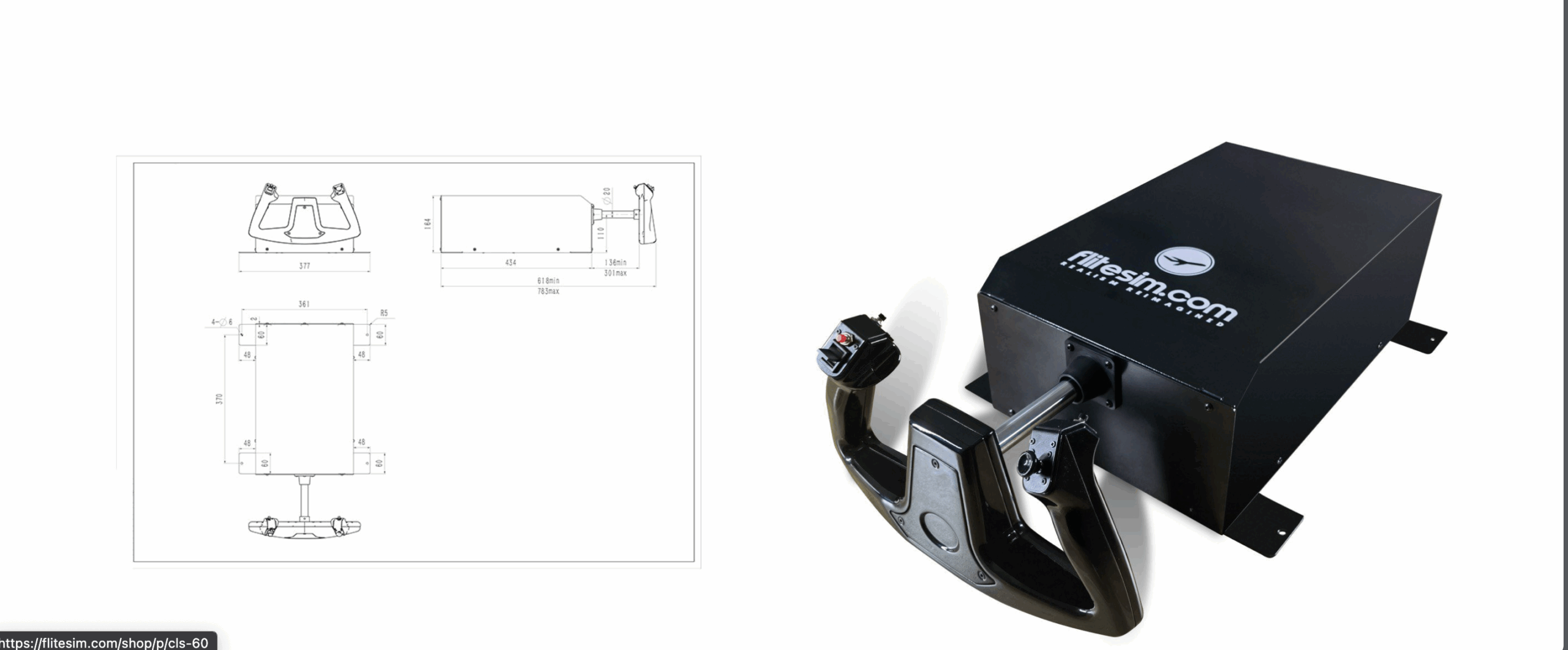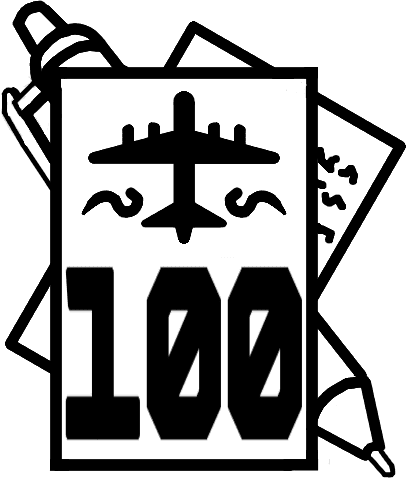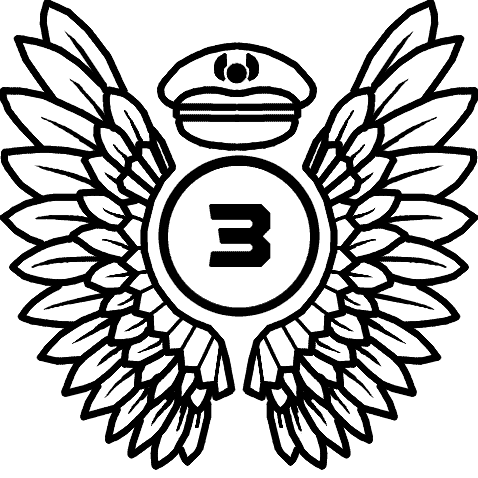Introduction
FlyJSim is a reputed aircraft developer for X-Plane 11. Well-known for their Boeing 737-200 and Boeing 727 Professional series, the Q4XP is the latest rendition to join their fleet.
This spanking new rendition now takes over the much older Q400 Legacy. In fact, the Q400 Legacy even kickstarted FlyJSim 12 years ago!
Development on the Q4XP project began in 2019. The team at FlyJSim decided to remake the Dash 8-400 from scratch. This was a decision taken by the developers to address the ageing problem of their previous Q400 Legacy addon. After over two and a half years of hard work, the Q4XP was finally released in October. Today, we are going to review the Q4XP and see whether it has reached its high expectations.
Before beginning with the review, I would like to thank FlyJSim for providing us with a review copy to showcase. In spite of this, please do note that all opinions expressed in this article will be genuine and unbiased.
Let’s begin by looking at some background information on this bird. The de Havilland Canada Dash 8 Q400 is a polyvalent regional haul turboprop aircraft. The aircraft can carry up to 90 passengers with a range of 2000 km. Also known as the “network builder” for its short take-off and landing capabilities (STOL), the Q400 is an all-rounder aircraft.
Now that you have some background knowledge on this fabulous aircraft, let’s dig into the review.
Exterior Model
Let’s begin the review by exploring FlyJSim’s work on the Q4XP’s exterior modelling.
The first artefact modelled for the Q4XP is the ground power unit (GPU). Although it is not the main product of the addon, I am extremely impressed to see that no detail is spared into this object. The GPU is modelled to a very high degree of detail. PBR is thoroughly used, which creates a realistic “dirt and tarnished” effect.

Now, let’s put the star of the show under the magnifying glass; the aircraft itself. Just like the GPU, the modelled aircraft has an extremely high level of detail and accuracy. In addition to the very accurate dimensions of the fuselage, the Q4XP model fully implements 4K PBR textures.






When it comes to the implementation of details, FlyJSim has done an excellent job, from the accurate modelling of taller main landing gears to the GPU plug caps. The PW150 turboprops are also modelled true to life. The matte finish on the engine blades and cap compliments really well with the rest of the aircraft.


Additionally, FlyJSim includes 18 pre-installed liveries for the Q4XP. This is a very nice touch that gives simmers a multitude of routes to choose from. Furthermore, these liveries are of an incredible level of quality.
Interior Model
Unlike their Boeing 727 rendition, the developers have decided to fully model the interior cabin of the Q4XP.





The seats are modelled to a very high level of detail. Tray tables are interactive and can be stowed or drawn out. This is also the case for window shades, which can be drawn out to any level.





Overhead bins are fully modelled. They are also interactive, with animations when the bins are opening or closing.

FlyJSim has also gone further than most developers by fully modelling the Q400 washroom. All notable features of a washroom such as a toilet seat, mirror, sink and of course, toilet paper, are included. A hilarious addition to the washroom is the modelled toilet flush button. Although many people might consider it a gimmick, others may see it as an indication of the effort put into developing this aircraft.





Other notable cabin features include the modelled galley, passenger air vents and the textured blue carpet.





A feature that unfortunately isn’t animated in the cabin is the emergency exit door. Now it definitely isn’t a feature you would be using under normal procedures, but it would increase the realism of the aircraft in case of an emergency evacuation.

FlyJSim has clearly spent a lot of time and effort with the interior modelling of the Q4XP. The sheer amount of detail and creativity put into the cabin makes this rendition stand out from the others. The Q4XP definitely has one of the most interactive and detailed cabins in X-Plane.
Flight Deck Model
Now that we have visited the detailed cabin, let’s head to the front of the aircraft and enter the most fundamental part of the aircraft; the flight deck.

As soon as you open the flight deck door, the first impression is that the flight deck looks similar to the older Q400 Legacy. However, this first impression will rapidly change as soon as you take the pilot seat.



Straight of the bat, it can be said that the textures implemented throughout the cockpit are phenomenal. The thorough use of PBR texturing gives the cockpit a very realistic feel. The cockpit also features wear marks and scratches on areas that are most used, such as the yoke or the rudder trim switch. This clearly elevates the immersion level within the flight deck.


Nearly all buttons inside the Q4XP’s flight deck are clickable or animated. This includes less common sections like circuit breakers or compartments. The emergency gear hatch is also modelled. This is extremely impressive considering that most aircraft developers don’t bother modelling such areas.
To show you how in-depth the cockpit is, I toggled X-Plane’s click spot view, allowing us to see all the modelled items. Circuit breakers are also fully functional. They can affect aircraft systems when popped.



Flying Experience of the Q4XP
Since I am not a real word pilot (let alone a Q400 pilot), it is very difficult for me to judge the flight dynamics of the aircraft. However, I will comment on my experience in learning and flying the Q4XP.
Having no previous experience flying the Q400, I had to learn the aircraft procedures from scratch. I will have to say that the startup and shutting procedures were fairly simple to learn, thanks to the very brief and explanatory J-Pad checklists. As the aircraft is powered by turboprops instead of jet engines, it can be tricky to understand some flight dynamics.
As we discussed earlier, the UNS flight system is unique. Positively, this makes the aircraft special. Yet, it can seem like a stumbling block for beginners since it’s a complicated system to learn.
The flying experience itself is very pleasant. The aircraft is very responsive overall and is a joy when flying manually. It is also one of the fastest turboprop aircraft, which gives you an operational speed advantage.
Takeoffs and landings however are much more challenging, especially under crosswind conditions. To be perfectly honest, I did struggle to get a grip on the landing technique, but that may just be due to my bad power management with turboprops.
Systematics
FlyJSim is a forerunner when it comes to aircraft systematics on X-Plane. The Q4XP did not disappoint for the most part when it came to systems depth.
GLASS cockpit
One of the first items you will notice in the Q4XP is the Glass Cockpit displays. Consisting of five screens, these displays are an important asset of the aircraft. The PFD is modelled to a very high degree of accuracy, giving you all the crucial flight data such as indicated airspeed, altitude and pitch angle.

The replicated MFD is also of a high standard. It does miss some crucial features (more on this later) but the display does accurately trace your route when set on the ND setting. The MFD can be also switched onto system pages, allowing to monitor different aircraft systems.

The ED (Engine Display) is also very accurate and realistic. It gives you all the necessary engine parameters to monitor.

UNS-1Ew FMS
A notable feature in the Q4XP is the UNS-1Ew Flight Management System. FlyJSim has spared no detail in this section either, from including accurate LNAV/VNAV support to even including the test startup pages.
Just like in real life, the UNS FMS has fewer functions than more advanced FMS systems on aircraft like the B737 or the A320. However, this makes the aircraft more interesting to fly as you have to keep an eye on some parameters such as fuel consumption. The addition of this custom system over the custom X-Plane FMS clearly adds a lot to the identity of the aircraft.




A clear example that differentiates the UNS FMS from the rest is the crossfill (or XFILL) feature. Unlike the Honeywell FMS of Boeing or the Thales FMGS of Airbus, the UNS on the Q4XP does not automatically sync data between the Captain’s and the First Officer’s FMS units. To solve this issue, you have to use the crossfill feature, which sends data from one unit to another. This procedure is done whenever data has to change on one of the units to keep both units in sync (such as when a direct is executed).


Another example that differentiates the UNS FMS from others is the VNAV feature. The UNS is not as advanced as other FMS systems when it comes to VNAV management. This means that when you need to descend, you have to enter a target V/S into the VNAV page and then manually monitor the descent. You will also have to manually calculate your TOD (Top of Descent).
Audio and Radio Control Display Units
Another notable feature is the Audio and Radio Control Display Units (ARCDU). These two little displays allow you to easily manage COM, NAV, ADF and VHF frequencies in one place. It is a feature that I love using as it is easy to operate and extremely useful, especially during approaches.

jpAD
One of the most useful features that FlyJSim has included in the Q4XP is the JPad. JPad is the Q4XP’s EFB (Electronic Flight Bag) and acts as the epicentre of the aircraft’s logistics. Firstly, the JPad gives you a brief overview of the status of the aircraft, with its version number. You can personalise flight crew and operator details.

The JPad also acts as the payload loader of the Q4XP. You can enter your desired payload configurations and required fuel, all in one place. It can also calculate the fuel needed for your flight if you wish to do so. The JPad also features additional information on individual passengers (such as their name, sex and age). The included load sheet allows you to verify all loading parameters before departure. When ready to fly, the JPad can be used to close the doors (and vice-versa upon arrival).

The most crucial section of the JPad in my opinion is the checklist page. Not only does it ensure that you haven’t missed any items to set, but it also allows you to learn as you go with systems and cockpit flows.

Finally, the JPad has an options page, where you tweak settings to make your Q4XP more convenient and comfortable to fly.

Missing radars
On the other hand, some major systems are missing in the Q4XP. Most notably, the weather radar and the terrain radar. They did however state that both systems will be added later along the line. I don’t really understand the reasoning behind FlyJSim’s decision over not implementing both of these crucial features at launch. This severely penalises flight operations and also restricts pilots from flying into mountainous areas such as Innsbruck or Calvi. Having stated all of this, I do think that it is disappointing to see this for the price point of the addon.

It should be also noted that there is some incompatibility with Vatsim’s xPilot pilot software and the Q4XPs transponder. Therefore, you will have to set the C mode manually via the client.
Sounds of the Q4XP
Acoustic enthusiasts should pay special attention to this section. It is very important to take sound into consideration when creating an aircraft rendition. In addition to offering positive memories for simmers who have flown the aircraft in reality, it also increases your sense of immersion in the cockpit as well as in the cabin. In addition to illustrating how much detail a developer has put into the aircraft, sounds clearly define the quality of the aircraft. Let’s see how FlyJSim has done with the acoustics…
Sounds inside the flight deck
You are welcomed by the roar of the ground power unit as soon as you load into the aircraft.
FlyJSim clearly put a lot of effort into recreating the sounds of the Q4XP. The implemented sound utilises 3D FMOD technology. The fact that every button has its own sound is amazing. There are subtle yet important differences between the “clicks” on the FMS buttons and the overhead controls, or even between the “clacks” of the landing light switches and those of the position lights. Additionally, all of the “beeping” warning sounds are modelled with great accuracy. All in all, the flight deck is complete when it comes to acoustics.
Sounds inside the cabin
It’s even more astonishing to see that FlyJSim transferred their impressive sounds to the cabin. The “snap” of the overhead bins and the “clunk” of the tray table increase the level of immersion when sitting in the cabin. The developer even went as far as recreating the familiar “slap” noise of the toilet seats!
Exterior sounds
The noise when starting the APU is quite accurate to the real aircraft. You can hear the distinct sound stages of the APU when spooling up and spooling down.
The iconic Pratt & Whitney PW150A turboprops that power this bird sound divine. The powerful “roar” when you spool up your engines tingle your spines with vibrations. The satisfying “whoosh” when setting reverse thrust matches with the actual sounds in real life. However, the exterior engine sounds do appear a bit too quiet when compared to the interior sounds.
The sounds conveyed through the Q4XP are some of the best you will encounter in X-Plane. I have attempted to recreate all these majestic sounds through onomatopoeias, but you truly have to check it out for yourself. There are simply too many sounds to describe in a single review.
Simulator Performace of the Q4XP
This is an area that is very difficult to cover as all simmers have different simulator contents and different computer configurations. To give you the best insight possible, I have decided to test out the aircraft in areas with different scenery complexities.
For reference, here are my XP11 settings:

Please do note that I am running the simulator on OpenGL, with a 1440p resolution. The simulator also has Active Sky, Reshade, X-Vision and Enhanced Skyscapes enabled. The simulator is run on a fairly good computer (with an RTX 3070 Ti, 32GB RAM and an AMD Ryzen 7 5800x CPU).
The performance when at cruising flight level is around 30 FPS, which is very reasonable. On Victoria (with Seychelles4XP scenery), I averaged around a fluid 45 FPS. At Paris Orly (with a simple x-plane.org scenery and ZL17 Ortho), I averaged a respectable average of 27 FPS. However, at Amsterdam Schiphol (with the Aerosoft scenery and ZL18 ortho), I averaged out around 15 FPS on the ground.
To conclude this section, the Q4XP is average when it comes to performance. It is definitely not the easiest model to run, but this is mainly due to the extremely detailed flight deck. Flying to very large and object dense areas are a struggle, however, the Q4XP runs very well in flight and in smaller airports.
Installation and Documentation of the Q4XP
Let’s now look at the installation procedure of the aircraft. The process is very straightforward and efficient.
Once you have purchased the rendition, you simply need to download the aircraft files from the X-Plane store and extract them to the “Aircraft” file of the X-Plane root folder.
The zipped size of the folder is 1.50GB. However once installed and extracted, the aircraft takes a total space of 4.30 GB.
When you launch the Q4XP for the first time, you will be prompted to enter your license key and then reload the aircraft. This is all done through the SASL interface.
To update the aircraft, you will need to install a third-party plugin called “Skunkscraft Updater“. Once installed, all you need to do is simply launch the plugin (from the Plugin section of the X-Plane taskbar) and then click on “Update”. Alternatively, you can install the whole plane for every update from the X-Plane store.
Regarding documentation, the aircraft does not come with conventional pdf files. Instead, all required documents are on a customised webpage. The webpage is split into four sections: “Getting Started, User Interface, Liveries and Misc”.
The first section guides you through everything you need to know about setting up your sim to accommodate the addon. This includes the installation, patching and command procedures. It also has a very handy FAQ page, covering most of the
The second section guides you through all the interfaces related to the aircraft. This includes a tutorial on the J-Pad, and a page covering the settings.
This digitalized approach by FlyJSim is a great addition as it allows to you quickly browse through the site and find any information you will need.
Three words can summarise this section: User-Friendly, Modern and Efficient.
Conclusion
Overall, the Q4XP is an excellent aircraft addon. The Q4XP addon is FlyJSim’s culmination of all the effort and expertise they have developed over the years in creating high-quality aircraft addons. The aircraft has fantastic exterior modelling, great systems and astounding sounds.
I also want to commend the amount of work that FlyJSim is currently investing in the Q4XP. At the time of writing, the developers have already made 12 updates. Some were extremely significant and brought new features such as VR Support (have a read at George’s article).
If you are looking for a very advanced, polyvalent and fun aircraft to fly, then the Q4XP is the way to go.
The only potential issues that you may consider before buying are low-performance issues and the lack of a terrain and weather radar.
If you are interested in purchasing the aircraft, then you can do so from the X-Plane store for $79.95 (71.14 EUR approx). Pricier than older FlyJSim products, but totally worth it!
Feel free to join our Discord server to share your feedback on the article, screenshots from your flights or just chat with the rest of the team and the community. Click here to join the server.