REX Simulations has taken to its website to release its latest product, Atmos, an add-on for Microsoft Flight Simulator (MSFS). The new offering aims to enhance the weather and environmental experience for virtual pilots, mainly focusing on the visual presentation of atmospherics and the surrounding environment within the simulator.
REX Atmos Features And Focus
Atmos provides various visual improvements, mainly focusing on rendering realistic sky conditions. According to REX Simulations, the add-on introduces an enhanced approach to clouds, lighting, and sky colors. Furthermore, this add-on also incorporates specific transitions between weather types to create more fluid changes during flights. The development team has also noted that these adjustments are meant to contribute to a more visually immersive experience. They are paying specific attention to the subtle variations in the sky at different times of the day.


A significant part of the product’s appeal lies in its approach to cloud representation. This includes advanced cloud depiction techniques. REX Simulations states that these enhancements are based on real-world cloud formations and interactions with environmental elements such as sunlight, humidity, and atmospheric pressure. This add-on creates a more natural appearance of cloud layers and formations, which change dynamically based on weather conditions.
Compatibility and Integration
Atmos integrates directly into Microsoft Flight Simulator, ensuring compatibility with existing settings and configurations. Users can customize the settings according to their preferences. Although REX Simulations have emphasized that the product works best with specific graphic settings for optimal performance. It is compatible with real-time weather updates, meaning users can experience dynamic weather conditions that adjust based on their virtual location. Hence, users can create a live representation of weather patterns.
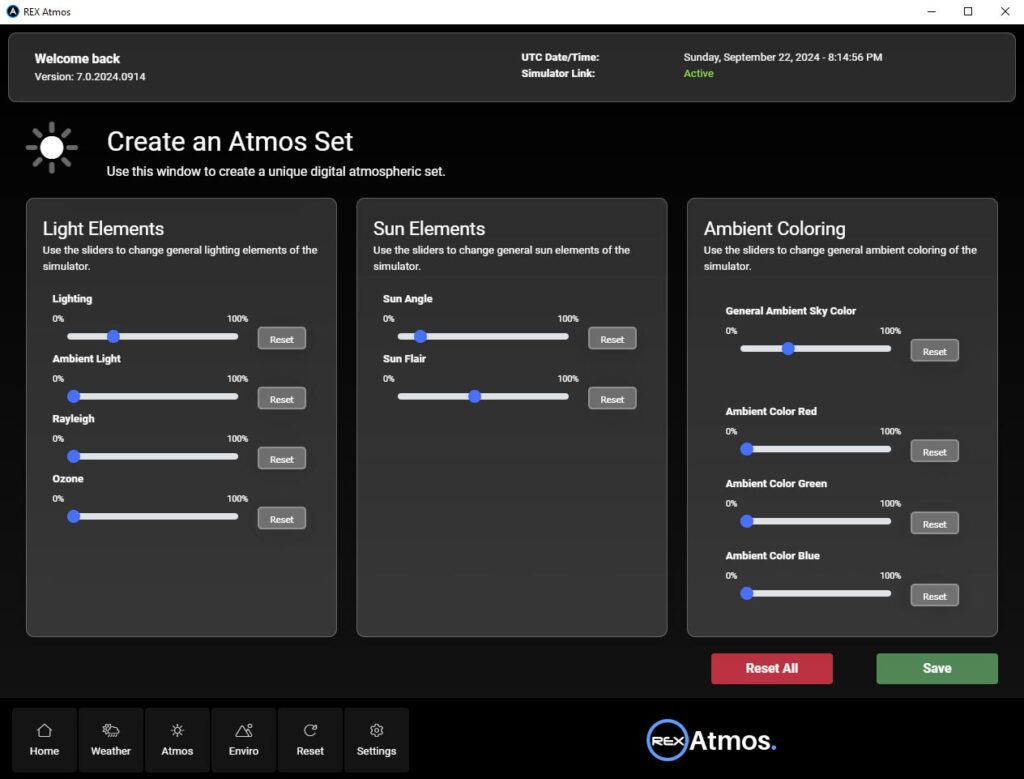
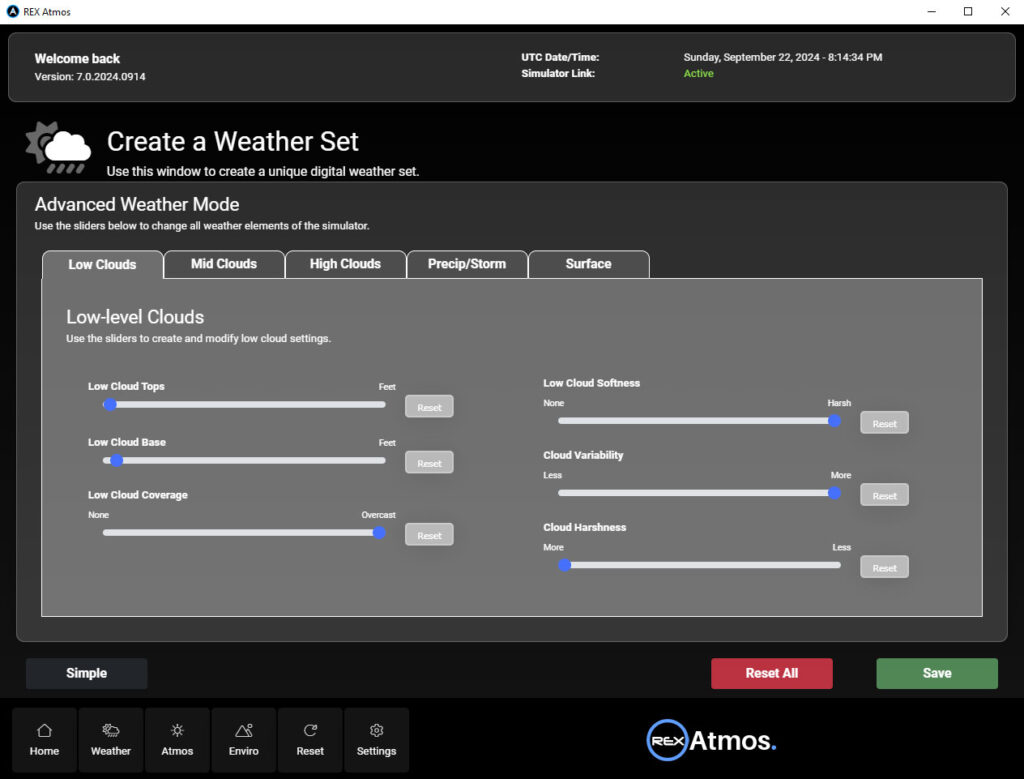
REX Simulations has emphasized that Atmos does not interfere with MSFS’s base weather engine but works alongside it. The add-on aims to complement the existing system, adding an extra layer of realism without compromising the core functionality of the simulator. Whether users prefer to use the default live weather engine provided by Asobo in MSFS or third-party alternatives like REX Weather Force and ActiveSky, Atmos integrates effortlessly with all of them.


In addition to compatibility with real-time weather engines, Atmos works with static weather presets. Users can choose from various preset weather conditions or create customized settings. Applying Atmos’s improvements to different weather conditions gives users greater flexibility in fine-tuning their experience. This ranges from calm sunny skies to stormy cloud formations.
This level of compatibility ensures that users can switch between different weather engines or presets without having to adjust Atmos or worry about any conflicts. REX Simulations has designed the add-on to integrate safely, ensuring that it does not alter or overwrite any of the base simulator’s weather systems or files.
Performance and Installation
As with any visual enhancement, the virtual pilot’s performance is a crucial concern. REX Simulations has stated that their add-on has been optimized to minimize performance loss. However, the actual performance impact will depend on individual hardware configurations. REX Simulations has also recommended that users keep their simulator and graphics drivers updated to ensure the best compatibility and performance.




Another essential aspect of Atmos is that it does not interfere or tamper with the core files and systems of Microsoft Flight Simulator. This means that installing and using the add-on will not compromise the integrity of the base simulator or its weather engines. REX Simulations have emphasized that the add-on is “safe,” meaning it will not replace or permanently modify any MSFS files. This ensures users can uninstall or update Atmos without impacting the simulator’s functionality.
Closing Notes
REX Simulations’ Atmos add-on offers a significant visual overhaul for weather and lighting conditions in Microsoft Flight Simulator while maintaining full compatibility with various weather engines. Its ability to enhance real-time weather updates and static presets ensures flexibility for all users. Most importantly, the add-on is non-interfering, meaning users can install or remove it without affecting the simulator’s core files or performance.
REX Atmos is currently available for purchase on the REX Simulations website for USD 14.50 (13.10 EUR) on their website. You can read this article here if you’re interested in learning more about REX Simulations’ previous releases. Stay updated with all flight simulation news, and stay tuned to FSNews.eu.
Feel free to join our Discord server to share your feedback on the article, screenshots from your flights or just chat with the rest of the team and the community. Click here to join the server.




