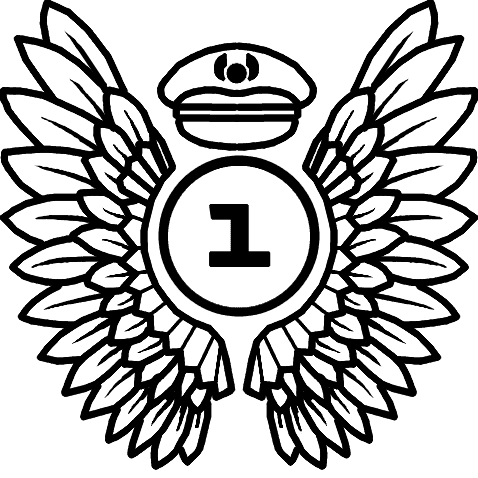SimWorks Studios released a new update for their Pilatus PC-12 aircraft for Microsoft Flight Simulator this week. Version 1.3.7 brings new improvements and fixes to this add-on. Among the fixes, the engine has been reworked to reflect better the take-off performance compared to the real aircraft. The handling on the ground has been improved. Changes to the avionics of the aircraft and some quality-of-life improvements were also introduced in this update.
The New PC-12 Update
One of the primary changes to the aircraft was the engine which has been changed in this update. The engine now reflects more accurately the take-off performance and climb rates compared to the real PC-12. The ITT was changed to behave better in non-ISA conditions. The final engine change was made to the response time which is now faster when you manipulate the throttle.

In this update, they also brought new changes to the ground handling of the aircraft. SimWorks Studios used new MSFS parameters to update the ground turns and static friction of the aircraft. The developer also made changes to the aircraft flight model correcting some issues when deploying flaps or using the yaw damper.
The avionics of the PC-12 were also given bug fixes and new optimization. Most notably the “scoreboard” now displays the correct information regarding active and armed modes by some autopilot functions. A new feature was introduced also for this aircraft, the decision height warning is now available to use. Some other changes were made like the use of default key binds for the vertical speed and altitude controls.


Finally, some quality-of-life improvements were made by SimWorks Studios that have been requested by the users of this add-on. You can now change between rudder-only and rudder & differential braking for nose wheel starting and the CWS button has been implemented to toggle wheel steering inside the aircraft. Those were all the changes included in this update. SimWorks Studios stated that you need to uninstall and re-install the add-on to apply the update to your PC-12.

New content was also added to this add-on. You can now access some PDF manuals regarding performance and key-bind tutorials for the aircraft. These PDFs can be viewed in the “Manuals” folder inside your computer drive or on the PC-12 product page under the “Free Extras” section. You can read more about the Pilatus PC-12 from SimWorks Studios in our previous article.
Feel free to join our Discord server to share your feedback on the article, screenshots from your flights or just chat with the rest of the team and the community. Click here to join the server.