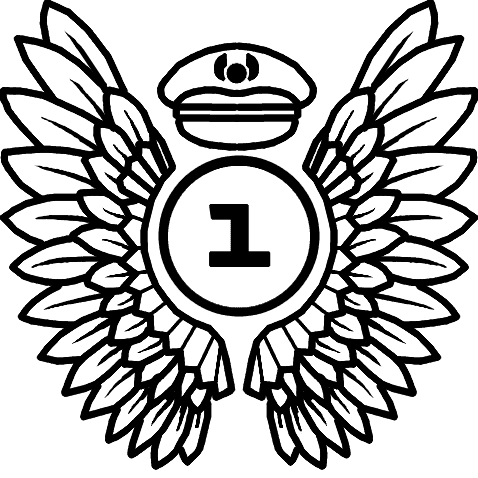This week, iniBuilds announced via their Discord server the release of the latest scenery by XWind Studios for Microsoft Flight Simulator. The developer takes us to the home of the Green Bay Packers football team with a rendition of Green Bay-Austin Straubel International Airport (KGRB) for MSFS. This new scenery boasts multiple features that help bring this airport alive in the simulator like a modeled terminal interior, realistic custom buildings, and much more…
About This Airport
Austin Straubel International Airport is located in Brown County, Wisconsin southwest of Downtown Green Bay. The airport is owned by the county for both commercial and private use. Being the primary airport in Northern Wisconsin, it’s the fourth busiest airport in the state. Multiple flights are offered from this airport to cities around the United States like Chicago, Atlanta or Detroit. This airport is also known as “The Gateway to Lambeau” because multiple travelers use it to reach Lambeau Field, where the Green Bay Packers football team plays.


Scenery Features
This rendition of the airport by XWind Studios offers multiple key features to enjoy. The developer implemented a modeled airside terminal interior with static people populating it. The outside of the terminal and other buildings around the airport are custom-made by the developer.


All custom models in this scenery are fully optimized for performance, featuring a high Level of Detail (LOD) and high-quality textures. The scenery also features an up-to-date layout of the airport with custom taxiway signs.




Where to Buy This Scenery?


Green Bay Airport by XWind Studios is now available at the iniBuilds store for £8.49 GBP, €9.93 EUR, or $10.85 USD. There is a limited-time offer happening right now where you can buy both the XWind Studios Chicago Rockford (KRFD) Scenery for MSFS with the Green Bay scenery for only £13.59 GBP. You can learn more about the sceneries of XWind Studios in our previous article about their Palmerston North scenery release for MSFS.
Feel free to join our Discord server to share your feedback on the article, screenshots from your flights or just chat with the rest of the team and the community. Click here to join the server.