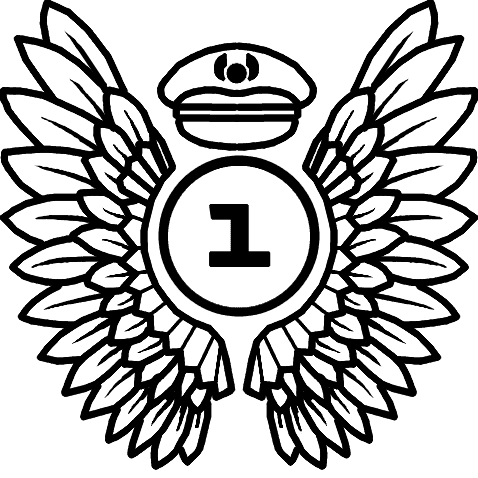iniBuilds has released the much-awaited A350 for Microsoft Flight Simulator 2020 and 2024, bringing the long-haul wide-body to your virtual skies. iniBuilds has previously released several aircraft of its own, like the A300, among the many found in MSFS 2024 as default aircraft. This release follows on with their primarily Airbus-related aircraft add-ons for MSFS. Since my first impressions article on the A350, there have been lots of improvements and new features added. This release has been very high on my list so far, and in this review, I will look at how well iniBuilds has represented the A350 in MSFS.
Review Setup
The A350 is available for both MSFS 2020 and 2024 on PC as of writing. My review was primarily done on MSFS 2024, however, I did experience the aircraft in 2020. I will be clear throughout this review about which simulator I am on if I need to clarify anything. For my PC setup, I have an AMD RX6700XT graphics card, a Ryzen 5 5600X CPU, 32 GB of RAM and a 2 TB NVMe SSD. I also use the Thrustmaster Airbus captain pack and their TFRP rudder pedals.


For some background on my preference in flight simulation, I have been in this hobby since 2019/2020. I began casually before really getting into commercial aviation in 2021. I prefer to fly commercial airliners rather than GA. I have explored a variety of aircraft in both MSFS 2020 and 2024, some more complex than others.
The Long Range Leader
Referred to as the “long-range leader” by Airbus, the A350 offers the best passenger experience possible on long-haul flights. Its design offers high ceilings, wide seating, ambient cabin lighting and a sense of comfort. It comes in two variants, the A350-900 and the A350-1000. Both fly efficiently on short and long-haul flights, with ultra-long-haul flights up to 9,700nm. It can carry up to 410 passengers in a typical three-class configuration and up to 480 passengers in a single-class configuration.


Benefiting from its cutting-edge aerodynamics, the A350 offers a very smooth ride with a big increase in efficiency. It uses over 70% advanced materials like composites and titanium to help create a lighter, more cost-efficient aircraft. Powered by two Trent XWB turbofan engines in collaboration with Rolls-Royce, the XWB offers the world’s most efficient aero-engine. It uses the very best of technology out there to create an efficient, cost-effective engine.
Installation Process and Experience
The iniBuilds A350 costs £59.99 before VAT and can be found on the iniBuilds Store and in the MSFS 2020/2024 Marketplace. The iniBuilds A350 is compatible with Xbox. The storefront and platform you purchase on have some different features, which are discussed below. The singular purchase includes the -900 and the -1000 variants for both MSFS 2020 and 2024. For the price, I would say this is a wonderful deal. You will also receive the ULR variant in an update later this year. It comes with over 50 liveries combined and a wide range of registrations. It also has a paint kit for community-made liveries. Liveries can be downloaded from the iniManager, and it is a quick and easy process.
Downloading via the iniManager is a very easy and simple process to do once you have purchased the aircraft. It gives you an option to install to MSFS 2020 and 2024. It also gives you an option for low-resolution textures if you feel the default textures are too taxing on your system. Updates can also be installed via the iniManager, which is very useful. The recent overhaul of the program has made everything much clearer and easier to see.
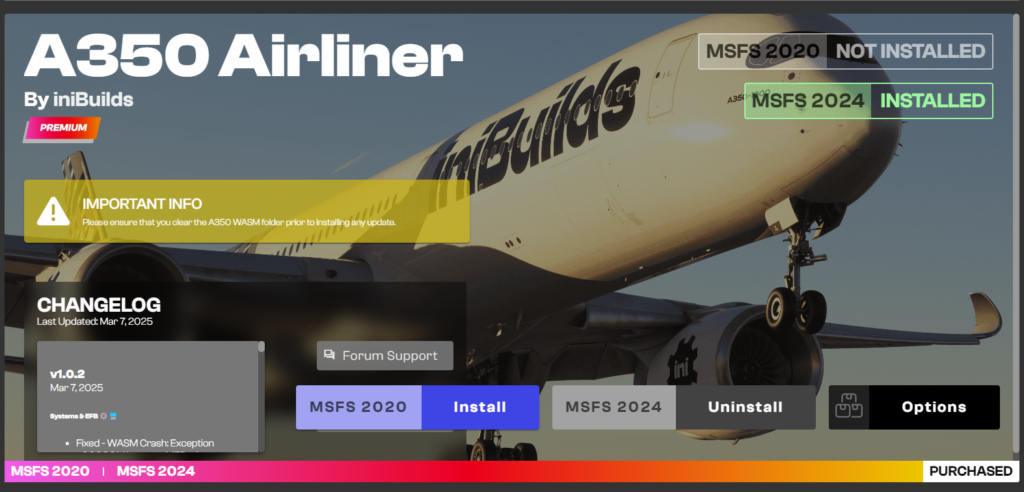
MSFS 2020 and 2024 Features
Due to differences in each simulator and what is possible in Microsoft Flight Simulator 2024 compared to MSFS 2020, the features vary depending on the simulator you use. iniBuilds published an initial feature list on the launch of what to expect in each simulator. Since then, new features like snow layering are only available on MSFS 2024, with others for MSFS 2020. iniBuilds will clarify in their update changelogs if a specific new feature is for MSFS 2024 only or for both simulators.
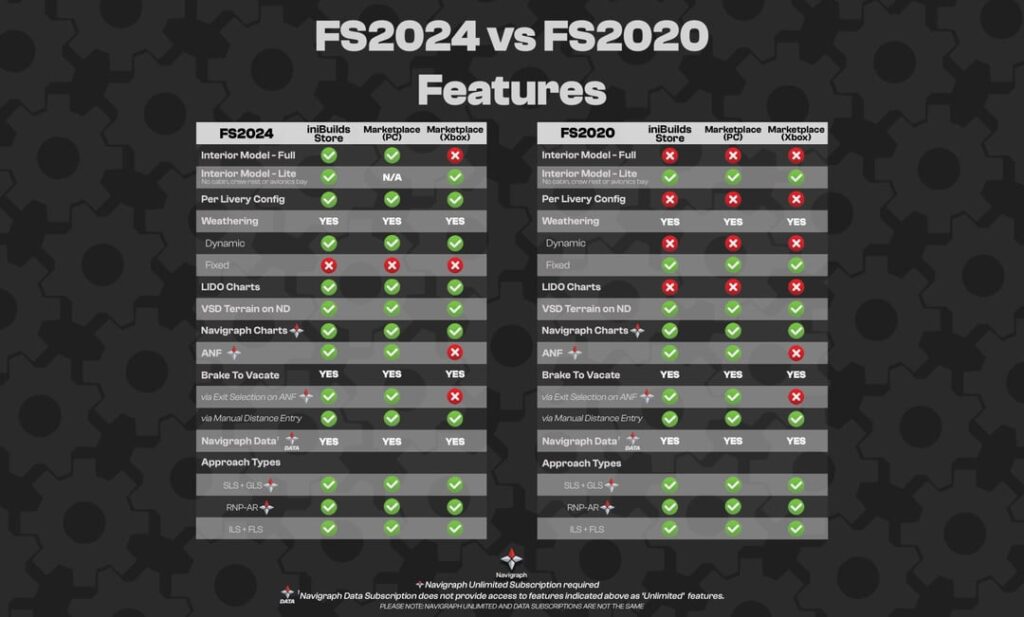
Some of the big differences between the MSFS 2020 and 2024 versions include a cabin, weathering and livery configurations. In MSFS 2024, dynamic weathering is available, which means your aircraft will slowly wear out over time and need maintenance the more you use it. The A350 cabin is also only available in MSFS 2024 due to performance and how the iniBuilds have used the new Level Of Detail (LOD) system within the new simulator. Livery configurations can not be found in MSFS 2020. This means, per livery, the configuration will be the same unless you change it yourself inside the Electronic Flight Bag (EFB).
Electronic Flight Bag (EFB) & Failures
iniBuilds has done a wonderful job with the EFB in the A350. It comes feature-packed and is very well laid out. It’s easy to use, intuitive and has lots of quality of life features too. The main page of the EFB is where you will find buttons to all the different pages. Beyond this, you will be able to control failures, ground equipment, doors, import your Simbrief plan, manage fuel and payload and more. It is also integrated with Navigraph, so you can access all your charts and a live map if you have a subscription for Navigraph. It’s very straightforward to use and easy to navigate, so you won’t get lost anywhere in the middle of a flight.
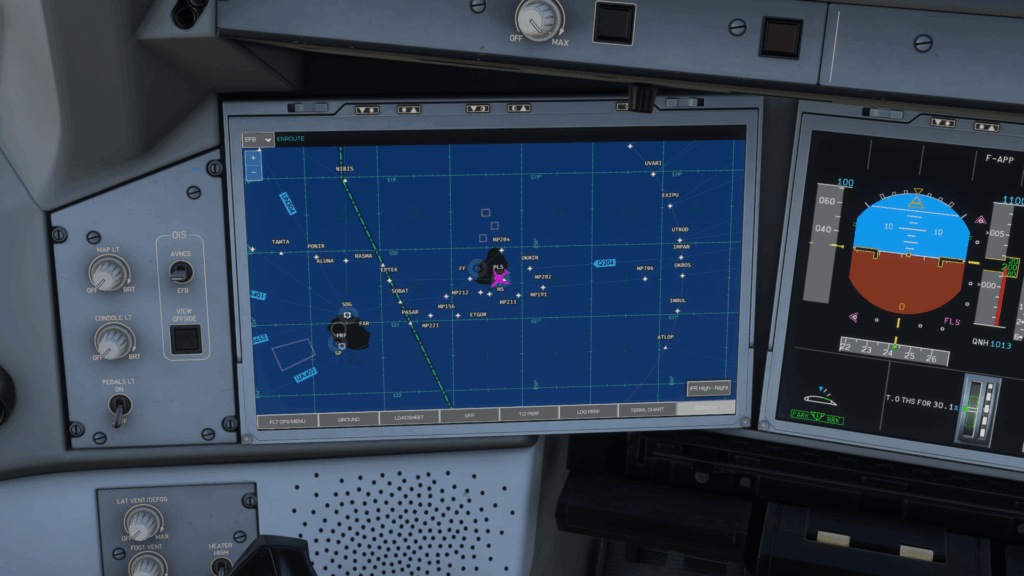
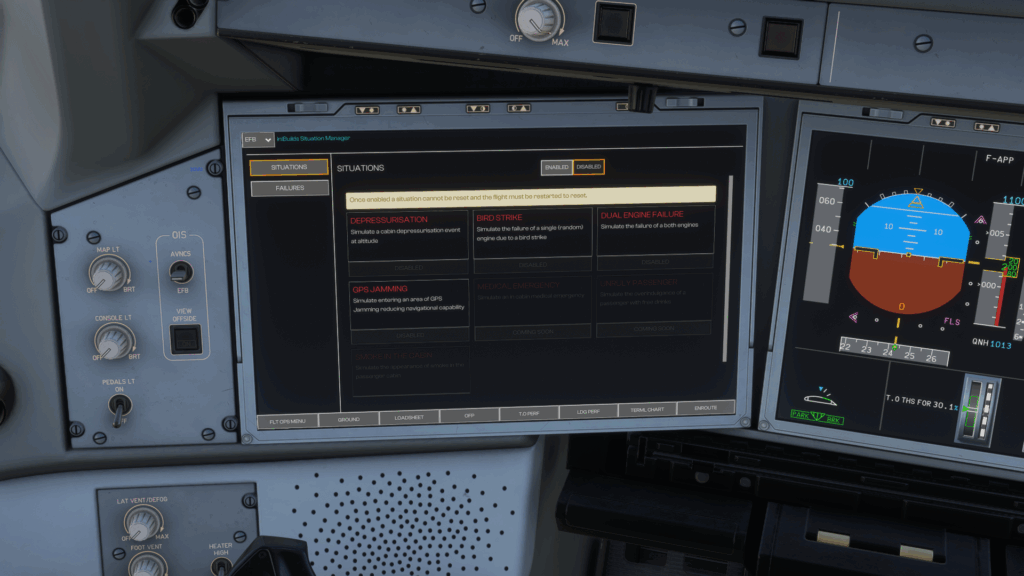

There is a main settings area to control the aircraft customisations, sound options and 3rd party integrations. This is also the page you need to calibrate your throttle correctly. This is another easy process to do and doesn’t require much to be correctly calibrated. Some customisation options may be locked as the livery creator will have set them. However, those that aren’t can be changed and adjusted to what you like. Unlike some other add-ons, to remove the cabin, you have to change that from the world map screen when choosing your aircraft. There is no option to do it inside the aircraft, as it is technically a different model.
Another important tab is the “maintenance” section. This is where you can service your hydraulics, engines, APU and replace your brakes and tires. You can also open up all the panels from here that are used to service the A350. It has some coloured bars to indicate how much fluid or oil is left in the APU and hydraulics. The gear is also coloured green when the tires and brakes are okay, but changes as they wear out. You can go as far as replacing the individual batteries, which also tells you their status. All of this is dynamic and wears out as you fly the A350 more and more. If you don’t fly often, then you won’t need to use these options much. However, if you do, then you may see this page more often.

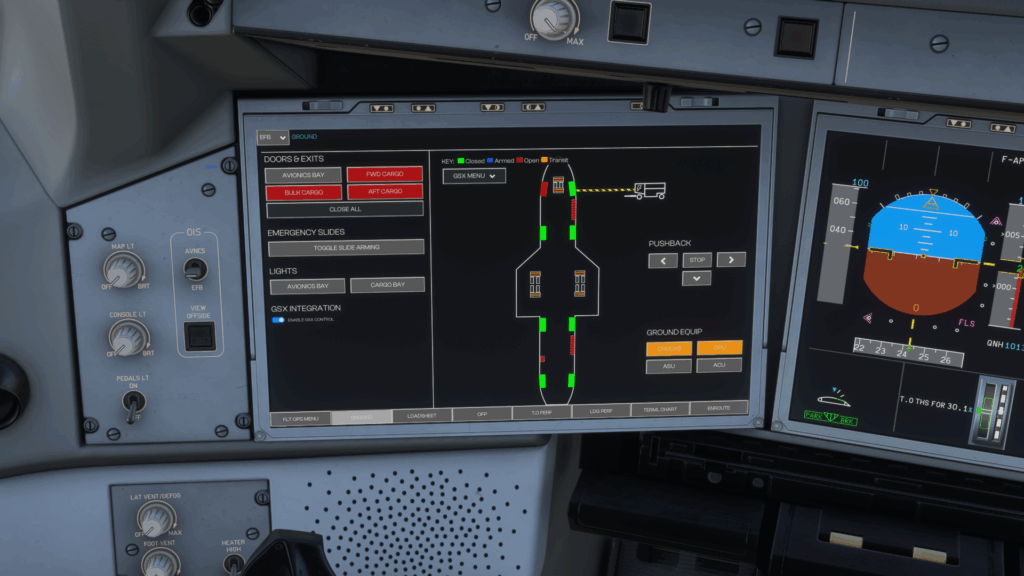
Failures and situations are controlled by the EFB as well. Failures are your standard failures seen in other add-ons, however, situations are different and unique to the A350. iniBuilds has handcrafted some select situations, which are multiple failures put together to create one big situation. This could be depressurisation or a bird strike. A bird strike would trigger multiple failures in the aircraft, and that is the point of the “situation”, to trigger multiple failures at once. Take-off calculators are important for knowing if the runway is long enough and what your speeds should be. The A350 includes a fairly comprehensive one with Simbrief support.
Exterior and Interior Details
The exterior modelling of the A350 looks very accurate and quite detailed. There are many small details iniBuilds have modelled on the exterior of the aircraft. You can see these as you walk around the aircraft or use the drone camera if you’re in MSFS 2020. To begin with, the details on the fuselage are very accurate, and the whole fuselage has been detailed. You can see rivets and panels across the entire aircraft. All the decals and text on the panelling are also very impressive, as it’s not just a flat texture. If you look closely enough, you can see how it protrudes slightly as if it were a sticker.
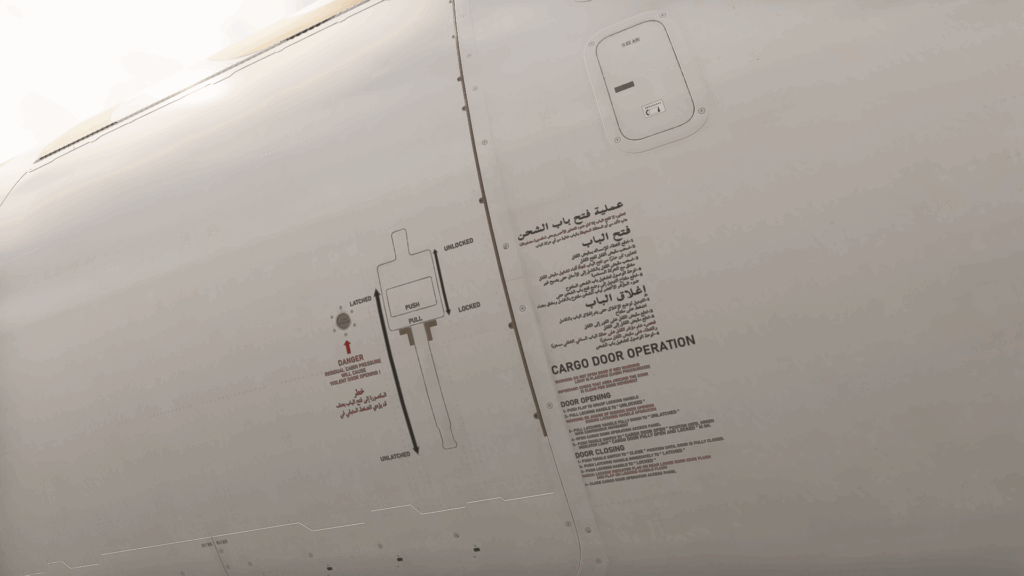

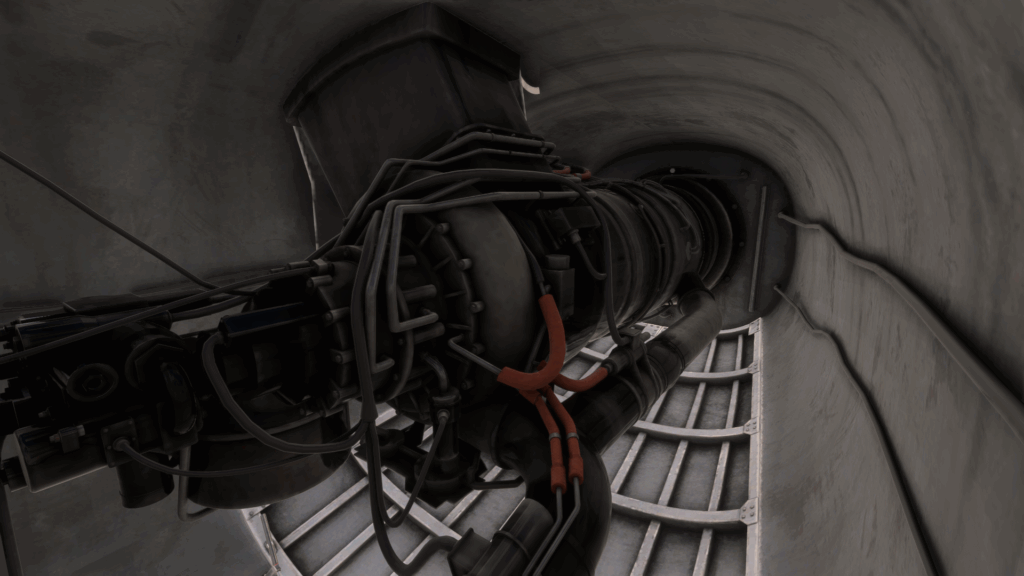
Looking closer at the landing gear, you can see all the individual wires, hydraulics, and struts for the landing gear. I also took a look inside the fuselage, where the landing gear stores when retracted. The detail inside there is also very impressive. You can see lots of detail, everything that helps to retract and extend the landing gear, as well as the doors. You can open the landing gear doors when on the ground to have a look inside them. The tire rubber is also detailed with the treads very visible, and the rims and brake fans of each wheel are well modelled.
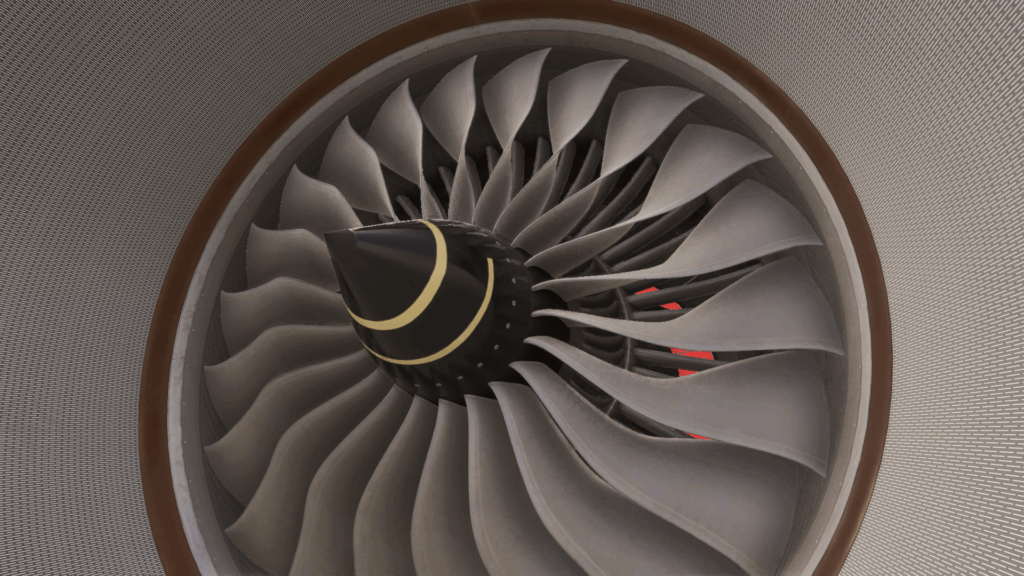
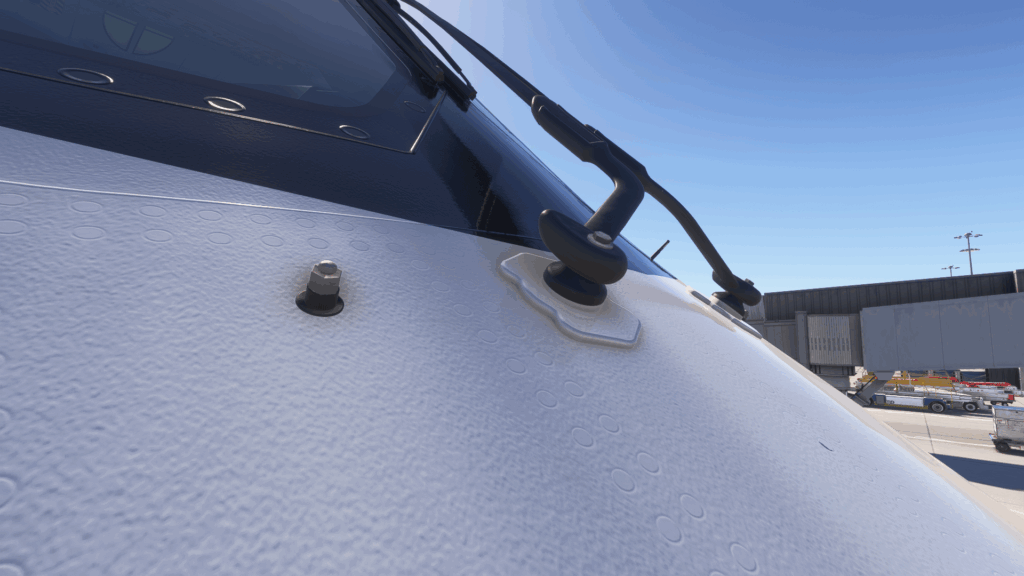
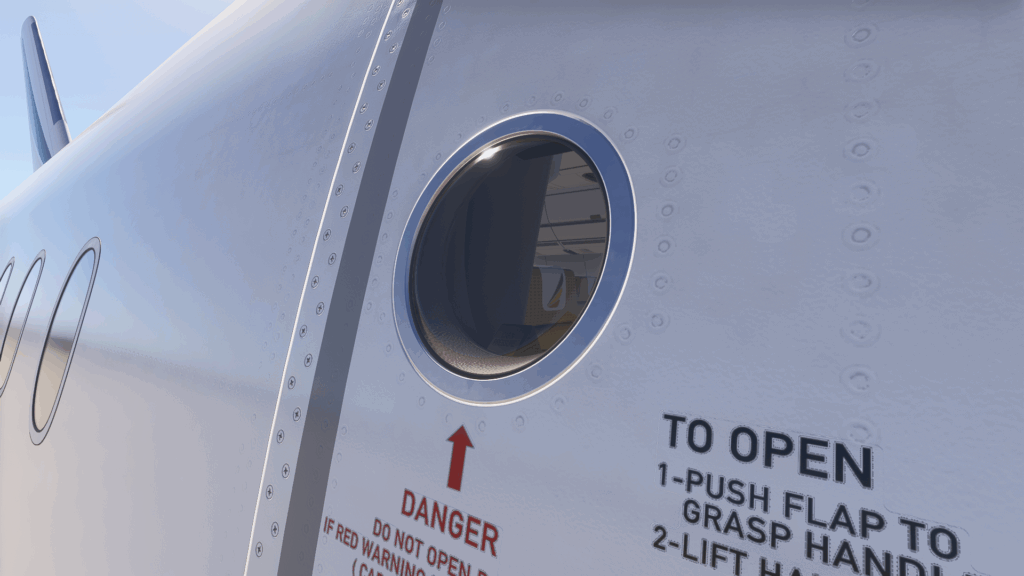
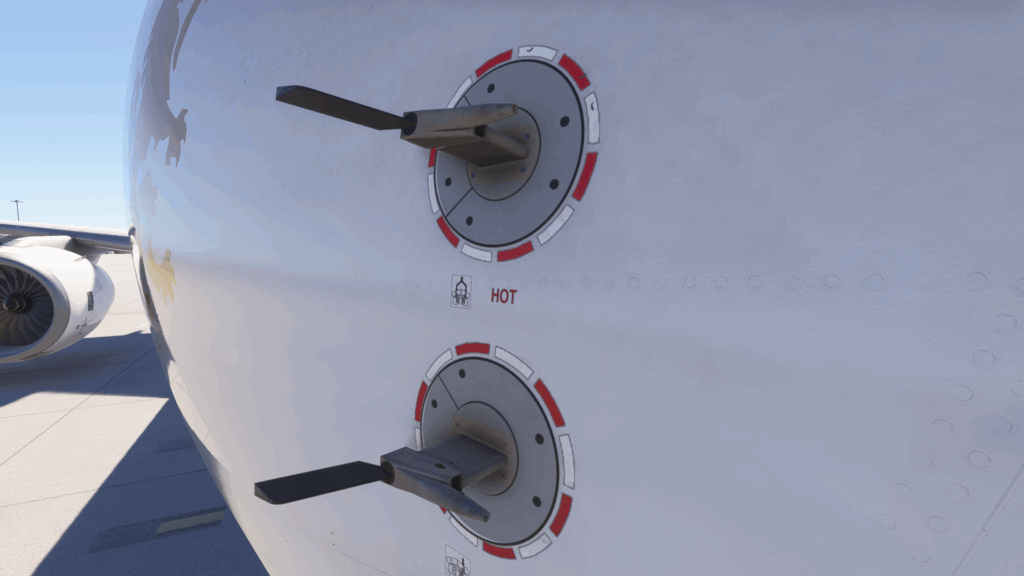
Talking about the engine detailing, all the textures and modelling look very well done. There does appear to be some issues I have seen with the spiral texture on the nose cone of the engines. When spinning, it doesn’t quite look right or much like a spiral. This is without lossless scaling (LS), with LS it looks far worse, however, that is expected with a program like LS due to the way it generates frames. The engines are also detailed inside, behind the blades. If you take a look behind the blades, you can see some of the parts that make up the engine. You can also open the covers up to have a look inside the engine, which has some incredible detailing for all the pipes, lines, hydraulics and more.
Interior Modelling and Texturing – Cabin
Taking a step inside the aircraft, I must say, the detail is impressive. We will start in the galleys and toilets, yes, there are modelled toilets. The galleys have all been very nicely modelled, along with their textures. You can see all the individual handles, locks, and screws on all the draws. This is some of the most detail I have seen in this part of an aircraft in MSFS. The textures for the galley are all very visible and clear to read, even from afar. I can’t tell you what any of the stickers mean, but at least you can read them. Even a tiny bit of text in one of part of the galley reads “Door knob must be in lock position during taxi, take off, turbulence, operation and landing”. It’s a very small bit of text and not something you would normally see, but it is still very readable in the A350.
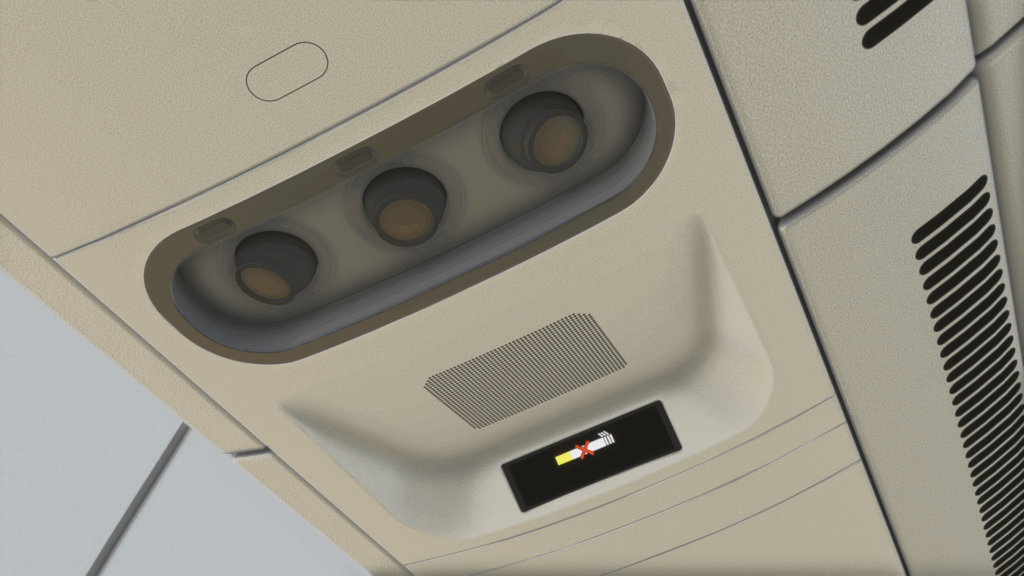



Now, something which is often asked by the community for most high-profile aircraft releases, Is there a toilet? Well, in this case, iniBuilds delivered and gave us not only a fully modelled bathroom but also a working flush. If you hit the flush button, you will hear a flush sound play. Looking at the other parts of the bathroom, you have your usual facilities like a modelled sink, door locks and a modelled toilet seat. The doors also open to the bathrooms with a nice animation. Heading further back and above the seats, you can see modelled lights and a screen for the seatbelt signs. However, the modelling here is lacklustre in my opinion. This may be more of a preference, but I would personally prefer a bit more love to this overhead panel in the cabin.
Going further back into the cabin to look at the other small details iniBuilds have included, we can see some fairly nice detail in the seats. If you look closely, you can see some wrinkles and creases on the pillows and seats. The textures are also detailed, however, these details shine more in the cockpit, which I will talk more about later. Looking at the windows, I feel like they could do with a bit more detail. From afar, they look good, but when you get close, they seem to lack detail in their textures and modelling compared to the rest of the cabin. If you look at the cabin doors, a neat feature is the “Cabin Pressure” light, which will light up depending on the pressurisation of the cabin during your flight. There is also a neat sticker under this light to tell you what not to do if it lights up.


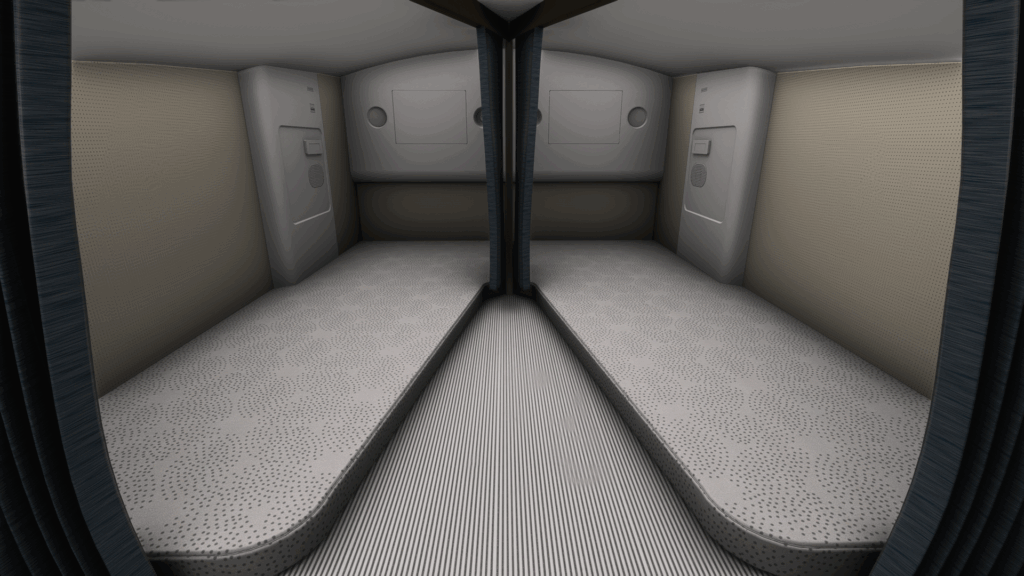
iniBuilds has also modelled the crew rest area in the A350 with some decent detail. The removable hatch to the cockpit from the crew rest can be seen, but not removed. There is a seat and a few flat beds for the crew to rest in, all of which have some nice patterns and textures. It’s very basic; there are no pillows or anything to suggest a crew is active in the aircraft, but the other small details, like the vents and curtains, are nicely implemented.
Interior Modelling and Texturing – Cockpit
I wanted to cover this part in a separate section as it has some areas I want to highlight. Just looking at a general overview of the cockpit, as seen below, you can already see the modelling and texturing of the cockpit and what to expect. It is an overall very accurate and nicely modelled cockpit with its six screens, a detailed overhead panel, pedestal, flight stick, rudder pedals, seats and more. If you start to move around the cockpit to have a closer look, the details become more obvious and show how far iniBuilds went when modelling the cockpit. The textures on all the switches, knobs and buttons are well textured with grime, scratches and other small imperfections. It gives a feel that the aircraft has been used and is not fresh off the production line.
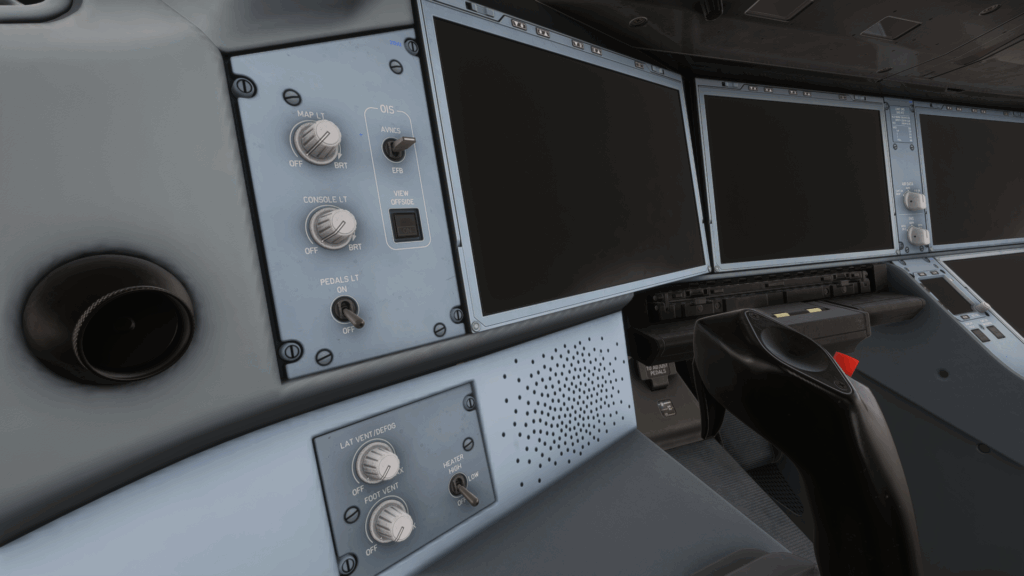
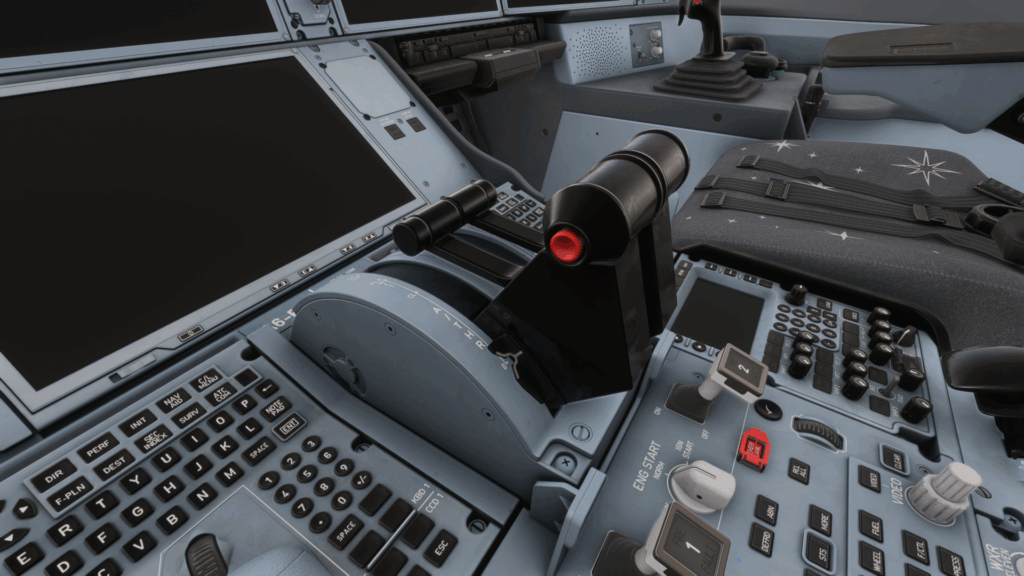
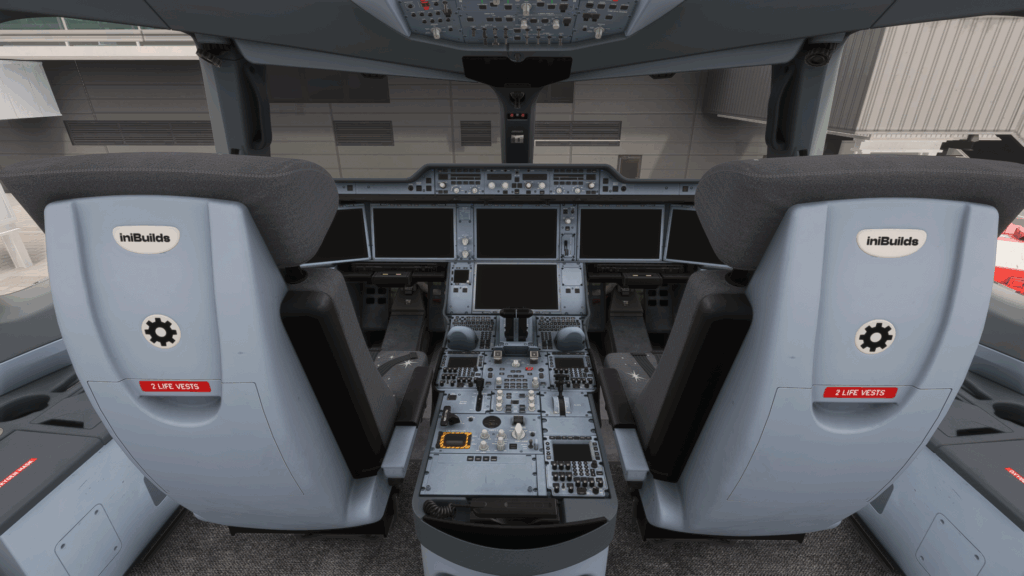

Performance
The performance on MSFS 2024 with the A350 on my system is still quite low. Although I have capped my FPS to 30, I find using the Lossless Scaling app from Steam has improved how the simulator feels. I find it stutters less and is a bit smoother than without. My Lossless Scaling settings can be seen below in the image. Performance I do find can be quite variable at times, especially when you start adding other add-ons into the mix, like BeyondATC for AI traffic. iniBuilds offers both high and low resolution textures for anyone who may be struggling with performance. I chose to use high-resolution textures as my PC was capable of it.
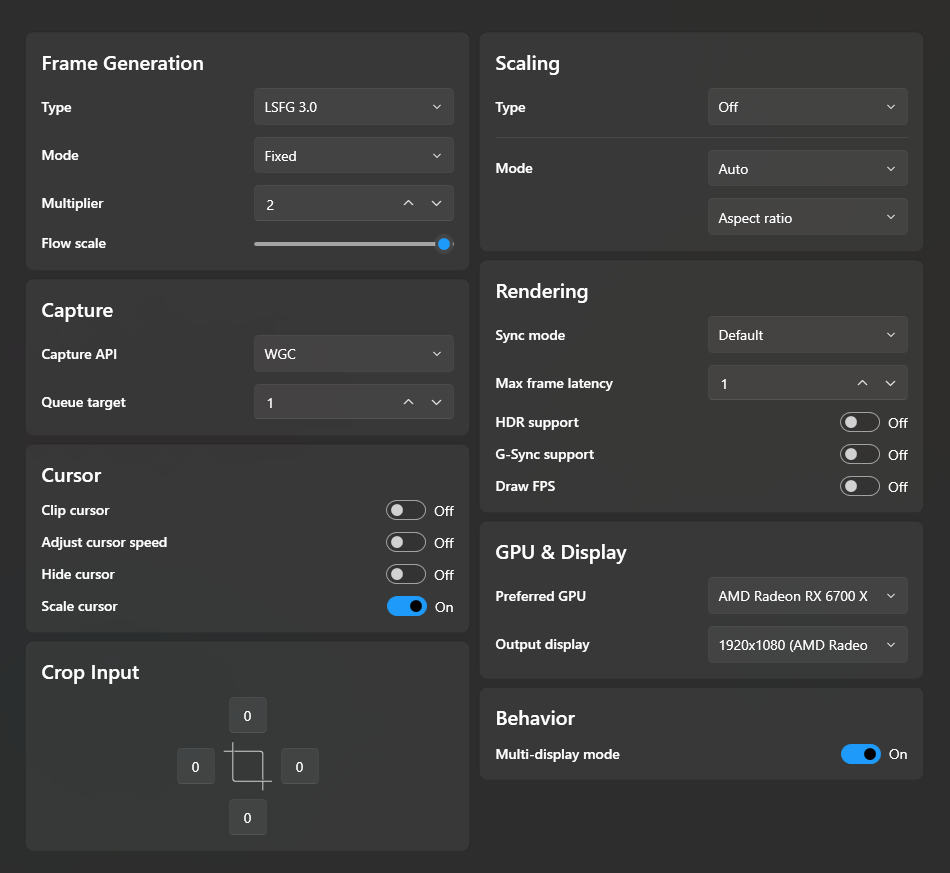
Without Lossless Scaling, I find it rather hard to fly unless you’re flying barebones with minimal scenery and other add-ons. I like to fly with ATC and AI traffic, so not being able to use them takes away from the experience for me. This is the main reason why I decided to use Lossless Scaling. The no-cabin version of the A350 also doesn’t particularly help with performance. Despite removing quite a detailed cabin, I find my performance does not increase much, to where it is very noticeable.
Sound Design
Moving on to sound design, I would say the sounds are really good overall. Some users have complained about the sounds of the A350, however, I don’t think they sound that bad. The engine sounds are well done and are quite bassy. From my experience on a real A350, iniBuilds’ rendition sounds fairly realistic. I wouldn’t say there is anything overly negative about the sounds or anything noticeable. If you are a hardcore simmer, then you may notice some imperfections in the sound. All of the sounds are very dynamic, meaning, as you move through the cabin, the sounds change depending on where you are.
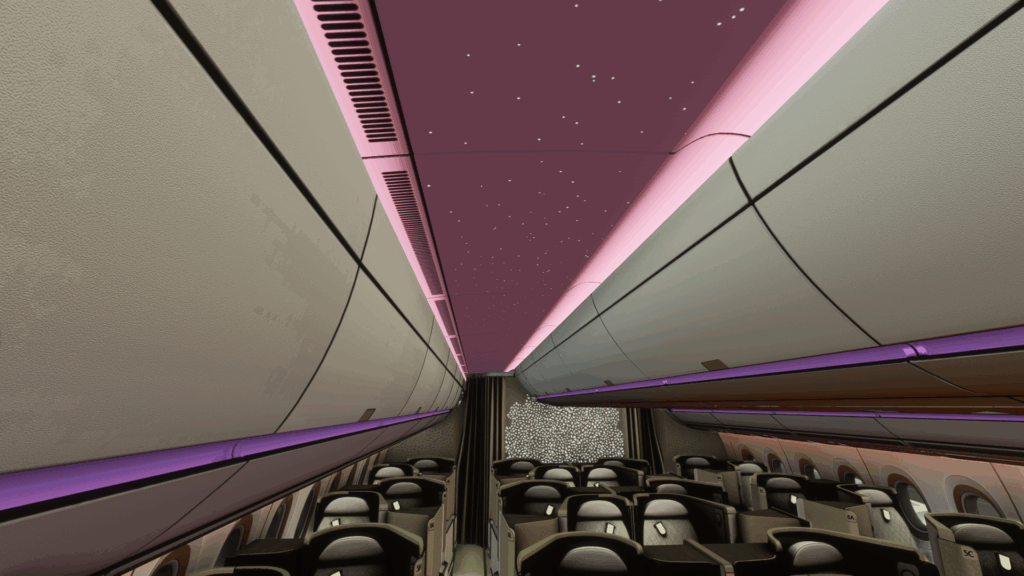


Systems
ECAMS, Failures and Other Technical Systems
Initially, I found the systems to be lacking, as I mentioned in my first impressions article. However, since then, iniBuilds has released several new updates bringing more features to its systems and improving existing ones. For example, in update v1.0.8, iniBuilds enhanced the ECAM (Electronic Centralised Aircraft Monitor) logic with a massive overhaul. They added roughly 30 new ECAMs in a single update and refreshed the Onboard Information System (OIS). Step climbs were also expanded in this update, which is important for long-haul flights, as this aircraft was designed for. In the latest update, they added another 20 new ECAMs along with an overhauled VNAV (Vertical Navigation) system. Since release, the A350’s systems have vastly improved and are far better than what I had initially at launch.


The systems were also quite buggy at launch, like the issue I had with the STARS, which has since been fixed in one of the updates. Bug fixes have been in every update, which applies to every part of the A350, including its systems. Many bugs have been fixed, and some systems have been adjusted. From what I can tell, at a system level, the A350 is in a fairly good state as of writing this review.
DCDU – FMS
The DCDU (Datalink Control and Display Unit) is essentially the MCDU (Multifunction Control and Display Unit) found in other Airbus aircraft, but just more digital. It consists of the main screen and then a keyboard and mouse below it. There are no buttons on the side of the screen to press, but rather lots of boxes to type in. It functions as you would expect, with the same functionality as most flight management systems (FMS) in Airbus. If you can use the MCDU in the A320, then you can navigate around the system in the A350. There are a few extra features, like the interactive checklist, which can take some time to get used to, knowing how to tick off items.

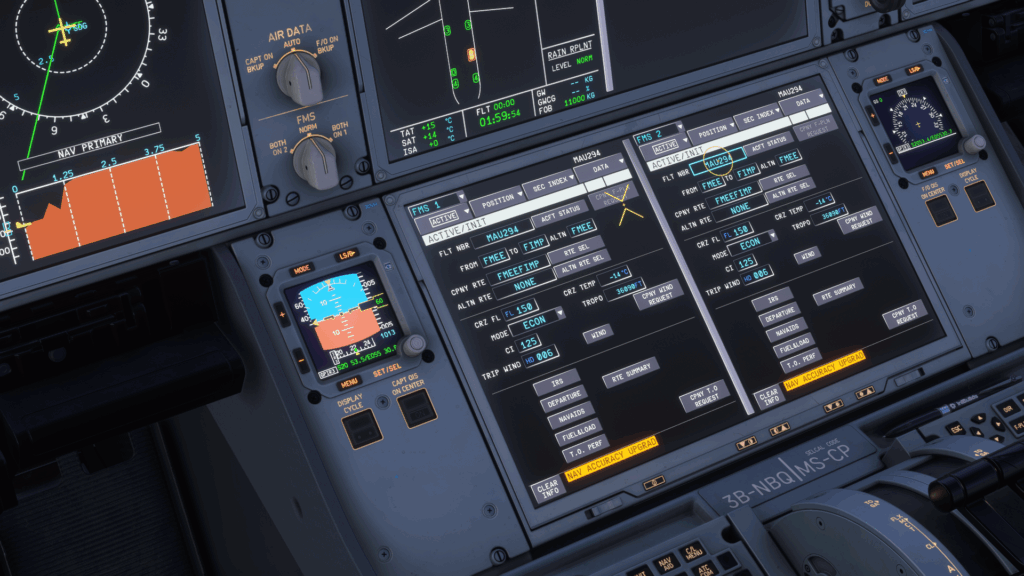
One thing I will say about the DCDU is its responsiveness. I don’t fly the A350 in real life, nor have I been in a simulator of one, so I can’t say for sure if this is an A350 “feature” or my simulator performance. However, I find it to be slightly slow when clicking on the input boxes to type. It’s not a major issue, and apart from this, it works remarkably well. It also has a feature to use your keyboard to type, instead of the physical keyboard below it. This makes it a lot easier and quicker to get all my numbers without messing around with a small keyboard below it. This is especially useful when the buttons sometimes don’t click unless you zoom in closer or move the camera slightly, because of the way MSFS works.
Aircraft Handling
Aircraft handling for the A350 has been of debate in the community since its release. There has been this split of simmers who have flown and gotten used to the A320 and have expected the A350 to fly similarly. On the other side of this, some people don’t expect similar handling and are getting used to flying the A350. Many people believe that the handling of the A350 should be similar to that of the A320 or other Airbus aircraft. While FBW exists to create that seamless handling across all Airbus aircraft, it doesn’t mean it will handle the same way. The A350 is different on landing and takeoff compared to the A350. The A350-900 is a bit harder to land than the -1000 and the A320. It is a much larger aircraft, so you would expect some differences.

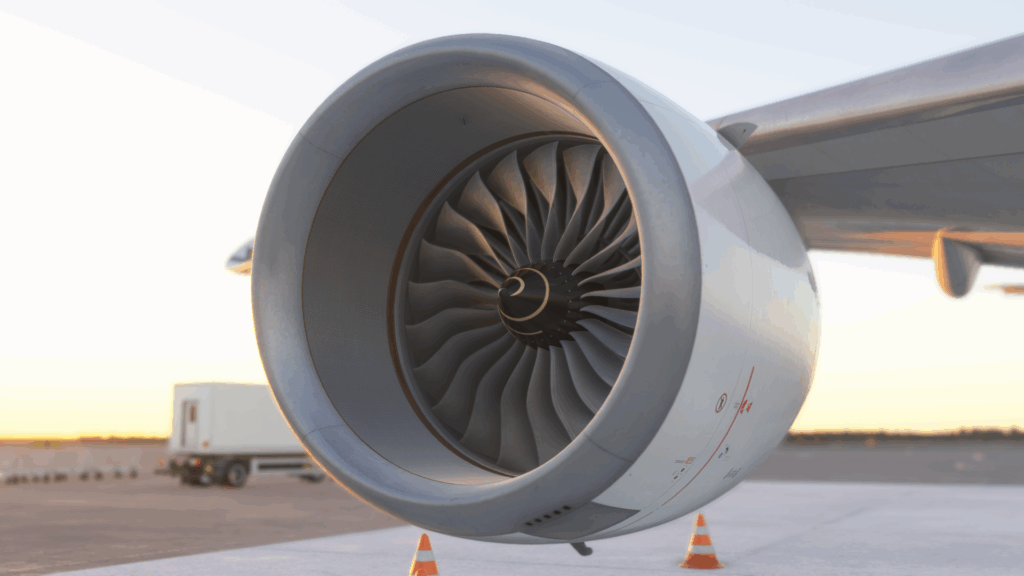

The flight model has been improved since its release, and while the aircraft may have some incredible climbing abilities as of now, iniBuilds is constantly adjusting the flight model. (As of update v.1.0.9, the climbing rates have been adjusted along with other flight model adjustments.) I wouldn’t say the flight model is horrible, but I wouldn’t say it’s 100% there yet. The handling is based on data and comments from real-world A350 pilots, so it should be as close as possible. You should also keep in mind that the team are working with physics systems built by Asobo in MSFS 2020 and 2024. This does mean there is more work to be done to be able to fine-tune the flight model to the best it can be.
3rd Party Integration (GSX, Hoppie CPDLC, etc)
Third-party integration in the A350 has been well done. Starting with GSX, the whole menu for GSX has been added to the A350 EFB so that you can control it all from the aircraft. I find this to be a really good integration as it removes the need to open the GSX panel from the toolbar. It also seems to run smoother. The GSX panel, by default, is clunky and slow, but in the A350, it is much quicker and smoother to use. It allows you to control all of GSX’s services right from the cockpit, and that adds a bit more immersion rather than using another clunky menu.


Hoppie CPDLC is another integration in the A350. Hoppie is used to get ATIS and communicate with ATC on VATSIM and IVAO. It is simple to get set up and requires you to log in to the EFB. On the DCDU, you can then go onto “ATC COM” and connect to all available stations there. You can also make ATIS requests and ATC requests on the DCDU with a Hoppie connection. Navigraph is also another integration in the A350 and allows you to update your navdata for the aircraft from the EFB without leaving the simulator. It only requires you to log in to the EFB with Navigraph. This also gives you access to charts if you pay for the service. On a more recent update, Simbrief was given a greater integration, and now you can plan your entire flight right from the EFB without needing to leave the simulator.
iniBuilds A350 Post-Release Support
Post-release support is particularly important for any new add-on, and decides how well the add-on will be received. If an add-on is not updated often or at all, it becomes buggy and people lose interest from frustration and how unusable it becomes. Since its release, iniBuilds has released nine updates. These began as weekly updates. However, more recently, iniBuilds switched to releasing updates whenever they are ready. This gives them more time to get more fixes in and more features packed into one update. I prefer this approach, as it means far greater content in one update and more polished features and fixes. iniBuilds have supported the A350 since its release and haven’t stopped. They are always fixing bugs reported by the community and adding much-requested features.


iniBuilds still has some items on their roadmap to check off, like the Ultra Long Range (ULR) variant. These updates will come in time, and from what I can see currently, the team are still giving us incredible post-release support. They do appear to take some ideas from their Discord, as I have seen staff occasionally passing on the message to the iniBuilds team.
Overall Impressions and Feelings after Flying the A350 for a Couple of Months
I have had the A350 since its release and plenty of chances to fly the long-haul leader. Overall, the aircraft looks amazing and is a beautiful aircraft to add to my hangar. It opens up some new routes and airlines to fly with. It handles nicely, sounds amazing and is enjoyable to fly. Despite what I would say was a slightly bumpy launch, as with most releases, iniBuilds have consistently updated and supported the A350 to get it to a state that most would be happy with. Some might disagree and would have rather waited for it to be in a better state for release. However, I am happy with where the A350 is now and how frequently it has been updated.
Performance could be slightly better, and I am sure they are still working on optimisation. Of course, there are still some bugs around as well. However, in my time of flying the A350, I have only experienced 2 or 3, and they did not affect my flight too much. Looking at the A350 now, I would say it’s in a good state currently. There are always things to improve on, as I have highlighted some issues in this review. However, I hope this in-depth review of the A350 will give you an idea if you are still undecided on the state of the aircraft or if you are curious about what others think of the A350 from iniBuilds.
You can pick the iniBuilds A350 up from the iniBuilds Store or the iniManager for £59.99 before VAT. You can also read my first impressions here on FSNews. If you are interested in any of the updates released for the A350, check them all out here.
Feel free to join our Discord server to share your feedback on the article, screenshots from your flights or just chat with the rest of the team and the community. Click here to join the server.