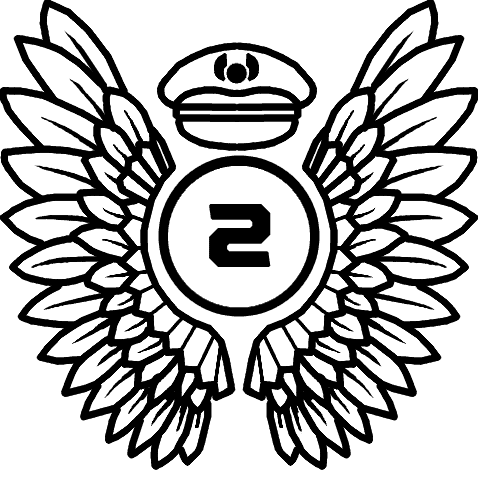Shortly after Microsoft Flight Simulator was released, Microsoft announced they would partner with ATSimulations to bring the Antonov An-2 “Colt” to the simulator as one of their first Famous Flyer releases. Then, in late 2021, they announced a delay due to licensing difficulties, then… silence. ATSimulations plugged away on this and other projects, and little was heard of the An-2.
Then, in 2023 after years of waiting, the An-2 finally arrived in Microsoft Flight Simulator, now amongst stiff competition in the Famous Flyers series alongside other excellent, classic STOL radials and a litany of other products. It is even up against its much, much bigger brother: the An-225. So now, the question lingers, floating down slowly on the big biplane’s wings: was it worth the wait? Anton-ov-solutley.
…I’ll see myself out. Slowly, loudly, in the most unique single-engine plane $15 can buy.

Review Setup
The Antonov An-2 first flew in the 1940s, but before this review gets off the ground we need to establish some context. The Microsoft/ATSimulations Antonov An-2 for MSFS was reviewed on a PC copy of Microsoft Flight Simulator running a Ryzen 5800X3D and RTX 3080. I use a 1440p Ultrawide monitor, the Honeycomb Bravo throttle quadrant, and the Thrustmaster TCA Boeing yoke alongside Thrustmaster TFRP rudder pedals. I have been flight simming since MSFS released in 2020, and I hold no real-world pilot’s license. All currencies mentioned in this review are in $USD. The reviewed copy of Antonov An-2 for MSFS used was not provided by Microsoft, ATSimulations, Asobo, or any affiliates. As always, the opinions and conclusions expressed in this review are my own.
Post-War prodigy
When Antonov Design Bureau test pilot Pavel Volodin first flew the An-2 “Kukuruznik” (“corn crop duster”) in 1947, he could not have anticipated the incredible life this plane would go on to lead. From its origins as a crop duster and utility transport, the Antonov An-2 soon proved that its rugged, powerful airframe could do much more than fertilize some fields in Ukraine. Wildly adaptable and reliable, the An-2 was so successful that it remained in manufacture as recently as 2002 – giving it the Guinness World Record for the longest production run of a biplane manufactured after World War II and outliving the airplanes designed to replace it.

The Antonov An-2’s distinctive, bulky wings with powerful high-lift devices, combined with its powerful radial engine and strong, low-pressure landing gear, bless it with some truly astonishing performance and flight characteristics. Throughout its 76-year operational history, it has seen dozens of variants and has flown illustriously on every continent on Earth. It may look like “just another STOL plane,” but it is truly one-of-a-kind, and now it’s our turn to hop in the cockpit and take it for a spin!
An-2 for MSFS purchase and features
The Antonov An-2 for MSFS is available only through the MSFS Marketplace as the latest in Microsoft’s Famous Flyers series. It costs $15, and since it is a first-party aircraft, owners of the Deluxe and Premium Deluxe editions get a small discount. The An-2 for MSFS comes with four variants: Two wheeled variants with either classic avionics or a GNS530/430 combo, a ski-equipped aircraft with GPS units, or a float-equipped aircraft. You also get several liveries, including Aviator’s Club liveries, a modern Antonov paint scheme, and a few more rather boldly colored, though generic, liveries. None of these liveries have baked-in registrations, and your custom tail number will show up nicely on all of them.
However, this selection of liveries is only available on the old-school avionics version of the wheeled An-2. If you want to fly the GPS-equipped An-2 in MSFS, or the skis, or the floats – you are stuck with a single livery for each. Although they look good and are clearly inspired by polar exploration aircraft, this is an unfortunate trend I have seen in Microsoft’s first-party aircraft recently. All of the included liveries should be options for ALL the included aircraft variants, in my opinion. If you’re on Xbox, be aware that there are currently no more add-on liveries available for the An-2 through the Marketplace, so for now this is what you get.

Finally, though I can’t fault the variants that are included, I do wish that Microsoft/ATSimulations had included an agricultural variant of the Antonov An-2 in the lineup, as that was both its original design purpose as well as one of its most popular operational uses. Three to four variants (if you count the separate avionics packages) are good value as it is, but the lack of an agricultural variant is the only puzzling thing about the package.
Textures and modeling
ATSimulations has already released Antonov An-2s for FSX and P3D, and the An-2 for MSFS was built on the work done for these prior simulators. However, they say they have rebuilt the MSFS release from the ground up to take advantage of the improvements in simulator technology that MSFS brings. And it shows – the An-2 for MSFS is wonderfully modeled and textured throughout, with only a few minor blemishes visible only with a fine-toothed comb.
Externals
Every detail of the An-2 for MSFS is modeled well. Even when zoomed in, it is difficult to find a major failing that would be unacceptable for an add-on aircraft, especially at this price point. Rivets are appropriately crisp and well-defined and small details are present everywhere. From the raised edges around the landing lights to the honeycomb grill on the oil cooler and the structural reinforcements beneath the skin on the wings and tail, it is clear that great care and attention have gone into the modeling of this iconic aircraft.




The same attention to detail extends to the textures as well. I am a particular fan of the material texturing on the An-2 for MSFS, with the dull metal exterior and fabric-covered wings reacting to light exactly as I would expect them to. What faults do exist are easy to overlook: On certain liveries, some textures don’t line up perfectly across pieces of the model, and there’s this warping/stressing effect along the top spine of the fuselage that looks wonderful at a distance, but up close turns to fuzzy pixelation. Strangely, the only propeller style in the included liveries is zebra-striped, though I struggled to find any real-world examples of this paint job.


As is the trend with most Famous Flyers, the An-2s we get to fly have clearly been meticulously cleaned by their owners. There is only a hint of the grime and oil that would be expected from a workhorse of this vintage. Although it is wonderful to fly aircraft that have been carefully prepared for an airshow, occasionally I want to haul some old rust bucket through hell and back. I do hope that Famous Flyers in the future give us a taste of what these aircraft can withstand. If you’re on PC, you can easily beat up your An-2 for MSFS with any of the fantastic free liveries on flightsim.to, but Xbox users are stuck with freshly-washed aircraft, at least for now.
Cockpit
Cockpit rendering is up to the same exacting standard as the externals of the aircraft. Here too, we finally get the weathering that we would expect. Grime and chipped paint are present where you would expect them to be based on the usage of certain instruments and components. The space between instruments on the panel is fairly bland, but the instruments themselves are extremely high-resolution and crisply readable at any distance.

Although, perhaps “readable” is a strong term if you don’t speak Russian – unlike the other Antonov in the sim, the An-2’s fully-Cyrillic cockpit does not have options for translations. When I fly the An-2 for MSFS, I usually turn on tooltips for this reason. The only real issue in the cockpit view is the rear-view mirror, which works – but the reflection is upside-down. The only other criticism I can level to the cockpit experience is that the cockpit views are a little low and restrictive for my tastes, although that might be influenced by the wide FOV I fly with.
Once again, the material texturing is superb, with a clear and tactile distinction between the rubber-tipped switches and the metal ones. The metals used in the window framing are distinct from the steel tubing, and the plastics on the various pedestal levers also stand out from each other where different materials are used. ATSimulations’ material textures on the An-2 for MSFS are outstanding. Not just for an inexpensive aircraft either – they hold up against the best in the sim.

A cabin fit for kings
The Antonov An-2’s cabin is the epitome of function over form. It exists to put things inside it and get them from point A to point B, though not in style (This is a Soviet-origin aircraft after all, and stylish transport was a Western decadence). You can enter the cabin via the cockpit’s operable door.
While I am rarely critical of developers who treat the cabin as an afterthought, I am pleased to report that ATSimulations has once again shown that they have mastered the visual environment of Microsoft Flight Simulator. They have used the extended development time well to endure that the An-2 for MSFS’s cabin effectively captures the brutalist efficiency of Soviet transport and does not feel at all like an afterthought.


Animations and lighting
The rear doors are animated in the Antonov An-2 for MSFS. You can either open the single passenger door or open the larger cargo door separately, at which point the passenger door swings out and functions to prop the cargo door open against the side of the fuselage. You do not get any ground equipment with the An-2, and the cabin does not fill up with modeled cargo or passengers when the payload is adjusted – which is done from the MSFS weight & balance screen.

Just about everything in the cockpit is well-animated. Antonov’s iconic, wide-bladed air conditioning fans are present and accounted for, and operable of course. There are at least three window panels that you can open and close, clicking and dragging to open them to your desired position, which is a nice touch instead of just an open/closed toggle. The fans as well as all the movable lights can indeed be moved and redirected to create the cockpit atmosphere of your choice.

The aircraft’s lighting is excellent all around, and in particular, the cockpit lighting of the An-2 for MSFS deserves commendation. The An-2’s instruments are painted in fluorescent paint that glows an eerie but vibrant and readable green when illuminated by ultraviolet light. These lights are included in the An-2 for MSFS, and they are individually repositionable with the fluorescent elements illuminated by each individual light correctly reflecting the UV lights’ positions. The nighttime cockpit of the An-2 is a real delight, and the only shame is that the position of these moveable elements is not saved across sessions – heaven forbid I need to move my fan every time I climb into the cockpit!
Another radial engine
If you read my review of the DHC-4 Caribou, then you’ll know that I went a little man-yells-at-cloud about wanting a radial-engined aircraft in the simulator that captures the dramatic and intense nature that these engines are known for, especially as they age. The Shvetsov ASh-62 radial powering the Antonov An-2 is a particularly wonderful engine, and I am pleased to say that ATSimulations has done an extremely good job of capturing its iconic sound.
Sounds and engine start
There is absolutely nothing wrong with the sound set that ATSimulations has included with the An-2 for MSFS. In particular, the way it sounds in a flyby with the thrum of the engine pulsing in and out is just superb. Comparing the cockpit soundscape to YouTube videos of actual aircraft, it appears that the balancing and levels of the engine and other sounds are quite accurate. If you want some real rumble, open the windows and let it all come rolling in. The automatic slats deploy and retract with an audible “Clunk” and there are a wonderful variety of unique switch sounds as well, so the cockpit interactions don’t at all sound one-note.
Sounds in the An-2 for MSFS are spatially placed and external in-flight sounds change appropriately based on your location. The only hitch I noticed in the sounds is related to the cockpit windows: interestingly, when opening the left cockpit window, the sound in my right ear increased and did not seem to move intuitively as my camera view rotated. This is audible in the cockpit view of the takeoff above.
The engine start process, though, is only slightly more dramatic than typical radials in Microsoft Flight Simulator. You do get a wonderful cough as it spins to life, but it’s still remarkably simple to get it running. I do understand why the simplified start process was chosen by ATSimulations – in video examples of engine starts I was able to find, the pilot has to juggle the throttle and starter with two hands, opening and closing it in rhythm with the engine’s coughs until it finally catches.
Although that would be fun for an experienced simmer with the right hardware, it’s unreasonable to put hardware requirements on getting the engine started. Additionally, that kind of engine simulation would make it potentially the highest-fidelity radial we have seen yet – so I think that ATSimulations has gone down the right path here. However, I would have loved it if the engine start was animated to be just a couple of seconds longer, with another cough or two, and some more smoke. As I will touch on later though, the actual process of engine start is still engaging enough even if I still want more from the animations.
Flying with Anushka
This is a unique aircraft in just about every way and the An-2 for MSFS has managed to capture all the aspects of its flight that endear it to pilots even today. It has a deliberate simplicity to its systems and wants nothing more than to fly, even with a colossal moron at the controls doing everything in his power to make it hit the ground.
Old biplane stall challenge (Impossible!)

A note from one version of the pilot’s handbook for the An-2 states that the airplane stalls “only reluctantly.” Other versions go even further as to assert that the An-2 has no stall speed, assuring pilots that if the engine regrettably fails, they can simply pull back on the stick, and the Antonov An-2 will simply float towards the ground at a parachute-like speed. Naturally, this remarkable behavior was the first thing that I tried upon taking off in the An-2 for MSFS, and I immediately floated down on the parachute-like wings, settling gently and safely on the ground, bewildered and fascinated.
Indeed, I tried a plethora of things to try to get the An-2 for MSFS to let its hair down and get nasty. The airplane was so remarkably stable and recoverable that after hours of maneuvering, with a flight instructor friend watching and laughing over my shoulder, we finally decided that the An-2 had earned a rest. Since then, I have been enjoying it immensely under the more typical flight conditions that the An-2 was built for.
Anywhere, anytime
But what is “typical” for an airplane as versatile as this? Emboldened by the performance, I explored corners of MSFS’s world that I never had before. The An-2 for MSFS accurately reflects the real airplane’s remarkable STOL capabilities and with a little practice I was hopping on skis around high mountain bowls, diving into serene lakes and tiny unimproved airstrips all over the world. I refreshed my skills in ADF navigation, the ancient ADF equipment providing an exciting challenge.
The An-2 for MSFS is just as heavy on the controls as larger twin-engined aircraft, but with wonderful low-speed responsiveness. This is accurate – the control surfaces are large and well-balanced. The major in-flight challenge came from trimming. It is very sensitive, and all axes of trim are controlled electronically. The design of the trim controls makes it very difficult to tell how far off of neutral you are currently set. The An-2 flew quite comfortably just below 200 km/h (107 kts), right about on the money for the published cruise speed. It climbs very quickly when empty, and retains a healthy amount of power at MTOW, not extending the takeoff run by a significant amount.

My only criticism of the flight model is that it seems to not be as draggy as it should be. With flaps fully extended, engine idle, and prop fully fine the An-2 for MSFS still struggles to bleed off airspeed in anything other than level flight. There are some forum users claiming the GPS-equipped version(s) are more accurate in this regard, but I was unable to notice a meaningful difference between the variants. In level flight, the An-2 slowed down as expected but I cannot imagine that it is this slippery in real life – as it was never designed as a high-performance aircraft.
Intentionally dumbed down
There aren’t very many systems on the Antonov An-2, and this is by design. Simple systems are easier to maintain in the field – and to simulate in the simulator. ATSimulations has gone to great lengths to accurately model as many of the systems as possible. I believe that there might have been some intentional decisions made to simplify the engine simulation, as I stated earlier. However, I don’t think that this is a meaningful detriment to the experience of operating the An-2 for MSFS.
Though it won’t burst into flames, the engine temperatures and pressures react as you would expect in different conditions. Operating under heavy load and in hot conditions encourages you to manipulate the cowl flaps and oil cooler flaps to keep temperatures in check, even if operating in the red won’t induce failure. But this is partly by design – just like the airframe doesn’t let you “outfly” it, the simple systems are designed to be difficult to break.

Although I have been critical of the engine start sounds, the procedure is actually quite engaging. You need to make sure there is sufficient fuel pressure with the hand pump and watch the amperage dial carefully when spinning up the flywheel. In a novel twist on MSFS norms, you actually need to drag and hold the starter switch to spin the flywheel, drag it back over and hold it to mesh the propeller until the engine springs to life. Yes, this still feels too easy – but dragging (instead of clicking) is a small change that does make the procedure more exciting.
Instead of circuit breakers, the banks of switches on the instrument panel accurately affect their labeled system. The electricals are carefully done, with high-draw components correctly affecting the amperage drawn from the main bus. It will correctly indicate when you are drawing too much current for the generator to handle and begin discharging the battery.

The fuel burn, range, and engine operating parameters seemed to roughly match the values that I was able to find in An-2 manuals on the internet. Although, with such a wide range of extant variants, it is difficult to tell which one closest matches the An-2 for MSFS. The figures were broadly in line with the information I could find, which made possible my favorite flight sim pastime: using ancient manuals and advice from actual pilots on type to augment my understanding of the aircraft.
Conclusion
If there is an experience that accurately sums up my love for the Microsoft/ATSimulations An-2 for MSFS, it’s the flight that I took around the San Francisco Bay Area shortly after its release. I departed Half Moon Bay in the early evening after work, intending to make a leisurely flight around the city and take some screenshots. It started out exactly like that, but soon I spotted another An-2 in the air and moved to intercept.

For over an hour, we flew together, testing out the capabilities of our new biplanes, snaking between buildings and attempting landings on hotels and the wrong way across the runways at KSFO. As the sun went down and I had to turn on the UV lights to see my instruments, the low fuel lights came on just as we flew underneath the Golden Gate Bridge. Waving our wings at each other, we parted ways and I came down for a short but gusty landing back at Half Moon Bay.
Now, I have spent plenty of time on realistic ops in the Colt while putting together this review, but that experience was really indicative of the joyous way the An-2 for MSFS encourages you to push your boundaries. And it’s just as magnificent when you’re messing around as it is when you’re simulating the famous operations of the An-2s illustrious history. When you think about it, that speaks to the impressive job that ATSimulations and Microsoft have come together to deliver here: a faithful representation of an iconic aircraft, at a price that really can’t be beaten. And the Antonov An-2 for MSFS is just as ready to work for you – however you want to fly it – as its dependable forbears from 1947 to today.
So what are you waiting for?

Feel free to join our Discord server to share your feedback on the article, screenshots from your flights or just chat with the rest of the team and the community. Click here to join the server.