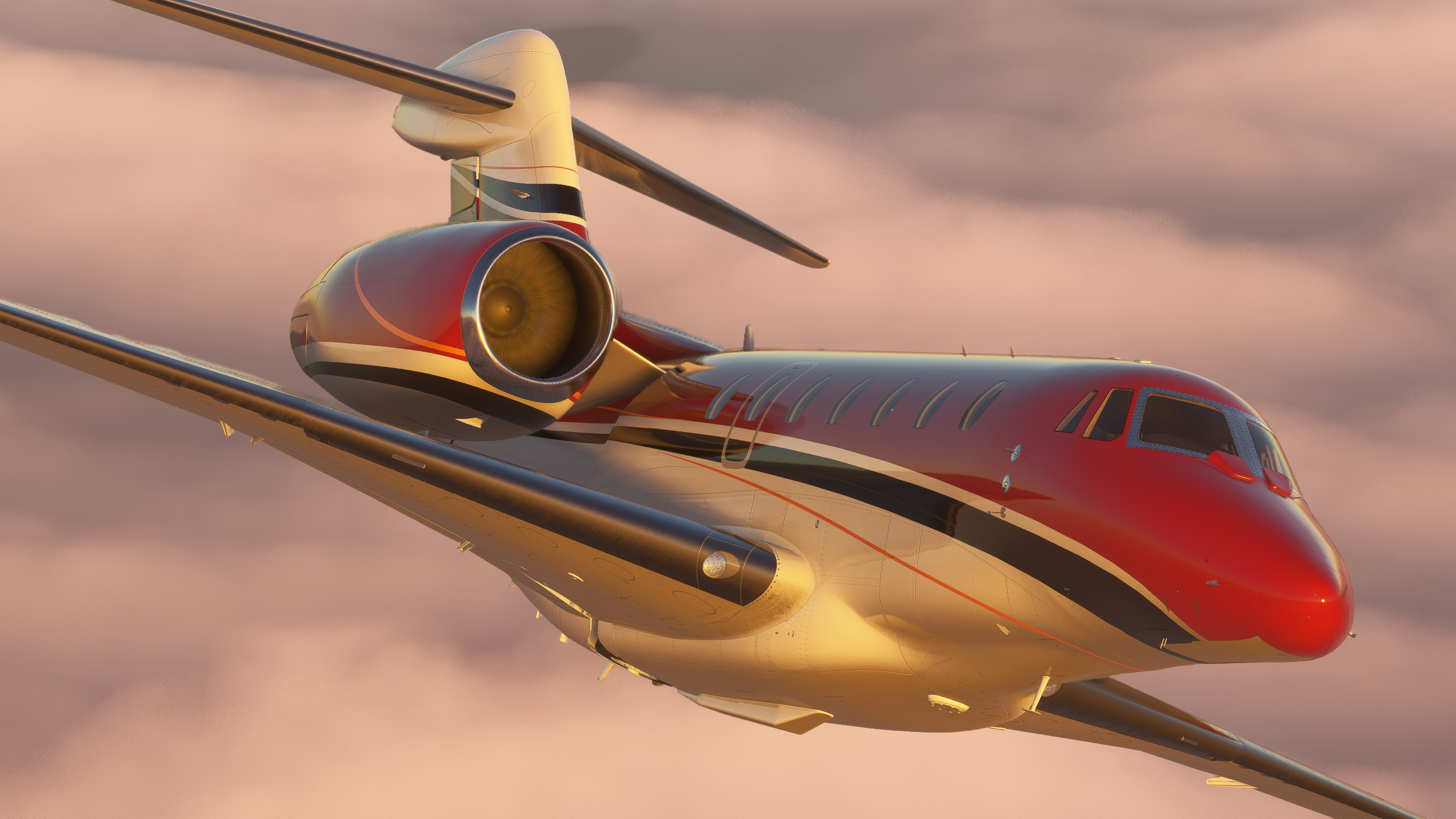Thrustmaster has been around in the flight simulation community for over three decades now. Hence, it was quite a surprise that it was this year when they first revealed intentions of producing a yoke. Although they have a significant portfolio of various peripherals and worldwide clientele,
As an even bigger surprise, when they announced the TCA Boeing Yoke at FSExpo 2021, Thrustmaster proclaimed that they are working on their first-ever yoke with Boeing. This allowed the company to use a Dreamliner-inspired design.
The design initially caused rumours and jokes to start spreading. Unsurprisingly not because of how the yoke looks, but because of the base and its strange protruding front part. This was however necessary for the new perpendicular system to work properly.
In this review, I’ll try going through all aspects of the yoke, and two separate throttle quadrant units. You should be able to get a better idea about what it offers, to what quality was it done, and whether will it be a good purchase for you.
Before I start, I think it is important to mention that we have received a review copy from Thrustmaster. As you will read through the review, you will nevertheless find that I remain unbiased and have pointed out all things I did not like about the peripherals.
Packaging
Thrustmaster has done an astonishing job designing the cardboard box visuals in which the yoke and throttle quadrant have arrived. The design offers a great combination between the world of Microsoft Flight Simulator and the peripherals themselves.


The design is very similar to the one used for the TCA Airbus Edition, however, has clearly been modernized with a lighter colour scheme adding to the overall great impression of purchasing a high-quality product worth the price.
The package contains the yoke and throttle quadrant itself with the various throttle, flap, and speed brake handles packed in separate plastic bags in the box. As the yoke stands out of the table a lot, it would not be practical to have the throttle quadrant only sitting on the table. Thus, Thrustmaster has included a table clip in the package which makes it possible to put the throttle quadrant on the edge of the table.


A set of screws, two USB type C cables, rubber pads, a manual, and a very small screwdriver together with a metallic holder to put behind the yoke were included in the box as well. I found the screwdriver to be very small and barely usable. I had to use my own screwdriver that suits my big hands.
The packaging is very sturdy and there were no free parts moving around in the box. Everything was tightly placed to its place as it should.

Installation
During my years in the flight simulation community, I came across many hardware peripherals, but it never happened to me that I had to disassemble the yoke and put an additional string in before even turning my simulator on. Well, until I received the new TCA Boeing Edition yoke at least.
I personally don’t understand why this is a thing. Maybe Thrustmaster wanted the users to see the quality of the product they purchased themselves. Or, maybe, Thrustmaster wanted the user to get a better idea of how the new perpendicular yoke works. Anyway, this is just a step I disagree with.
On the other hand, apart from those issues mentioned earlier, I did not come across any other problems when installing the yoke and throttle quadrant. As with other products from Thrustmaster, it is a Plug&Play experience. The drivers were installed automatically, and I could straight away run my simulator and do my first test flight.

I had to, however, play for a bit with the default keybinds as they did not suit my needs very well. That very much though depends on the end-user, and is not that big of an issue to deal with.
Build quality
I have to admit that I was very nicely surprised when I first took the yoke out of the box and already had a great impression of how it felt in my hands. Although the previous Thrustmaster’s TCA Airbus Edition Sidestick has a very good build quality, in comparison with the TCA Boeing Edition Yoke, Thrustmaster clearly went to a whole new level with it.
The fact, that the core of the yoke is made of metal can be verified during the installation phase. When you have to insert the fourth spring, as far as you can see below the cover, everything inside is from metal.
I have to admit that I was very sceptical about the new perpendicular yoke system. Would it feel good? Would it last? In the end, it is something new to all of us. On the other hand, I was telling myself to stay calm, that for the price it has to be good.
Yoke Base
Although the yoke base looks from a distance that it is made from cheap plastic, that is actually very far from the truth. I was sceptical, I have to admit, but when I got my hands on the base, I was pleasingly surprised.
The yoke is being held to the desk with two rotational clamps with a sufficient range. Thus, attaching to larger tabletops should be possible as well. My tabletop is about 3,5cm (1,38 inches) high, and there was plenty of space left.
The only thing that is done to a very mediocre level are the throttle axes. It makes sense, if Thrustmaster was to put proper throttle levers on the yoke, fewer people would buy the separate throttle quadrant, however, take Honeycomb Aeronautical’s yoke.


The team there decided not to include any throttle axes to their yoke, but rather let the user buy a separate quadrant; instead of prioritizing to include something mediocre directly to the yoke. In my opinion, in this case, it would make more sense for Thrustmaster not to include any throttle axes as they are anyways barely usable with their positioning.
On the other hand, the landing gear lever is just perfect. The material feels robust, and the “click” when the handle automatically attaches to one of the positions is very satisfying and clean.


As mentioned in the introduction, the yoke base is kind of protruding in the front for the perpendicular system to work. I was nervous that I wouldn’t fit under the yoke, but to my surprise, it caused no issues at all.



At the backside of the yoke, you can find a switch between PC and Xbox compatibility, USB and USB type C ports, and finally, a TFRP port in case you would want to connect other Thrustmaster peripherals to the yoke. There is really nothing to criticize here.
Yoke
The yoke itself is very sturdy, feels very nice in hands, and reacts perfectly in the simulator. The axes feel realistic, as far as their length goes, and it is surprisingly satisfying to see the yoke reacting as it should in the real aircraft, achieved of course by the new perpendicular system.


Although it will not very likely come in handy when flying general aviation aircraft, as it just feels unrealistic, it significantly adds to the immersion when flying Boeing airliners.
In the case of various switches and buttons on the yoke, they are decent. To quote an HBO miniseries Chernobyl, I would rate them with 3,6. Not great, not terrible. While it is great to have two separate rotational knobs, the trim buttons are very wiggly and when using them, they tend to move around their axes a bit.

Throttle quadrant
The throttle quadrants are, as well as the yoke itself, done to a high standard. The axes feel very nice and smooth. There is way more feedback to them than there was for the TCA Airbus range quadrants. That’s for sure a notable improvement. The material also feels much better. It does not feel like holding a hollow piece of cheap plastic.
The throttle quadrant is also modular. Meaning you can swap various axes. Instead of having two throttles and one speedbrake, you can have a combination of a speedbrake, flap, and a single throttle. This however also brings a major downside.


That being that the flap axis can’t have set detents. If they would be there, and you decided to swap the flap axis for the throttle axis, you would end up with a throttle axis with detents. This however makes setting the flaps quite a challenge as you have to move gradually through the axis and listen for the click sound.
Although I found this troublesome initially, after reaching out to Thrustmaster, they helped me and I could connect each of the throttle quadrants together and then finally to the yoke base. This is a great feature as you don’t have to have three cables going to your computer, but only one. I only found the included cables a bit long to connect ports about 10cm from each other. I fixed this by getting shorter ones in a local store.




There are five classic buttons on each quadrant. There were no markers around them so you can keybind them to basically anything without the nearby marker stating something.
The throttle quadrants connect to each other and finally to the yoke through USB type C cables. I find the connection using SATA cables, as it was in the previous TCA Airbus Edition, much more efficient. The cable management was also much simpler.
Functionality
SET switch
I don’t like criticising someone’s work without finding a good thing about it. This will be unfortunately the case here. I couldn’t find a way to make the rotary switch on the throttle quadrants work. I’m addressing the one which is supposed to let the user switch between changing the speed, heading, and altitude.
It’s nice having that feature designed, but what is the point when there is no use for it. I got in touch with Thrustmaster about this issue, however, did not receive a reply since. Once I get a reply I will make sure to adequately adjust this part of the review.


Otherwise, however, the knobs feel nice. I might have only appreciated if they had only these three positions, and not like five of which three are only assigned to a keybind. This is nonetheless only a very minor detail.
In my conversation with Thrustmaster, they have however confirmed that they are working with Laminar Research on implementing this function in X-Plane 11. The product was not tested in other simulators and so can’t confirm or deny functionality there.
Tablet Stand
On a better note, the tablet stand at the top of the yoke base is a really clever detail. It will be appreciated by many simmers as it comes in handy in combination with Navigraph Charts. The tablet is located in a position where it does not block your view.


Perpendicular System
Thrustmaster is the first-ever company to introduce this kind of system in one of their peripherals. For those unfamiliar, the perpendicular system allows for a much more immersive experience when flying Boeing airliners. The main difference is that the source of the axis is located below the yoke, not behind, as in the real aircraft.


Yes, it might seem like a small detail, but I have to say, that the difference between a normal yoke and this one, with the perpendicular system, is massive. The immersion is just somewhere else when flying Boeing airlines.


Conclusion
To summarize, Thrustmaster has made notable improvements to the yoke and throttle quadrants from their previous products. With these, some downsides also arrived, unfortunately.
As for the yoke itself, it is truly remarkable. Especially with the perpendicular system allowing much more realism for airliner simulation. The base is also very good with only the throttle axes ruining the great experience. Here I ask myself whether it wouldn’t be smarter not to include them at all.
In the case of the throttle quadrants, they work together very well, I would almost consider it a necessity to have two of them, however, the flap detents and the ability to work with the speed, heading, and altitude switch is really lacking and I would think twice before hitting the “Order” button on your desired store or alternatively taking the box with you from your local electronics store. On the other hand, they fit the most to the set, and the material is really nice.
It is true that the price was set relatively high. However, if I take into consideration that there is no competition to the perpendicular system, I think it’s a great purchase if you want to immersive yourself even further in the Boeing airliner simulation.
You can purchase the Thrustmaster Yoke Boeing Edition with throttle quadrant through various outlets for €500. For example, through the official Thrustmaster shop accessible here.
Feel free to join our Discord server to share your feedback on the article, screenshots from your flights or just chat with the rest of the team and the community. Click here to join the server.