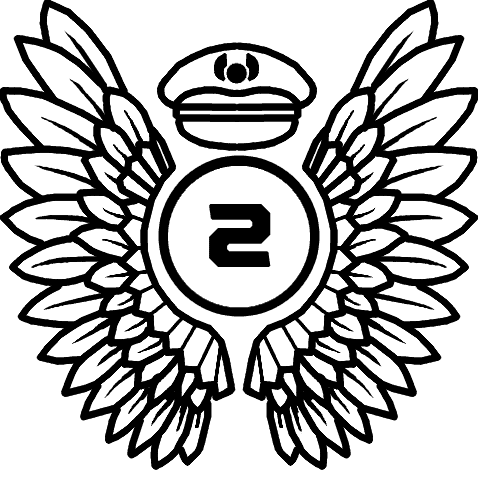The Airbus A319 by LatinVFR (LVFR) was released a couple of months ago for Microsoft Flight Simulator, along with its brother, the A321NEO. If you were to ask just about anyone on a flight sim forum, the LatinVFR A319 has quickly joined the unfortunate torrent of shovelware on the MSFS Marketplace. The frustration from much of the community is understandable, but is it really, truly that bad?
After all, the plane only costs $25 US. That ranks it among the least expensive airliner addons currently available. So today, I would like to bring you a comprehensive review of this aircraft and answer two important questions:
- Is the LatinVFR A319 truly a poor-quality product, or is it just a different category of addon for the simulator?
- Despite its shortcomings, can you have fun flying this aircraft in your home simulator?

My review setup
Before we jump into the review in earnest, some quick background on my setup and experience. I play on PC, with a Ryzen 5800X3D and RTX 3080, on a 1440p ultrawide.
My sim hardware includes a Honeycomb Bravo throttle quadrant with Honeycomb’s Airbus levers & a couple of 3D-printed add-ons, the Thrustmaster TCA Captain Airbus joystick, and the Thrustmaster TFRP rudder pedals. I also use a Logitech radio panel. I have been flight simming since MSFS released in 2020, and I hold no real-world pilot’s license. All currencies mentioned in this review are in $USD. The experiences and opinions presented in this review are my own and do not invalidate any experience that you might have with the product.
Review flights – three short hops
I have prepared three short flights within my home state of Colorado to investigate the LatinVFR A319 thoroughly. The first leg will be from Denver to Grand Junction and we will be flying an unmodified A319-100 with the IAE engine option, and testing an ILS approach. The second flight will return from Grand Junction to Denver and we will fly the unmodified A319 with the CFM engine option, testing an RNAV approach. Finally, we will fly from Denver to Grand Junction one last time in the IAE version, with the free FlyByWire compatibility mod installed – but we won’t spend much time on that, as the FBW mod is only an option for those on PC.
Two engine options, executive jets, and 54 liveries for $25
We begin with the price and the store. The LVFR A319 can be purchased from the Microsoft Flight Simulator in-game store or the LVFR web store for $25 (≈€23) and is also compatible with Xbox. You get multiple variants with your purchase, including CFM and IAE engine variants and an executive/VIP version. This price, especially with variants, is one of the lowest prices for a jet airliner in the MSFS ecosystem.
This is priced comparably against other maligned airliners available in the marketplace: the Bredok3D 737 Max at a typical $20, the VirtualCol Embraers (usually selling just below $20), and the individual Captain Sim 777/767 products, each selling for $20 at the time of writing. Each of those products has been similarly excoriated on the forums, and each of those products shares at least one similarity with the LVFR A319: using default avionics in some fashion.
The MSFS Marketplace
We must remember though that while we can, we are not necessarily comparing this product with more notable add-ons such as the Fenix A320, the superbly priced $35 PMDG 737-600, the JustFlight BAE146, or the Aerosoft CRJs.
Let me explain: Of those, only the CRJ and the 146 are currently available in the Marketplace (as of the time of this review). Out of the currently available selection of MSFS add-on airliners, the LVFR A319 is one of the few that are compatible with Xbox. When PMDG’s products hit the marketplace, it is currently only the -600 variant of the 737 at $35 that could be considered a price competitor to the LVFR A319 – the rest of the products mentioned are at least double, if not close to triple, the LVFR A319’s price.

Model, texturing, and performance
External textures
On the ground here in Denver, let’s begin with a walk-around to inspect the model of the LVFR A319. The externals are a mixed bag. From a distance, it is acceptable. I think the weathering in the liveries is a nice touch and the aircraft doesn’t look like it belongs in FSX, at least not from a distance. Simulator lighting interacts well and it does not look out of place.
Closer inspection reveals some cracks in this illusion. There are odd artifacts in the exhaust of each engine, and the low resolution of the textures is very apparent up close. The engine textures look last-gen, although the CFM engines are textured significantly better than the IAE engines in my opinion.
The expectation nowadays is to be able to read the small placards on things like the aircraft engines and cargo doors, and these are all blurry and unreadable on the LVFR A319. While the front tires look great, the main gear does not reach the same standard. Combined with a glaring texturing issue on the nosecone, the texturing does not reach the standard that the premiere aircraft have set in Microsoft Flight Simulator.



Remember, though, this is not a premiere price, and you do get 54 included liveries for your buck. They are all based on the same basic paint job, and they all have tail numbers baked in – it does not appear that you can set custom tail numbers visibly on the aircraft. I think they all look nice, and the level of weathering they all share is appropriate for the airframe. I am partial to the United and Delta liveries, and I think the retro-inspired liveries (such as American’s PSA livery and an old-style BEA job) are thoughtful inclusions.
External model & animations
The model also has some issues. The right-wing slat has a noticeable gap between it and the wingtip, which is not present on the left wing. From the wing and external views, we can also see a model gap in the engine pylon, some modeling issues with the gear bay doors not closing properly, and we see an odd “disconnect” between the engine pylon and the wing, which can be seen clearly if the wing is flexing significantly or during turbulence. I like the animation of the engines bouncing around slightly in flight, but once you see the pylon and the wing flexing separately, it is impossible to ignore.
Mechanizations, doors, and landing gear are all animated nicely as you’d expect. There are no choppy, low-FPS animations and they all have an accompanying sound that is audible within the cabin, depending on your seat. Wing flex animations do need some work as I mentioned above. Sometimes you can see the frame of the wing peeking through the trailing edge flaps when the wing is flexing particularly hard.

All of the stock MSFS ground equipment interacts with the LVFR A319 as expected, and in another nice touch, suitcases are modeled in the cargo hold. Requesting the jetway or stairs will open both the forward and rear left doors, although the jetway only connects to the L1 door. There is no way to open a door manually or individually without MSFS ground equipment interaction, to my knowledge.
Travel in style
Moving back inside, there is a small model gap in the rear galley but otherwise, this is quite possibly one of the best cabins currently available in an airliner for MSFS, especially at this price point. The animated passengers and cabin crew are a nice addition, and each of the included liveries adds its own customization to the crew, seats, and graphics on the bulkheads. While this might not be top of the list for people completely focused on “realistic” flight deck operations, this is a brilliant inclusion for people who like to sit back and relax in the cabin for at least a portion of the flight.



The included wing and cabin views are all quite nice, with realistic smudges on the window from the kid before you who was glued to the scenery. Again, this isn’t important to everyone, but for those who do appreciate it the cabin experience is fantastic. The only thing that I wish they had included is the cabin filling up proportionally to the passengers selected in the weight & balance screens – there is no change to the cabin when the load is adjusted. I’d love to see the cabin full of travelers!

In summary, this is not raising the bar for visuals in Microsoft Flight Simulator. For the price, though, I think it is acceptable. With the wide variety of liveries to choose from, you won’t get bored with what’s on offer and although it might sound like a hot take – when you’re not looking too closely, it is just fine.
This plane can take great screenshots just as well as the top dogs. The textures and model are good enough that MSFS’s excellent rendering environment can still let it shine. And not having a billion-polygon, 8K-textured aircraft can be a positive too – when flying the unmodified plane, my simulator performance was excellent.
Is the LVFR A319 only suited for VFR?
Let’s load up now cold and dark at the gate in Denver. The startup procedure is, of course, very simplified because this plane uses both the stock MSFS A320 cockpit and the stock MSFS A320 avionics. As the A320 family is all extremely similar in the cockpit anyway, the minor differences are certainly not something that I pick up on as a non-expert. Most of the switches are inoperative, and all but the framework of the basic systems are missing. Those used to the FlyByWire will find a much more condensed experience – there is no Simbrief, no performance calculator, and most of the CDU/ECAM pages are inoperative.

Low fidelity ≠ Poor quality
Now, I don’t believe that not simulating the minutiae of an aircraft’s operation is necessarily a bad thing. Hot take alert: There is a place and a market for “abridged” aircraft that satisfy a more casual pilot. Although I was able to add my flight plan manually, importing from the MSFS flight planner works excellently and you can easily use the built-in weight and balance tools to load the plane. The ability to get up and running quickly is laudable, and even in its simplified state, you can still indulge in the fantasy of pressing buttons and hearing the plane come to life at your direction.
I think there is a place for this kind of experience. Although I primarily fly to emulate realistic operations in high-fidelity airliners, I admit there are plenty of times when I don’t really care about the intricacies of the weight and balance and flight planning, and just want an experience somewhere between the two extremes of starting on the runway ready to go and going through the whole process at the gate.
Of course, this idea of a “casual airliner” only holds up if the systems and automation can reliably hold your hand and fill in the gaps that you would otherwise need to pay attention to. A casual session becomes un-fun the moment the plane does not do what you want, or expect, it to do. There are several ways the LVFR A319’s default avionics fall short in this respect.
Avionics issues
First, some minor gripes are borne of the default systems: I don’t know that there is a way to change the units of mass from kilograms to pounds. There is no APU page available in the ECAM, and no ECAM Memo that the APU is running up or available. There is no heat blur when the APU is running, only the sound to indicate that it’s ready to go and of course the electrical power coming on if you’re not on ground power. While you can select SIDs and STARs and delete waypoints in the FMS, it does not seem possible to add a new waypoint in the middle of a complete flight plan.

We’ll talk about some other issues that arose during our flights but the most egregious in the planning stage is the performance numbers. I am not a real pilot, but they are so far off from anything resembling reality. The 153 kt V1 speed calculated by default is above the flap retract speed, the clean speed makes no sense, and in general, they seem to have no basis in reality.
LatinVFR boasts a tuned flight model and tweaked performance numbers with the default avionics, but they need to take another pass. Recalculating the performance numbers with VAS Airplane Toolkit gives a V1 of 153, a Vr of 159kt, and a V2 of 162kt at a takeoff weight of approximately 142,000 pounds. This seems at least in the ballpark for the weight and elevation, and you can change these numbers – but a pilot in search of a casual experience is not going to search out better tools. They don’t need to be perfect – and I cannot nitpick the accuracy of performance numbers with my experience – but even a “basic” performance model needs to make sense and be in the same zip code as reality.
Sounds like fun
Let’s get our engines started and taxi out to the runway. The built-in MSFS pushback works as expected with the LatinVFR A319, and the engine start brings me to something I genuinely like about the add-on without reservation: the engine sounds. I think the engine sounds are excellent. Both the CFM and IAE engines sound unique and lend phenomenal character to the aircraft. They have breadth and body and pull me into the experience. While I can’t promise that they are exact to the real aircraft, the experience they create in the sim makes it feel real.
Experience the finer points
The little details are there too – from the startup sounds to takeoff to cruise and landing, they have character and augment the experience. They are spatially placed – the sounds change depending on the camera placement, and the cabin sounds are tuned independently from the cockpit and external. The cabin sounds even have the characteristic sound phasing modeled well, conjuring very vivid memories of my experience as a passenger on these planes. Let’s take a look and listen to two takeoffs – first with the IAE engines, then with the CFMs.
Sounds examples
Your in-flight entertainment
Flight Model
The flight model will be the most difficult for me to talk about. I am not a real-world pilot and I cannot compare this to any experience in reality, but I can make comments based on my sim experience, my expectations for the LVFR A319, and comparisons to other airliner add-ons.
I hand-flew all three flights from takeoff to 10,000’ and allowed the autopilot to take me down to final approach at which point I disconnected the autopilot to land the plane manually. Overall, my impression is that it is lightweight, and a little twitchy. I believe that at least some of this is appropriate to the small size of the plane, but sometimes it goes beyond “light” and into “twitchy.”
Although I am not a perfect pilot, during takeoff it leaps off the ground and is difficult to get into a smooth climb. Almost like it easily pops into the ground effect and then has a harder time getting out. Potentially there was something wrong with my performance numbers, but it’s hard for me to tell. Similarly for landing, in the flare especially. I don’t get the indication that it floats too badly, unlike many other aircraft in the sim, but it is very sensitive in the flare and it has very quiet sounds and no camera shake when it touches down. Otherwise, it was very pleasant to hand fly.

Autopilot & autothrust
The default A320 autopilot gets a lot of deserved criticism for its shortcomings, and those are all reflected here – especially in thrust modes and vertical navigation. If you stick with “manual” autopilot modes, it’s generally acceptable. You can set your speed manually, and the autothrottle will do a decent job of keeping that speed. You can set your vertical speed, and the autopilot will honor that and adjust the thrust to keep your speed, or you can descend in open descent mode with idle thrust.
However, leaving the thrust in managed modes does not work very well. Part of this is due to the incorrect performance numbers – managed cruise speed was set to 250kt by default, not a Mach number, and the plane immediately decelerated to match this after reaching cruise altitude. I could not change this number on the CRZ page, so I set the speed manually.
Lateral navigation seems generally fine – the autopilot correctly drew a DME arc leg on the KGJT ILS11 approach, and RNAV radius-to-fix approaches for the KDEN RNAV-Z 16R approach. Drawing these challenging navigation paths is something that more expensive add-ons still occasionally struggle to do.
Interestingly, the aircraft chose the incorrect transition from the STAR to RNAV approach for KDEN.SKIII3.16R. It also had various incorrect altitude restrictions for the STAR, despite my AIRAC being updated to the latest version. In managed descent mode, the vertical navigation of the default autopilot did, however, respect those crossing restrictions, even though they were incorrect, and even provided a TOD marker. Once again though, the landing speeds seem very inaccurate.


The only catastrophic issue I encountered with lateral navigation in the LVFR A319 was that the plane was not able to follow the ILS into GJT RW11 properly. It kept swaying off to the left and by the time I was in sight of the runway was noticeably left of the centerline. I was able to correct and land properly but when I disconnected the autopilot the plane swayed dramatically. Additionally, the airplane did not auto-tune the ILS and I had to tune it manually on the RAD/NAV screen. When I re-flew the approach with the FlyByWire compatibility mod (which I will touch on in a moment), this issue went away.

It’s worth noting that I had no problems with lateral guidance on the RNAV approach, and the autopilot correctly drew the radius-to-fix legs on the KDEN RNAV-Z 16R quite well. Of course, there was no vertical guidance, but I’m a good pilot and don’t need those newfangled avionics to hold my hand, right? …Right?
Mods make the difference – if you’re on PC
Finally, let’s take a few moments to investigate the FlyByWire compatibility mod that is available for this plane. The mod is available for free on Flightsim.to. This mod integrates the FlyByWire avionics and EFB but also replaces the sounds for the IAE model engines. I’ll make this quick – for the avionics, it is excellent. If you have access to this mod (i.e., you’re on PC), you should download it for free and it will make your flights with the A319 better.
If you’re familiar with the FlyByWire mod, you’ll be happy with the additions. I believe it is based on the latest STABLE release. That means that there are features in the Experimental FlyByWire releases that are not present in the mod. Additionally, if there are intricate model differences between the A320 and the A319 that the FlyByWire compatibility mod gets wrong, I am not qualified to judge those (except for the fact that the FlyByWire announcements say “A320″ – I can notice that!).
There are a couple of things to be aware of: first, I initially attempted to use the mod with a Spirit airlines livery I downloaded from Flightsim.to, but encountered black-screen incompatibilities with the livery. Using it with an LVFR-provided livery worked fine. Second, I experienced a couple of nasty performance drops using the FlyByWire mod with the LVFR A319. I can’t blame this conclusively on the mod, but I did not have these problems without it being installed. As always, it is useful to remember: modding is at your own risk.
While it is wonderful that this mod is available at the time of this review, that does not guarantee that it will always be available or kept updated – so don’t base your decision to buy this product or not based on the availability of 3rd-party mods. And of course, if you’re flying with an Xbox console, mods aren’t an option. I simply mention it here as a footnote, for your information to make an informed decision.

In conclusion: quite flawed, but with real character
We will leave out the modded experience (since you’re not paying for a modded product) and we will evaluate the “stock” LatinVFR A319. First off, I don’t believe this addon deserves some of the most scathing accusations it has received. It is advertised accurately on the product page, and LatinVFR is keen to point out that it uses default avionics and cockpit. I would, however, recommend that LatinVFR give the performance figures another visit before putting “Performance characteristics based on the A319ceo” so front and center… although perhaps this is the model A319 on which those numbers were based.

Keeping in mind that this is a $25 product, I think that it is a couple of small steps away from being just fine for a casual pilot. The largest issue in my opinion is the wildly incorrect performance numbers. Since those numbers permeate so many aspects of Airbus automation, those inaccuracies carry throughout the experience in a very detrimental way. And not even from the perspective of hunting for exacting realism – an amateur who wants to mess around in an A319 will see these numbers and trust them and have a very poor experience. Additionally, it absolutely must to be able to follow an ILS. An instrument approach in an airliner is now very much in the wheelhouse of a “casual” simmer.
When I try to answer the question I posed at the beginning: “Can you have fun flying this aircraft in your home simulator?” Those are the things I think of being the biggest game-breakers. You can still have a blast flying an airliner setting your speeds and vertical speed manually. It can be kind of a fun time to work around the jank and quirkiness of an imperfect plane if it behaves expectedly and it is clear what the logic, even if imperfect, wants to do. Performance numbers being this catastrophically off and not following the ILS down to minimums are not conducive to a fun experience. It is hard to tell what is going wrong and why, and it is hard for an amateur looking for a casual flight to have fun. It goes from casual to frustrating.
But it’s close. It’s so close to being an inexpensive airliner with some great value in the cabin experience and excellent sounds. If LatinVFR can tune these up, then this has potential. Regardless, I don’t think this belongs in the bottom of the barrel with the true shovelware. At worst, it is just as good or bad as the default A320, and the $25 you spend on the plane gets you the sounds, the models, and the cabin(s).
Whether that is worth it is up to you. It’s worth considering that for the price of a higher quality addon like the CRJ or BAE 146, you can get this plane, and potentially two high-quality sceneries of your favorite airports to fly in and out of. Honestly, if the… quirks… I mentioned above are fixed, I would recommend this airplane to anyone looking for an inexpensive addition to their fleet for some casual ops.
However, I never recommend buying a product on what it could be, but rather what it’s like now – and I think that in the current state, if you’re not bothered by the avionics’ shortcomings, then yes – you can still have wonderful fun flying this in your home simulator. In my opinion, the sounds are great, and the model is good enough, that I will get enough flight hours and enjoyment out of it to justify the purchase I made.
Feel free to join our Discord server to share your feedback on the article, screenshots from your flights or just chat with the rest of the team and the community. Click here to join the server.